A friend asked how to turn a landscape photo into a time-lapse video using AI.
Recently, so today to namely dream video 2.0Pro model to write hands-on tutorials to share with you.
Solution
① EnterDream AIRaw video interface to upload landscape photos.
② Input the Tugen video prompt words to generate the video.
Cue word: time-lapse, landscape photography, sky changing quickly, turning into night, changing sun rays
Go to the homepage of the official website of Instant Dream AI and click [Video Generation].
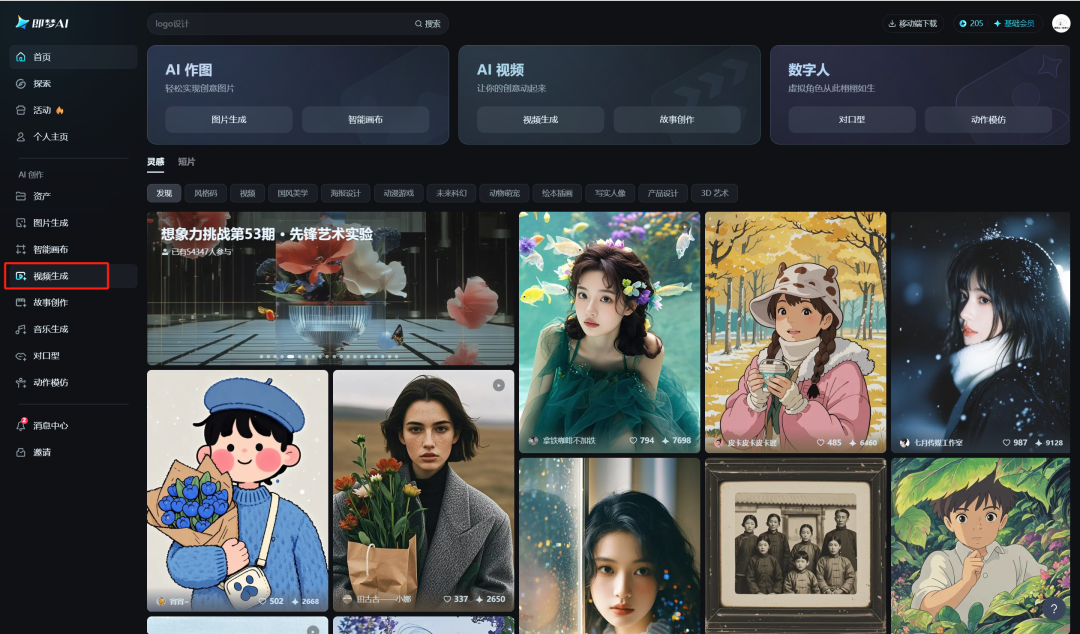
Enter the video generation interface, upload the landscape photos to be used for time-lapse video, enter the prompt words, select the video model "Video P2.0 Pro", and click [Generate Video].
Cue words: time-lapse, landscape photography, sky changing quickly, turning into night, sun rays changing.

Video generation is complete, click [Download Icon].
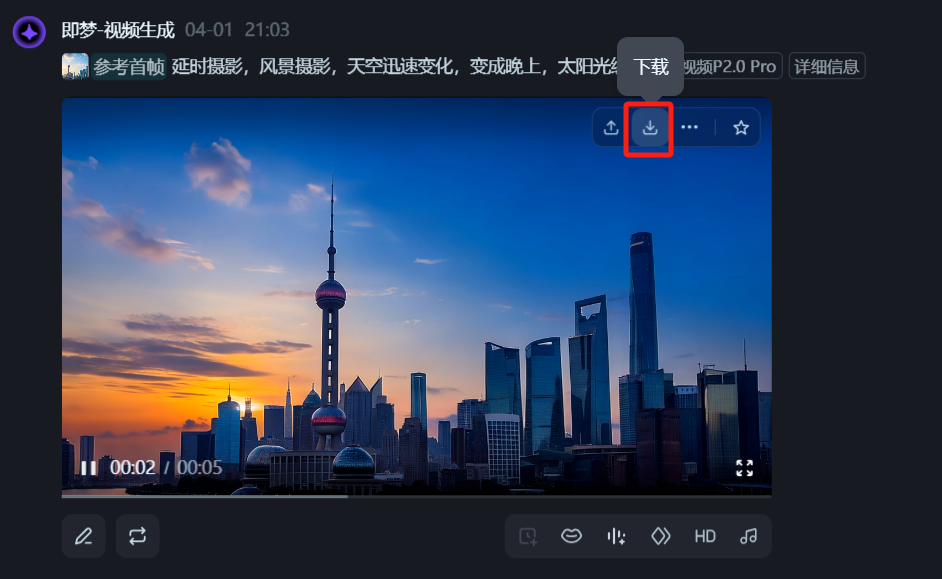
Download the video to a local computer folder, soon we have completed the time-lapse video creation, you learned?