This issue is aboutAI Knowledge Base!
Why do you need a knowledge base?
"The training is repeated every time a new person is onboarded, with documents scattered all over WeChat, emails, and computers ......
"Customer service teams are exhausted as customers ask the same questions over and over again ......"
If you've experienced these problems, it means you or your team are in desperate need of a "Knowledge Base System!
Not only does it store information centrally, but it also dramatically improves efficiency with features like search, collaboration, and AI.
But the commercially availableKnowledge base toolsMyriad.NotionWhat's the difference between the IMA, Confluence, and IMA?
Which one is suitable for individuals and businesses respectively? This article helps you sort it out once and for all!
I. The 5 core values of the knowledge base
Why do we need a knowledge base in the age of AI?
- 🔄 Information deposition:: Avoiding "knowledge disappears when employees leave"
- 🔍 Quick SearchSay goodbye to "finding a needle in a haystack".
- 👥 Teamwork: Reduce duplication of effort, e.g., newcomer training, customer Q&A
- 🔍 Creating a 'second brain': goodbye to knowledge fragmentation, theUsing the knowledge baseCentralized storageStudy notes, inspiration, important information.
- 🔄 Accelerate personal growth and realize the 'compounding effect':The lessons learned, the readings, the work experiencecontinued precipitationTo the knowledge base
II. Review of six major knowledge base tools
1. The IMA Knowledge Base: a "document safe" for the profession
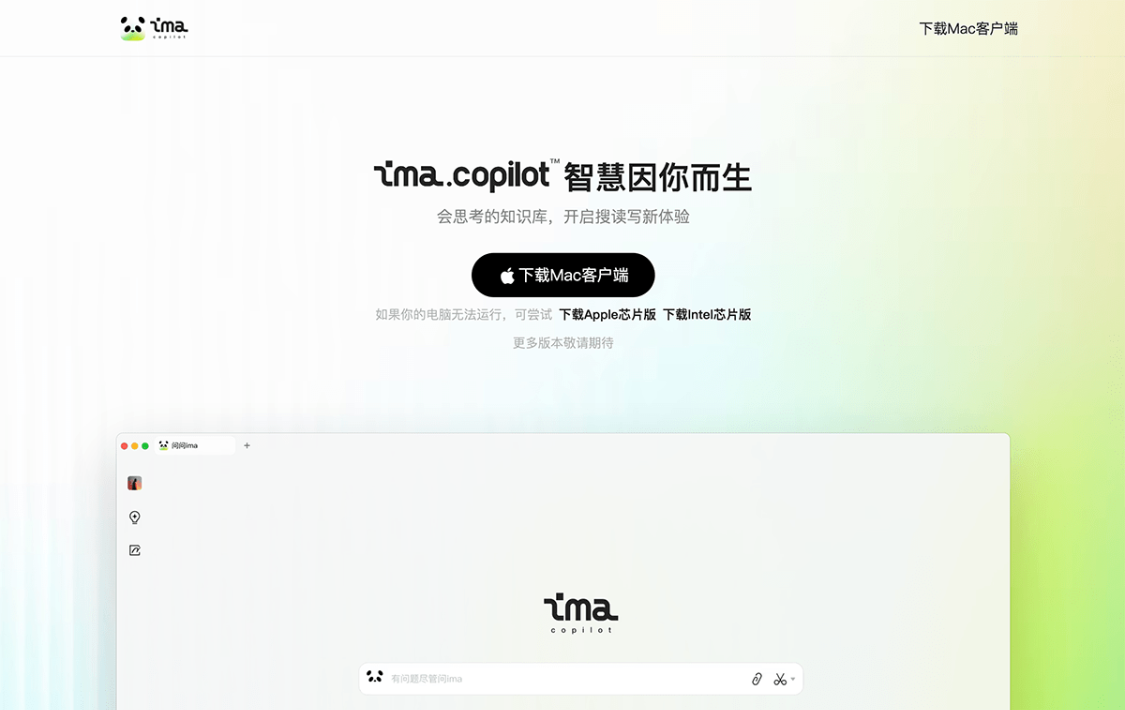
- Suitable for: Individuals, law firms, financial institutions and other industries with high compliance requirements
- bright spot:
- A variety of formats are supported, especially based on the Tencent ecosystem, but also direct access to WeChat public number articles as knowledge base content
- AI can automatically identify key contract terms
imaKnowledge base in the process of using, you will find some slots, like smoothness, operation is not friendly I think it still needs to be optimized, but the overall view is not unusable, on the memory alone this piece can be a ride.
2. Notion: the "Swiss Army Knife" with a high degree of freedom
🏢 Company Background:
Notion is a SaaS company headquartered in San Francisco, USA, focused on providing note-taking, collaboration and project management software. Founded in 2013 by Ivan Zhao and Simon Last, the company now has multiple offices around the world.
💡 Technical features:
Notion's products are powerful and flexible, with integrated note-taking, task management, project collaboration, knowledge base and more. Its multimodal AI technology supports users to efficiently organize information in the form of text, images, and tables, and a built-in AI assistant automatically generates text, provides ideas, and grammar checks.
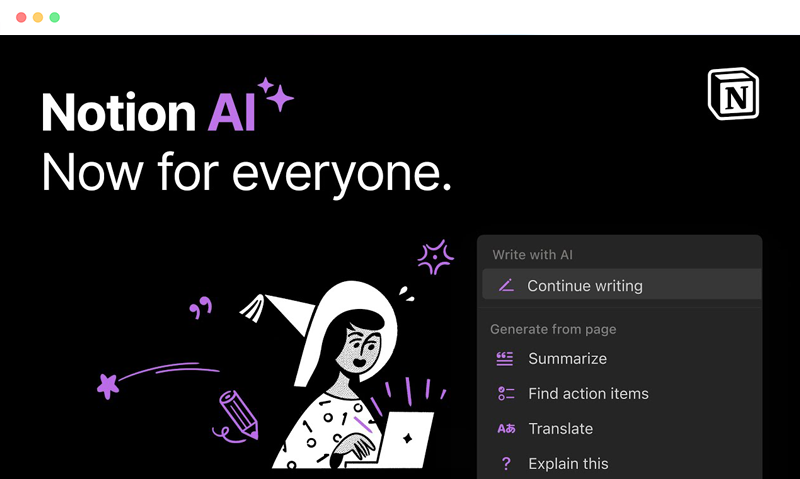
- suitability: Individuals, entrepreneurial teams, creative workers
- bright spot:
- One tool for document, form and task management
- Rich library of templates (e.g., reading notes, OKR templates)
- shortcoming: Complex knowledge bases need to be organized manually and may lag when data volume is high
- Skill: Quickly insert various modules (forms, kanban, calendars) with "/", even a beginner can get started!
3. Confluence: a "knowledge base" for technical teams
🏢 Company Background:
Confluence is an enterprise knowledge management and collaboration tool developed by Australian software company Atlassian and first released in 2004.
📝 Functional Features:
Confluence offers Pages, Whiteboards, Databases, Spaces, and more to support team members in sharing documents, discussions, and project information on a single platform. It also seamlessly integrates with Atlassian products such as Jira to extend its functionality.
- suitability: Internet company, product development team
- bright spot:
- Seamless interfacing with Jira, with requirements documentation directly linked to code
- Fine-grained management of permissions (e.g., restricting interns' access to sensitive projects)
- shortcoming: The interface is not aesthetically pleasing enough, and the learning costs are slightly high
4、Flying book knowledge base: one-stop collaboration "all-rounders"
[Core Benefits]Companies, remote teams, medium to large enterprises seeking efficient collaboration
[Core Benefits]
1) Seamless integration of communication and knowledge management
- Insert documents directly into a Flybook group chat, synchronizing discussions and changes in real time.
- Supports @colleagues, comments, and task assignments to avoid scattering information.
- Refinement to folder/page permissions control (e.g. "only core members can edit").
- Open up with Flybook organization structure and automatic permission recovery for departing employees.
2) Intelligent Experience
- AI Assistant: Automatically generate meeting minutes, executive summaries (paid version required).
- multidimensional table: Manage projects like Notion, but more suitable for Chinese users.
3) Template ecological richness
- Provide OKR templates, Product Requirements Documents (PRD), Recruitment Assessment Forms and more.
[Disadvantages]
- The functionality is complex and small teams may not use all the modules.
- International support is weak and Notion is recommended for overseas teams.
For those interested, check out Flying Books' open platform: Knowledge Base FAQs
https://open.feishu.cn/document/server-docs/docs/wiki-v2/wiki-qa
5. Zendesk Guide: the "24-hour answer man" for customer service teams.
🌐 Company Background: Founded in 2007, Zendesk is an American customer service software company that aims to simplify customer support services. Headquartered in the United States, the company has quickly grown to become a global leader in customer service, providing cloud-based solutions that help organizations of all types enhance their customer service experience.
💡 Technical characteristics: Zendesk Guide is Zendesk's knowledge base management software focused on customer support and service. It has rich content management features such as article authoring, topic categorization, and tagging to help teams quickly create and organize knowledge bases. It also integrates an intelligent search and feedback system to provide better user experience and support.
- suitability: E-commerce, SaaS companies, and other teams that need a customer service center
- bright spot:
- Automatically generate FAQs into help center pages
- Multi-language support and self-service access for global customers
- shortcoming: Weak internal knowledge management function
6. Obsidian: the "second brain" of personal knowledge management
- suitability: researchers, writers, knowledge enthusiasts
- bright spot:
- Networking of notes through "two-way links" to knowledge
- Data is stored locally for privacy
- shortcoming: no ability to collaborate with multiple people
III. How to choose? Teach you 3 steps to get it done!
1. Define the needs:
- For individuals? For teams? For external (customer) use?
- Do you need advanced features like AI, rights management, etc.?
2、Trial Comparison:
If you're using Flybook for office → Select Flying Book Knowledge Base directly to reduce tool switching costs.
Requires strong rights management + IM integration → Fly Book > Confluence.
Pursuit of extreme flexibility → Notion > Flying Books.
3. Look at industry cases:
- Confluence for technical teams, Notion for creative teams, IMA for legal industry

Pick the right tools for you and your team to Less overtime, less bullshit, more output! Try building your knowledge base starting today!