AI-generated images are ubiquitous and have greatly improved the efficiency of content creation. I'm sure you, like me, are interested in the various AI painting toolsCurious about which one is more worth trying? Today, I'm bringing you the 12 hottest models on the marketText-to-Picture The in-depth evaluation of AI tools helps you to accurately find the one that suits you best!

We specialize this time in evaluating text-generated imagesAI Tools, picked 12 of the hottest software on the market and tested how they actually perform in different work scenarios. There are three main categories of tests:
Photo Credits.Skin color/expression texture accuracy
Product Photo.Reflection/material texture resolution
3D Animals.Hair/skeletal dynamic rationalization
※All test groups adopt uniform keywords and adjust the effect only through the platform's native optimization module, avoiding the data pollution caused by manually piling up cue words.
There may be an error of 5% or so, but the conclusion of where the software excels in (character/product/3D) is obvious to the naked eye. All 12 of these software, except MJ, have free credits to use.
Let's take a look at the ones that are available in this AI drawing tool review:
- MidJourney
- OpenArt
- PhotoGen
- Adobe Firefly
- Leonardo.ai
- Bing Image Creator
- Ideogram
- Keling
- Dream
- Qiyu
- Bean curd
- Boat
1. Midjourney

https://www.1ai.net/10463.html
MidJourney has obvious advantages and flaws when generating images. When doing character drawings, it can quickly generate a variety of styles of images, but there are often problems such as six fingers and less fingers, and age and racial characteristics are often misplaced, especially Asian faces, which are difficult for it to accurately control (for example, the photo of the character above, which is slightly fake). When dealing with 3D animals, the hair is fine and also creates unconventional monsters, with more subtle control of light and shadow. Material mixing is better (such as metal + glass combination), repeated elements are out of tune (uneven keyboard key gap problem).
MJ belongs to the top quality in terms of raw graphics now, much faster than looking for materials. Doing cultural and creative peripherals, game concept design, graphic design material, etc. can save 70% preliminary work. We previously shared hundreds of free materials in the public number is MJ generated.
MidJourney Pros and Cons Summary
advantage
-Precise control of the art style.
-High compatibility with complex scene descriptions
-Support for batch generation of diverse ethnic profiles
-Capable of generating unconventional biosignatures
-Highly expressive with different materials
-Able to quickly simulate multi-material combinations
-Basic light and shadow control is accurate
-Supports multi-angle view generation
-Supports local modifications
shortcoming
-Hand details have a high error rate
-Unstable age-specific control
-Low reproduction of ethnic-specific facial features
-Role consistency is harder to control
-Anatomical structural errors
-Repeating element disorder
2. OpenArt

The biggest highlight of OpenArt is that it comes with a huge model library, which can be automatically generated by inputting keywords and selecting templates, and many parameter parts can be adjusted to achieve accurate results. The character generation part is relatively stable, but homogenized performance will occur when generating multiple people. The skeleton structure and fur layering of animals are more accurate. The material of the product set and the integration of the environment are more realistic, but involves precision structure is not very controllable, the overall suitable for e-commerce main picture, program draft of these need to quickly out of the living scene.
OpenArt Pros and Cons Summary
advantage
-Supports the generation of multiple art styles, covering over a hundred model styles to choose from
-Modify image details/style online
-Multiple workflow support for online use
-More adjustable options for controllable components
-Trainable character models for consistency
-Relatively manageable age profile
-Fast generation
shortcoming
-Multiplayer interactive scenes are prone to limb misalignment
-Low accuracy of textural details in traditional dress
-Complicated animal structures are prone to error
-Lack of synchronized generation of multi-angle views
-Limitations in dynamic expressiveness
-There is some homogenization of the group characters
3. ImagineArt
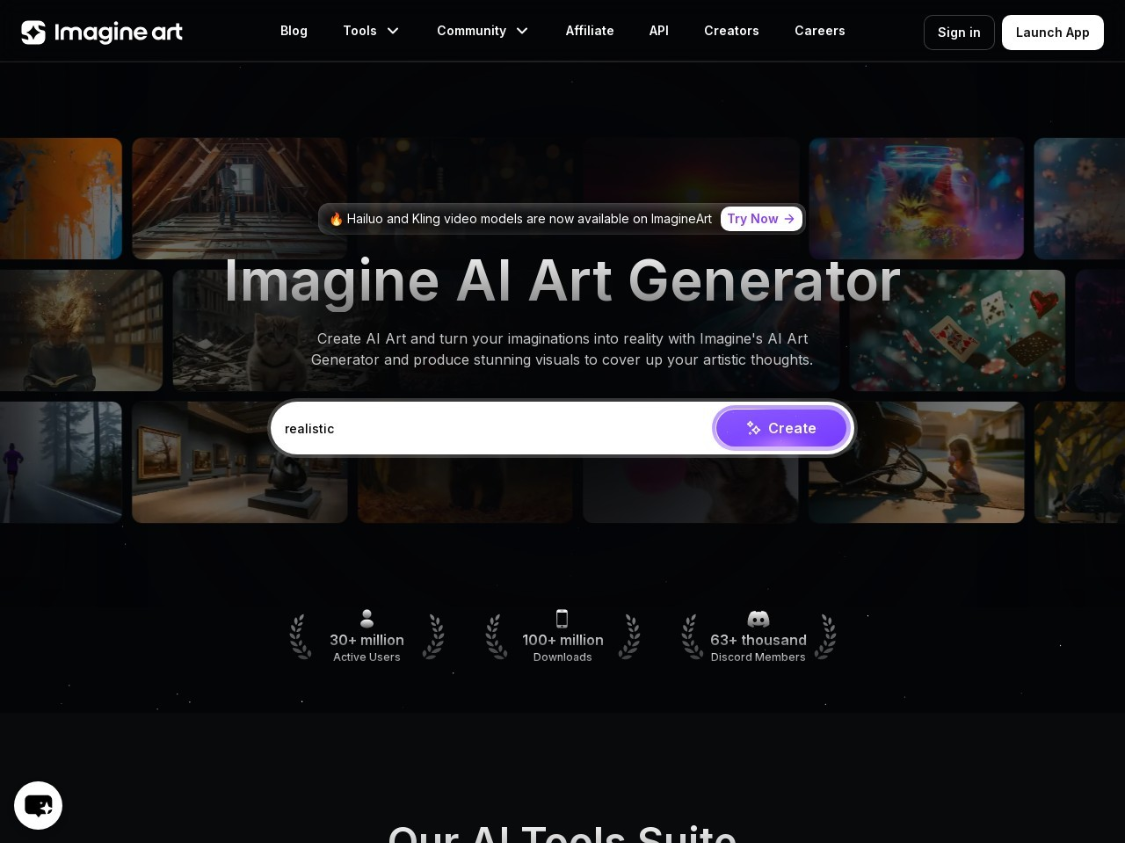
https://www.1ai.net/32331.html
ImagineArt in the generation of images in the sense of beauty and texture are general, such as product translucency effect is very unnatural, the performance of the characters and animals is not ideal, there is a very strong "AI flavor", that is, more fake, so for the cue word requirements are higher. But for us to make some drafts, the intention of the map is still very convenient, it can quickly produce a picture, and the picture of the home page with a prompt word, we can refer to use.
ImagineArt Pros and Cons Summary
advantage
-Directly generates high-resolution images
-Skin color is more subtle
-Oriental characters are clearly characterized
shortcoming
-"Artificiality" is heavy.
4. Adobe Firefly

https://www.1ai.net/25090.html
Adobe Firefly is an AI image generation tool developed by Adobe, can be used directly in Photoshop, there is also a free web version. Web version of the operation is particularly simple: enter a text description, you can choose the picture size, type, but also can pick ready-made style templates (such as watercolors, professional photographic effects), and even adjust the shooting angle, the degree of background defocus and color style. Each time will be out of four pictures, not satisfied with the AI can also generate a similar version, or use this style to make a new picture, can also be transferred to Adobe's simple design software to modify. The actual test found that the generated picture of the finger less distorted, natural and realistic face, unlike other AI tools are prone to produce a "dummy" sense of weirdness.
Adobe Firefly Pros and Cons Summary
advantage
-Precise and realistic portrait generation
-High fidelity image and 3D material rendering
-Deep PS/AI integration (supports layer editing)
-Supports vector graphics generation
-Over 30 art styles, users can fine-tune the output effect by adjusting light, composition and other parameters.
-Adjustable parameters such as hair texture, body proportions, etc.
shortcoming
-Complicated postures may have structural abnormalities of the limbs
-Insufficiently refined texture of the product
5. Leonardo AI
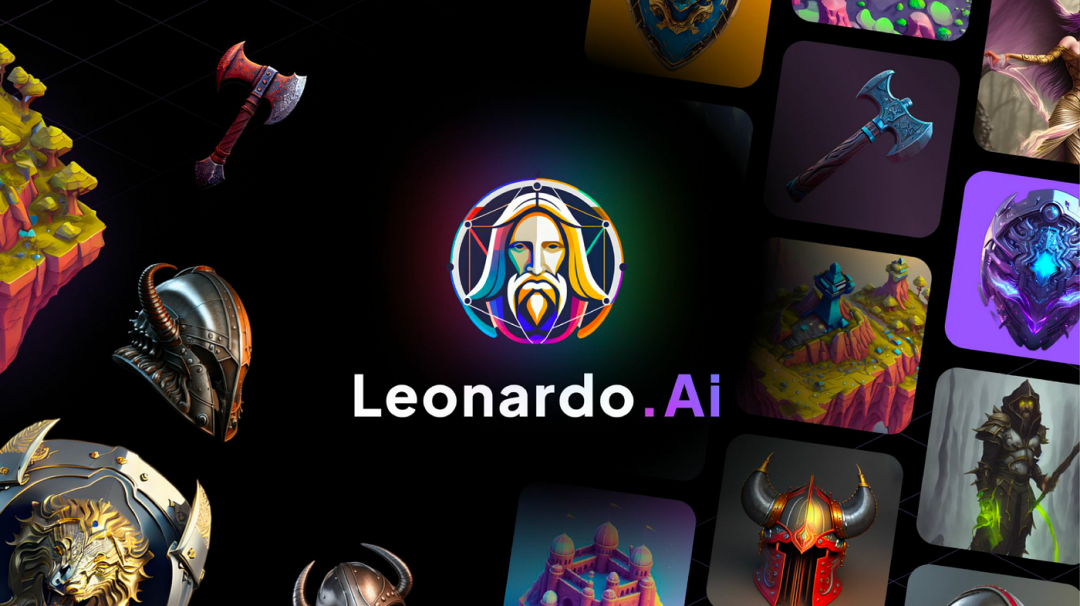
Leonardo.ai is very versatile, not only for designers to provide material to help, but also very suitable for game developers to use, simple but powerful. We look at the above three groups of pictures can feel in the image generation, its performance is not bad. It has pose control, local modification and other practical functions, you can train your own exclusive AI model directly on the web page. The platform provides a large number of ready-made material templates, which can quickly generate the scenes, props, buildings and other resources needed for the game, whether it is a magic style or cyberpunk can maintain a unified picture. If you are not satisfied with the generated effect, you can optimize it again and again, not only fine-tuning the details, but also completely overthrowing and redoing the new style, which is especially suitable for batch generation of art materials for game development.
Leonardo.ai Pros and Cons Summary
advantage
-Supports custom model training
-An extensive library of game material
-Draw game characters online with simple lines, and the software provides real-time generation.
-Powerful image blending
-Community driver parameter tuning
shortcoming
-Weak assistance in commercial design
6. Bing Image Creator

https://www.1ai.net/13303.html
Bing Image Creator is an AI text generation platform launched by Microsoft, with a friendly interface, easy to get started and support for Chinese input. Users enter a short keyword, it can quickly generate images with the help of DALL-E 2 algorithm. If you are not satisfied, you can refresh and regenerate with a single click. However, its image generation algorithm is not as good as some of the competitors, as can be seen from the three sets of images above. And the function is also more basic, can not generate high-precision image, also does not support image fine-tuning. It is more suitable for basic sketches and intention drawings.
Now it's upgraded to DALL-E3, which is built on ChatGPT, and you can use ChatGPT to generate cue words and then go to graph generation, but from the results, I don't think there's much difference.
Bing Image Creator Pros and Cons Summary
advantage
-Quick Generation
-Easy to use interface
-Support Chinese input
shortcoming
-Unable to fine-tune image parameters
-Does not support custom models
-Less controllable and authentic
7. Ideogram
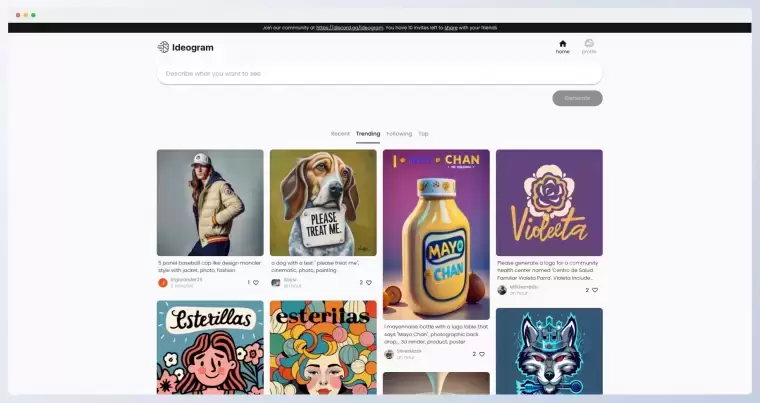
A lot of people think that Ideogram is better than MidJourney and Leonardo. AI in some ways, and in my opinion it does have more control over the style of the models, for example, the Asian characters have a more realistic style, removing a lot of the "AI flavor", and the texture of the product blends in with its surroundings in a more realistic way. The texture of the product and the surrounding environment are also more realistic. It also has a magic cue word function, that is, you simply write a little cue word, it can automatically give you a lot of picture details of the cue word.
It can also generate posters, video covers, logo designs, 3D word effects, t-shirts, etc. with precise text control, in short, it is a very powerful and comprehensive AI tool. It is in the top 3 of AI graphic generating tools in my mind, and I recommend everyone to try it, and it has free credits to use every day.
Ideogram Pros and Cons Summary
advantage
-Provides keyword optimization function
-Strong textual comprehension
-The texture of the characters is more realistic
-Higher selection of style models
-Wide range of application scenarios
-Supports generation of English posters
-Supports draw-to-image functionality
-Combined with the map-to-map function, you can make secondary modifications to the existing image (e.g., change the background, adjust the picture quality)
shortcoming
-High error rate in hand details
-Premium features are available for a fee
-Can't change the localization of the screen
8. Koling AI
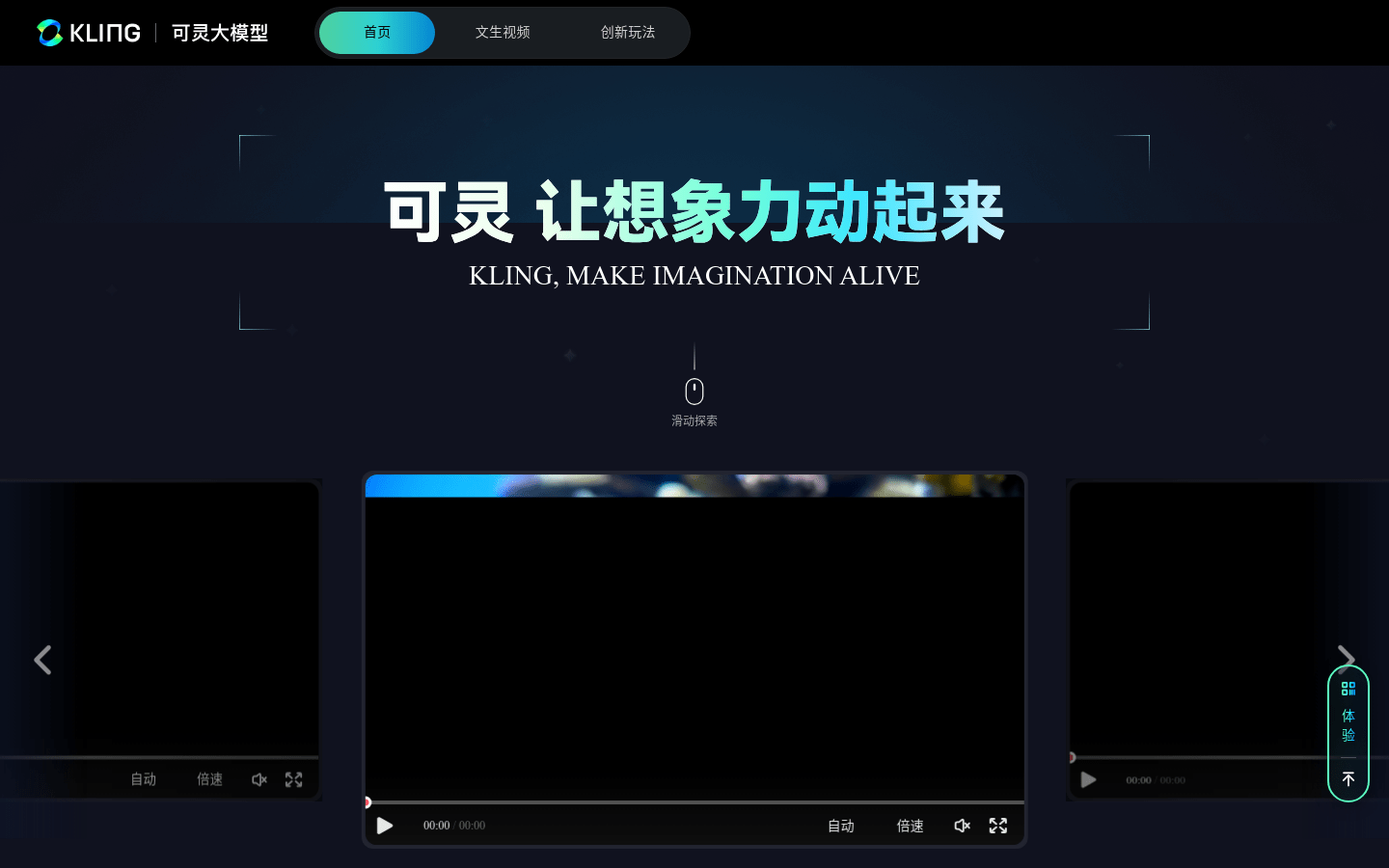
https://www.1ai.net/12558.html
Our domestic AI software certain features have been hanging foreign software, such as can Ling, that is, dream, conch these AI-generated video, more controllable than sora, the effect is more natural.
Ke Ling is a large model of video generation created by the fast hand big model team of self-research, of course, it is not bad in terms of generating pictures, accurate recognition of cue words, the interface is simple and easy to operate, because it is a domestic software, so the generation of Asian people is very natural and recognizable. Usually self media people will use it to produce video directly after generating pictures, by setting the first and last frames can make the video more controllable.
Kringle AI Pros and Cons Summary
advantage
-Supports rapid video and image generation, suitable for advertising, e-commerce and other scenarios
-Diversity of styles
-Accurate image output results
-Support for generating multiple images
-Natural video detail
-Settable subject movement trajectory
-Provides negative word input
-Supports lip-synching
shortcoming
-Easily produces a thousand "net faces".
-Difficulty in maintaining consistency in the portrayal of the same character in multiple shots
-Long queue for free user video generation
-Products generate poor aesthetic texture
-Detailing is sometimes poor
9. i.e. Dream AI
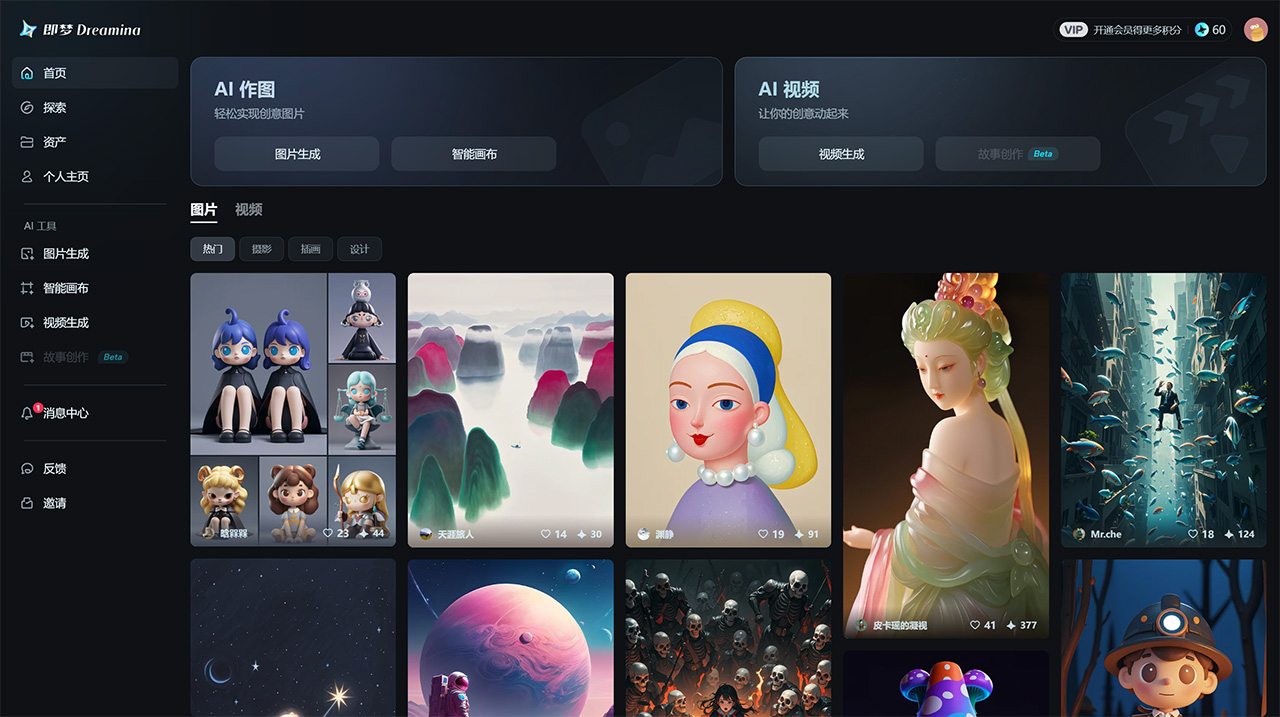
https://www.1ai.net/10005.html
Instant Dream AI has been on my mind lately, it's a full-track AI creation platform from ByteDance. It can generate videos based on text and images, as well as intelligent canvas and story creation functions. It is accurate in the analysis of Chinese cue words, such as ancient poetry can be converted into a national comics sub-scene, and the generated video animation is also coherent, with a low threshold for creation. It is very suitable for individuals to produce short video content.
There are many works created by netizens on the homepage, we can directly use their template style to generate our own works. Moreover, it can also generate Chinese posters, word effect design, logo design and so on, which can be said to be a very comprehensive platform.
Summary of advantages and disadvantages of Dream AI
advantage
-Better aesthetics, differentiation
-Fewer homogenous "net faces" in portraits.
-One-stop-shop for script conceptualization to image generation
-Support local repainting/one-click expansion
-Supports reference charts to set intensity
-Eliminate watermarks, one-click keystrokes
-Users can make creative modifications to existing pictures, such as background replacement, style conversion, character poses, etc.
-Supports lip-synching
-Can generate Chinese poster related content
shortcoming
-Limited feature hours for free users
-Complicated scene detailing is a bit lacking
10. Kiwi AI

https://www.1ai.net/15553.html
Wonderland AI, as a national style AI creation artifact, focuses on oriental aesthetic styles such as Chinese ink and wash, immortal portraits, and non-heritage techniques (Su embroidery/shadow), which are not good enough for generating real portraits/products/animals. With style extension, work fine-tuning, local elimination, HD redrawing and other functions. Suitable for designers to quickly produce national trend concept drafts or make cultural and creative peripherals.
Kiwi AI Pros and Cons Summary
advantage
-No rival in the field of national style
-There are many styles to choose from within Creative Writing
shortcoming
-Style is more limited, mostly national style illustrations
-Based on algorithms and data, works may be creatively homogenized
11. Beanbag AI
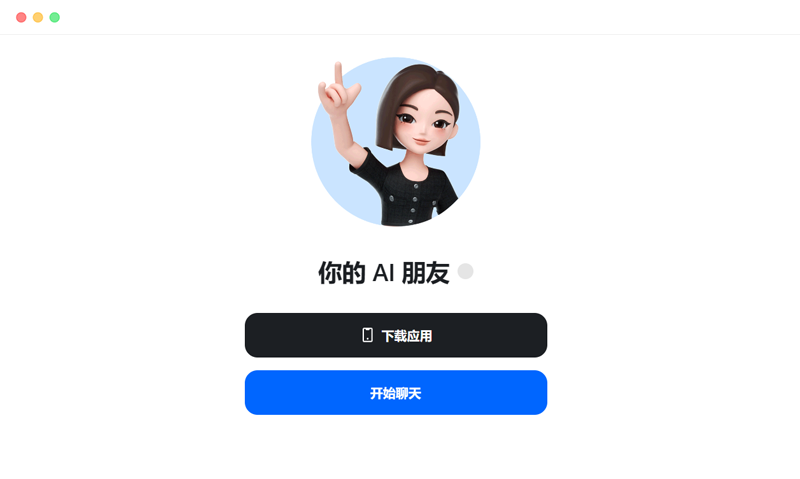
Beanbag is a free AI chatbot and multifunctional tool built by ByteDance based on a large model. It has dialogue capabilities, personalized interaction, copywriting, document reading and analysis, text-to-graph, AI music generation, AI programming, information integration, and AI intelligent body.
Vincennes this part it is also very simple and easy to operate, there are more than 30 kinds of models for you to choose from, but also supports the uploading of reference charts, from the above three groups of charts can be seen, it and other software specializing in Vincennes charts, the difference is not too big.
Beanbag AI Pros and Cons Summary
advantage
-Supports local redrawing/expanding function
-Supports multiple model style options
-All features are free and open to the public, no membership restrictions
-Supports intelligent editing functions
-Accurately generate images with Chinese fonts
-Images, music generation are not limited to the number of times, suitable for batch creation
-Covering a wide range of fields such as life assistant, data analysis, education, healthcare, etc.
-Generate high-quality copy, adapting to multi-platform styles
shortcoming
-Dynamic poses or multiplayer scenes are prone to hand distortion and background misalignment
-Personal finger precision is poor
-Poor image clarity
12. Yojimbo AI
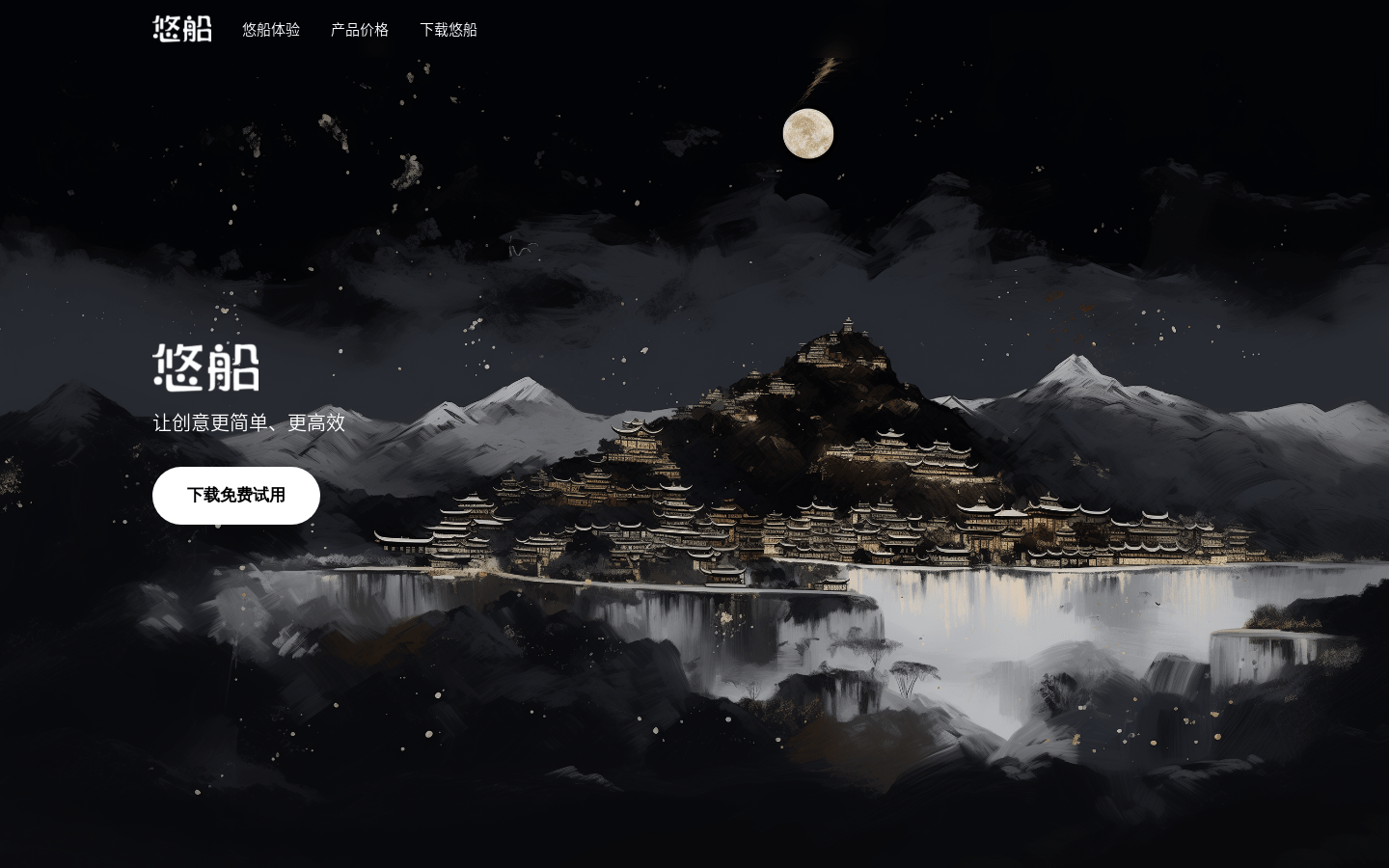
Yo Boat is a domestic Chinese version of the official launch of Midiourey AI image generation tools, text-generated map, map-generated map, advanced editing, turn painting, perspective changes and other functions, image generation capabilities.
What I like most is the ability to add custom templates to mass produce images with a consistent style, for example, if I generate a product image of a mineral water in the mountains, and then I want to use this scene style for perfume, I can customize the mineral water generation parameters to my own template, and then I can call it up directly the next time.
It also allows team members to collaborate and multiple users to participate in the creation. There are also parameters to fine-tune the panel, built-in optional style is also more. In terms of portrait generation is more oriented to the Asian character characteristics, overall it has a Midiourey function, but also support for Chinese input.
Yoyo AI Pros and Cons Summary
advantage
-Can customize image templates to mass produce consistent style images
-Provides style/color/detail parameter fine-tuning panel
-Supports Chinese and English input
-Supports collaboration among team members, enabling multiple users to work together in the image creation process and enhancing teamwork efficiency.
-Provides style/color/detail parameter fine-tuning panel
-Built-in templates for artists' common styles
shortcoming
-High-precision rendering slightly less effective than MJ's
-In complex scenarios, the generated content may need to be further optimized for cue words
I have reviewed 12 AI software, in my daily design, I commonly use MJ, i.e. Dream and Ideogram, they can meet most of my needs. In fact, each AI software has its own advantages, we should take its strengths and avoid its shortcomings, there is no best to use, only the most suitable for you.
Today, the AI era has arrived, everyone has the possibility of becoming a "one-man company". But as designers, we can not just look at these technological innovations without focusing on the enhancement of basic capabilities, such as layout design, is a necessary ability for every designer, even if you generate a good-looking picture, you do not have the ability to layout, it will not be reasonable to use within the layout.