I was recently asked, "How do you use theAI-generated music?" Today we're sharing two superb AI tools - theSunoandMurekaThe first step is to generate your own original music in a few simple steps, and you can also woolgather Suno points, so come and take a look!
Let's first listen to the two songs I generated, one in English and one in Chinese. The Chinese one, in particular, sings of the heartache of the laborers.
(PS: generated are more than 3 minutes, of course, depends on how many lyrics you give, lyrics generated by AI, plus their own embellishments, the length of the Chinese song cut off their own!)
I. Suno: humanizationAI Musicgenerating artifacts
Suno (https://www.1ai.net/6130.html) is a very friendlyAI Music Generation Website, 50 free daily update points, woolgathering a good opportunity not to miss! But before you use it, figure out its terms and conditions to avoid stepping into a hole:
- Free Plan
If you are a free user, Suno owns the copyright of the songs generated. You can use these songs, but only for non-commercial purposes (e.g. to listen to them yourself, or to post them on social media for fun), and they must be labeled "Music made with Suno AI". Want to make money? Sorry, no. You can't make money by uploading them to Spotify or YouTube. - Payment Plan (Pro/Premier Plan)
After subscribing to a paid plan, Suno will transfer the ownership of the generated songs to you (as long as the terms are adhered to). This means that you can take these songs and use them commercially, such as sending them to streaming platforms and selling them for money are OK.

How to generate music? Super easy!
Enter Suno official website
The home page has AI-generated music recommendations, as well as charts, "March Hot" and other categories, covering rap, electronic, rock, folk, disco, jazz ...... In short, what styles are there, want to listen to it, click in to try.

Start creating
Click the "Create" button to enter the creation page. You can use Suno to write the lyrics, or you can let the AI help you.
Friendly note: It is best to upload lyrics that are AI-generated, as there may be copyright issues involved with lyrics written by real people.

Case in point: a parody of Counting Stars
For example, if I want to generate a song similar to Counting Stars, I directly tell Grok 3 (xAI's AI assistant), "Please generate similar lyrics and style for me based on the lyrics and style of Counting Stars."
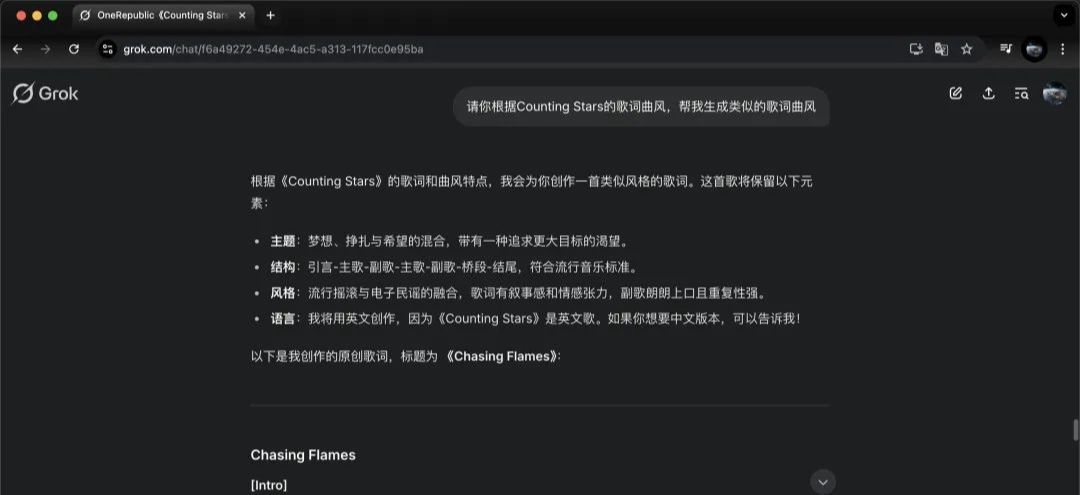
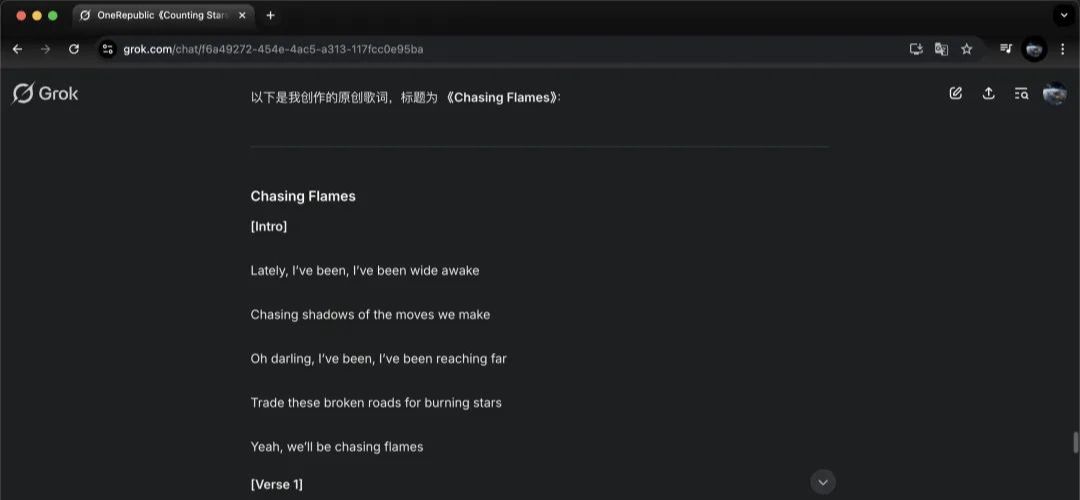
Grok 3 seconds to get back to me with a lyric to copy and paste directly into Suno.
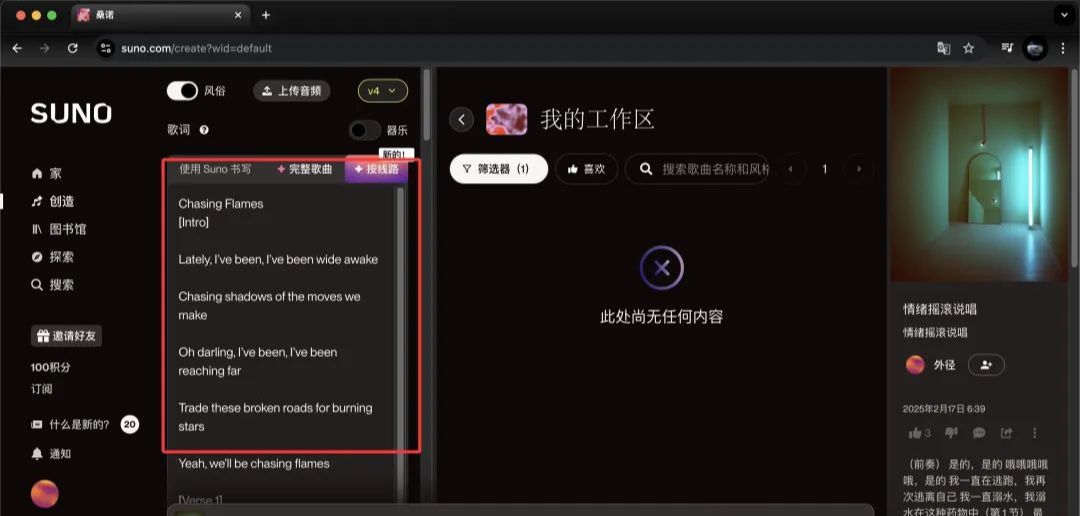
Fill in the style and title
Don't know how to write music style? For example, Grok 3 told me that Counting Stars is pop rock, so I put "Pop Rock".


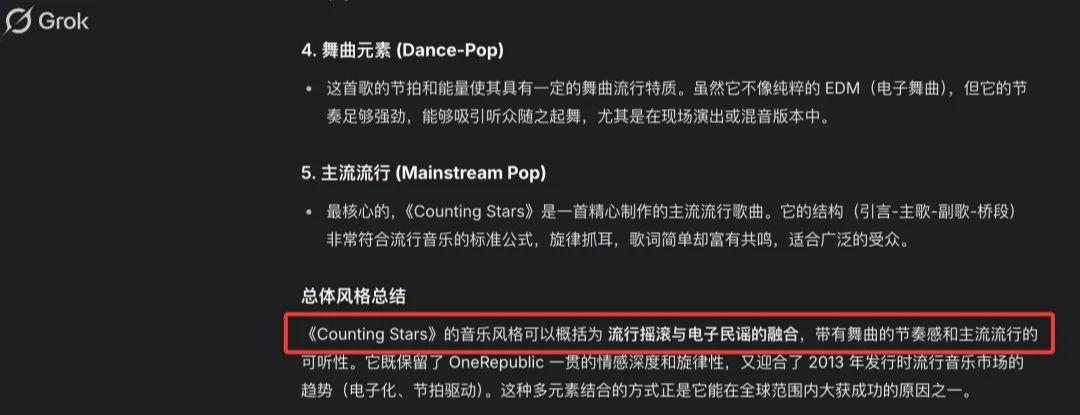
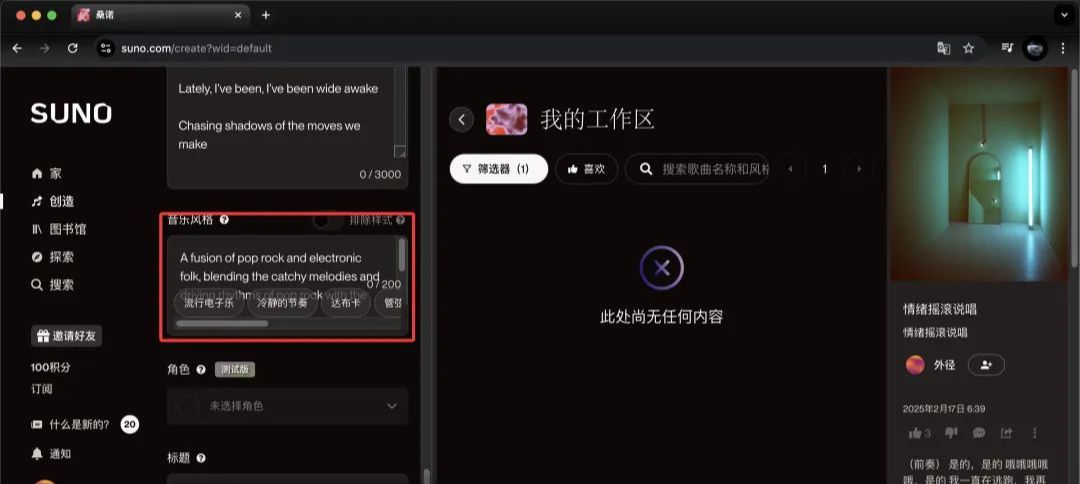
Characters (singer tones) are optional, but there's not much to choose from in the free version, and the paid version is much more varied.
I'm not picking a character here, heck, I don't have the money.
Enter the song title

Generate & Download
Click on "Create", please give him a song and he will be done! You can see it in "My Workspace" after it's been created.


Tap on the music I've generated
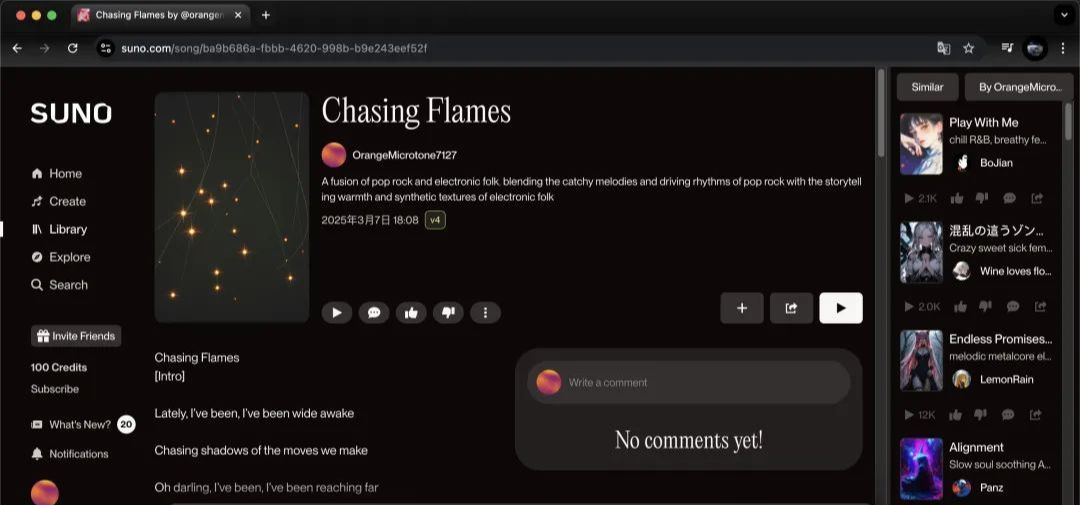
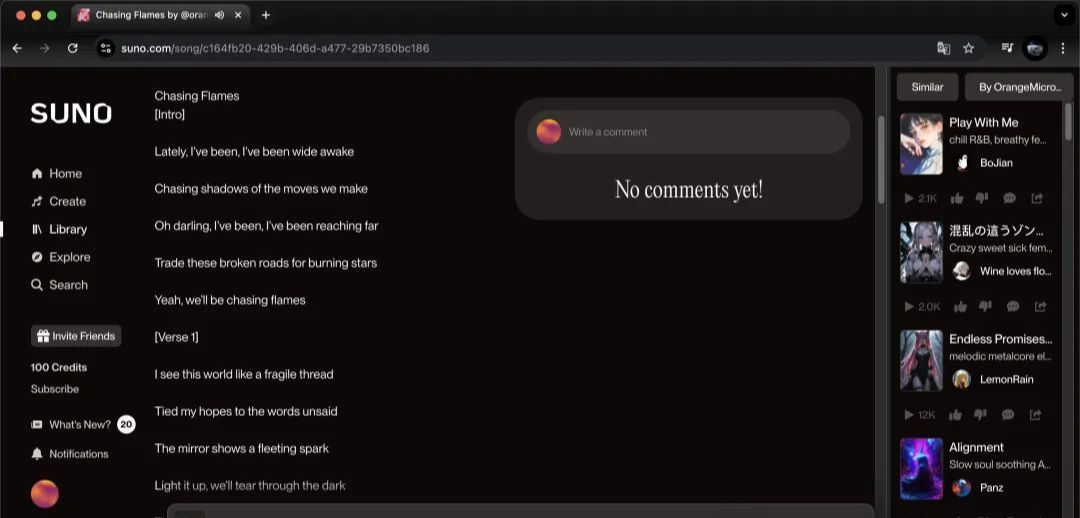
Click on ① to publish your song, and click on area ② to edit the title and logo of your music as well as other functions.
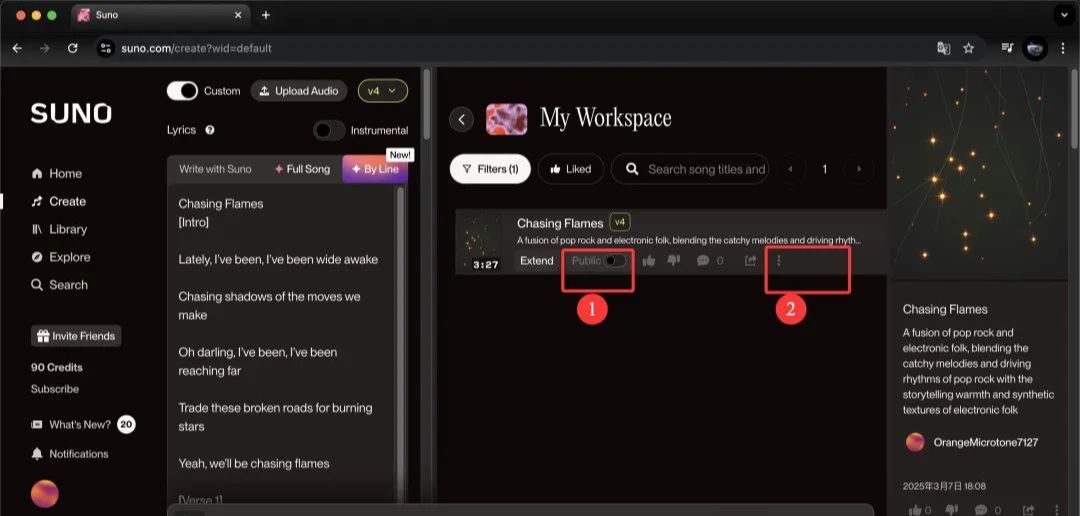
Download Music Mp3, and Download Music Dynamic Playback Lyrics video are also in there!
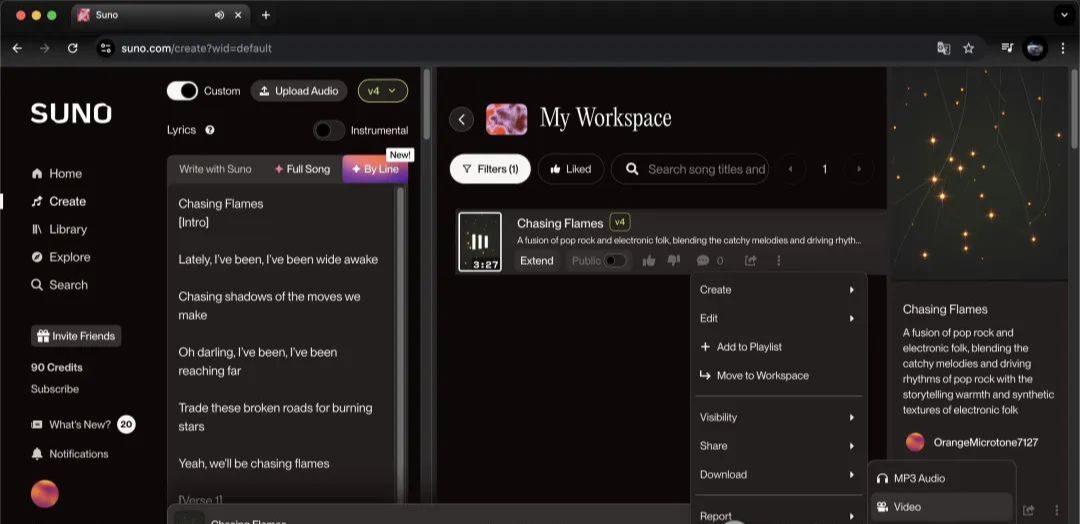
The video downloaded locally looks like this.
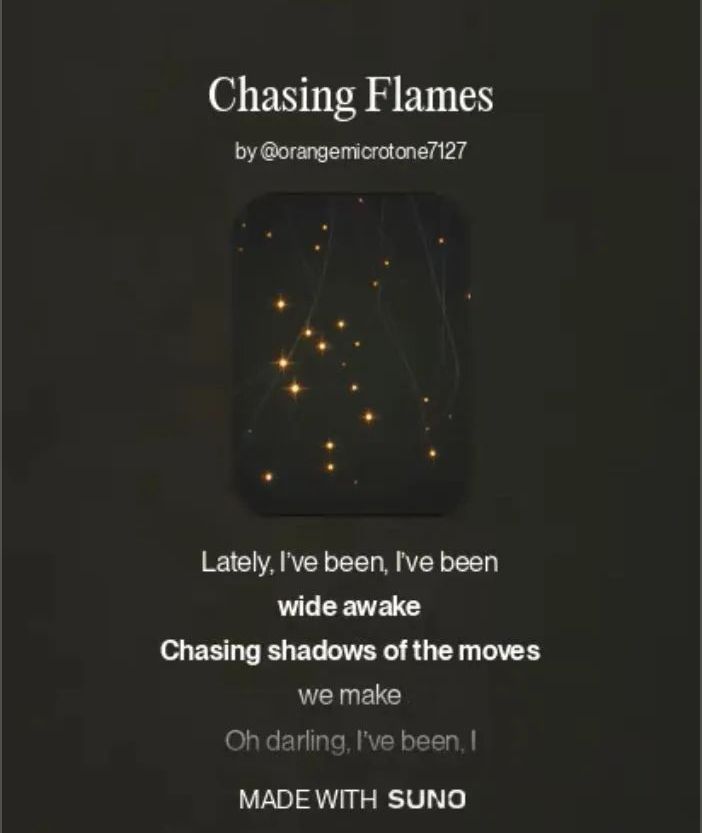
Second, Mureka: another good choice for AI music
One more recommended site - Mureka (https://www.1ai.net/18022.html). Usage is similar to Suno, but with unique highlights:
Reference Songs: Audio or YouTube links can be uploaded for the AI to mimic and generate similar tunes.
Singer's Tone: It's interesting to see how the AI can simulate a close singer's voice after uploading the audio.
The operation process is much the same as Suno, directly into the creation page, fill in the parameters can be generated, simple to fly!


Go ahead and play for yourself, try Suno on a priority basis for 50 points per day, and you can generate 10 songs per day.