Saw a message that said asphotographyHobbyists shooting time-lapse is the hardest! A squat minimum is one night and then editing.
Time-lapse photography technology AI has done very well, just need you to shoot a picture, throw it inside the AI software, you can come out of the blockbuster special effects.
Today's post teaches you step by step so you never have to squat again.
2 AI tools:
1. Photography website: https://www.pexels.com/
2. Toussaint video:
Korin: https://klingai.kuaishou.com/
runway: https://runwayml.com/
3. Editing: Cutting and screening.
Difficulty factor: 2 stars
Photographic images
This time I won't use AI to generate images, because many friends are asking, always use AI generated images to make videos, AI surely understand AI ah. What I need is real pictures, are real pictures ok?
The logic is the same, today this site, which is a photographer uploading copyright-freePhotographs, I'll just pick a few at random and try them out.
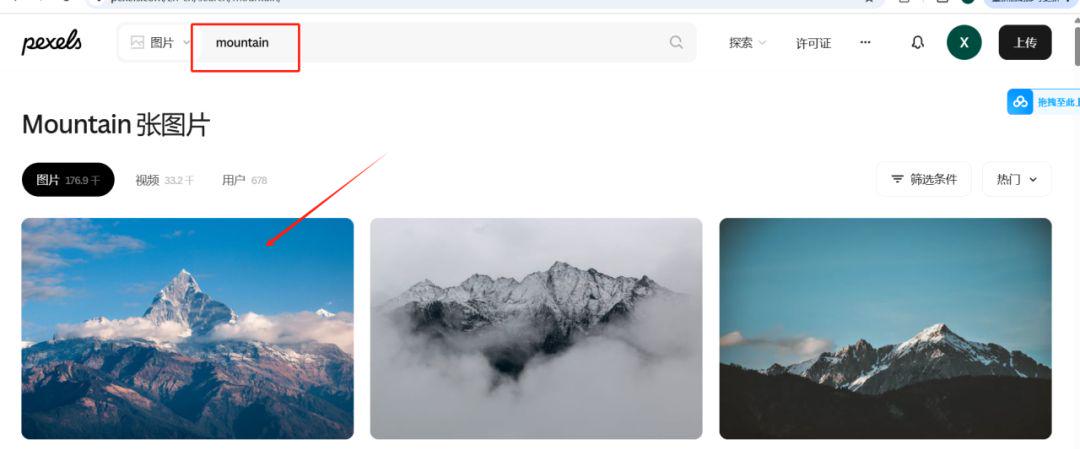
Looking at the first one is not bad, just click on the image to download it directly

Once the pictures are ready, I'll put them into the Tupelo video software and try it out.
Figure video
Try runway first, I've always thought these time lapse blockbuster runways were very good and have done some time lapse material before.

Click Start and sign up to experience some video clips for free.

Of course you have to draw the card a few more times, the cue word translated is: time lapse, motion blur, super fast time passing, day to half night, sunset, night, starry sky
Figure video
Open Korin, choose model 1.6, put in the picture you just took, and in the prompt dialog box, type in "Time-lapse, Motion Blur, Super Fast Time Passage, Day to Half Night, Sunset, Night, Starry Sky".

Once the video is generated, just download it and the results will be great.
editor (of a film)
Import the downloaded video inside the cutout, add some music and you're done.

Did you learn?