Recently, Daniel Wu suddenly turned to teach English, a set of courses sold for 398 yuan, I did not expect that there are really a lot of people rushing to buy his face value!
But recently discovered this account withDeepSeekCreate English sentences, picture prompt words and then generate the little girl to teach English AI video, just ten seconds loose to get likes 10w +, through the window and live crazy selling cash!

You see! The blogger in the video number window trailer 6.9 attraction class plus Robin Wu's 398 positive class, has sold 6000 + copies, the video number and then regularly open a live forced single, is too good at getting money!

Let's take a look at this traffic-exploding, easy-to-make, easy-to-materializestudying and teaching EnglishWhat does AI video really look like?
As I'm sure you can tell, the core elements of the video are the healing Chinese and English quotes, the sweet girl, and the scenery of the years, and it can be done in half an hour, or ten minutes if you're familiar with it!
The next step is to teach you how to make this kind of healing English teaching video by hand, as long as you pay attention to see the end of it, you will surely be rewarded!
production step
1️⃣ Generate Chinese-English Recordings
2️⃣ Vincennes charts
3️⃣ Toussaint Video
4️⃣ Clips
I. Making Chinese and English Quotes with DeepSeek
- Tool: DeepSeek
- Website: www.deepseek.com
If your DeepSeek often busy, you can try "Tencent Yuanbao", out of the computer side, access to the full-blooded DeepSeekR1 model, stable and not stuck!
- Website: www.yuanbao.tencen.com
We tell DeepSeek what we need step-by-step, and it produces the required English quotations for us, along with the corresponding raw graphic cue words:
Let's start with demand:

Give examples again:
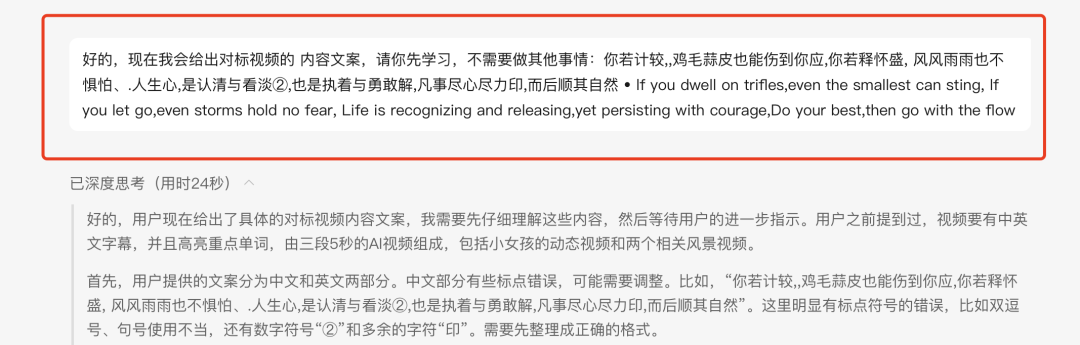
Ask it again to start creating:
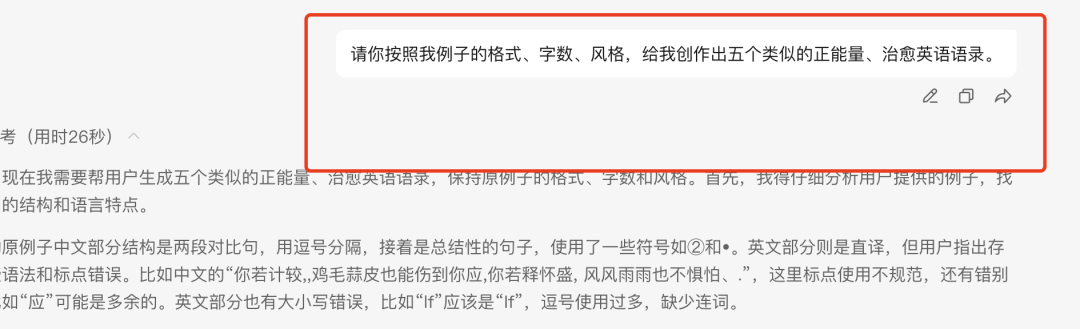
In this way DeepSeek fully understands our needs and gives us the healing English quotes we need as well as the corresponding prompt words for the screen, respectively:
Quotes:
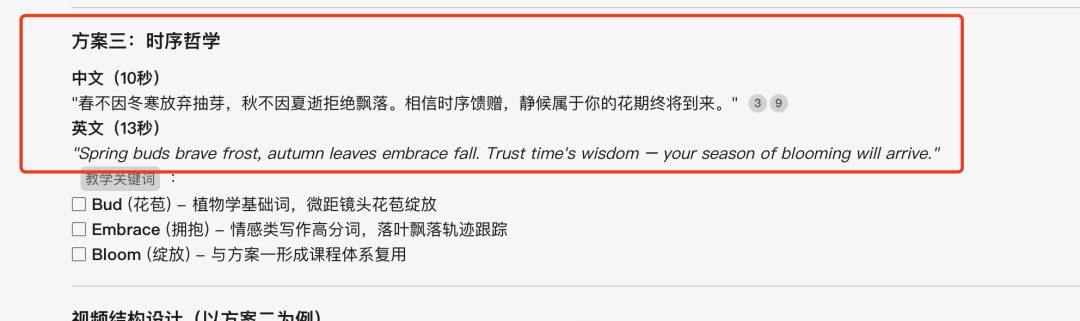
Vince's graphic cue words:
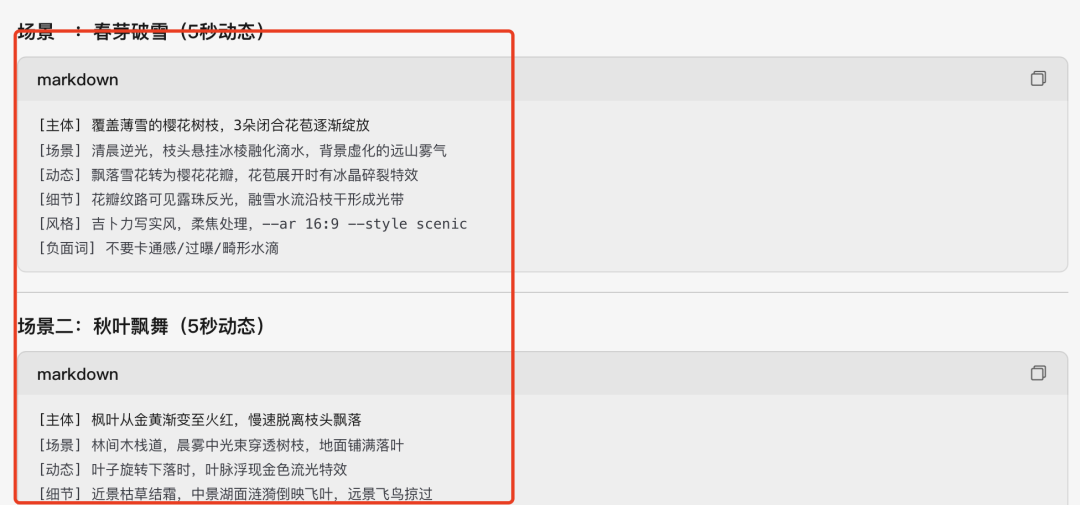
Secondly, use the same dream text to generate a picture
- Tool: i.e. Dream
- Website: jimeng.jianying.com
- Instant Dream is an AI drawing tool that supports many styles and can generate images in different styles such as anime, realism, photography, illustration and so on. Every day, the system will give 66-100 points, and each time you generate images, you only need to eliminate a few points, that is to say, you can generate more than 100 images for free every day!
Let's go straight to the cue word DeepSeek gave us in the i.e. dreamborn graphs
Select Image Generation ➡️ enter the command ➡️2.0pro model ➡️ fineness pull up ➡️9:16 scale ➡️ generate.

The rest of the picture we continue to operate in this way, we have obtained all the pictures, the picture out of the need to save, our next step directly in that dream inside the graphic raw video!

III. Toussaint video
1️⃣ We'll start by selecting the picture of the girl and clicking Generate Video.

2️⃣ Input command ➡️ video S2.0➡️5S➡️ generate video

You can get a more satisfying effect with proper card draws, and if you're not satisfied with the results, try using Korin in the evening hours for a higher rate of film.
3️⃣ After getting the girl's video, we click on "Digital Man" next to the video generation ➡️ lip-sync ➡️ insert the video just generated ➡️ standard effect ➡️ input the first half of the English ➡️ tone selection ➡️ generate video
Tip: tone selection we try to choose the girl, female tone to try to hear the effect, if not satisfied, you can upload your favorite tone!

After doing so, we got the video of the girl speaking English in lip-sync.
4️⃣ Follow this step by step to make an audio video of all English in three segments with a little one in it
5 ️ ️ ⃣ respectively click just two landscape pictures also made into a video, landscape video does not need to prompt the word, so that the AI free play, to maintain the most natural state is good!

This way we have all the videos done and can move on to editing.
V. Editing the video
Tool: Cutting
1️⃣ Let's import all the footage into the cutscene and pay attention to my sorting method: all the English passage clips of the baby's reading are on track A, then track B is the landscape video, which is pulled on top of track A at the appropriate progression.
This allows you to edit the effect of the first frame being the little baby lip-synching English, and then switching landscapes and still having the little baby's voice.

2️⃣ We import all the subtitles into the cutscene, and then add yellow flower characters to the key words, and then the Chinese emissions are below the English, and the corresponding Chinese words are also added with yellow flower characters.

3️⃣ plus healing feeling BGM

The last simple crop we can export the video! After exporting the video, if you are not a member of the Dream, there will be a watermark in the lower right corner of the video, you can refer to this article for the method of removing the watermark:How to remove watermarks from ai videos?5 AI video watermark removal tools recommended》.
Finally, let's take a look at the production results. These kinds of videos are really quite healing and decompressing, and they can also learn English, which really belongs to the quality content for the platform!