March 17, 2011 - According to a report last week by foreign media outlet 9To5Google, theChatGPT Posted the latest Android Beta.ChatGPT can be set as the default Digital Assistant in Settings.. After setting, long-pressing the Home button, the navigation bar, or long-pressing the power button will launch ChatGPT by default, replacing the Google Gemini.
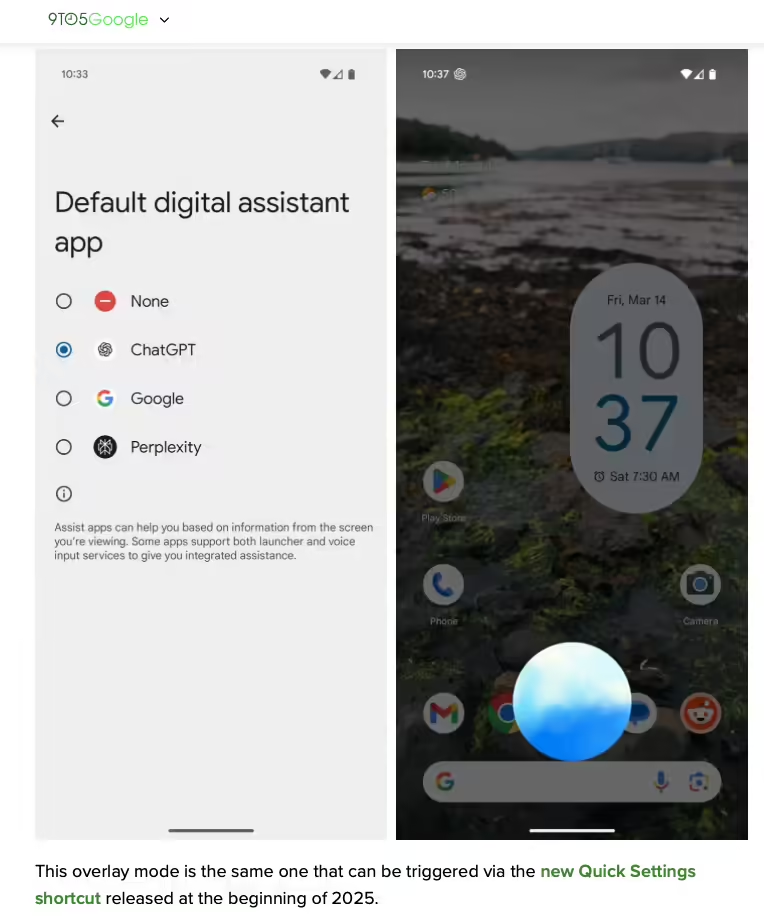
ChatGPT users will not be able to update ChatGPT for Android to the latest beta version until they have updated to the latest beta version (1.2025.070After that, you can change the default digital assistant to ChatGPT in "Default digital assistant app" in Android system settings.After waking up the Digital Assistant by long-pressing the Home button, the navigation bar, or long-pressing the power buttonThe ChatGPT hover bubble will appear on the screen. However, according to the media outlet's testing, the feature is currently unstable, sometimes it will directly open ChatGPT's chat mode, but sometimes it can appear ChatGPT's hover bubble.
1AI also understands thatCurrently, users cannot activate ChatGPT using a wake word.To activate it, you must use one of the three buttons or gestures in the article, because using the wake word activation requires a Google-trusted API interface and a pre-installed application, which ChatGPT does not have access to at this time.