Here are 3 AI tools for generating videos that you can try for free online.

one,Runway gen-2
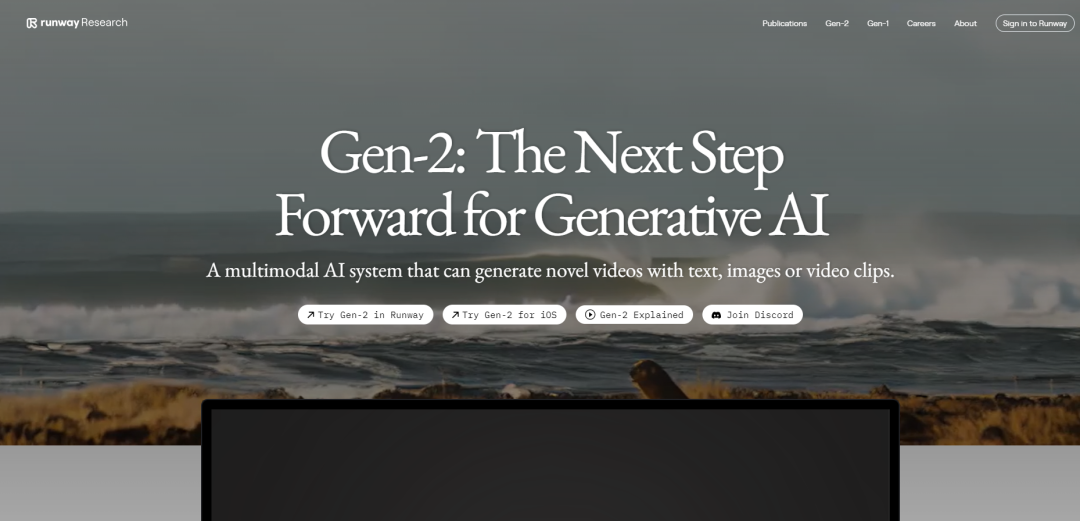
Website:https://www.1ai.net/78.html
RunWay is a game developed by the same developer.AI video generationWe have been working with Stability.AI to develop Stable Diffusion, an image generation software, mainly for video production/design/planning. The services currently provided include:
Gen-2: Text to Video
Gen-1: Video to Video
Artificial Intelligence Training
Text to Image
Image to image etc.
As long as you know magic Internet, the registration process is still very simple. RunWay is currently available for free trial, and free generation time is given. Interested friends can start as soon as possible. Below, Lao Xu briefly introduces RunWay's quick generation of videos, and other functions can be experienced by yourself.
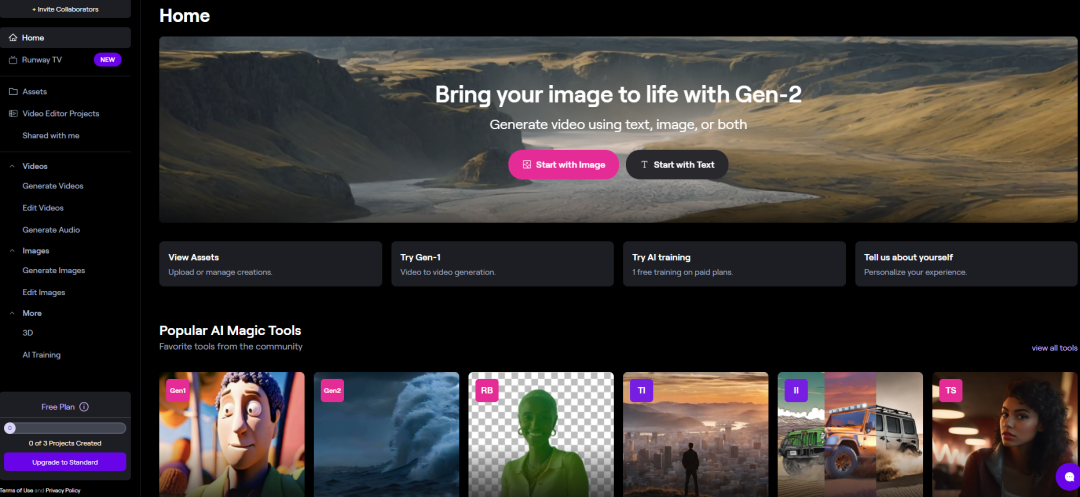
After logging in, you can see the interface as shown above. You can choose to generate videos from text or pictures. Select Picture to generate video and open the following interface. Select the picture to upload and wait for a while to see the generated result.
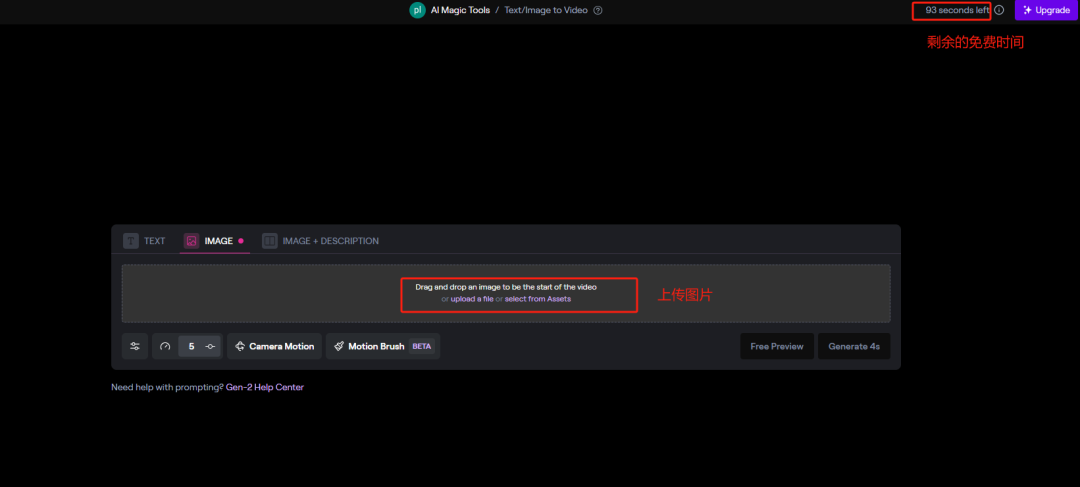
Text generation video:
A woman with long hair, long dress, walking on the beach, sunrise, wide angle, movie, UHD, 4k, high definition, high detail -gs 20 -ar 16:9
2.leiapix
Website:https://www.1ai.net/3098.html

LeiaPix It is a free AI online tool that can convert static images into dynamic 3D images, making them three-dimensional. This technology has been widely used in artistic creation and commercial advertising, bringing people a new visual experience. It can export GIF, MP4 and other formats. It can make up for the defect that Midjourney and Stable diffusion cannot make animated images.
The registration process is also skipped. After registration and login, you will enter the following interface, and you will be given 100 points every day.
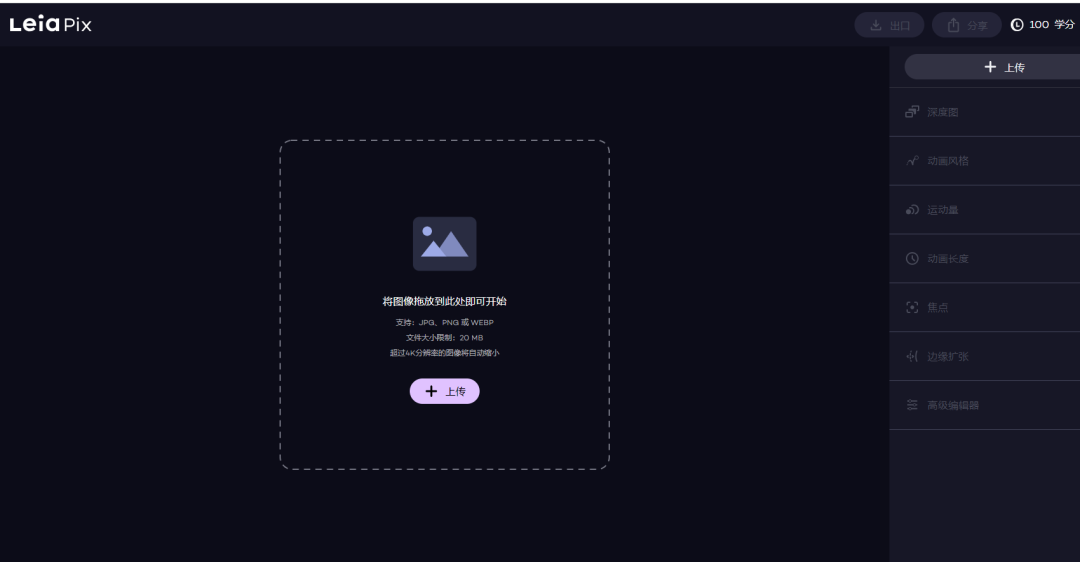
Upload your own pictures and set the effects of related functions through the function bar on the right.
Note: The GIF images generated by LeiaPix will be relatively blurry. Lao Xu recommends uploading LeiaPix images, preferably enlarged images, and exporting them in MP4 format, so that the exported video will be very high-definition. If you need GIF images, do not export them directly with Upscayl, but place the exported MP4 files into PS, and then export GIF with PS to high quality.
3. Pika
Website:https://www.1ai.net/1557.html
PikaIt is an AI tool that can generate videos. It can generate and edit videos in various styles such as 3D animation, anime, cartoons and movies. It is currently free to use.
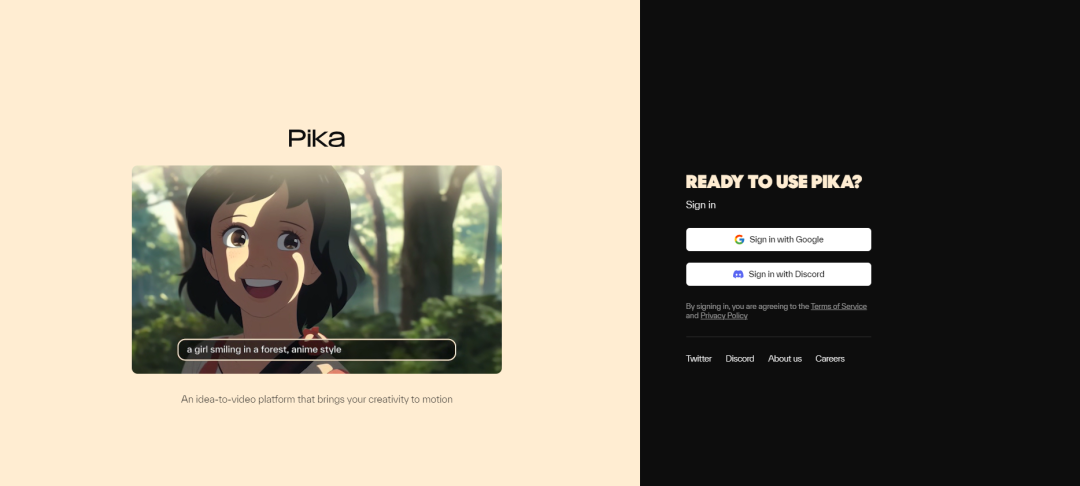
After logging in successfully, you will enter the following interface, where you can upload your own pictures and add descriptions. Click the button and wait for a while to view the generated results.
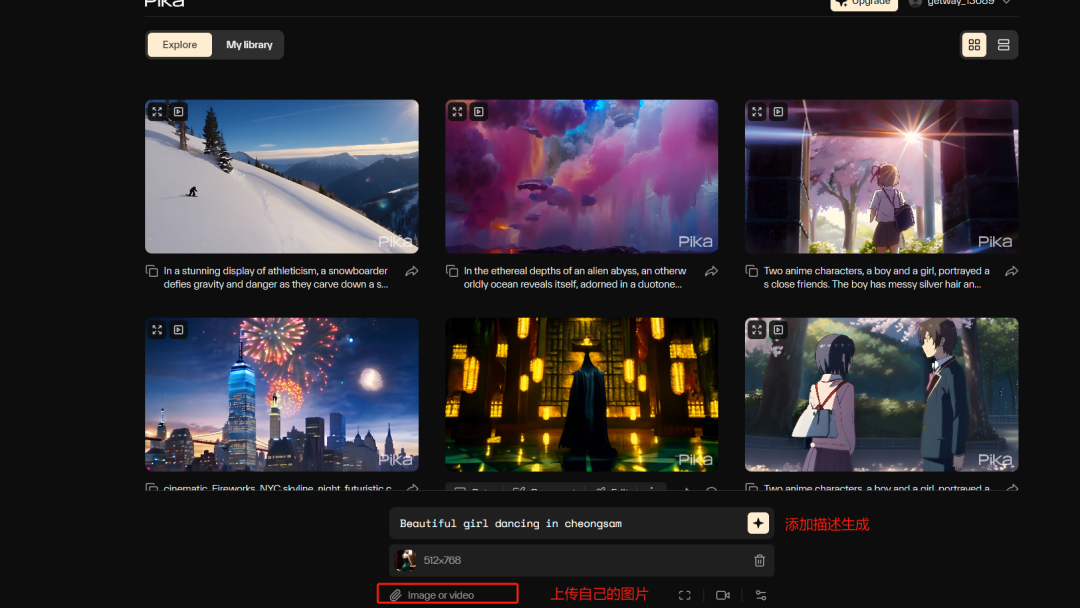
Well, the above are 3 modelsAIGCA brief comparative introduction to online creation tools, all available for free trial.