March 6Tencent HunyuanReleased and open-sourced graph-generated video modeling, along with live audio and motion-driven capabilities.
Tencent hybrid released and open-sourced graphic video model: can generate 5-second short videos, but also automatically with background sound effects
After seeing it, I decided to try how effective Tencent Hybrid's action-driven abilities are.
Below, learn together how to hybrid AI video to generate similar template action video?
▌How to generate similar template action videos with hybrid AI videos?
Go to the official website of Mixed AI Video and click on [Action Driver].
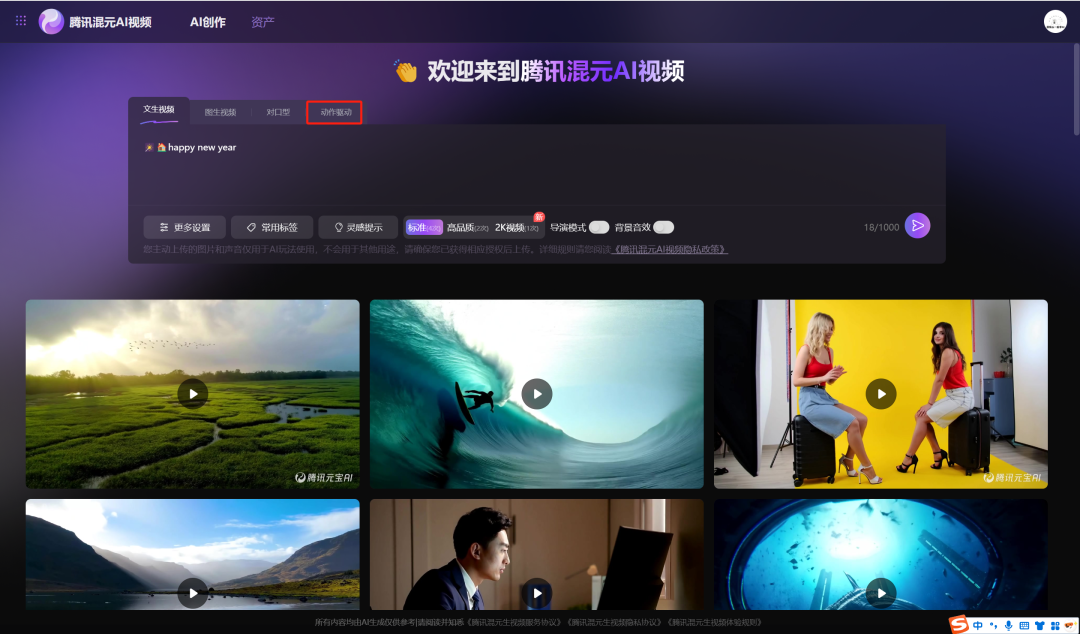
Go to the Action Driver page and click [Upload Character Picture].

Pothead here selects one of the funny baby stage pictures made earlier and clicks [Open].
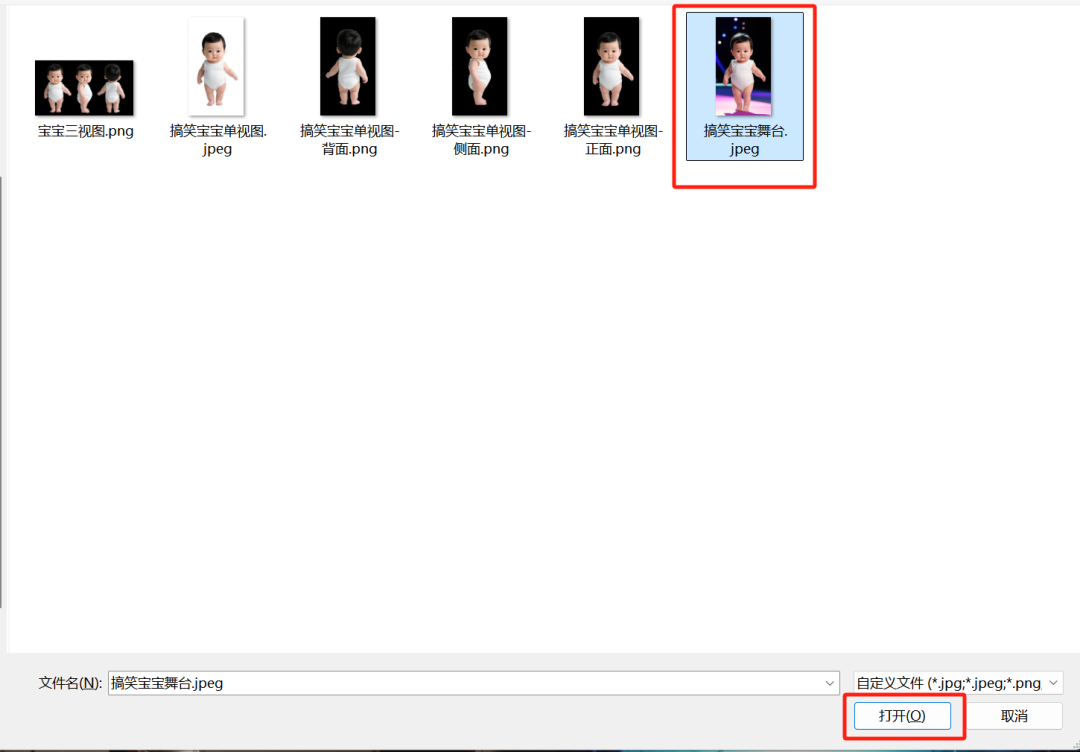
After opening, enter the Crop Character Picture interface, adjust by zooming in and out and moving the picture position to get a suitable picture, then click [Confirm].
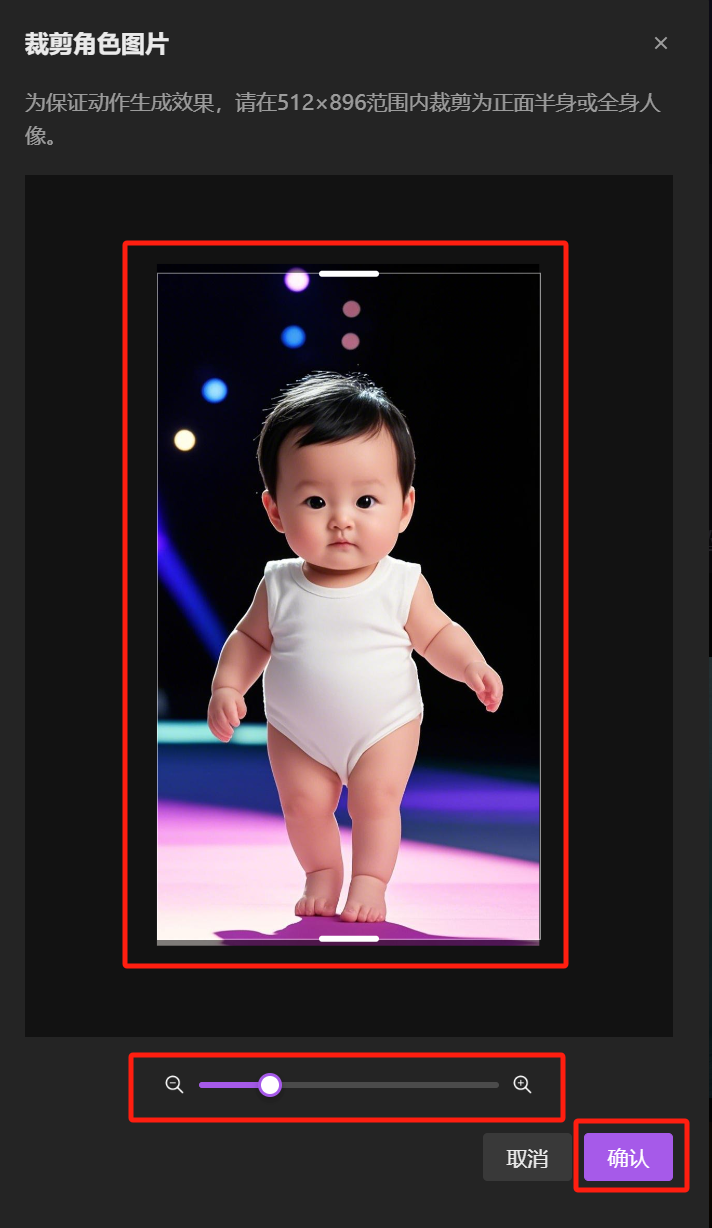
After the image is uploaded successfully, select the desired action template and click [Send Icon].
PS: The first time you use it here, for free, the prompt is generated 4 times.

Generation in progress, cue mission 80 ahead, expect another hour and 20 minutes.
After the video is generated, it will go to the asset, at this point we can just go directly to the asset and look at it.
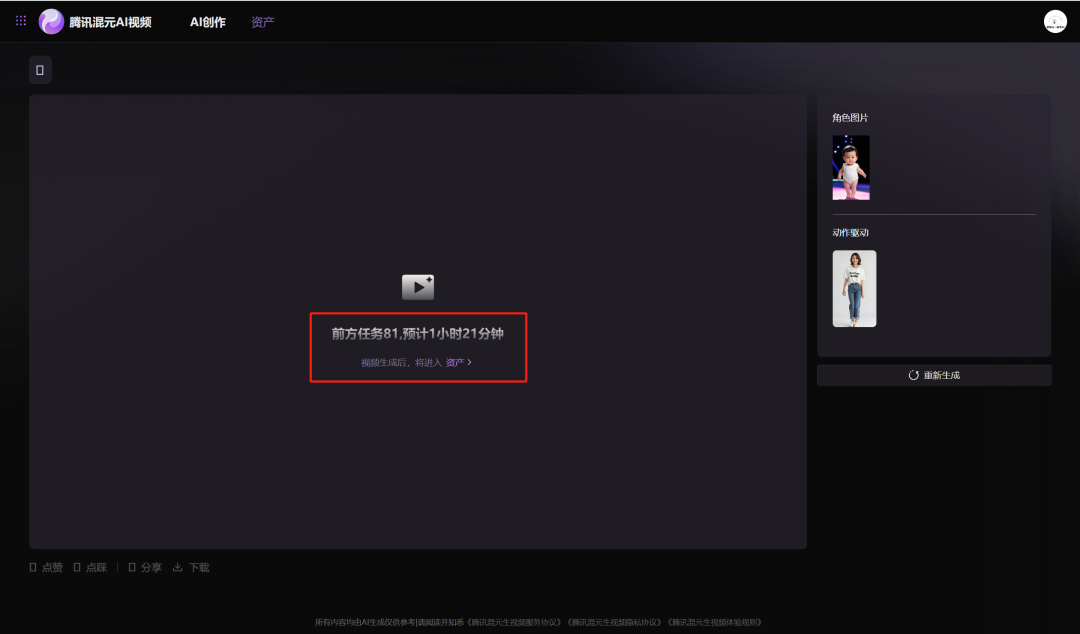
When generation is complete, click [Download].
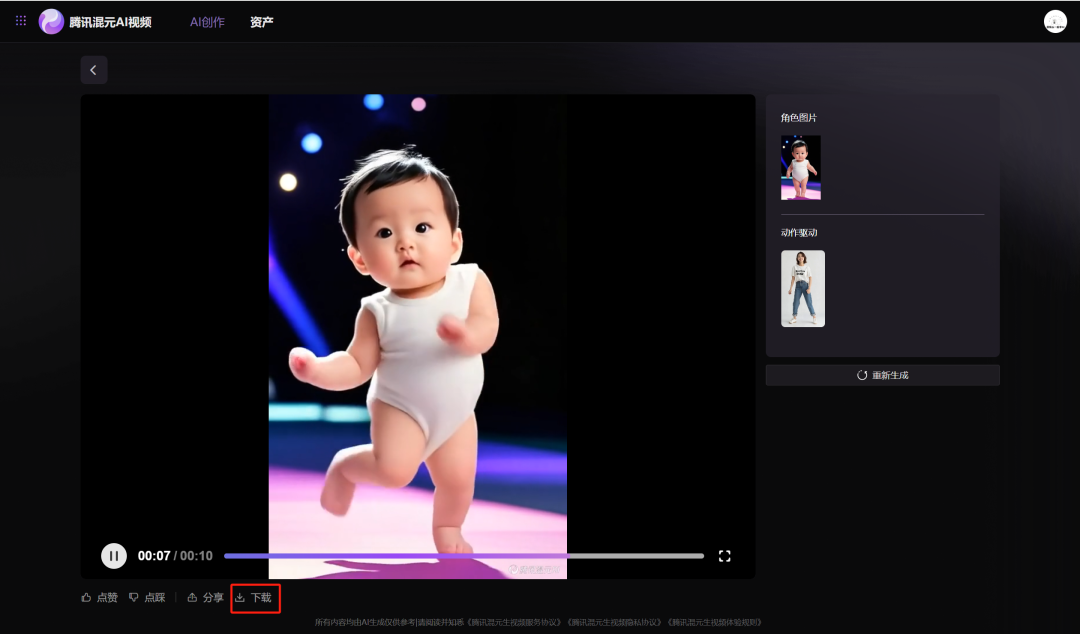
When the download is complete, the file is automatically saved to a local folder on your computer.
Similarly, generate other action videos and download them to a local computer folder.
There are currently up to 3 tasks in progress, and you need to wait for the previous video generation to complete before the next one can be generated.
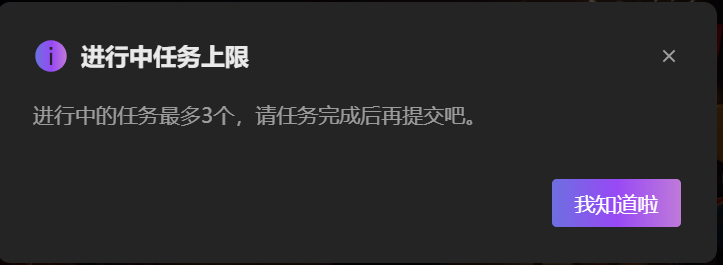
Here, we together with the Tencent AI video generated the same action template, you learned?
▌Learning Summary
Let’s review and summarize what we have learned:
- Open the official homepage of Hybrid AI Video and click [Action Driver].
- Upload the character image, select the template action, and click [Send Icon].
- Queue generation video.
- Once the generated video is complete, click the [Download Icon].
- The video is automatically saved to a local folder on your computer when the download is complete.
This wave went down, and we generated template action videos with hybrid AI video, which worked well.