WeChatsecateursIt's really a treasure. AI editing tools.
The new features, AI cartoon videos, public to video, and bandwagon videos, are just too good to be true.
And, it's totally free.
Strongly Ansley.
Today, let's introduce the "Second Cut".AI Comics Video", combined with DeepSeekIt's so convenient to generate AI novels and comics videos with one click and no threshold.
Step 1: DeepSeek Generates Novel Copy
First, we use DeepSeek to help us generate novel copy.
DeepSeek needs no introduction as to how to use it.
When communicating with DeepSeek R1, you don't need to use complicated prompts, you can just talk to it in human language and express yourself clearly.
Let's say I want to make a mystery novel video that's about 2 minutes long, it's very simple to have it generate the copy for me.
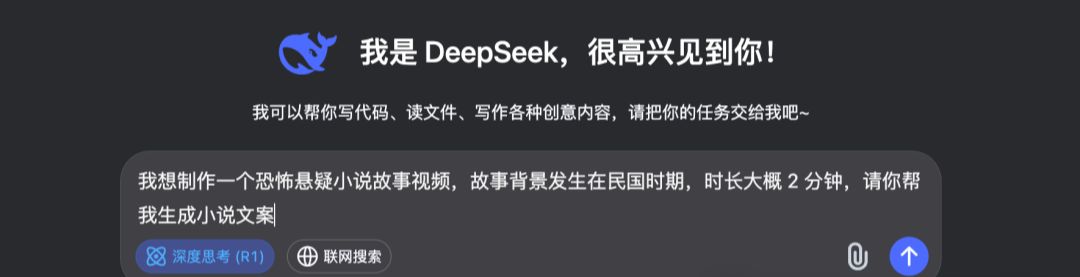
Then DeepSeek started analyzing and interpreting our request.

It was generated in no time, with a sweet caption.
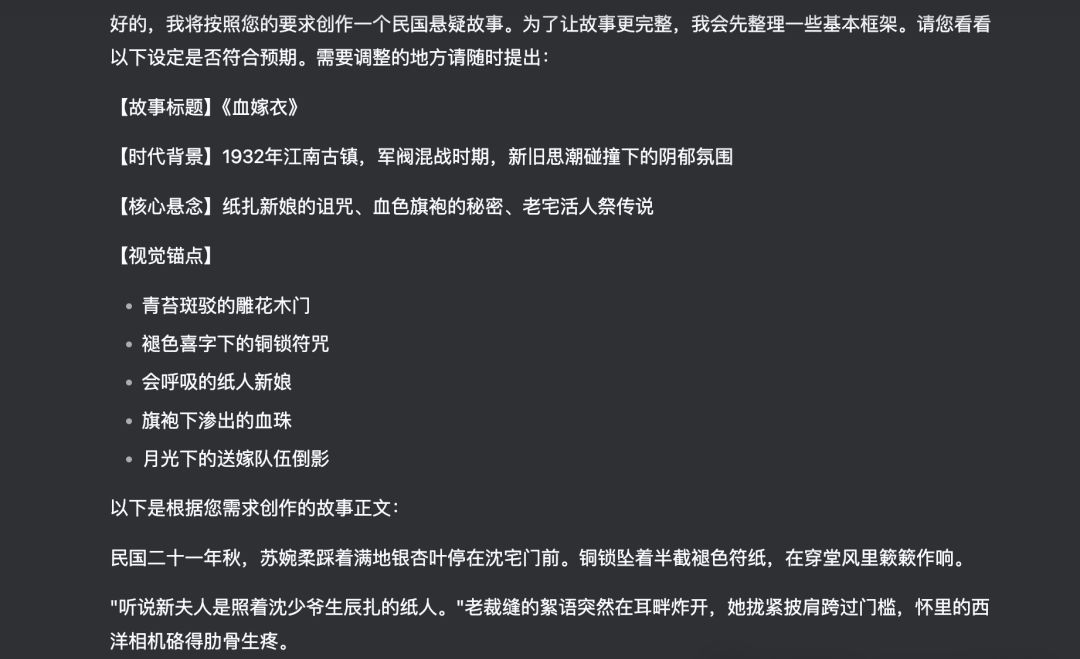
Step 2: Generate a video with a single click of the second cut
With the copy in place, Second Cut's 'AI Comic Video' comes in handy, fully automated, one-click generation.
Second Cut, the mobile version, search "Second Cut" directly from the app store and install it.

After installing it, open "Second Cut" and go to the home page, the one in the middle of the first row.

Click on "AI Comic Video" to go to the copy input page, paste the story copy we generated above, choose the image style, and then go to the next step.
Choose the timbre, speech rate, and video ratio, and then click the "Make Video" button to enter the generation process.

Second Cut offers a wide range of picture styles to choose from, from urban comics, to old-fashioned, to portraits, children's picture books and so on, the common ones are basically enough.
For dubbing, in addition to offering several tones to choose from, you can also clone your own voice, which would be useful.
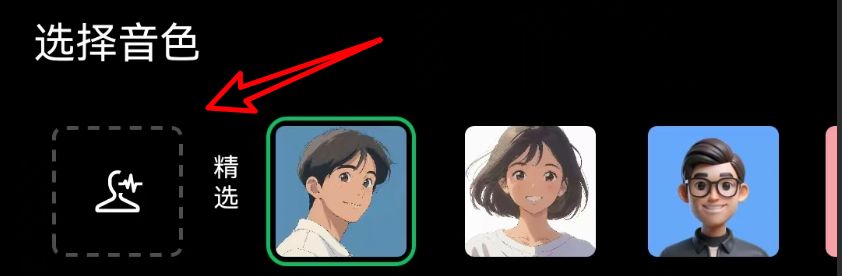
In no time at all, the material was generated.

Clicking on it, the generated material will take you to the editing page.
On this page, further editing can be done, such as replacing templates, adding background music, adding filters and effects, and so on.
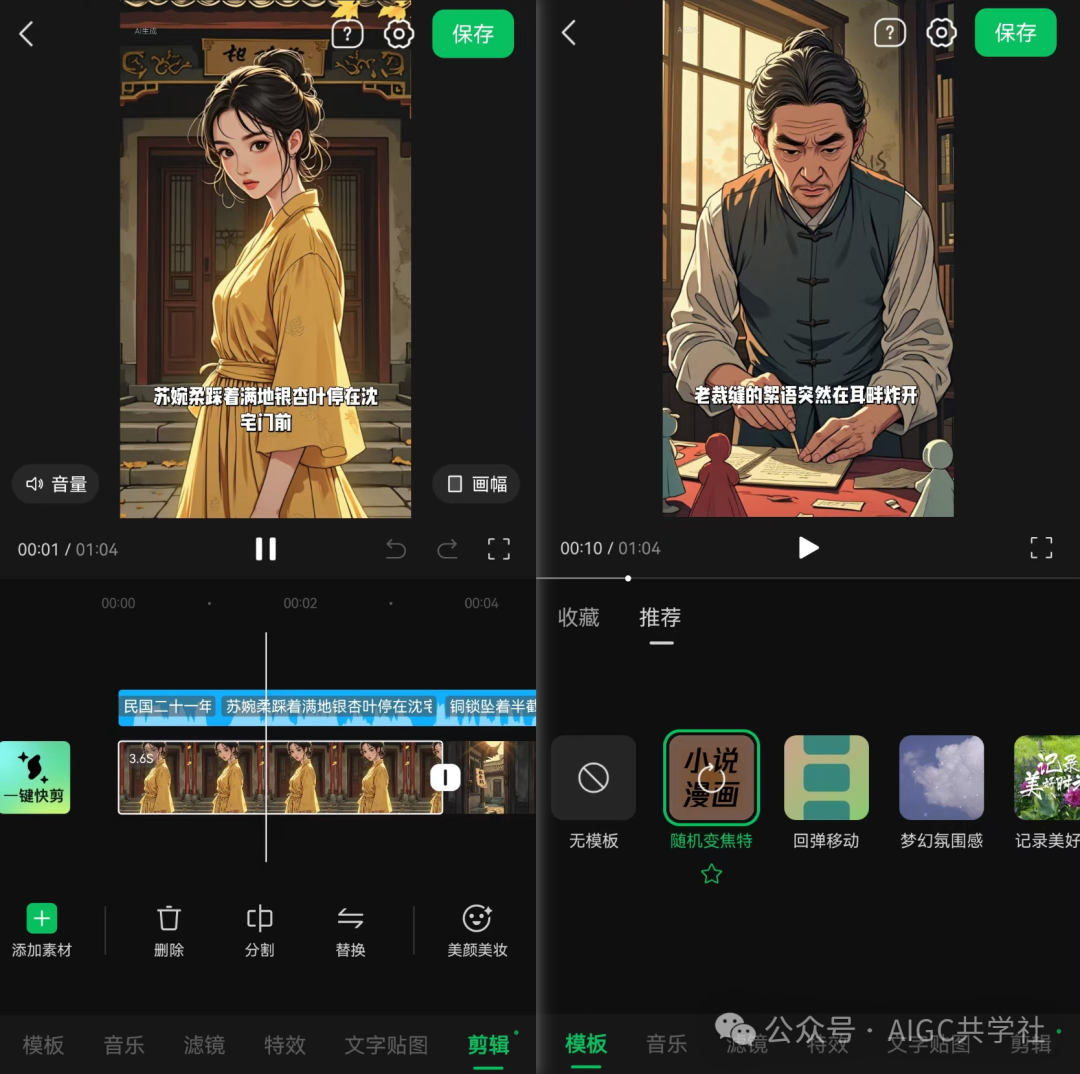
Everything ok, we click the "Save" button in the upper right corner.
That way you can go ahead and post it.

The whole process is uninterrupted and all in one go, it's that convenient.
In addition to the 'AI Comic Video', the other features, too, are silky smooth, so you can explore them on your own.
In terms of all the features of "Second Cut" are free, it's very conscientious.
Above, about the second cut 'AI Comic Video', shared here.