Students, I recently discovered an AI video track that is easy to produce and has a ridiculous amount of channels to cash in!
It's this healingAnimated VideoThe video, through the AI chart to video, the painting style is healing, the text is concise, and can be produced in ten minutes, which is popular among thieves on all major platforms, and is very suitable for batch production to be made into a matrix number!
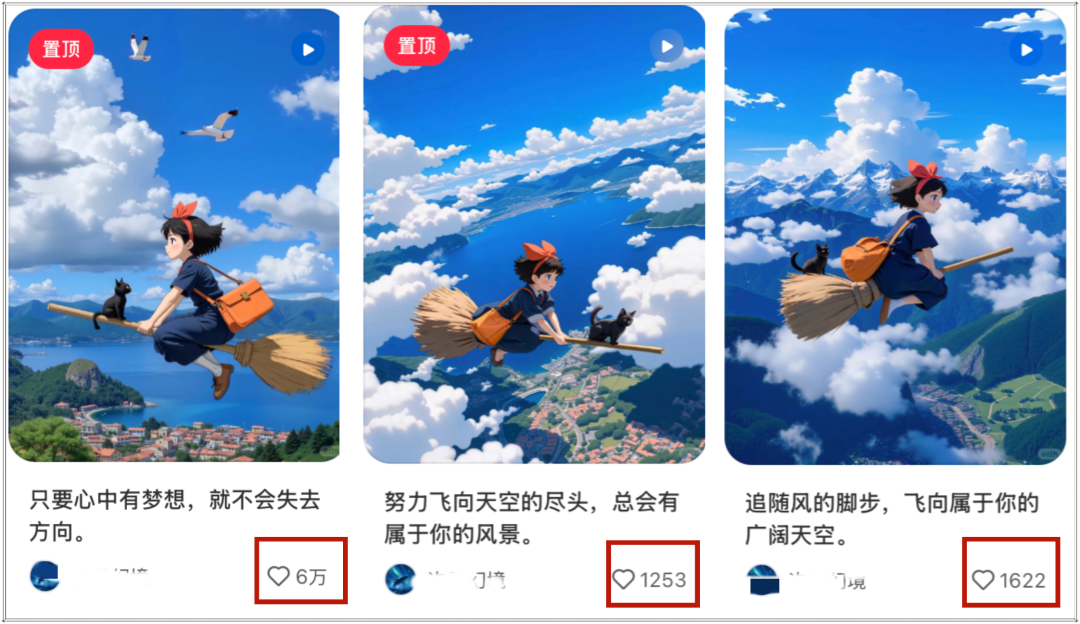
Look, this blogger is onLittle Red Book, Jitterbug released at the same time, in just one month in dual-platform fans easily 1.6W!

Realization channels:
1. Receive Little Red Book merchant list ads
2. Trailers sell character neighborhoods
3. Private domain groups for tutorials, wallpapers, customized real estate
4. Creator traffic revenue

How? Isn't it exciting that there are so many channels to cash in on a ten-second short video with ten minutes of production time?
It's not over yet! Here's another upgraded and innovative way to play, which also allows you to rub off on the 2025 cultural and tourism track and earn commissions on Jitterbug's scenic group purchases! (You need to have an account with 1,000 fans to be able to open the group buying function for hanging small yellow cars)

Production Process
I. Instant Dream Generation Healing Picture Maps
Tool: i.e. Dream
At present, domestic mapping software, that is, the dream is a very good use of a, at this stage all AI mapping I basically use it!
- Website: jimeng.jianying.com
- Instant Dream is an AI drawing tool that supports many styles and can generate images in different styles such as anime, realism, photography, illustration and so on. Every day, the system will give 66-100 points, and each time you generate images, you only need to eliminate a few points, that is to say, you can generate more than 100 images for free every day!
Open Dream, select "Image Generator", enter prompt:
- 3d Miyazaki realistic style of a young Asian girl, about 10 to 12 years old, wearing a dark blue dress and an orange crossbody bag. She has a red bow and short black hair. She is sitting on a broom, turned sideways towards the right side of the picture, looking happy and focused. She is flying with a black cat that is sitting on the broom. The sky is a clear blue, dotted with white clouds. The scene is overlooked from a high point on the Great Wall. The colors are bright and vibrant, creating an animated movie style. The overall atmosphere is relaxing and energetic.
"Picture 2.0pro" model, "9:16" ratio, "Generate Now"

Choose a satisfactory picture, then select the picture and choose "HD Ultra HD" ➡️ "Go to canvas for editing" ➡️ to save it.

This way we can obtain this picture without watermark!

Second, picture to video
About the picture to video, the best effect on the market or can Ling, the first echelon of the domestic figure of video AI software, I have no brain to push!
For free unlimited use of Korin and a quick way to generate it you can check out this issue: madness! A Quietly Updated Feature of Korin to Put More People Out of Work in 2025... (with unlimited use and quick method of generating videos)
Tip: The current demand for Tugson videos is relatively high, so we recommend that you use it during non-working hours, it will be much faster. Take me use 1.5 model for example, non-working time three minutes can come out a video!
Tool: Kerin International Edition
- Website: https://klingai.com/
- Ke Ling AI is a new generation of AI creative productivity platform launched by Racer, based on Racer's self-developed large model Ke Ling and Ke Tu, providing high quality video and image generation capabilities. At present, the first echelon of graphic video generation, we recommend that you use the international version, the figure will be faster, and through multiple email registration, you can use unlimited free of charge!
Let's choose the "keling 1.5" model. For this kind of video with small movements and small changes in the image, the 1.5 model is more than enough, and you don't need to wait for the longer 1.6.
Insert insert image ➡️ inputprompt: "the character to the left of the slow flight, the picture slowly with the flight of her left slowly change, keep the character image stable" ➡️ spend 20 points generated

Tip: Personally, I don't think the commands for Korin's Tousen video should be too complicated, it will crash more easily, and you need to draw the card about three times to come out with a more satisfactory effect
Operation here, there may be shrewd students will find that the default 20 points can be spirit output video time is not 5 seconds? We finished video ten seconds, why not directly let the spirit of ten seconds of video?
Yes, characters and scenes will gradually "fall apart" because the video is so long that the current AI still can't make sure that every frame is error-free.
Choosing five seconds comes out relatively stable, so let's just dutifully generate it in two installments!
Then we import the five-second output of this video into Cutscene, and select the "Export still frames" with three bars in the upper right corner.

This way we can get a picture of the last frame of the last frame of the five-second version of the video, and we'll just put it back into the Korin to run one more five-second video out!

Third, editing video through clipping
This video won't be too complicated in terms of editing, the difficulty lies in the proper editing of the head and tail of the two five-second videos to make sure the images flow smoothly.
1. First of all, we will import all the material into the cut screen
2. Add the BGM "Together Forever (Chihuahua Piano Version)"

The left and right cropping functions need to be used flexibly to adjust the position of the head and tail of Clip 1 and Clip 2.

ok, after the editing is completed, we click on the "export" of the cut screen will be able to get the film!
Fourth, the video to watermark
There are a number of video watermarking methods on the market, I generally operate in the computer, the most used is the Tencent Smart Shadow, if you need a cell phone or other watermarking software can also contact me, I have a collection of AI tools to share with you!
Tool: Tencent Smart Shadow
- Website: https://zenvideo.qq.com/
- Tencent Smart Shadow is a cloud-based intelligent video creation tool that integrates material collection, video editing, rendering export and publishing in one free online editing platform.
After logging in, click on "Smart Wipe".

Click "Local Upload" to upload the edited video!

Select the checkbox to the watermark in the lower right corner and click "OK".

After removing the watermark, the video is completely finished!
V. Healing copywriting
Tool: DeepSeek
- Website: www.deepseek.com
If you think the DeepSeek official website is often busy, waiting for a long time, we recommend you to use "Tencent Yuanbao", has access to the full-blooded DeepSeekR1 model, as well as the database of the public number, stable and not stuck!
- Website: www.yuanbao.tencent.com
After opening DeepSeek, we uploaded the image and entered the prompt:
- I'm going to post this picture with a little red book, and I want to come with a healing copy that also mentions the Great Wall as an attraction, so please help me create it!

DeepSeek really good, out of several styles of text to us, and with the topic, we choose to like the text on it, I personally prefer the "philosophical version" haha!

Well, the video and copywriting are completed, we can publish to the major platforms! This set of operations if skillful, ten minutes to complete a content, while operating several accounts is not a problem!