When we travel, see the beautiful scenery, always can't help but take a photo as a souvenir. However, we are often in a hurry while traveling, and many times we press the shutter before we have time to adjust the angle, only to find that the composition is not perfect when we go home to retouch the picture. Even if you improve the composition by adjusting the angle or cropping the picture, the remaining background is often not enough to present the optimal ratio of people and scenery, and the original ambience of the photo will lose its unique feeling. But it would be a shame to give up these beautiful landscapes just because of compositional problems. Fortunately, with the advancement of AI technology, we can now use AI expansion tools to supplement the cropped background, so that the picture can maintain a good perspective and composition, but do not have to give up a large part of the background.
This time, we recommend 6 online AI enlargement apps that are easy to use and have excellent results. Whether it's a travel photo, landscape photo or cartoon or anime picture, these tools can help you easily extend the background and restore a natural and harmonious picture. Next, let's take a look at these tools with their own characteristics!
Featured 6 AI Enlargement Tools
1. Clipdrop
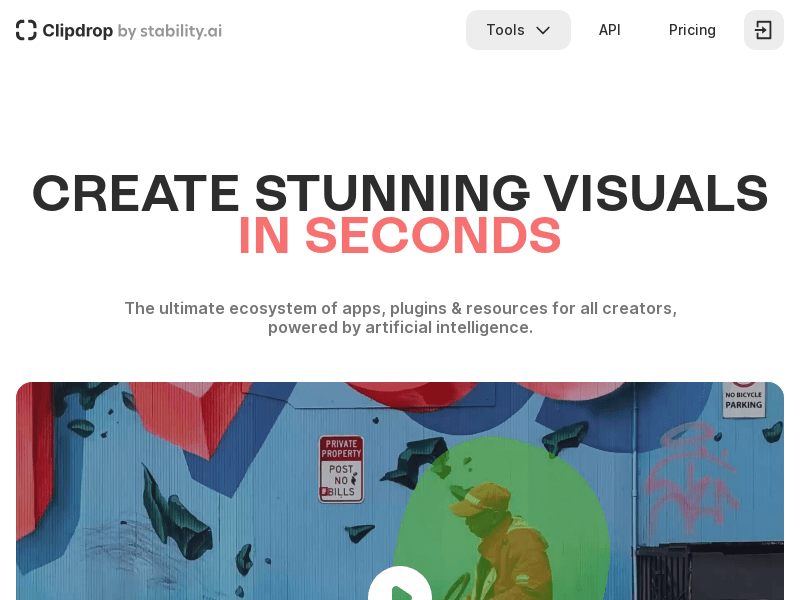
Clipdrop is an online tool developed by Stability AI (the company that launched Stable Diffusion) that utilizes artificial intelligence technology to process images, powered by Jasper AI.Clipdrop has a variety of powerful AI Paint functions, such as AI Local Generation, AI Ventilation, AI Face Swap, Lossless Enlargement, Background Replacement, AI Elimination, AI Expansion, AI Lighting, etc. It not only eliminates the hassle of manual operation, but also helps users improve the efficiency and quality of their designs and creations, Clipdrop has a variety of powerful AI PNG features, such as AI localization, AI text generation, AI face replacement, non-destructive zoom, background replacement, AI keying, AI elimination, AI enlargement, AI lighting and so on.
Functions at a glance
- AI Expansion: Extension generates image edges to enlarge the image to any size.
- AI local replacement: Replaces, removes, and repairs localized elements of a picture.
- Image Cropping: Crop the image to a size suitable for various social media platforms.
- AI face swap: Automatically change the face of any photo.
- real-time Vincennes diagram: Quickly generate images in real time using cue words.
- Jasper AI: AI intelligent robot assistant that asks questions to generate content.
- AI Background Replacement: Automatically key out objects and replace the background.
- AI Background Removal: Automatically removes the background of the picture and highlights the subject.
- AI Elimination: Automatic elimination of objects.
- Lossless Image Enlargement: Provides image x2, x4, x8, and x16 magnification, can process 10 images simultaneously, and supports smooth noise reduction or detail mode.
- Hand-drawn generated images: Generate beautifully realistic images using sketch patterns.
- AI re-generation: Create multiple similar variants of an image.
- AI Lighting: Re-generate good looking lighting effects.
- Sky Replacement: AI Replacement of the sky in a landscape image.
- AI Eliminate text: Automatically eliminates text from pictures.
Description of prices
Clipdrop Support after registering and logging inFree TrialEach feature has a certain amount of free usage per day, which is renewed the next day. For more credits consider purchasing a paid plan.
2. FlexClip
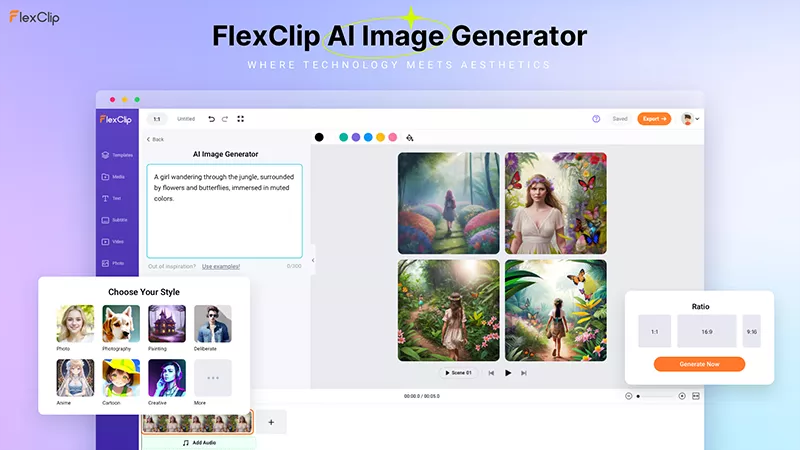
FlexClip is a one-stop online AI video production software, based on the support of cutting-edge artificial intelligence technology, FlexClip can provide users with a variety of intelligent help in the image, audio, video and other aspects, such as AI to generate images, script, subtitles, video, AI to repair the quality of the picture, AI to change the face, etc., with 6,000+ styles of beautiful video templates, applicable to the marketing, weddings, film and television, and provide a huge amount of text, images, music, special effects, filters and other materials to greatly simplify the process of video creation and improve the efficiency and quality of creation. It has 6000+ beautiful video templates with different styles, suitable for marketing, wedding, film and TV, etc., and provides a huge amount of text, pictures, music, special effects, filters and other materials, which greatly simplifies the process of video creation for users and improves the efficiency and quality of creation.
The AI enlargement function supports a variety of image ratios and can generate up to 4 images at a time. Simply upload your photos, select the ratio and number, and click "Generate".
Functions at a glance
- Picture Class
- AI Expansion: Extend the image background and change the scale using AI Extended Images.
- AI Vincennes: Generate different styles of images based on text prompts.
- AI Tupelo: Use the AI Figure Generator tool to realize different styles of image transcription.
- AI Elimination: Automatically eliminates unwanted objects from the picture.
- AI Old Photo Restoration: Automatically restore and enhance old photos using AI.
- AI Photo Coloring: Easily colorize black and white images with AI.
- AI face swap: Easily replace faces in photos with new ones using AI.
- AI Picture Background Removal: One-click quick keying, easy to get transparent background images.
- AI Picture Quality Enhancement: Increase image resolution and enhance pictures online using AI.
- AI Image to 3D Animation: Converts a still 2D image into a 3D animation.
- audio class
- AI Text-to-Speech: Transforms text into a Ranjan voice.
- AI Audio Noise Reduction: Eliminate background noise from your audio with AI noise reduction.
- AI Vocal Separation: Use AI to separate vocals from background music in audio.
- video category
- AI automatic captioning: Automatically generate subtitles or captions for videos, using advanced machine learning algorithms that accurately recognize the audio you've created and add subtitles at the right time of the video respectively, supporting over 140 languages, multiple subtitle appearance styles, and secondary editing.
- AI Text to Video: Generate videos based on prompts, article content, or URLs.
- AI Blog to Video: Paste a Blog link and automatically turn the Blog into an engaging video.
- AI generates video scripts: Generate video scripts based on text prompts.
- AI translation: Translate subtitles and create multilingual videos easily.
Description of prices
Clipdrop Support after registering and logging inFree TrialYou can use this feature 3 times for free, but the images will be downloaded with a watermark. For more credits and watermark-free downloads, consider purchasing a paid plan.
3. insMind
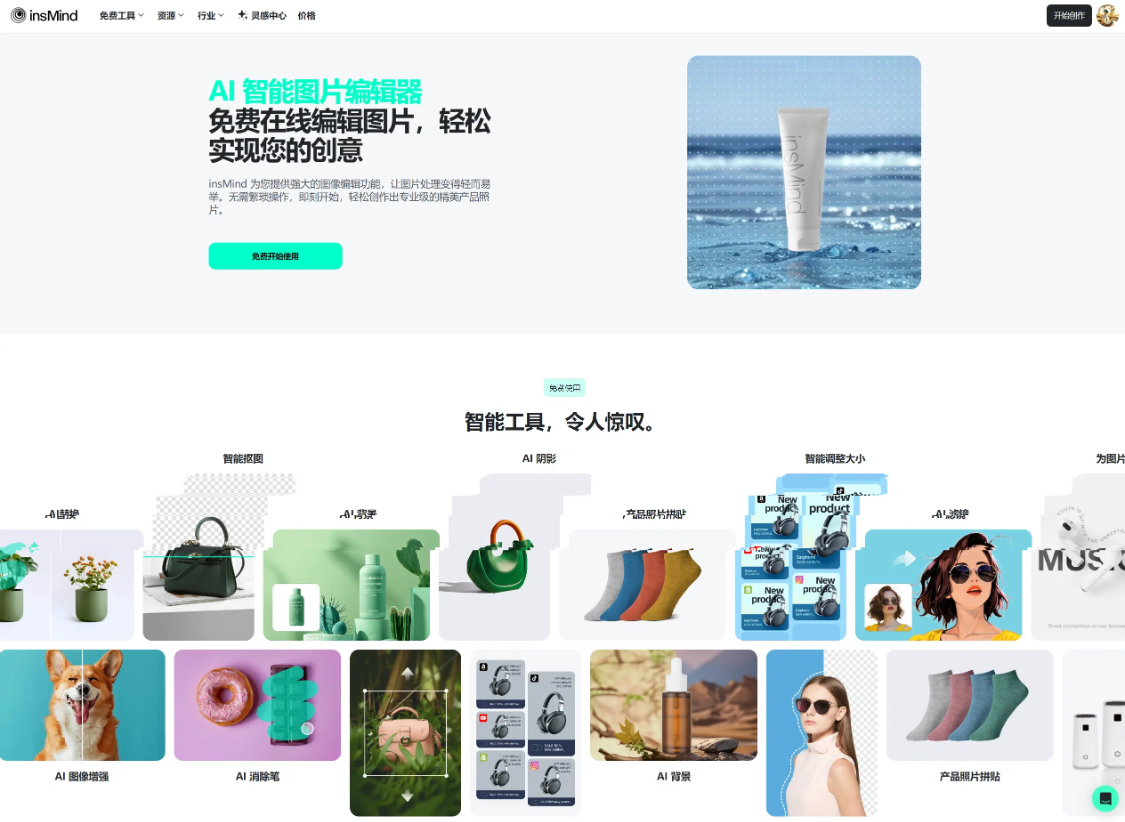
insMind is an online photo editing platform that incorporates artificial intelligence technology, designed to enhance the effect of product images. insMind not only supports simplified traditional retouching functions, but also utilizes advanced AI technology to quickly process images, providing a series of rich AI image editing features, such as AI image quality enhancement, AI enlargement, AI filter, AI drawing, AI keying, etc. insMind's interface is intuitive and easy to operate, even if people without any design experience can get started in a short time, insMind provides a series of rich AI image editing functions, such as AI image enhancement, AI enlargement, AI filter, AI drawing, AI keystroke, AI face swap, etc., which help users to quickly improve the quality of images and simplify the design workflow. insMind has an intuitive and easy-to-operate interface, which allows people with no previous design experience to get started in a short period of time, and create high-quality designs. Whether you are an e-commerce operator, a photography enthusiast or a professional designer, insMind provides an easy and efficient solution for them.
Functions at a glance
- AI Expansion
- AI keying (batch support)
- AI Shadow Generation
- AI Shadow Removal
- AI Filter
- AI Elimination
- AI drawing
- AI Watermark Removal
- AI Localized Application Replacement
- AI quality enhancement
- AI Background Replacement
- AI Clothing Model
- AI Marketing Image Generation
- AI product image generation
- AI Logo Generation
- AI Image Outline Generation
- AI Image Text Replacement
- AI Intelligent Typesetting (resizing)
- AI face swap
- Online Jigsaw Puzzle
- Massive material library (including text, product images, illustrations, stickers, background images, poster templates, avatar templates)
Description of prices
insMind SupportFree TrialAI Expansion is free to use, and watermarked images can be used with other AI watermark removal tools on the site. If you want to unlock the complete material, functions and get more credits, you can consider purchasing a paid plan.
4. Picsart
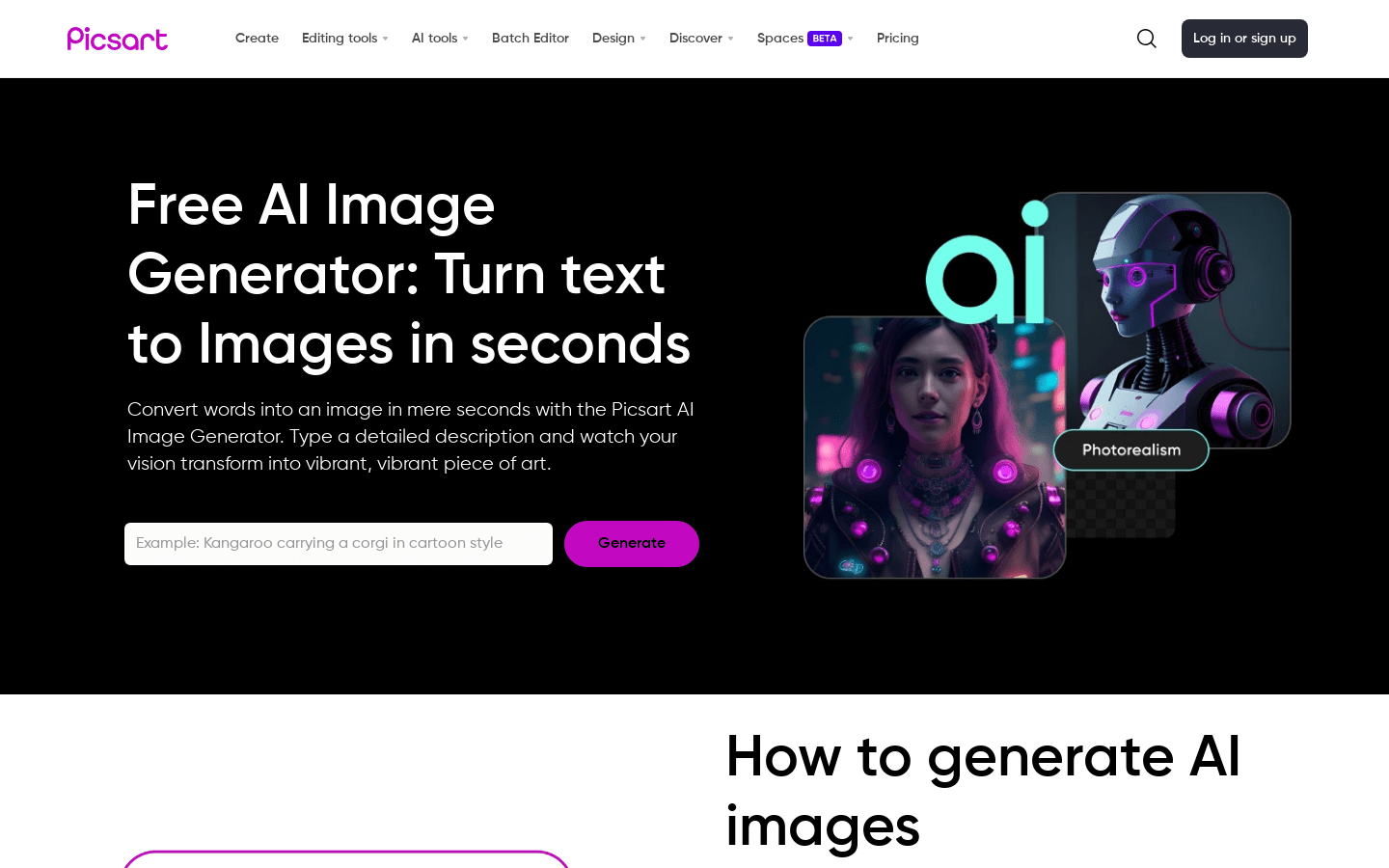
Picsart is an online image processing and design platform empowered by cutting-edge AI technology, providing convenient and intelligent tools such as AI Keystroke, AI Expand, AI Draw, AI Picture Enhancement, AI Background Replacement, etc., and a huge amount of high-quality materials and templates made by professional designers according to the characteristics of social media platforms, which can be edited quickly to create professional and beautiful design works such as resumes, posters, banners, business cards, flyers, video covers, album covers, merchandise images, logos, etc., without any professional skills and with a simple click. No professional skills are needed, just a simple click operation can quickly edit images and produce professional and exquisite design works, such as resume, poster, banner, business card, flyer, video cover, album cover, product image, logo, etc., which simplifies the workflow and enhances the work efficiency for the producers, and is suitable for graphic design, foreign trade and e-commerce, social media marketing, architectural design, advertising and marketing, food and beverage, and art creation and other industries.
Functions at a glance
- AI Expansion
- AI drawing
- AI quality enhancement
- AI Intelligence Background
- AI Video Generation
- AI Video Filter
- AI GIF Generation
- AI Face Generation
- AI Clarity
- AI Old Photo Restoration
- AI Anime Generation
- AI Sharpening Images
- AI Character Generation
- AI Portrait Generation
- AI 3D Character Generation
- AI De-Pixelation
- AI Tattoo Generation
- AI image denoising
- AI Image to Video
- AI product image generation
- AI Logo Generation
- AI Product Model Demo Generation
- AI Sketch Conversion
- AI Filter
- AI avatar generation
- AI Sticker Generation
- AI Style Shift
- AI Artwork Generation
- AI local replacement
- AI Emoji Generation
- AI Writing
- AI Tagline Generation
- AI Profile Generation
- AI Quote Generation
- AI subtitle generation
Description of prices
Picsart Support after registering and logging inFree TrialYou can earn up to 5 credits per week for feature usage. To unlock the full range of materials, features and get more credits consider purchasing a paid plan, which also offers a 7-day trial period that can be canceled at any time without charge.
5. Monica

Monica is a one-stop AI assistant that integrates several of the latest cutting-edge models. In Monica, you can freely switch between AI models, such as DeepSeek-R1, OpenAI o1, o3-mini, DALL-E 3, Stable Diffusion, Pika Al, Runway AI, Gemini 2.0, Claude 3.5, etc., which are capable of multimodal generation tasks. These AI models can perform multimodal generation tasks, not only handling text and document tasks (chat, search, translation), but also generating and editing images, audio, and video, empowering work and learning in all aspects, improving efficiency, and making your work easy and productive with the help of AI. Monica supports all-platform applications, and you can choose to use it online, or download browser plug-ins, computer software, and mobile apps to work together, and synchronize data from multiple ends to create a seamless workflow. data to create a seamless workflow.
AI Enlargement Tool is one of the online tools it supports.
Functions at a glance
Monica supports a variety of functions based on different AI models, the following is only a list of functions related to image processing, if you want to know more you can click [!Review Address】
- AI Expansion
- AI image generation
- AI Video Generation
- AI graphic animation
- AI image style conversion
- AI Watermark Removal
- AI Background Removal
- AI Text Removal
- AI Local Removal
- AI Background Replacement
- AI image enlargement
- AI Logo Generation
- AI Pixel Artwork Generation
- AI quality enhancement
- AI Leaderboard Avatar Generation
Description of prices
Monica SupportFree to useThe model supports access to the normal model with 40 generation credits per day for 8 images. For more credits, consider purchasing a paid plan.
6. Recraft
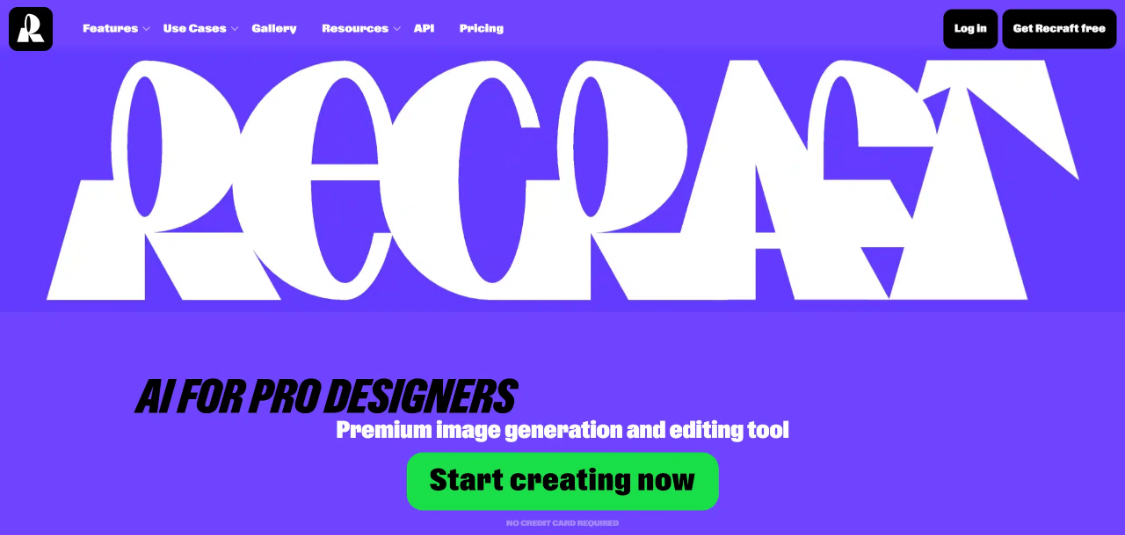
Recraft is an online AI image generation and editing tools, designed for designers, Recraft has a variety of AI image editing features, such as AI image generation, AI image style conversion, AI logo generation, AI partial elimination, AI background removal, etc., you can use Recraft to generate a variety of styles of art, whether it is a realistic photo or cartoon illustration, and can use other image editing features online to complete the whole process of design, the whole process does not require professional design skills, easy to use. You can use Recraft to generate different styles of artwork, whether it's a realistic photo or a cartoon illustration, and you can utilize other image editing functions to complete the whole process of designing online, the whole process does not need to master professional design skills, easy to operate, anyone can create a very creative and excellent quality of art and design works here.
Recraft is trusted by big manufacturers, and has cooperated with Netflix, Ogilvy, AIRBUS, HubSpot and so on, and now has 3 million+ users in more than 200 countries, which is a highly recognized professional AI design tool.
Its expansion function is accomplished with the help of AI image generation function, so the use of the need to carry out some pre-operation, the specific tutorial can be seen [Review Address】
Functions at a glance
- AI Expansion
- AI image generation
- AI image vectorization
- AI Vector Image Generation
- AI model generation
- AI quality enhancement
- AI Background Removal
- AI Local Elimination
Description of prices
Recraft Support after registering and logging inFree TrialYou can earn up to 50 points per day for the use of the function, and a maximum of 2 images can be generated for one prompt at the same time, and the image generated will become a public work by default.
For more credit consider purchasing a paid plan.
Conclusion
As the effect of enlargement is more random, so there is no obvious difference in the effect of the 6 recommended AI enlargement software, you can compare the free amount of each tool to choose the right tool.