We often need to work in the production of Excel forms, the production of forms often involves a huge amount of data, and the need to skillfully use a variety of formulas, if there is no in-depth study of the skills of Excel novice, it is likely to waste a lot of time in some of the form can be completed more quickly on the task of production, slowing down the overall progress of the work, but to learn Excel is not an overnight can be achieved! things, especially in your hands have been piled up when the work schedule. Therefore, this for this kind of situation for you selected 3 good AI chart production tools, with them you can efficiently organize the chaotic data, and then difficult formulas, and then the complexity of the charts can also be generated in the AI tool with the help of a key, fast and perfect completion of the task of the leadership, and never delayed for any second of the end of the work time.
Featured 3 AI Forms Generator Tools to Automatically Design and Create Beautiful Forms
1. GPTExcel
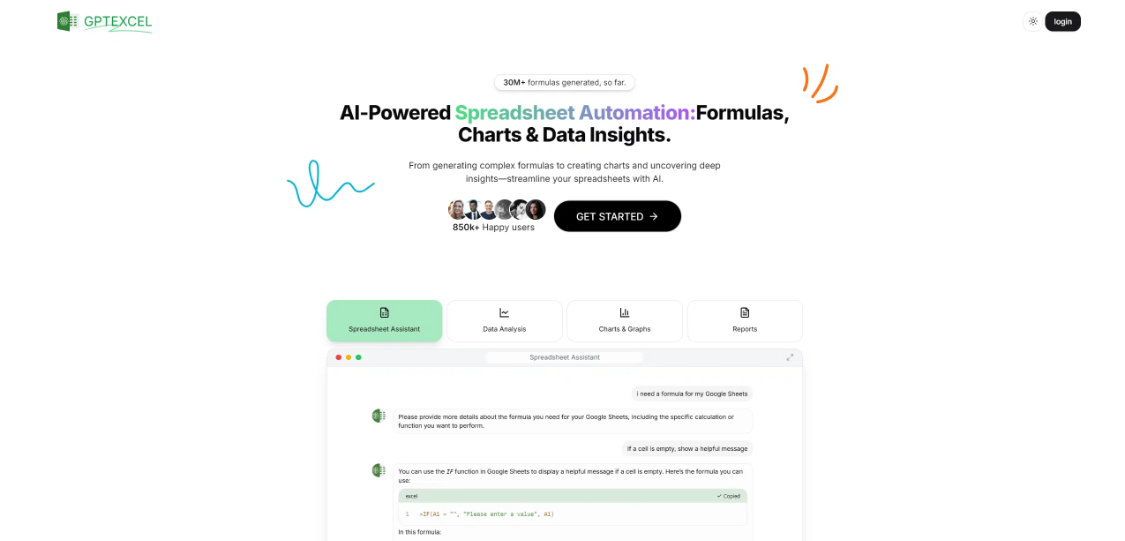
GPTExcel is an intelligent spreadsheet assistant designed to simplify the process of creating spreadsheets.GPTExcel helps users easily generate formulas, SQL queries, automation scripts, regular expressions, and table templates with the help of advanced artificial intelligence technology. In addition to basic table processing functions, it supports interactive dialog with Excel files, can convert tables from images into editable spreadsheets, automatically generates visual multi-type charts, and deeply analyzes data to provide accurate reports. In addition, GPTExcel supports more than 50 languages, including Chinese, so you don't need to worry about encountering any language barriers. If you need to reduce your workload and increase your productivity, then GPTExcel is your best intelligent assistant.
Functions at a glance
- AI Chat Generation
- Excel Formula Generation
- SOL Query Generation
- automation script
- Regular expression generation
- Form Template Generation
- Documentation Q&A
- Pictures into tables, graphs
Registration Methods
[Registration Address] GPTExcel SupportGoogle account registration,Email Registration,Microsoft Account Registration.
Description of prices
GPTExcel Support after registering and logging inFree to useYou can generate up to 4 times per day. For more credits consider purchasing a paid plan.
2. Ajelix
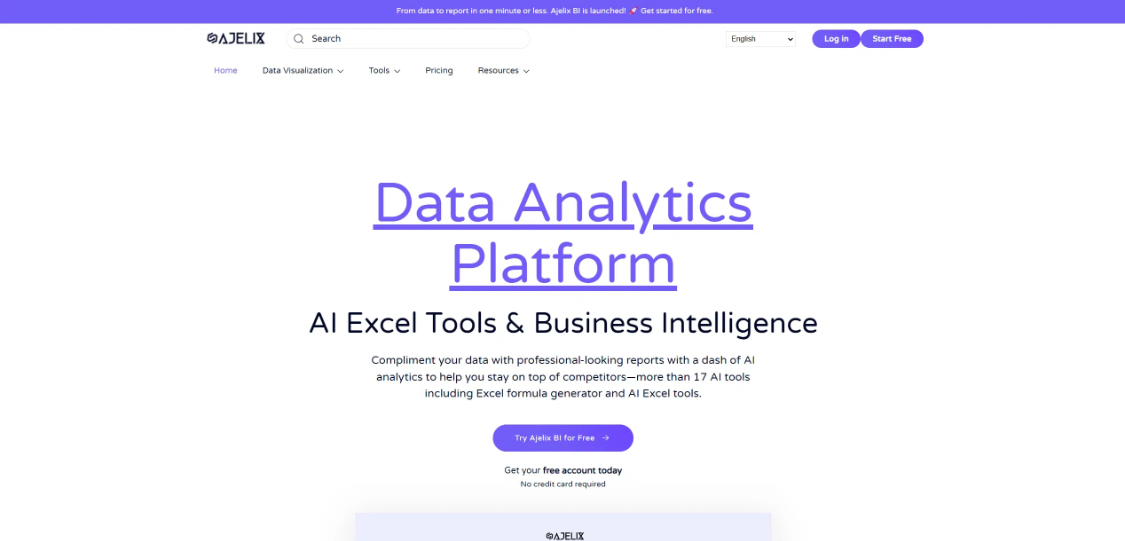
Ajelix is an AI data analysis and organizing tool that analyzes complex data files provided by the user and organizes the meaningful and important data into professional-looking graphs or tables, and organizes them into an advanced visual dashboard that gives the user a clearer and more intuitive understanding of the data, which can be automatically updated as the table data changes without manual adjustments. Ajelix also provides 17 generative tools based on artificial intelligence technology, such as form formula generation, form template generation, VBA script generation, APPS script generation, etc., which support both EXCEL and GOOGLE forms. Users can not only use Ajelix online, but also download its EXCEL plug-in to use its generation and analysis functions.
Ajelix simplifies the process of form creation, providing users with a quick and easy way to organize data and ensure that every detail is not missed. It makes charting and reporting easier and more efficient, greatly improving productivity. Whether it's for corporate KPI management, production data organization, business data organization, accounting work, or for generating a complex table formula, Ajelix helps users to easily handle a variety of tasks and improve the overall effectiveness of their work.
Functions at a glance
- Data collation: Analyze and organize user uploaded data, format or change the structure and format of the data and use custom functions to convert and filter the data, clean up, remove duplicate entries, hide or delete unnecessary data, and organize cluttered raw files into concise, clean data.
- Report Generation: Automatically generates a data report based on the uploaded data with a wide range of chart types, up to 24 chart types to choose from, and the ability to change the color scheme to suit the brand's style.
- AI Chart Generation: Generate charts and graphs based on uploaded data or files.
- AI Documentation Q&A: A question and answer function can be provided based on the files uploaded by the user, giving calculated answers or generating charts upon request.
- AI Forms ToolMore than a dozen tools are available to assist in the creation of EXCEL and GOOGLE forms, generate and interpret formulas and VBA/Apps scripts, generate templates, and debug or optimize VBA/Google code as required.
- AI Answer Generation: An advanced search engine that gives accurate and detailed answers based on user questions after analyzing a large amount of data.
- AI Math Answers: Solving Math Problems.
- AI SQL Generation: Convert text to SQL queries.
Registration Methods
[Registration Address] Ajelix SupportGoogle account registration,Email Registration.
Description of prices
Ajelix Support after registering and logging inFree to useFor the AI generation plan, you can use 5 AI generation, generate 1 report, and process 1 data source. For more credits consider purchasing a paid plan.
3. Sourcetable
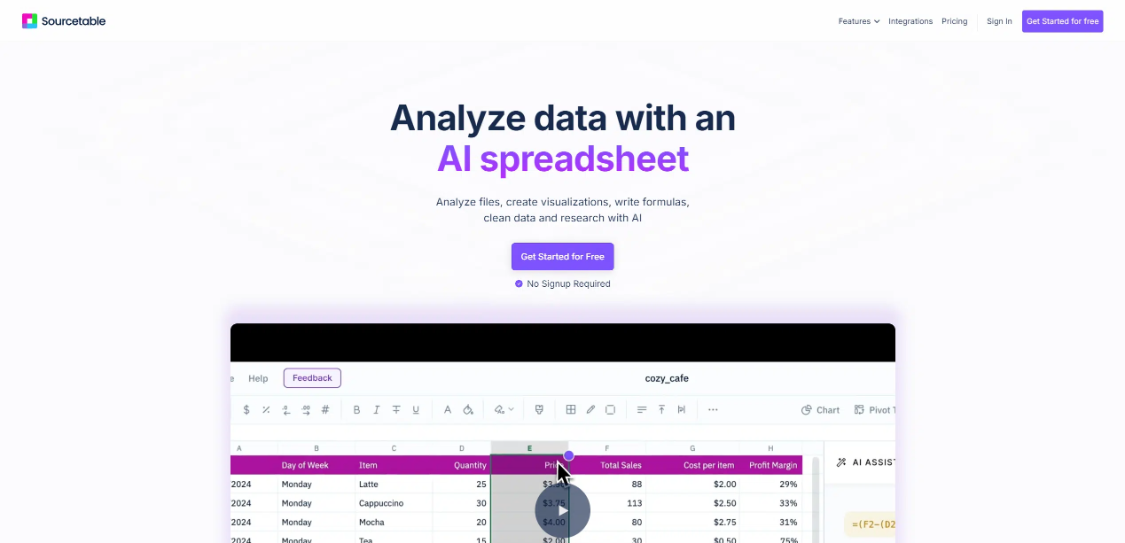
Sourcetable is an AI data analysis and charting tool based on Artificial Intelligence technology, trusted by teachers and students from Harvard, Peking University, Yale, Columbia University, etc. Sourcetable supports analyzing and organizing user-provided data files, no matter how complex the files are, Sourcetable can clean up the files quickly, make the data neat and orderly, and generate intuitive and clear visualization tables or graphs based on the data, saving users' time and energy for more important matters. Sourcetable generates intuitive and clear visual tables or graphs based on the data, saving users from tedious and boring manual work, and saving time and energy for more important matters. Users can also ask Sourcetable questions, such as requesting it to assist in calculating data, generating file summaries, or asking it to help write formulas, etc. Any related tasks can be given to Sourcetable to simplify the workflow, realize automation and intelligence of data processing, and bid farewell to tedious manual operations.
Functions at a glance
- AI AssistantUpload files and make requests to the AI based on their content to assist with tasks such as calculating data, generating summaries, answering questions, generating formulas, optimizing code, generating scripts, generating templates, providing business advice, and more.
- AI data collation: Automatically clean up user uploaded files at the click of a button, making data tidy and clear in no time.
- AI Forms Generation: Generate tables or graphs based on user uploaded files.
- AI Formula Generation: Formulas can be generated based on user requirements.
- AI Autofill: It can automatically populate some data that can be found on the web without manual input.
- AI template generation: Form templates for different industries or purposes can be generated based on user requirements.
- SQL Generator: Get instant access to SQL queries and results by simply asking questions about your data.
- AI report generation: Based on the uploaded files, quickly complete the process of creating narratives, generating charts, and building a table of contents to produce a complete data report with exquisite aesthetics.
Registration Methods
[Registration Address] Ajelix SupportGoogle account registration,Email Registration.
Description of prices
Sourcetable SupportFree to useSome of the features are free to access and free for students and teachers. For more credit consider purchasing a paid plan.
Conclusion
With this selection of AI Chartingtools that are sure to make your daily work easier ~