the current period DeepSeek Introductory tutorial, based onUcotex (brand)DeepSeek API service that provides localAI Programming AssistantBuild Tutorial. The UXD DeepSeek API service is currently in a free trial phase, which can be activated at the address below.
https://www.ucloud.cn/campaign/deepseek
Step 1: Get the UXT Modeling Services Platform Key
Log in to the UCloud console: https://console.ucloud.cn
Find "Modeling Services Platform": https://console.ucloud.cn/modelverse/experience

Select "Experience Center" and request permissions.

After the application is approved, access to get the model service Key:
https://console.ucloud.cn/uapi/detail?id=GetUMInferService
Tap "Send Request" --> "Confirm Send Request".
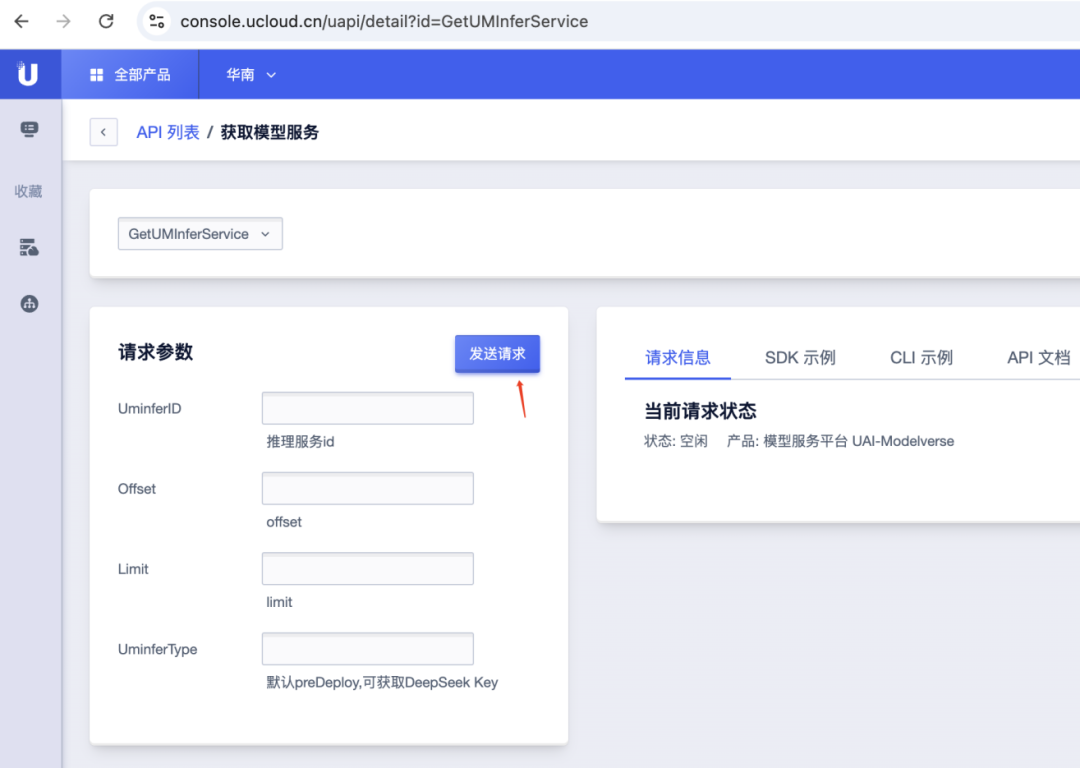
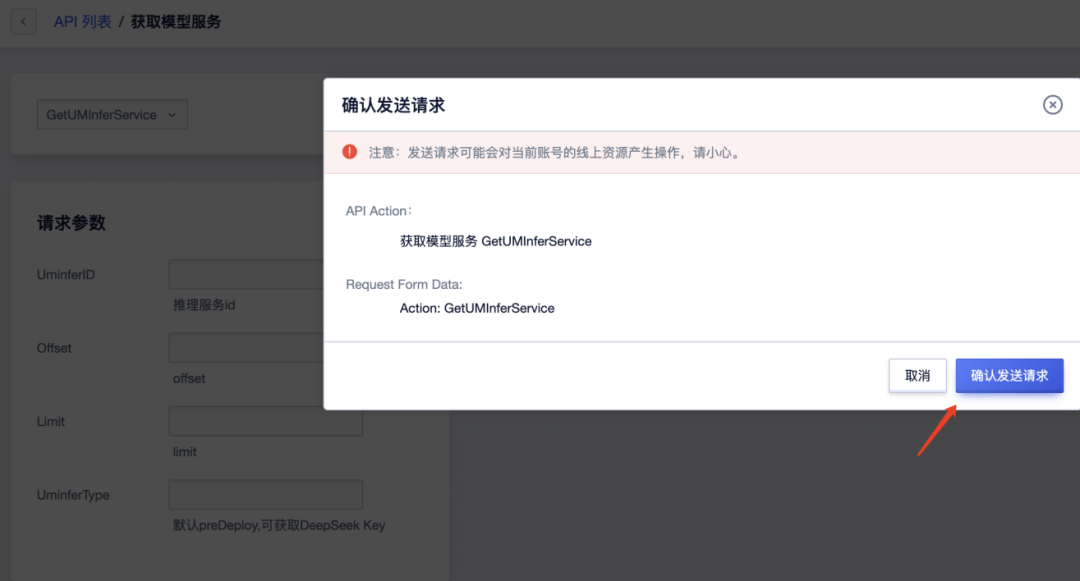
Copy the value of "Key" in the "Response Result".
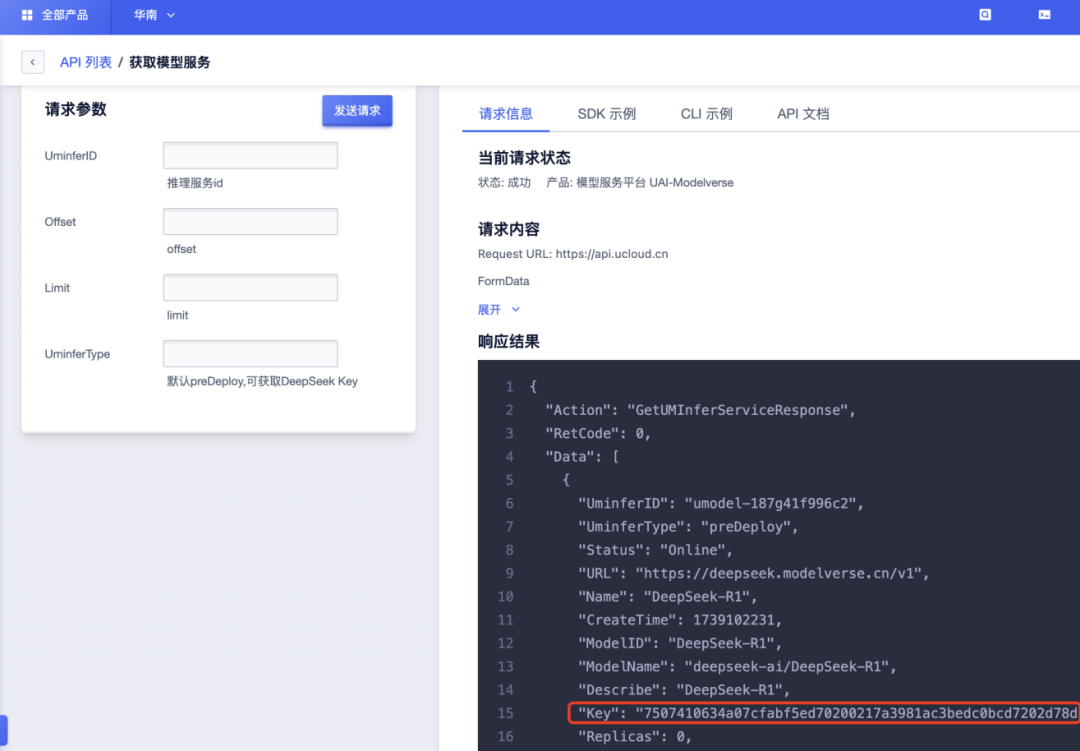
Successfully got the Key information here.
Step 2: Install VSCode code development tools
Through the official website: https://code.visualstudio.com
Download and install Visual Studio Code (abbreviated as VS Code), here is a demonstration of downloading the Mac version.)
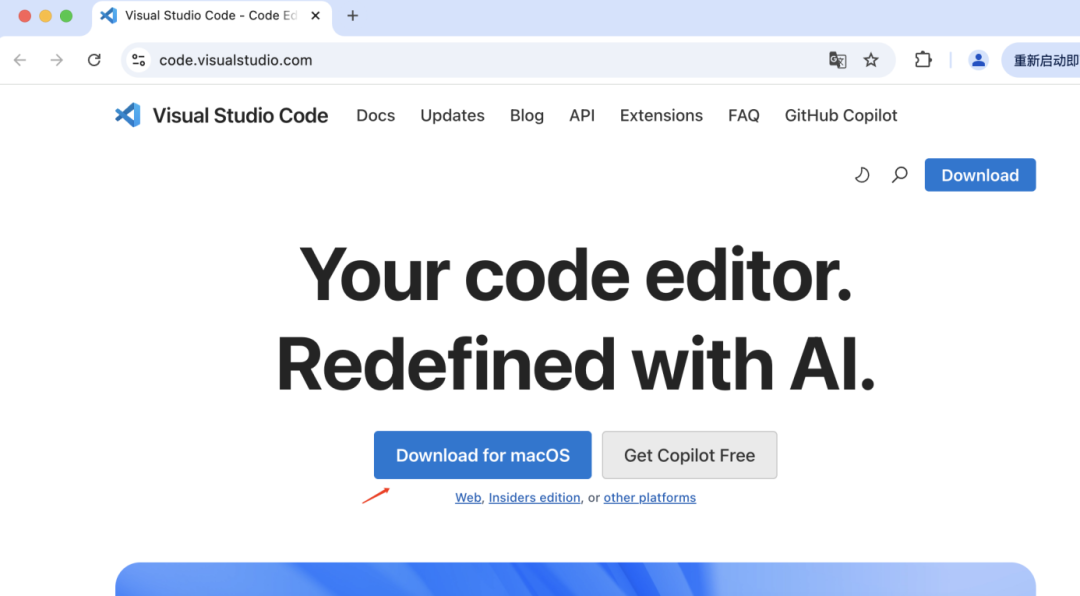
After downloading and installing VSCode, open VSCode and install the Chinese plug-in [optional].
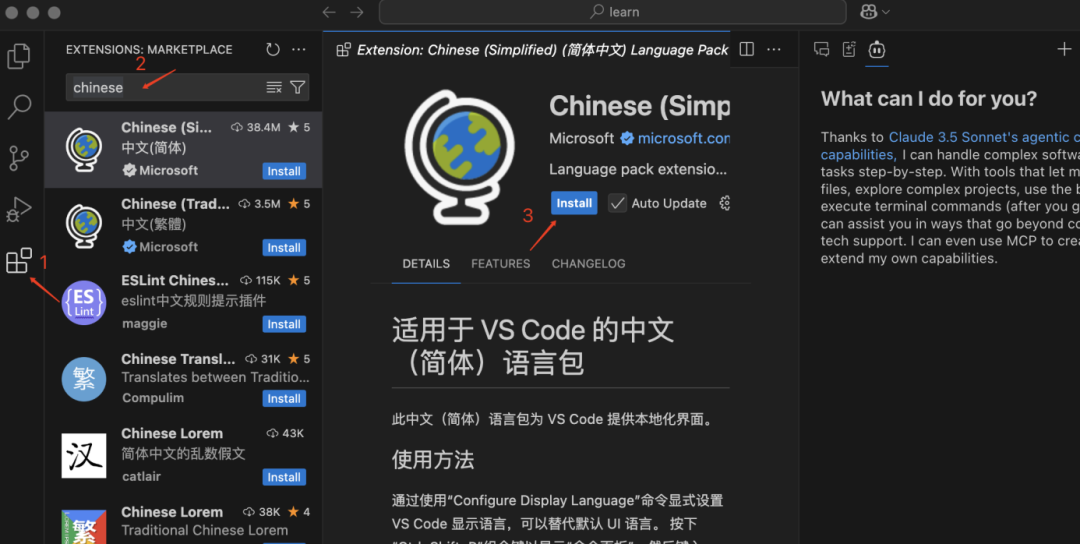
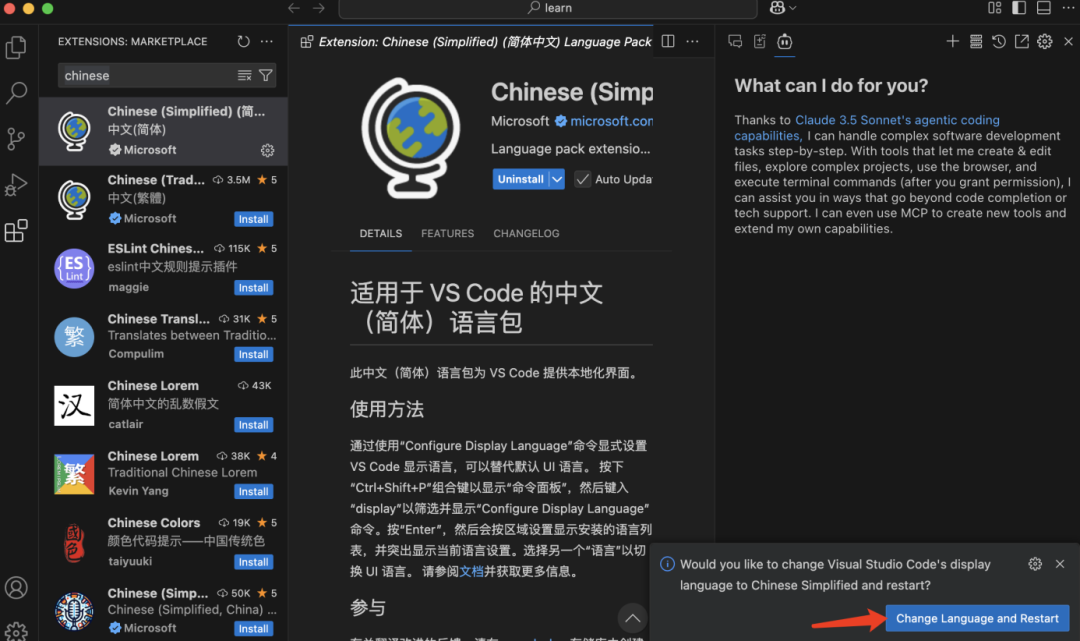
Installing the cline AI Programming Plugin

After installing, a robot-like avatar will appear on the right sidebar, click on the avatar and tap "Gear" to configure it:
API Provider : Select OpenAI Compatible
Base URL: https://deepseek.modelverse.cn/v1
API Key : Fill in the key obtained above.
Model ID : deepseek-ai/DeepSeek-R1
Fill out the form and click "Done".
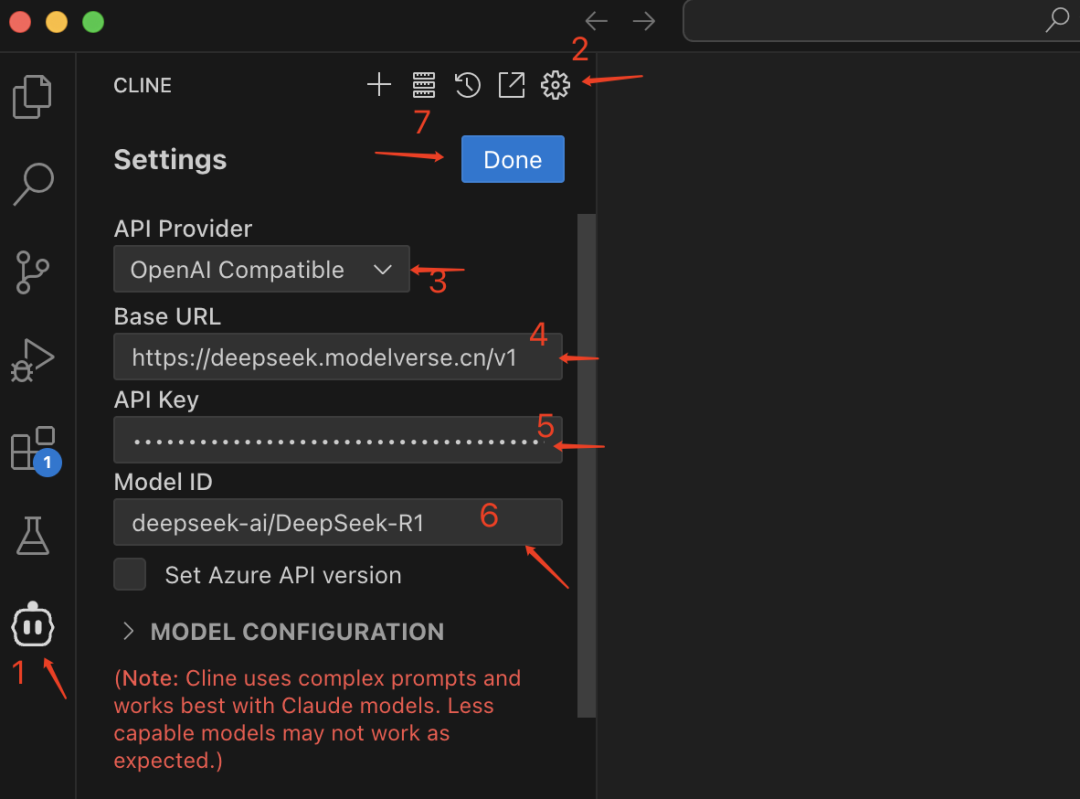
Configuration program directory
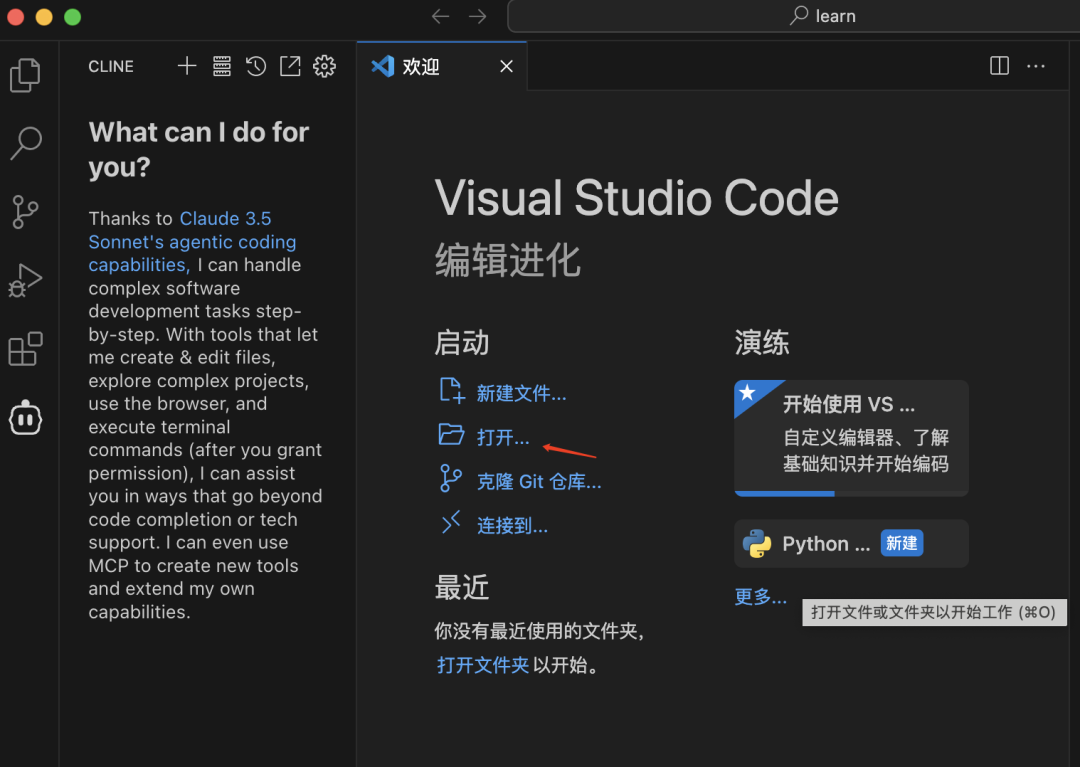
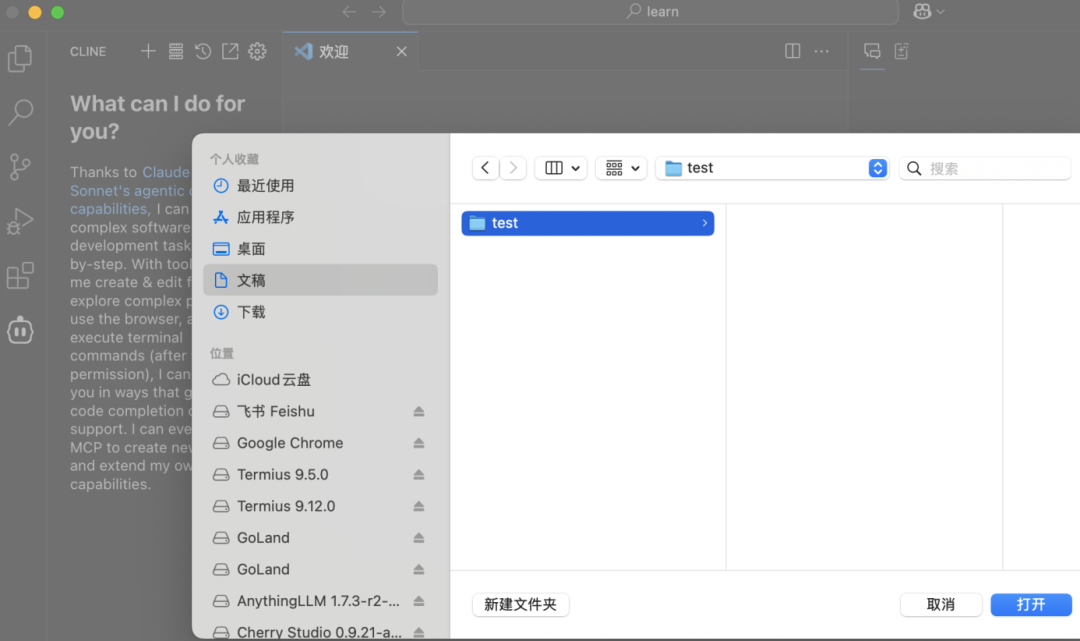
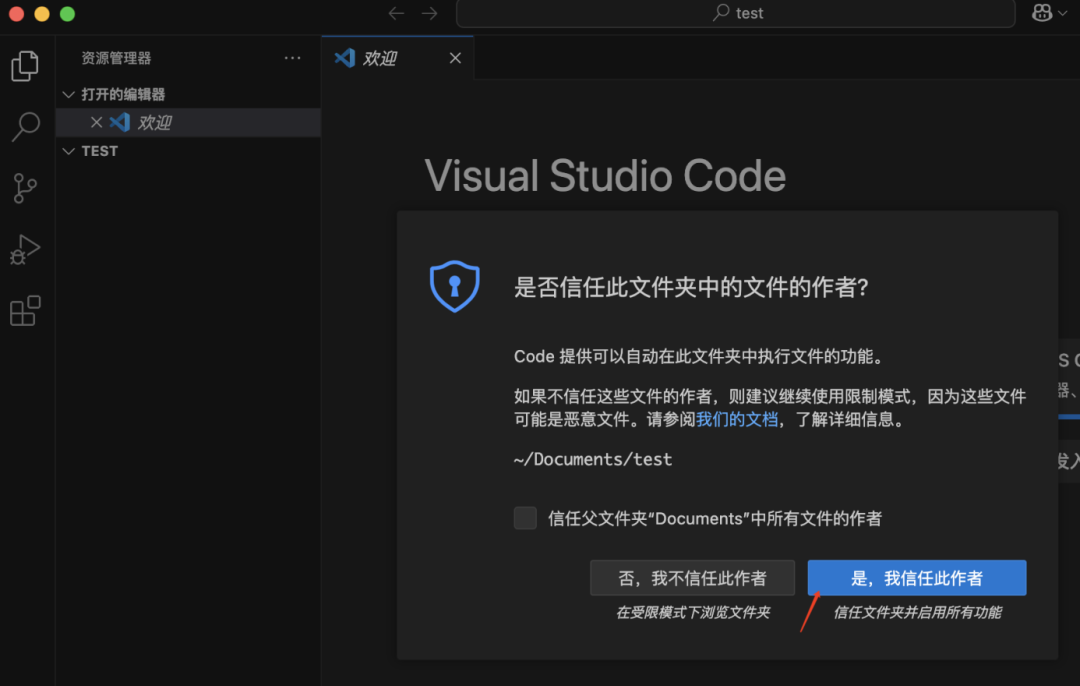
Start testing writing code with cline
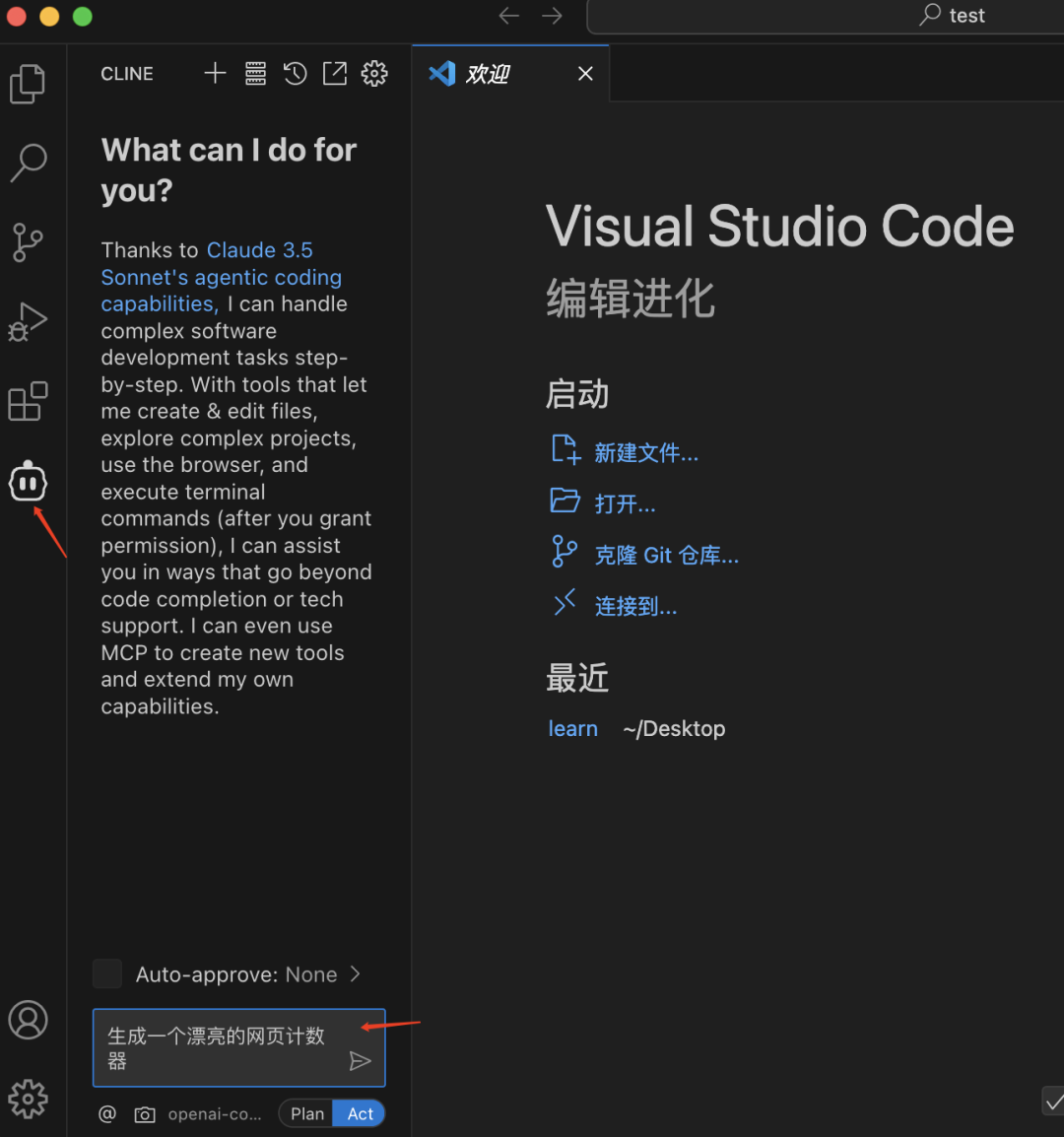
Code generation in progress

Save index.html page
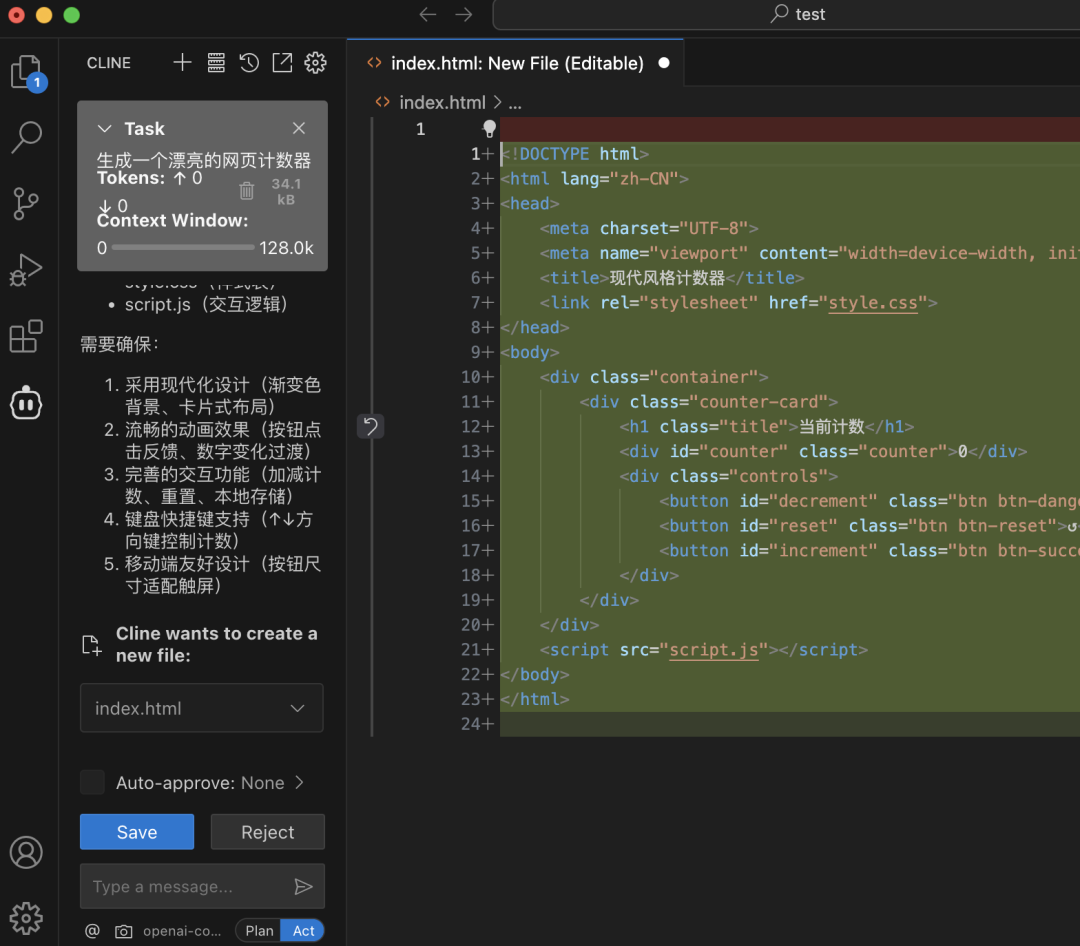
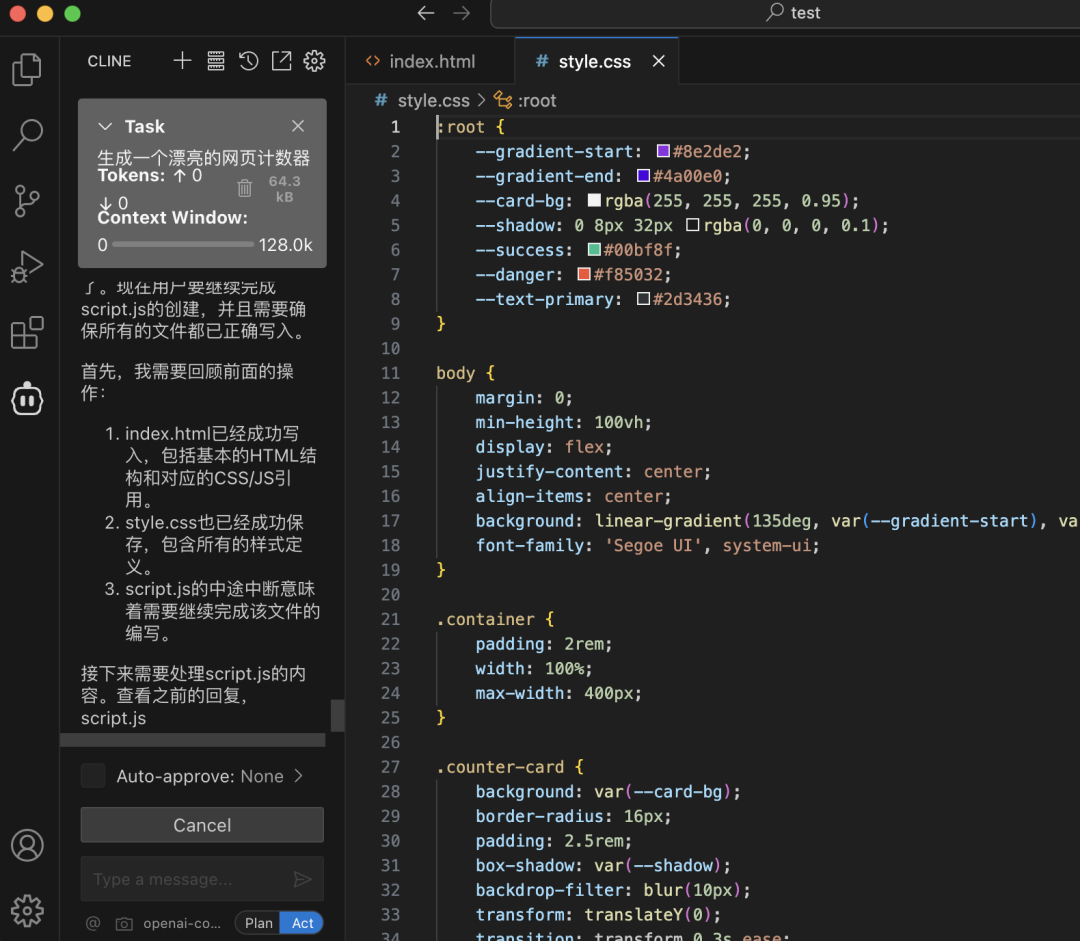
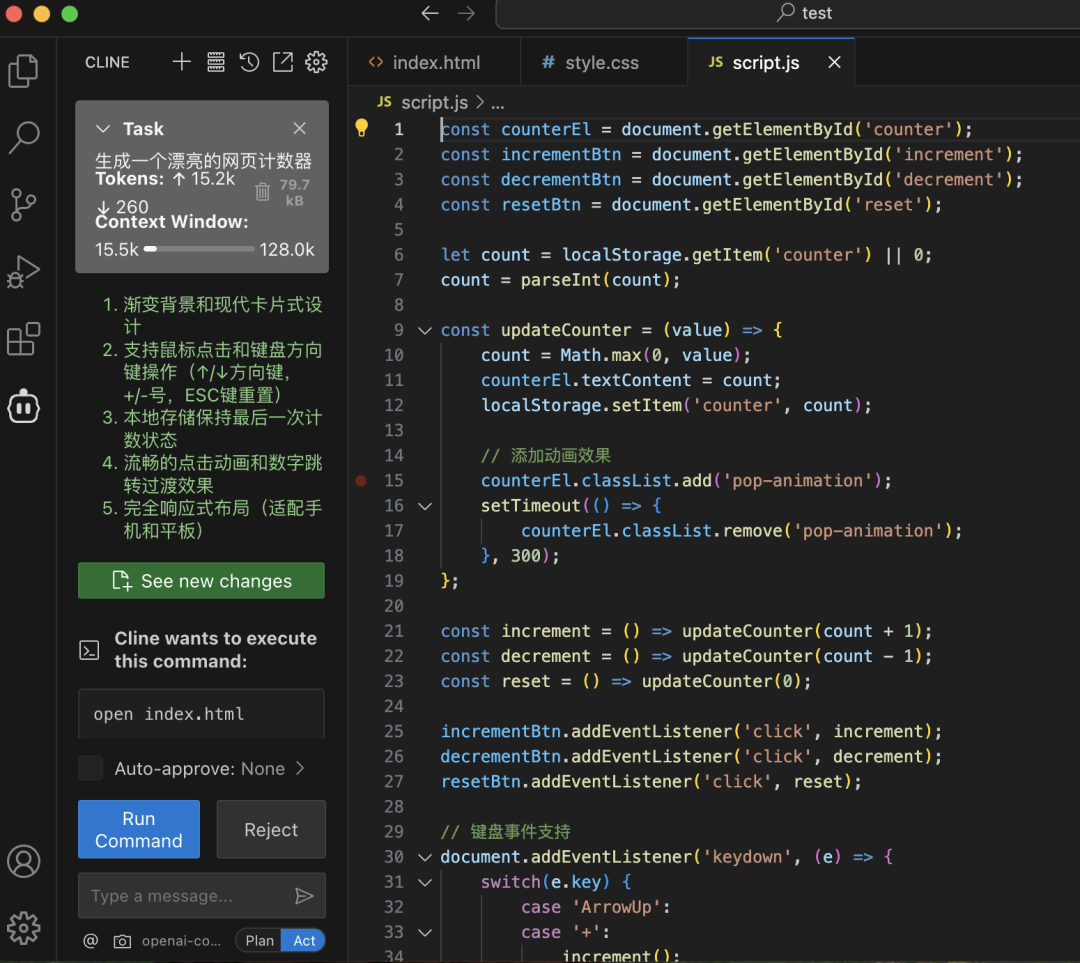
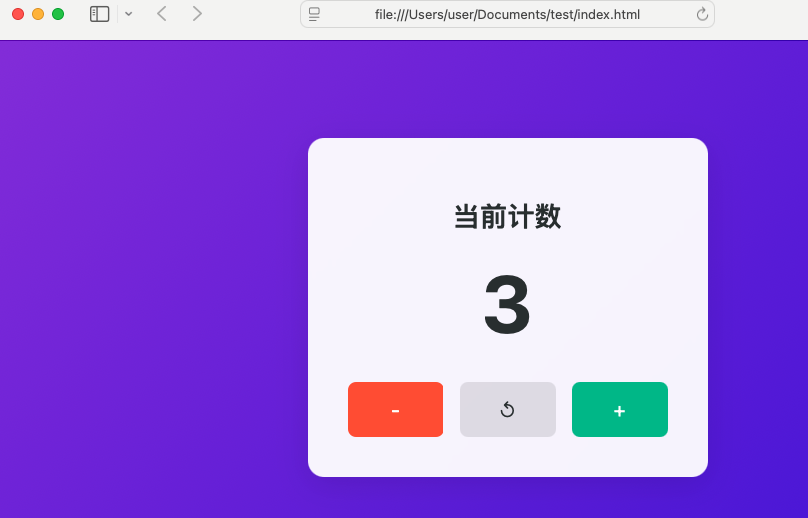
Open the code page that was written out through self-service and test functioned fine.