As we all know.Mind MapIt can increase efficiency, stimulate creativity and be of great use in learning, life and work.
For example, it can help students to study and organize their knowledge points, and it can also help people to plan activities and list out the framework at work to facilitate communication among members.
However, making your own mind maps can be a time-consuming task.
So now that we are in the age of AI, can we generate mind maps quickly with the help of AI?
DeepSeek Do a mind map.
Let's start by opening DeepSeek: https://chat.deepseek.com/
Send it a paragraph to write a mind map around a topic and output it as Markdown.
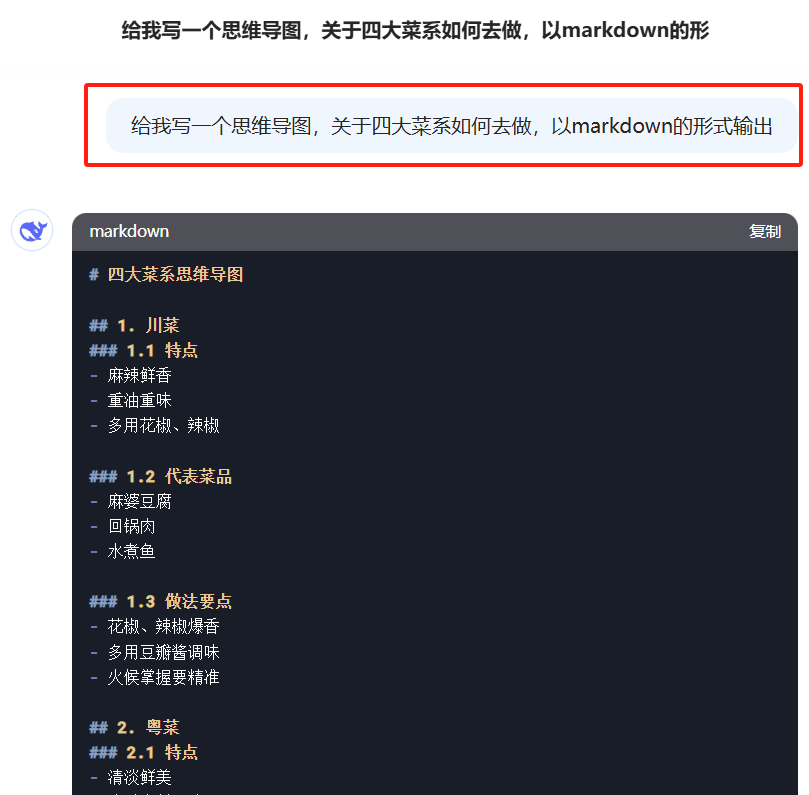
At this point, it will present a black code box, the text inside is Markdown text.
Of course, we don't need to know the exact formatting of Markdown, just click the Copy button in the upper right corner.
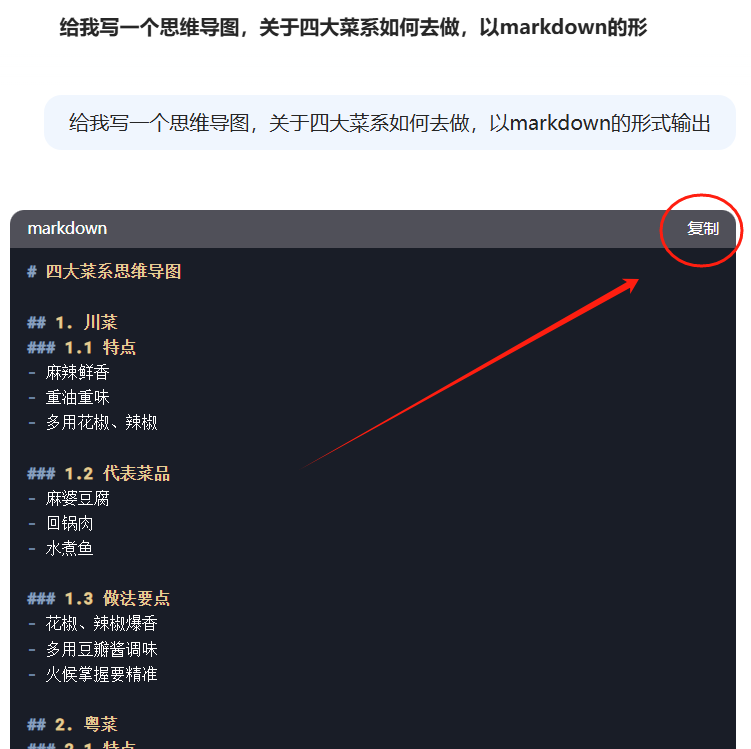
After copying the text, we open a mind mapping tool, such as Xmind, which I use.
Xmind: https://xmind.cn/
Create a text document ahead of time, paste in the text you just copied, and set the file extension to . md.
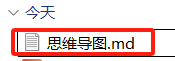
Then, in Xmind, click "File", "Import", select Markdown format, select the file just saved, mind map can be generated in one click!
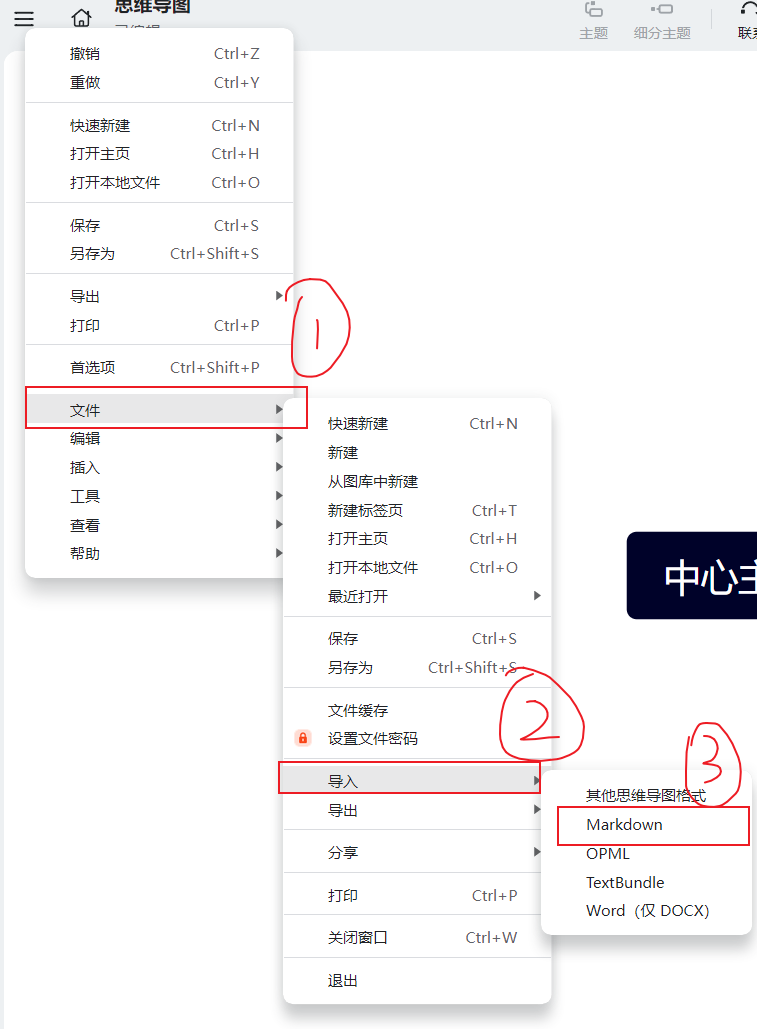
You will find that the mind maps generated this way are truly aesthetically pleasing.
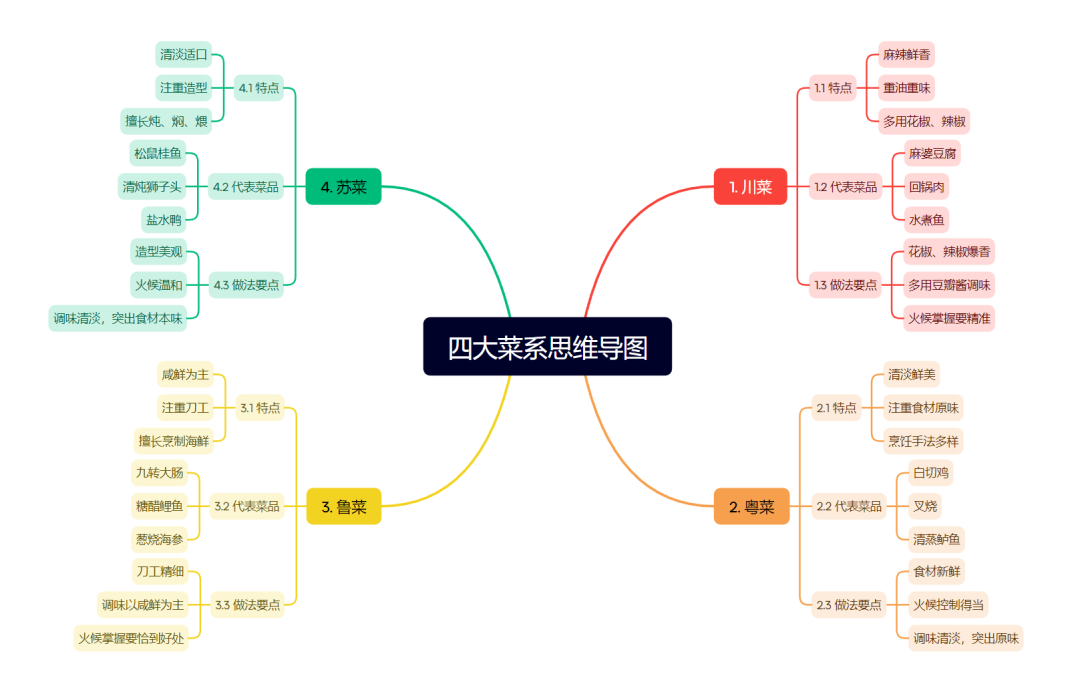
Xmind's layout is carefully designed by professional designers to give us a clear picture of the content and structure of the entire document.
This blue-themed one, for example, looks great too!
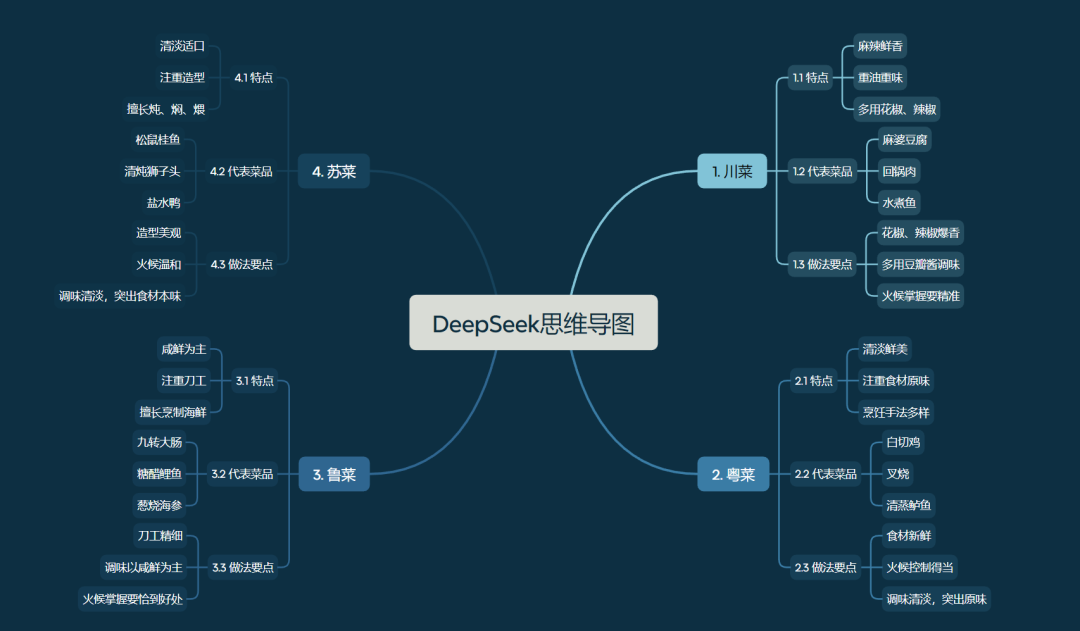
There are many theme colors to choose from:
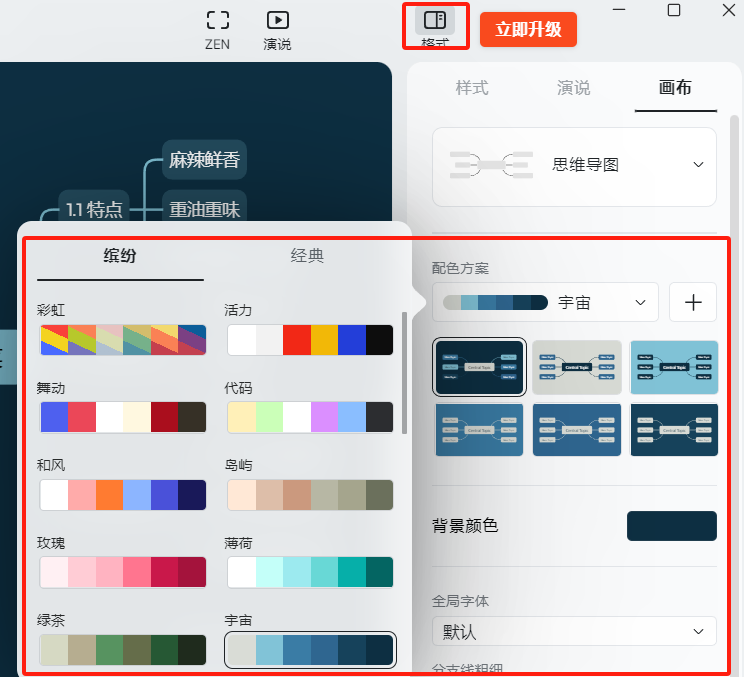
Of course, there are other mind mapping tools available on the market.
For example, this web version: https://markmap.js.org/repl
However, I personally think that this layout is better looking and can even be directly screenshot or printed, which is convenient for us to use in our daily study and work.
That's it for today's tutorial on generating mind maps using AI.