Recently usedDeepSeekThe most common thing I encounter is "The server is busy, please try again later".
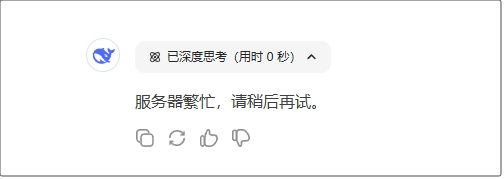
In this way, there is no way to ask the questions at once to arrive at an answer, and DeepSeek is a bit depressing to use.
Of course, the Internet also gives a lot of alternatives to use DeepSeek R1 localization deployment scheme, but the full-blooded version and can be used stably is still very little, most of them are small models of 7B, and the official DeepSeek R1 generated content effect gap is large.
February 7, 2025buttonlaunched the DeepSeek R1 model.Currently supports free experience for all users, limited to 20 conversations per day per userSee the chart below for details.

Immediately after seeing this, the DeepSeek-R1 model invoked by the buckle support was tested in real life, with the following results:
- The results are excellent and largely consistent with the official.
- Free to use 20 times/day, which is basically enough for the average user.
- It is a good substitute for the problem of busy server access to DeepSeek's official website.
- The downside is that it fails to show the reasoning process. (Button officially says it's in the process of being accessed)
Below, learn how toBuilding a DeepSeek R1 Experience Intelligence with buckles to be able to ping-pong in case DeepSeek is unavailable, and using it in conjunction with a buckles workflow, may allow for infinite imaginative possibilities for AI applications.
▌How to Build a DeepSeek R1 Experience Intelligence Body from Buttons?
go intoBuckle official website(coze.cn), click the left menu [+].

A creation window pops up, and under the Create Smartbody card, click [Create].

The Create Smart Body window pops up, enter the name, function description, upload the icon, and click [Confirm].
Intelligent body name: DeepSeek-R1 dialog intelligent body
Intelligent body function introduction: when initiating a conversation, call DeepSeek-R1 full-blooded version of the model to answer the question, which can alternatively solve the problem of DeepSeek official access to large server busy.

Go to the Intelligent Body Arrangement page and select the model "DeepSeek-R1" at the top center of the page.

After selecting the "DeepSeek-R1" model, you can directly initiate a dialog in the [Preview and Debug Window] to use the DeepSeek-R1 model's brain thinking ability to output the desired content.

By now, we've been able to use the capabilities of the DeepSeek-R1 full-blooded version, and the test results are basically the same as on the DeepSeek website.
The downside is the aforementioned failure to show the reasoning process for the time being (the buttons are still being accessed).
To be able to share it with other friends to use it together, you need to publish the button to the app store.
Currently up to 20 conversations per person per day.
PS: Hopefully to have more conversations, you need to switch to the pro version of the button to buy API tokens to use it.
Once the test meets expectations, click [Publish] in the upper right corner here.
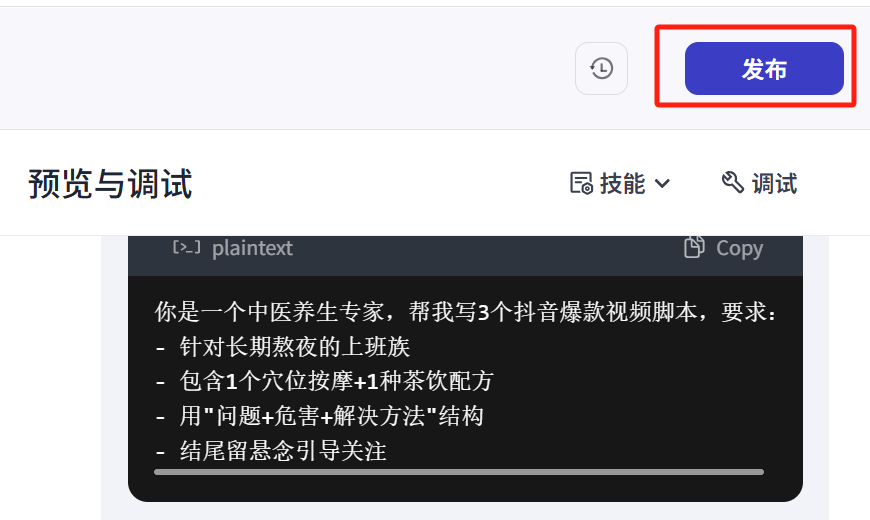
A publishing prompt window pops up, where you can directly click [Skip and Publish Directly].

Go to the publishing page and click [Publish] in the upper right corner.

It has been successfully submitted for publication, click [Finish] in the upper right corner.
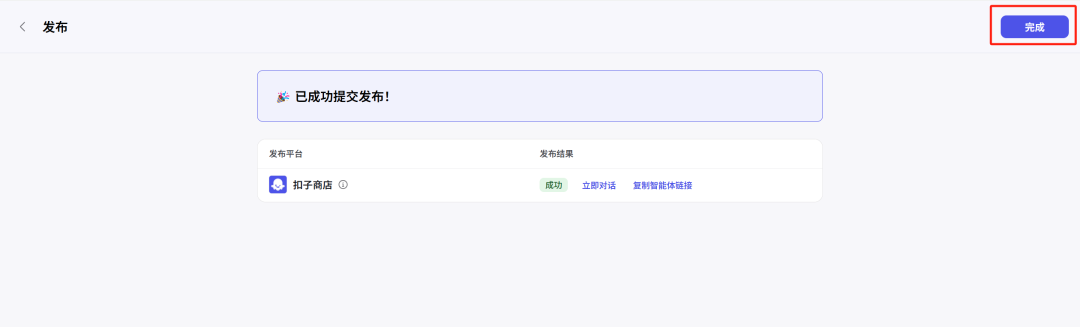
When you return to the orchestration page, there is more store button on the left side of the release in the upper right corner, click [Shop].
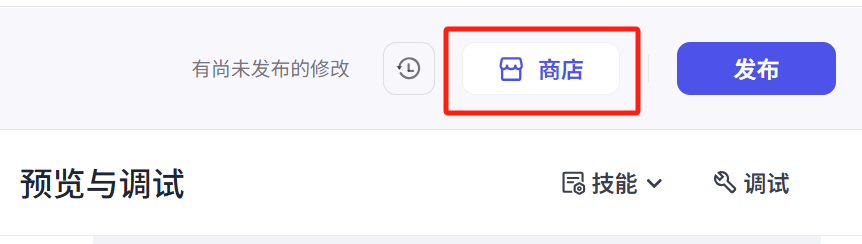
Go to the home page of the released DeepSeek-R1 smart body and have a direct conversation as shown below.

By now, we have finished building DeepSeek-R1 conversational intelligences, which can be solved alternatively when the server is busy, have you learned it yet?
▌Learning Summary
Let’s review and summarize what we have learned:
- Open the button official website and click on the left menu [+] to create a smart body.
- Enter the smartbody name, description, and upload icon to enter the Programming Smartbodies page.
- Select the model "DeepSeek-R1" and experience DeepSeek-R1 directly through preview and debugging.
- Click [Publish] in the upper right corner to complete the publishing submission.
- After passing the release review, you can experience it through the DeepSeek-R1 Conversational Intelligence Body link just posted.
The current experience of the full-blooded version of DeepSeek-R1 intelligences created through the button is basically the same as the official effect, which can be a better leveling of the server busy problem, and there are 20 free conversations a day, which is basically enough.