In this section we'll explore the basics of prompts in depth.
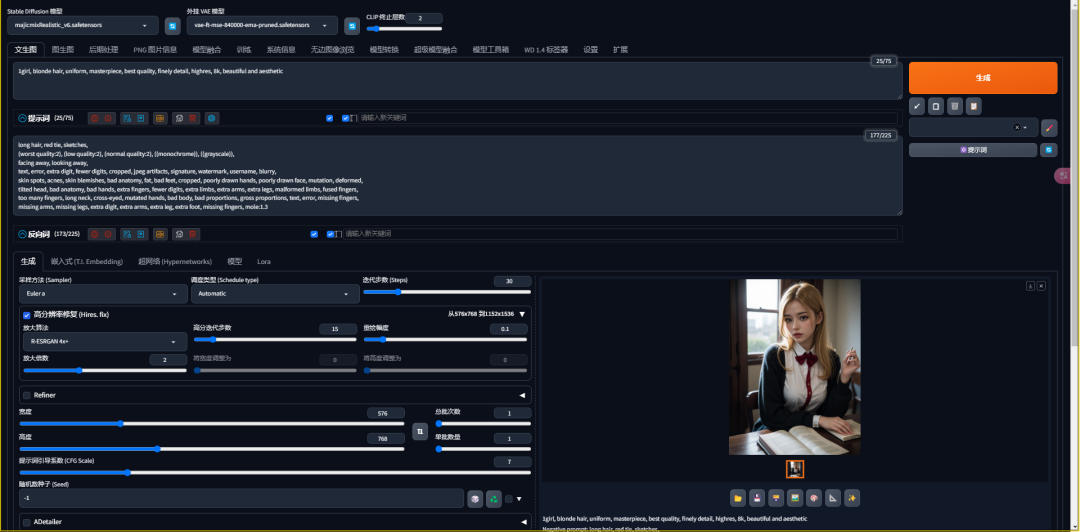
We will learn the basic concepts of cues, their functions, and how to write positive and negative cues, as well as solidify and enhance our skills with a hands-on case study that generates a basic portrait of a girl.
I. Importance of cue words
In the previous content, we willStable DiffusionCompare it to an AI painter. Now, you want this AI employee to create art for you, and you need to give instructions by way of language, i.e. cue words. Cue words are the bridge between us and the AI, telling the AI what image features we want.
II. Basic concepts of cue words
Prompts, or triggers, are words translated from English, where they are called "prompts". In Stable Diffusion, prompts can be long, and together they are called prompts, while individual words are called tags.
III. Functions and classification of cue words
Cue words are categorized into forward cue words and reverse cue words. Forward cues tell our Stable Diffusion what we want, while reverse cues tell our AI what we don't want. It's like giving an AI employee a job description that clarifies both what we want and what we don't want.
IV. Tips for writing prompts
1. Positive cue words
In the positive cue word, we specify the desired result. The more detailed it is written, the more the generated image will match our needs.
What we write in the positive cue word will be directly reflected in the image generated by Stable Diffusion.
Generic Positive Cues
masterpiece, best quality, finely detailed, highres, 8k, beautiful and aesthetic
2. Reverse cue word
The purpose of the reverse cue word is to remove the elements we don't want and improve the quality of the image. By listing the unwanted elements in the reverse cue word, we can significantly improve the texture, lighting effects, richness of detail, etc. of the resulting image.
Generic Negative Cues
sketches.
(worst quality:2), (low quality:2), (normal quality:2), ((monochrome)), ((grayscale)),
Facing away, looking away.
text, error, extra digits, fewer digits, cropped, jpeg artifacts, signature, watermark, username, blurry,
skin spots, acnes, skin blemishes, bad anatomy, fat, bad feet, cropped, poorly drawn hands, poorly drawn face, mutation, deformed,
tilted head, bad anatomy, bad hands, extra fingers, fewer digits, extra limbs, extra arms, extra legs, malformed limbs, fused fingers, and
too many fingers, long neck, cross-eyed, mutated hands, bad body, bad proportions, gross proportions, text, error, missing fingers,
missing arms, missing legs, extra digit, extra arms, extra leg, extra foot, missing fingers, mole:1.3
V. Notes on cue words
- Language Selection: Stable Diffusion recognizes English by default and has a weak understanding of Chinese. Therefore, even if you enter Chinese, you have to wait for the translation into English before generating it.
- Clarity of target effects: The target effect must be spelled out adequately, including what the AI is not expected to generate.
- Order of cue words: Important cue words should be written first and unimportant ones later, as the order affects the results of the image generation.
- Use of commas: The addition of a comma or not at the end of the prompt affects the results, as the space after the comma is also treated as a label.
VI. Summary
By the end of this section, you have mastered the basics of prompt words and writing techniques.
Now you can try to generate a basic portrait of a girl, for example: generate a blonde, uniformed girl, excluding long hair and red tie, and use generic negative cue words to improve the quality of the image.