With the New Year approaching, what's an easy way to create a New Year's greeting video? After researching several AI tools, I finally found a treasure tool that is particularly good and easy to use, and completely free - theTongyi WanxiangIt's a great way to use it to makeHappy New Year!The video couldn't be more appropriate.
Tongyi Wanxiang has released the 2.1 model, which supports the professional and extreme versions of Vincent Video 2.1. Only one prompt word is needed to generate text directly in the video.

PC-based operation
Step 1: Open the website
Tongyi computer link: https://tongyi.aliyun.com/wanxiang/
You will get 50 Inspiration Points for logging in and signing in every day, and you can get different points of Inspiration Points for creating feedbacks and submitting articles, etc., and you need to consume 5 Inspiration Points each time you make a video.

Step 2: Video Generation
Click[Video Generation]button to enter the video creation interface.

option[Vincent Video 2.1 Professionalversion, the video ratio is 16:9 or set according to the platform you want to publish, and turn on the[Inspiration Mode]Make a creation.

Step 3: Enter the cue word
Text box Enter the following prompt words:
The video shows a beautiful woman dressed in a red cheongsam stepping into the scene in the thick festive atmosphere of the Chinese New Year, with the exquisite golden phoenix pattern on the cheongsam shining in the light, showing the flavor of oriental aesthetics. In her hand, she holds a red banner that reads "Happy New Year" in big golden letters, conveying full festive blessings to the audience. The beauty's light step and smile overflowed with joy and happiness. In the background, red lanterns hang high, adding more lively festive atmosphere to the picture. The whole video vividly demonstrates the unique charm of traditional Chinese culture and the rich festive atmosphere of Chinese New Year.
Click [Generate Video] and wait a few minutes for the video to be generated!

We can replace the words "Happy New Year" with "Smile often", "Year-round" or any other blessings we want to say, so that the customized video will come out~!
Mobile operation
Step 1: Download Tongyi APP
Search for "Tongyi" in the mobile application market and download the Tongyi App.

Step 2: Enter the Create Video screen
Log in to the Tongyi App via your mobile number and select the topmost[Channel]Click[Vincent Video]
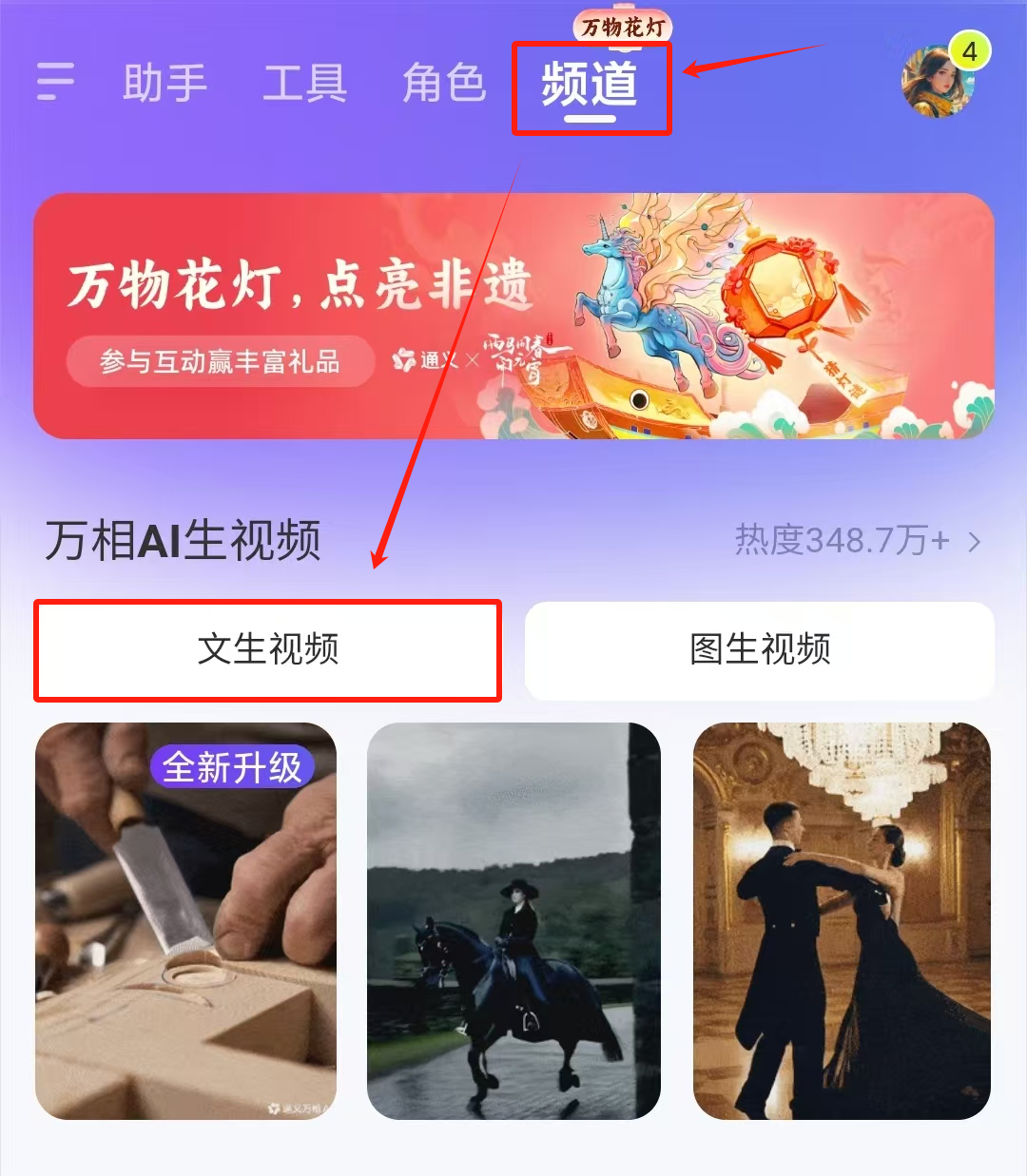
Step 3: Video Generation
In the Create Video screen, select[Vincent Video 2.1, enter the creative descriptor, set the video ratio according to the platform you want to publish, and also turn on the[Inspiration Mode]Finally, click on the[Generate Now]

Edit Video
Import all the generated videos into Cutscene, add the New Year's background music, and then export the full video.
