With the rapid development of AI technology,AI video productionIt has become a reality.
In this article, we will introduce the basic process of AI video production, including script generation, image generation, video production, sound processing, editing techniques and other aspects.
I. Script
In AI video production, script is a crucial part. We can use various AI tools to generate scripts, such as KimiChat, GPT, Gemini and so on. These tools can quickly generate a script that meets the requirements according to our needs. After generating the script, we need to convert it into a subplot for subsequent production.
- KimiChat Generate Script: KimiChat is an AI-based script generation tool that can help us quickly generate various types of scripts. We just need to input keywords or topics and KimiChat will automatically generate the corresponding scripts.
- GPT Generate Script: GPT is an AI tool based on natural language processing technology that can generate various types of text, including scripts. We only need to input the basic requirements of the script, and GPT will automatically generate the corresponding script.
- Gemini Generate Script: Gemini is a script generation tool based on genetic algorithm, which can generate scripts according to our requirements. We only need to input the basic requirements of the script, and Gemini will automatically generate the corresponding script.
- Subtitling into Cues: After generating a script, we need to transform it into a sub-title. Cueing is a way to convert the content of the script into images, which can help us better understand the content of the script. We can use various AI tools to convert the script into a split-screen, such as converting the descriptions in the script into the corresponding cue words.
II. Pictures
Images are an essential element in video production. We can use tools such as DallE and Midjourney to generate images. These tools can generate pictures with different styles and details according to our descriptions. In addition, we can also use tools such as Photoshop to further process the generated images to achieve better results.
- DallE Use: DallE is an AI image generation tool based on GAN technology, which can generate the corresponding image according to our description. We just need to input the description of the image and DallE will automatically generate the corresponding image.
- Midjourney Use: Midjourney is an AI image generation tool based on GAN technology, which can help us generate images with different styles. We can use various commands to control the style and content of the pictures generated by Midjourney.
- Auxiliary tools such as PS: After generating images, we may need to do further processing to achieve better results. We can use tools such as Photoshop to adjust and modify the generated images.

III. Video
When creating videos, we can use tools such as Runway, Pika, PixVerse, Dreamina and so on. These tools can help us generate videos quickly and provide rich special effects and editing features. We can splice and edit the video clips generated by these tools according to the script and subplot to complete the whole video.
- Runway use introduction:Runway is an AI video generation tool based on GAN technology, which can help us quickly generate various types of videos. We just need to input the description of the video and Runway will automatically generate the corresponding video. Its advantages are.Strong overall capacityand added lip synchronization.
- Introduction to the use of Pika: Pika is an AI video generation tool based on GAN technology, which can help us generate various types of videos. We just need to input the description of the video and Pika will automatically generate the corresponding video. Its advantage is that it can generate sound effects to match.
- Dreamina use introduction: Dreamina is a domestic AI video generation tool that can help us generate various types of video. He has some extraordinarily special features, support for large-scale action effects, better support for the Chinese language, and can beFirst and last frames control the direction of the video. But there are downsides to this, and they areFrame rate is relatively low, not subtle enough.
- Video Generation Tips: After generating a video, we may need to do further processing to achieve better results. We can use various video editing tools to adjust and modify the generated video.
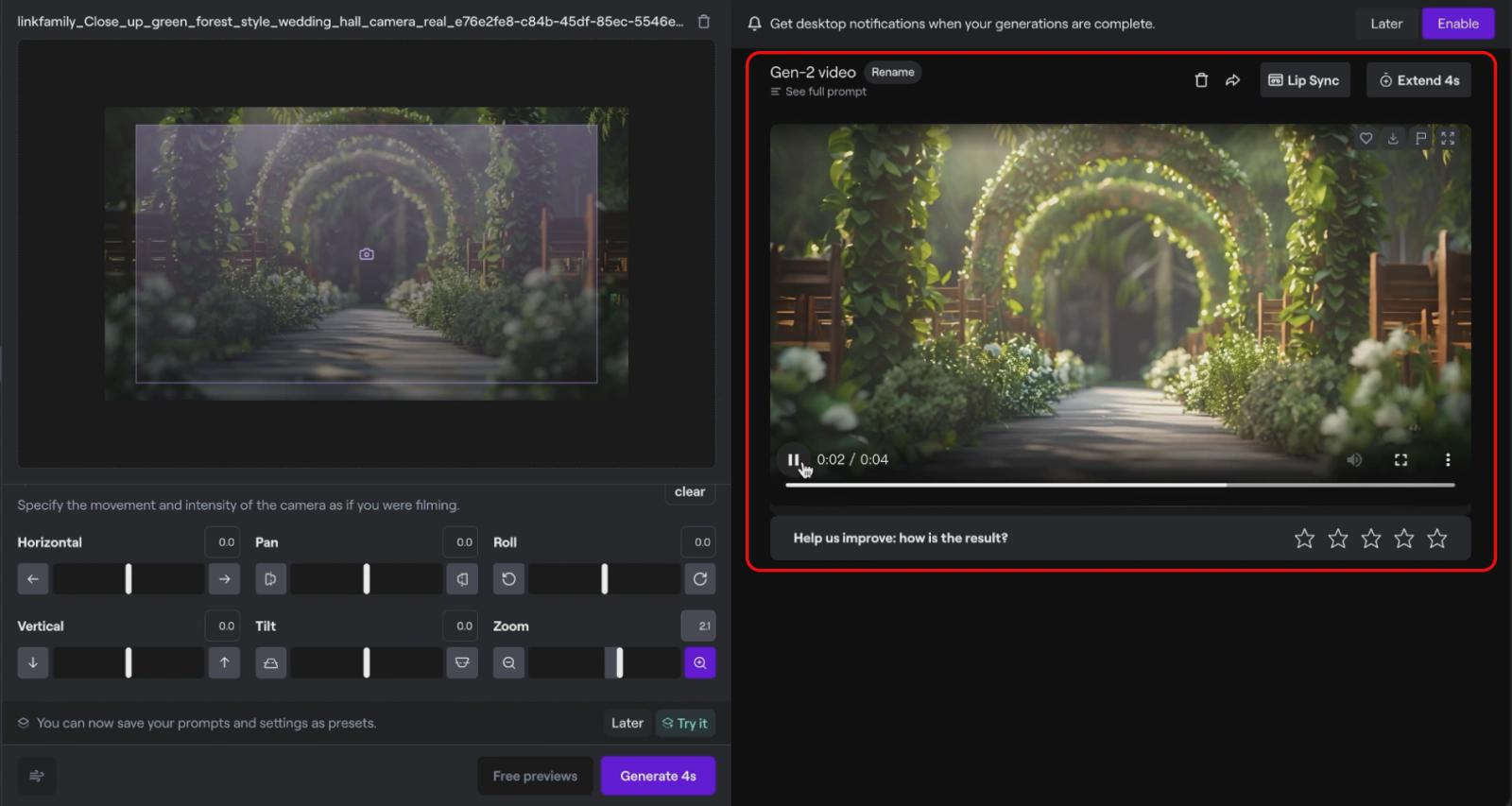
IV. Sound
Sound is also very important in video production. We can use tools such as clipping, suno, Elevenlabs, etc. to generate sound effects and music. These tools can provide us with a rich selection of sound effects and music, and automatically adjust the volume and tempo according to the video content. In addition, we can also use sound cloning and other techniques to add more interesting sound effects to the video.
- Sound Generation: Shear Image is an artificial intelligence based sound generation tool that can help us generate various types of sound effects. All we need to do is enter a description of the sound effect, and Cutscene will automatically generate the corresponding sound effect.
- Music Generation: suno is an artificial intelligence based music generation tool that can help us generate various types of music. We just need to input the description of the music and suno will automatically generate the corresponding music.
- Sound Cloning: RuiSound, elevenlabs, etc. are artificial intelligence based sound cloning technologies that can transform one sound into another. We can use sound cloning technology to add more interesting sound effects to videos.

V. Editing
After the video is made, we need to edit it. We can use the editing tools to perform basic operations, such as editing, splicing, adjusting the order and so on. In addition, we can also use music jam, special effects, subtitle generation, hue adjustment and other functions to add more interesting elements to the video.
- Basic operations: editing tools can help us perform basic operations such as editing, splicing, adjusting the order and so on. We can use the editing tools to perform basic processing of the video.
- Music jamming: Music jamming is a technique that combines music with video content to help us create more interesting and lively videos.
- Introduction to special effects: Special effects are a way to add special effects to videos, which can help us create more professional and interesting videos.
- Subtitle Generation: Subtitles are a way to add textual descriptions to a video that can help us better communicate the content.
- Tone Adjustment: Control the atmosphere and emotion conveyed in the story by adjusting the tone of the video, such as warm and cool colors.
