In this section, we will learn in-depth about the use of Station C and the VAE (Variable Autocoder) and CLIP termination layer parameters. You will be systematically introduced to the C-station and get practical tips on the VAE model and the Clip parameters.
I. Essentials of the use of station C
Station C, or civitai https://www.1ai.net/2868.html, is a comprehensive modeling website that provides a wealth of modeling resources. When using C site, we need to pay attention to the following points:
1、Content classification and switching
Station C contains several sections such as Models, Pictures, Portfolio and Articles, and users can switch between these sections as needed.
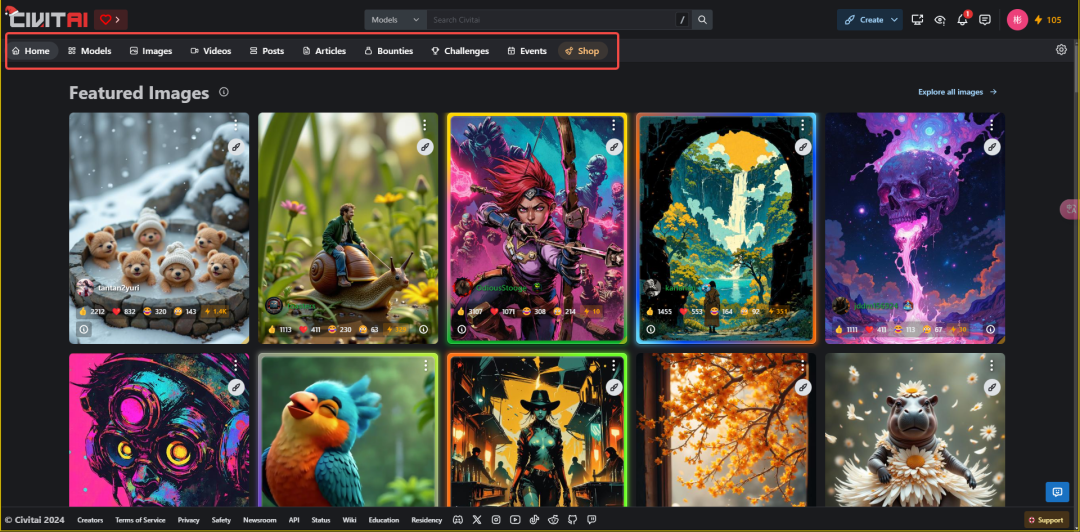
2. Sorting and screening
Station C provides a variety of sorting methods, such as highest rated, most downloaded, most liked, etc., to help users quickly find popular resources.
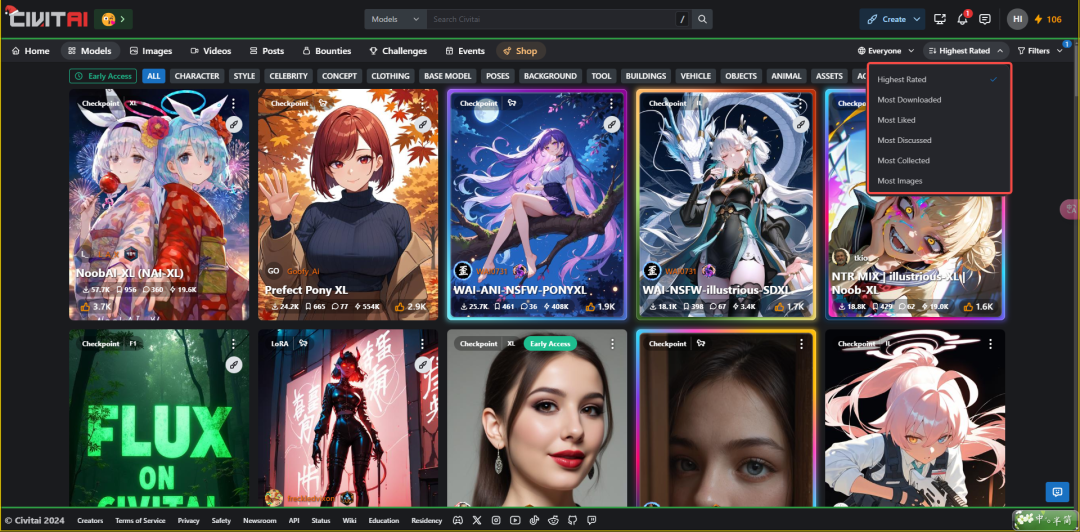
Also, users can filter resources based on multiple dimensions such as time and model type.
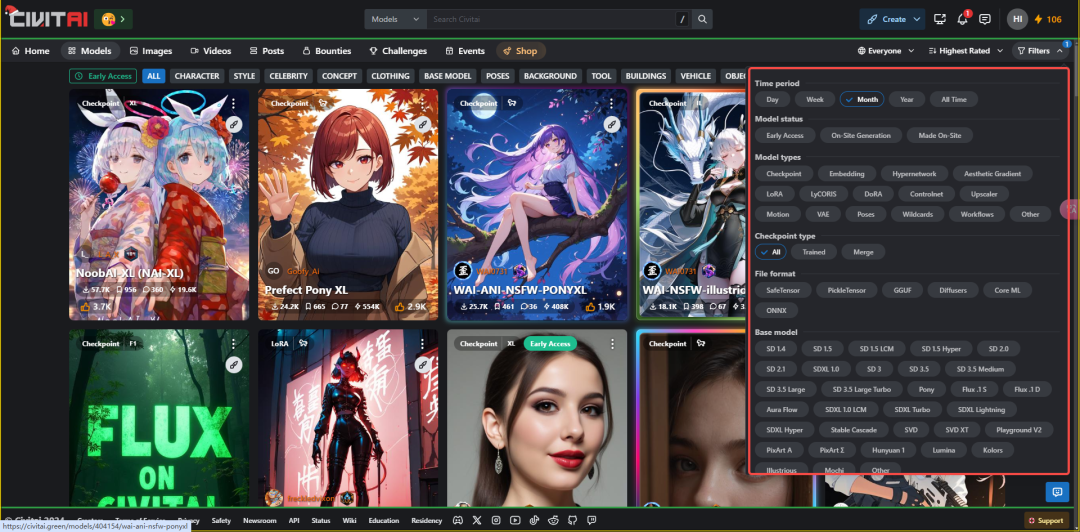
3. Theme screening
Users can filter models based on themes such as characters, styles, celebrities, etc., or use the search box to find models on a specific theme.
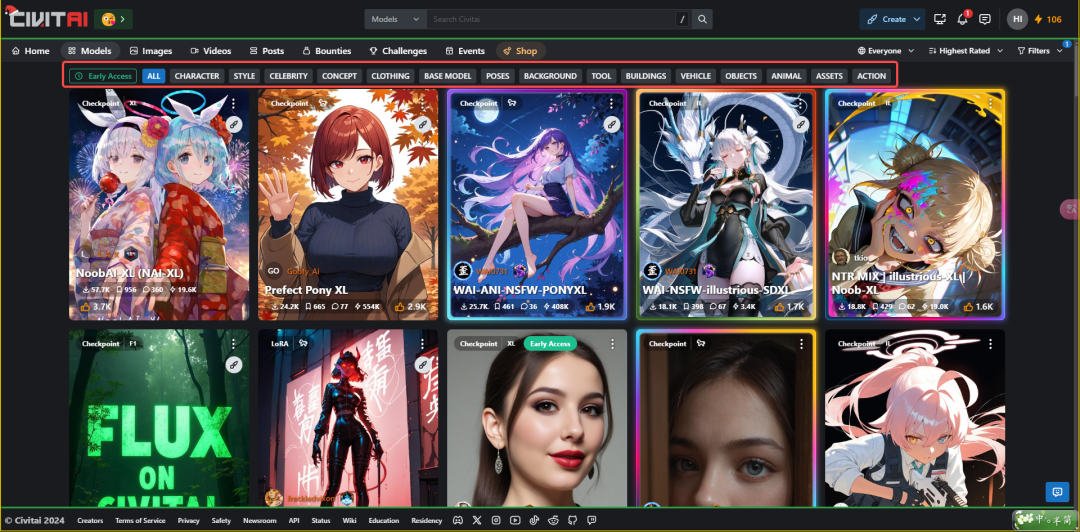
II. Knowledge of the VAE model
The VAE, or Variable Auto-Encoder, is responsible for transforming theStable DiffusionThe generated latent space images are converted to pixel space images, similar to the role of a translator.
VAE is responsible for converting the abstract images generated by Stable Diffusion into pixel images that we humans can view directly, converting images that computers can understand into images that humans can understand.
1. Impact of VAE
Different VAEs may have an effect on the color saturation and detail texture of the final image. Although the functions of different VAEs are similar, they may differ in practical effects, such as filtering effects and detailing.
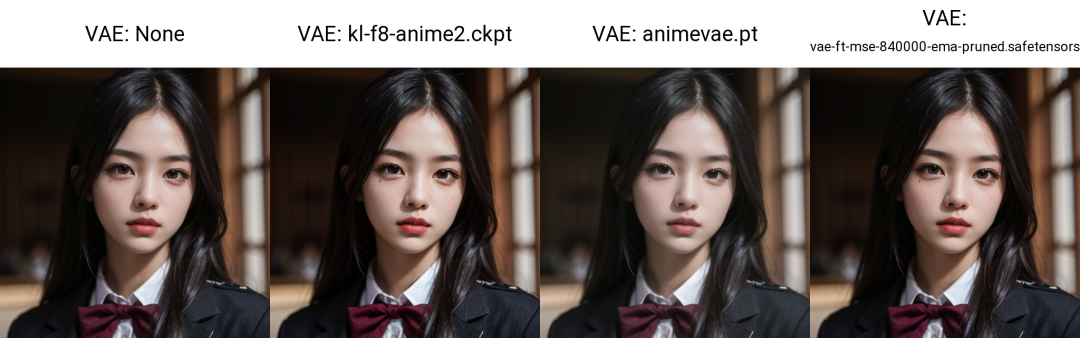
2、VAE Recommendation
Typically, vae-ft-mse-840000-ema-pruned.safetensors is recommended because it has a more pleasing color saturation and reduces the chance of decoding errors.
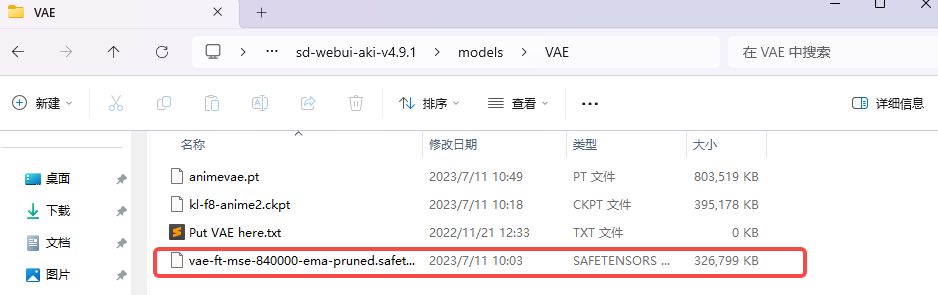
3、VAE download and installation
Users can download the required VAE model at Station C.
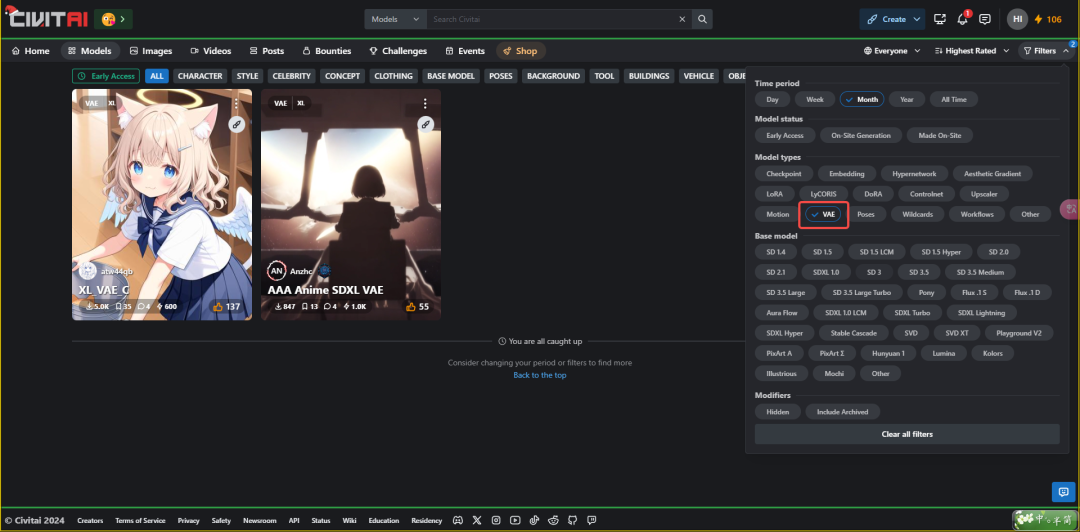
It can also be downloaded through the launcher interface.
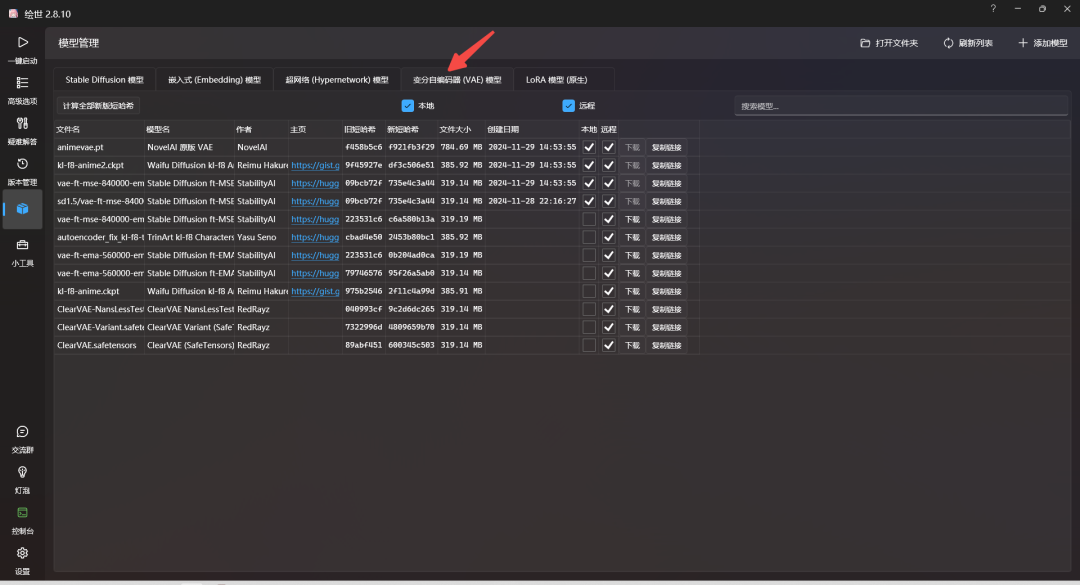
B station UP owner @ReliableXuanXuan provides a one-stop resource pack for newbies, which can also be downloaded here: https://pan.quark.cn/s/218e0e20a915
To install, place the downloaded file in the models/VAE folder in the Stable Diffusion root directory and refresh the interface to use it.
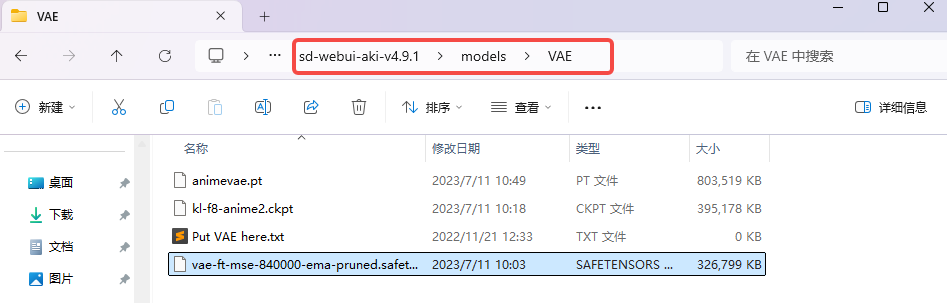
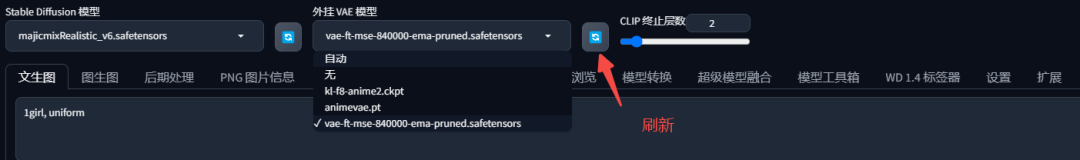
Precautions
- none: When "None" is clicked, it means that the VAE that comes with the large model is used.
- automatic: When you click "Auto", Stable Diffusion will automatically select the matching VAE based on the name of the big model, if you want the VAE to switch automatically with the big model, you need to set the name of the VAE to be the same as the big model's name.
III. CLIP termination layer parameters
Clip termination layer parameters, i.e., Contrastive Language-Image Pre-training (CLIP) model, are used to tune the AI's comprehension of cued words.
1. Parameter effects
The smaller the layer of the Clip parameter, the clearer the AI's understanding of the cue word; the larger the layer, the weaker the AI's understanding.
2. Recommended values of parameters
The default value is usually 2. In the case of 99.99%, a setting of 2 will suffice.
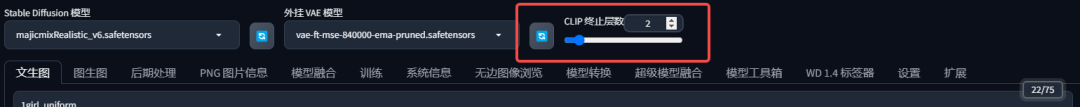
IV. Conclusion
Through this section, you have mastered the use of Station C, the selection of VAE models, and the techniques for adjusting CLIP parameters.
This knowledge will help you use Stable Diffusion more efficiently and create more great work.