I swiped a very nice account today with pretty good stats and an open product window with very impressive product sales.
This account can be learned to copy, today Yezi will give you a detailed disassembly.
There are pictures and there is truth.

As we can see, this account focuses on stories of historical figures, which easily evokes curiosity.
We can use AI to generate pictures of characters at different times, and as we can see from the video, it doesn't even need complex editing, simply splicing it together can attract a lot of traffic, and we can see that this account's window has sold 4,000+ items so far.
Do people find it difficult to make videos like this? Not difficult at all!
Today it is very easy to show you how to generate such images and videos.
We can see that the whole video is in black and white, similar to old black and white photos.
I. Generate pictures:
We can use "Dream" to generate the corresponding character picture.
Ye spent a little time to test out a more stable prompt word framework, you can refer to this framework to generate images.
Prompts are as follows: real photography photo, upper body, old black and white photo from the 90s, Republican style, a 30 year old Asian woman with a stunning face, elegant and dignified with exquisite details and the best image quality.
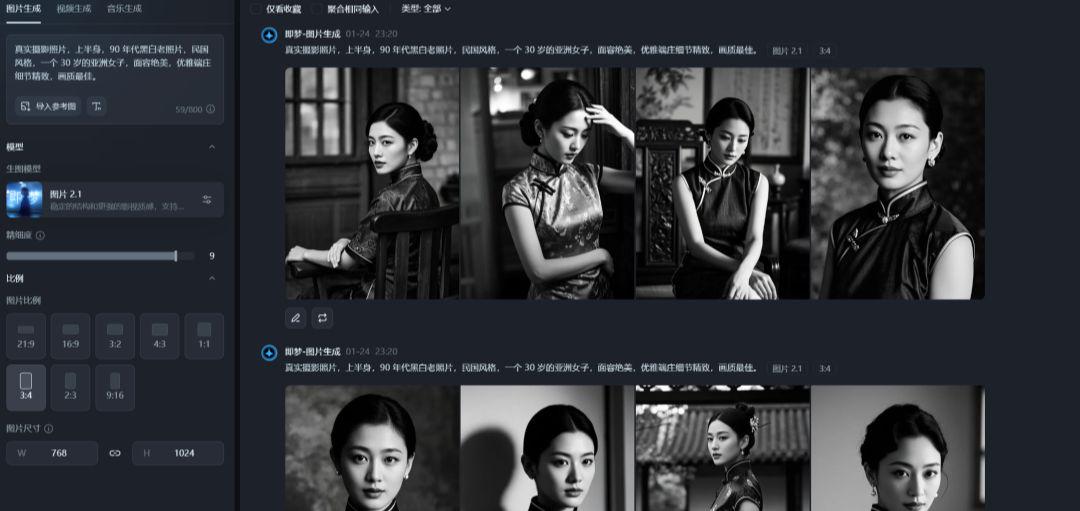
Let's take a look at the image effect generated by this cue word, is it not bad.
With the cue words above, we can generate multiple different photos that are more in line with the original video features. Here we need to use the reference picture function, using the function to keep the characters consistent, so that we can generate a number of different angles, different scenes of the characters of the photos, convenient for subsequent editing use.

II. Generating copy
Above we have generated a number of images of the characters, next with the help of the AI function to generate thebiographies.
How to do it: First of all, generate a biography with the character's information, currently using beanbag, kimi or deepseek can be used.
After generating the biographies, depending on the different scenes in the biographies, we can use the prompt words above to generate photos of people from different periods, so that the photos match the backgrounds of different periods.
III. Editing
The first thing to do is to match the character related photos with the biography copy.
We can use cut and screen, first upload all the pictures and sort them, then copy and paste the character's text profile according to the picture content, and finally add soundtrack, voiceover, etc. to generate a complete biography video.
Next, we can then publish the produced biography videos to different platforms to get traffic.
At the same time, we were able to add store items to our accounts on various platforms and stock some books related to the character. In this way, users who watch the video will generate purchasing behavior.
Like we saw above, this account's window has now sold over 4,000 related items.

As you can see, this is quite a good method, so you may all want to try it.