In this section we'll dive intoStable DiffusionApplication scenarios of Big Model. You will learn the basics of big models, download channels, installation methods, and how to use them, and finally a few quality big models will be recommended for newbies.
I. Large model basics
First, let's clarify what a big model is.
The large model, also known as a checkpoint file (Checkpoint), is called checkpoint in English and abbreviated ckpt.
1, the relationship between the large model and Stable Diffusion
If Stable Diffusion is compared to a painter, then the macromodel is the brain of the painter. Different macromodels have been trained with different styles of pictures, so they specialize in different areas, some in secondary, some in tertiary, some in character portrayal, and some in landscape depiction.

2. Composition of the large model
The larger model consists of multiple organizational structures, including:
- Text Encoder: A language comprehension module for understanding cued words.
- Unet: The drawing module, the main function of the large model, is responsible for generating images.
- VAE (Variational) Autoencoder): A translation module that converts computer-understandable images into human-understandable images.
3. Difference between large model file formats
In Stable Diffusion, large models typically exist in two file formats: ckpt and safetensors.These two formats, while differing in their suffixes, both play a key role in storing and delivering large model data.
1. ckpt file
The ckpt file was the primary file format for early Stable Diffusion large models. Such files are serialized using Pickle and can contain complete model parameters and optimizer state. However, a potential problem with ckpt files is security. Since their structure can carry additional code, there is a risk that they can be exploited by malware or viruses.
2. safetensors file
To address the security concerns of ckpt files, the safetensors file format was introduced. safetensors is a more secure file format specifically designed to store tensor data so that it cannot carry viruses or malicious code. Compared to ckpt files, safetensors files are faster and safer to transfer and use, and are the current recommended file format for large models.
Both ckpt and safetensors files represent large models in Stable Diffusion and can be considered equivalent for practical use.
In addition, large models are named for their large amount of data, with file sizes typically ranging from 2GB to 8GB. In Stable Diffusion, the size of the large model is one of its distinguishing features, in contrast to other smaller model files.
II. Downloading of large models
After understanding the basics of the Big Model, let's look at how to download the Big Model, and here are the two main download channels:
- Station C (Civitai.com): A comprehensive modeling site with resources for Stable Diffusion macromodels, miniatures, pose packs, and more.
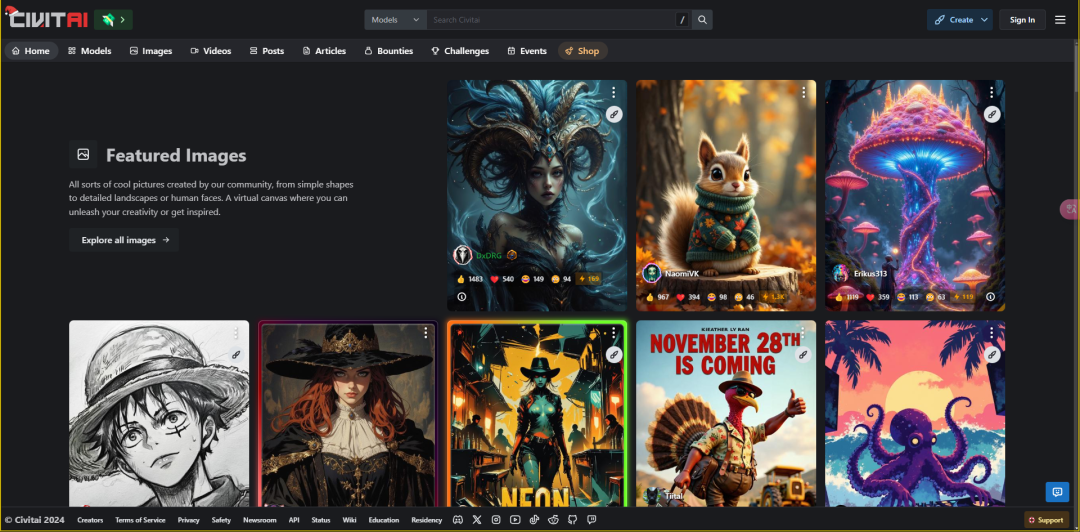
- Web UI Launcher: Model download and management via Stable Diffusion's launcher.

B station UP owner @ReliableXuanXuan provides a one-stop resource pack for newbies, which can also be downloaded here: https://pan.quark.cn/s/218e0e20a915
III. Installation and switching methods for large models
After downloading the large model, the installation method is very simple. Simply copy the big model files to the Stable-diffusion folder in the models folder in the Stable Diffusion root directory.

After installing the big model, you need to refresh or restart in the Stable Diffusion interface in order to load the new big model. After that, you can select the newly installed big model for image generation directly in the interface.

IV. Recommended large models for novices
Finally, six of my favorite big models in particular for my novice friends:
- majicMIX realistic v6: Generate real wind pictures with portraits of exceptionally high quality models.
- **chilloutmix_NiPrunedFp32Fix:** Generates high quality, realistic portrait images.
- revAnimated_v122: 2.5D anime wind model, generating images with reliable quality and few errors.
- CounterfeitV30: The usual high-quality secondary models in a pleasing style.
- anything-v5-PrtRE: Specializes in generating high quality secondary style images.
V. Summary
By the end of this section, you have mastered the basics of Big Model, download channels, installation methods and usage.
I hope you can understand the charm of big models more deeply through practice and create more wonderful works in the world of Stable Diffusion.