Today, we will explore together how to incorporateStable DiffusionInstall it on our local computer and generate our first image. If you can't wait to try out this AI drawing tool, then follow along with me!
I. Stable Diffusion Computer Configuration Requirements
Before we start the installation, we need to know the computer configuration requirements for Stable Diffusion. Below is an overview of the hardware configuration requirements:
- Memory: A minimum of 8GB is required, 16GB or higher is recommended.
- GPU: It must be a graphics card model starting with NVIDIA with at least 4GB of video memory, 6GB or 8GB is recommended, higher is better.
- CPU: As long as the graphics card is passable and the CPU isn't too bad, it's basically good enough.
II. Installation steps
Step 1: Download the Stable Diffusion file
Link:https://pan.baidu.com/s/16EQ-yar1VMoVEHjaqLUDNg
Extract code:s8qx

Step 2: Unzip the Stable Diffusion file
Next, we need to unzip the Stable Diffusion zip file. It is recommended to unzip to a root directory that is not the C drive to save space on your system disk.

Step 3: Start Stable Diffusion
After unzipping, double-click on the "A Eisai Launcher" file in the package directory and Stable Diffusion will start updating and launching.

Step 4: Accessing the Stable Diffusion Interface
Click on the One-Click Launch button, then the command line interface will pop up, and after a few moments, the Stable Diffusion interface will automatically open in your browser.


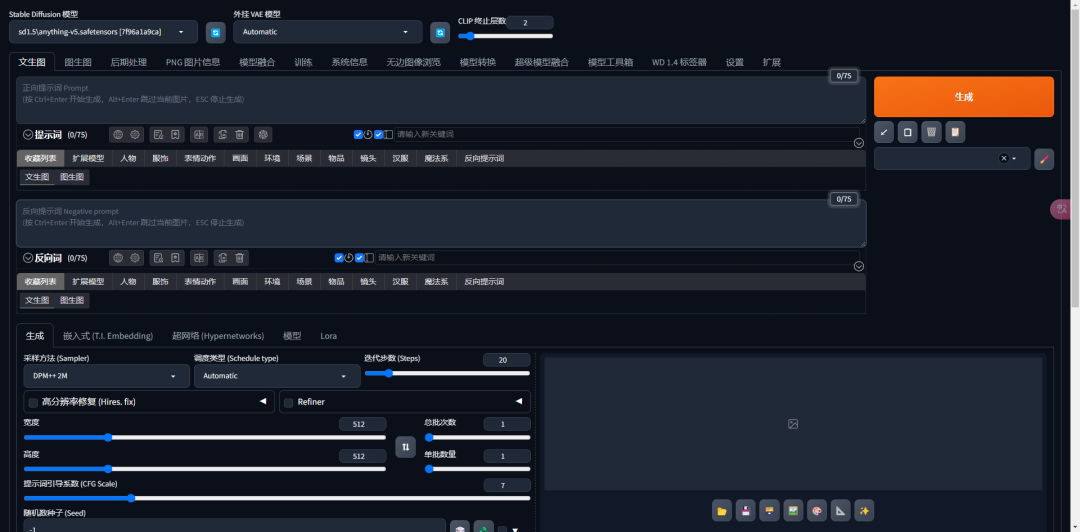
Step 5: Generate the first image
In the text-generated image tab forward prompt word input box, type 1girl and click the Generate button to generate the first image.

III. Starter Parameter Setting
Before starting Stable Diffusion, we also need to make some parameter settings in the launcher screen.
- generation engine: Ensure that the correct GPU is selected as the generation engine.

- Video Memory Optimization: Select the appropriate optimization option based on the size of the video memory.

- **Cross-Attention Optimization Scheme:** Trying to use xFormers (recommended)

- Calculation Accuracy Settings: Turn off VAE half-precision optimization and numeric overflow checking to reduce the probability of wrong pictures.

- Other Optimizations: Turn off the use of shared video memory and turn off model hash calculations.

IV. Advanced settings
In the advanced settings, we can also do the following:
- Listening Settings: For remote access to Stable Diffusion.

- Launching the API: Linkage with other software, such as Photoshop.

- User Experience Settings: Select the interface style (dark or light).
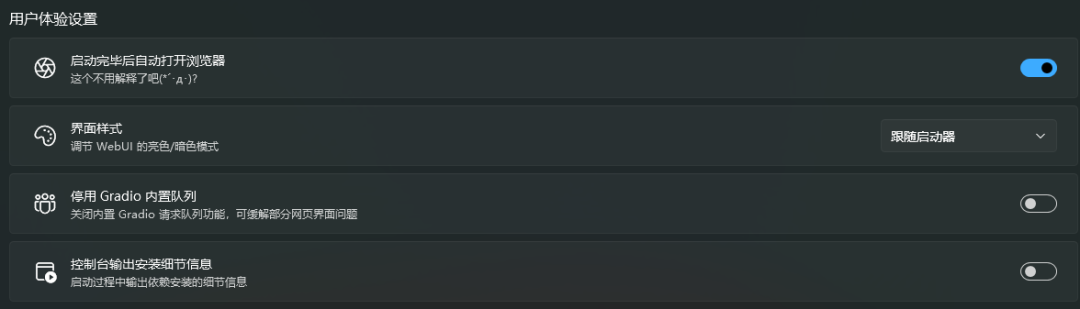
- solution difficulties: Solve the problem of reporting errors during use.

- model management: Download and manage different models.

V. Summary
Through this section, we have learned the computer configuration requirements for Stable Diffusion, learned how to simply install Stable Diffusion through the integration package, and mastered how to set the launcher parameters. Now you can start your AI painting journey!