
Recently I wrote some tutorials for Chinese New Year theme:
Today, we teach you how to use Instant Dream AI to generate Sun Wukong, Buddha and other various gods of the Spring Festival to pay tribute to the New Year pictures and videos, sharing to the students in need of free to understand, learn, and take pictures.
Prompt word
Sun Wukong, wearing Chinese New Year red costume, portrait, facing the camera, full of smiles, holding a pair of couplets, written on the couplets "Happy Chinese New Year", the background is full of Chinese New Year themed scenes, movie quality, OC rendering, strong sense of atmosphere, ultra clear, 16k
PS: Update the New Year's Eve characters and couplet text to get different characters and couplet content New Year's Eve effect picture.
See the effect first
Generate Image

Below, learn together how to create Chinese New Year greeting pictures and videos of various gods with i.e. Dream AI?
▌Using namely dream AI to quickly generate all kinds of god to pay tribute to the New Year picture
Go to the homepage of the official website of Instant Dream AI and click [Image Generation].
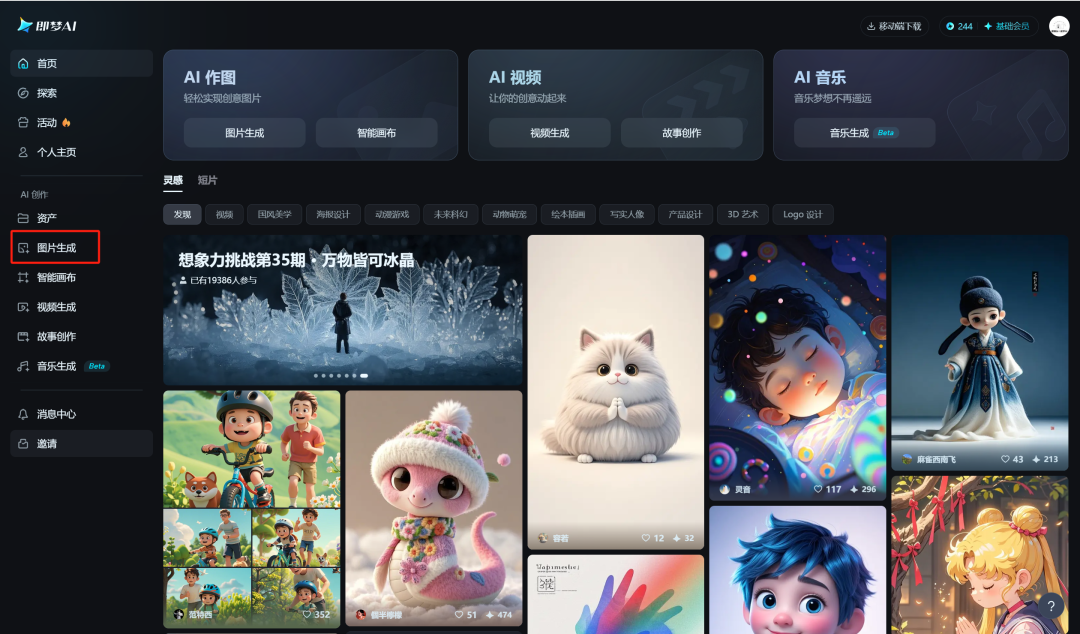
Enter the image generation page, enter the prompt word, select the image generation model "Image 2.1", select the image ratio "9:16", click [Generate Now].
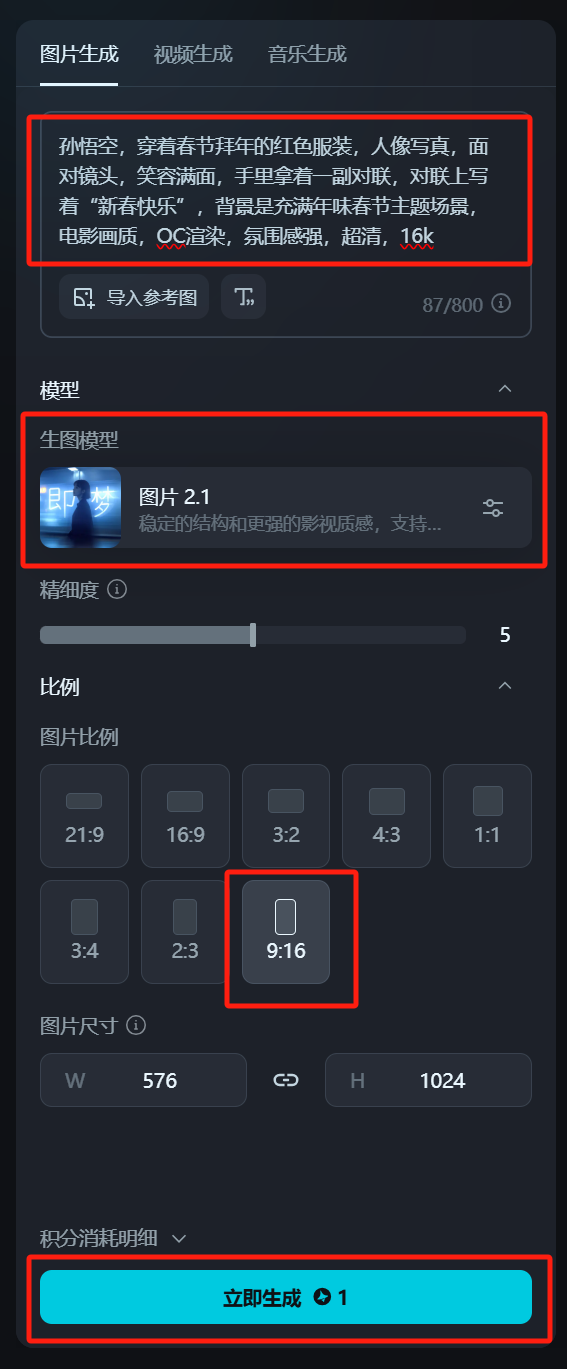
In less than a minute the raw image is completed, find the image that meets the expectations and click on the [Download Icon].
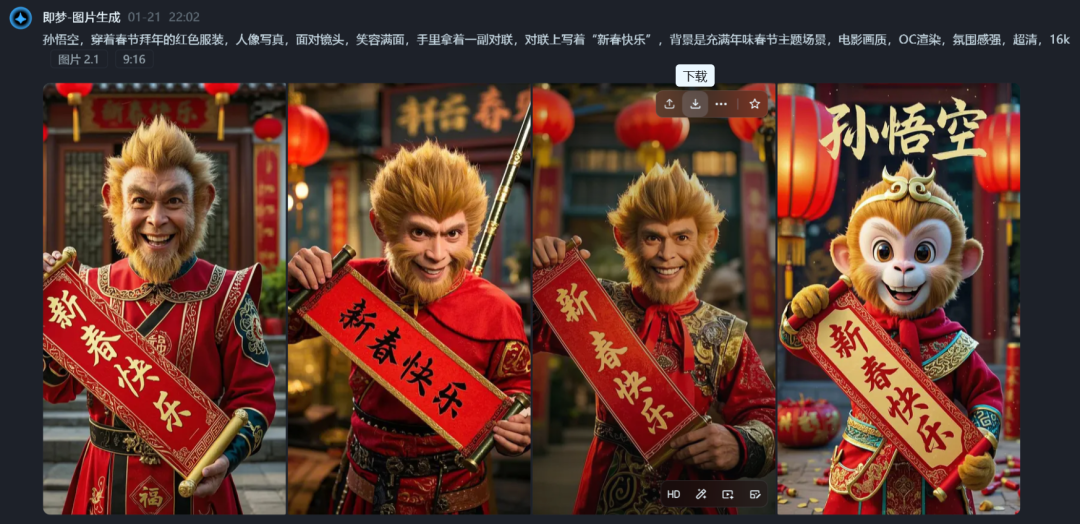
Pictures saved to the local folder on the computer, here we have completed the God of the Spring Festival New Year's Day picture generation, first reserved for backup.
▌use is dreamingAI VideoGenerate lip-sync to create New Year's Eve video clips
Go to the homepage of the official website of Instant Dream AI and click [Video Generation].

Enter the video generation page, click [Counterpoint], upload the New Year's greetings picture just generated in the role, input "The Monkey King wishes you a Happy Chinese New Year" in the text reading, select [Monkey] for the reading tone, click [Generate Video].

Wait 1-5 minutes for the video generation to complete, if the video meets expectations, click [Download Icon].

Video saved to the computer local folder, here we have completed the God of the Spring Festival to pay tribute to the New Year video clip generation, first reserved for backup.
▌Splicing video clips into a New Year's Eve clip using cutscenes
Open the computer version of Cutout, go to the homepage of Cutout, click [+Start Creating].
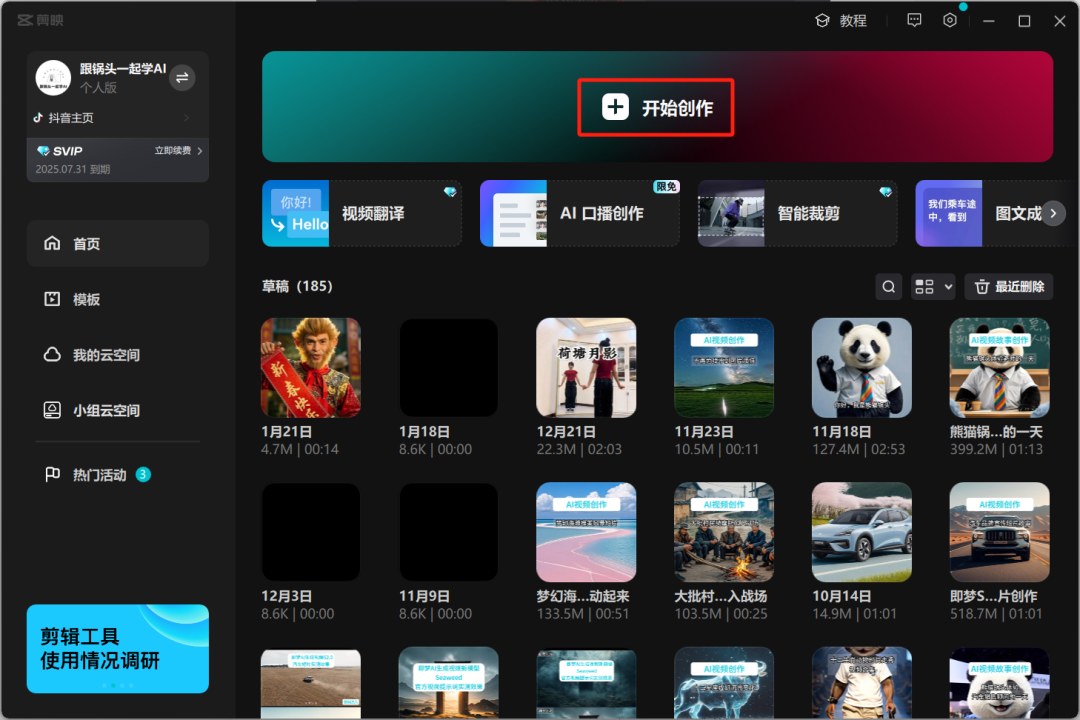
Enter the video clip page and click [Import] under the clip window in the upper right corner.
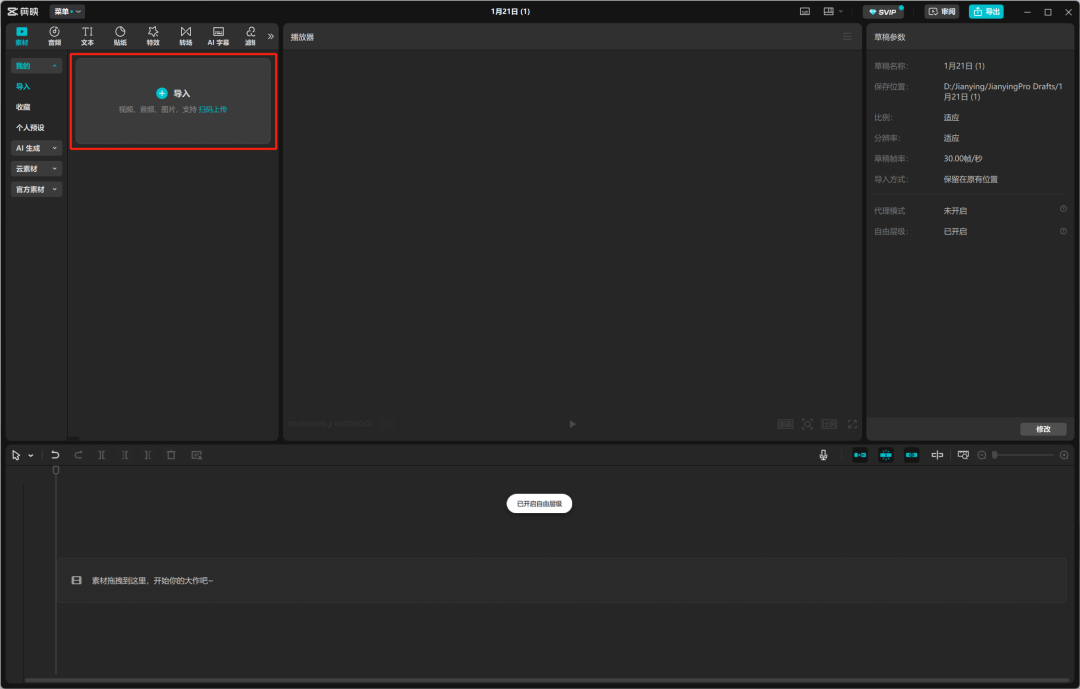
Go to the computer folder to select the previously generated and downloaded video clip and click [Open].
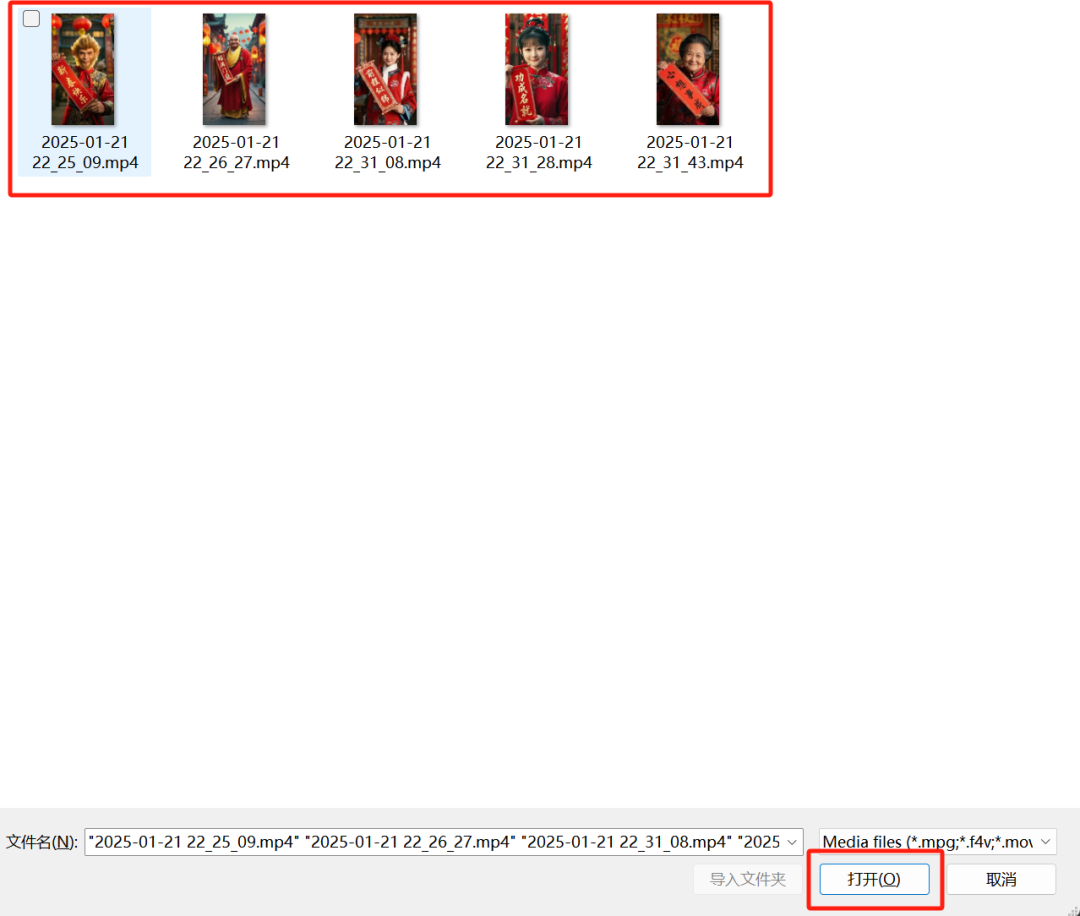
Once you have successfully imported the video clip footage, click on the + symbol in the lower right corner of the footage to add it to the Cutscene main track video timeline.

After splicing the video clip is completed, click on the upper right corner of the export, after the pop-up window to observe the parameter configuration, in line with the expected words continue to click [Export].
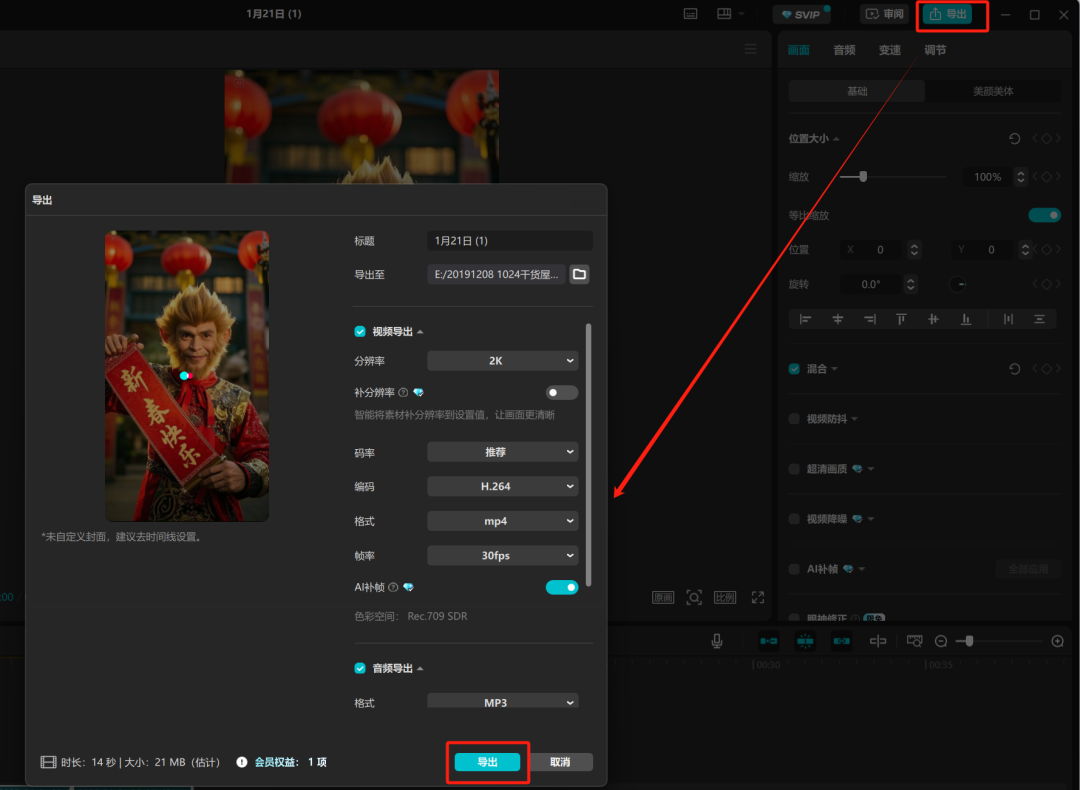
After the export is complete, the stitched video is saved to a local folder on your computer.
Up to here, we together with the instant dream AI quickly created all kinds of gods Spring Festival New Year's greetings pictures and videos, have you learned?
▌Learning Summary
Let’s review and summarize what we have learned:
- Open the official homepage of Instant Dream AI and click [Image Generation].
- After entering the picture generation interface, enter the prompt word, select the picture 2.1 model with a scale of 9:16, and click [Generate Now].
- Enter the video generation page, select the lip-sync pattern, import the picture you made before, input the reading text, select the reading tone, and click [Generate Video].
- Generate the video is completed, after splicing the video clips with clipping, you get a number of big god Chinese New Year worship video.
This wave of walking down, we use namely dream AI quickly create all kinds of gods Chinese New Year to pay tribute to the New Year video, the current tool has a free generation of times a day to give away, pothead tutorials to share for free.