I'm sure a lot of you have swiped through the many videos of munchkins singing with exceptionally good stats.
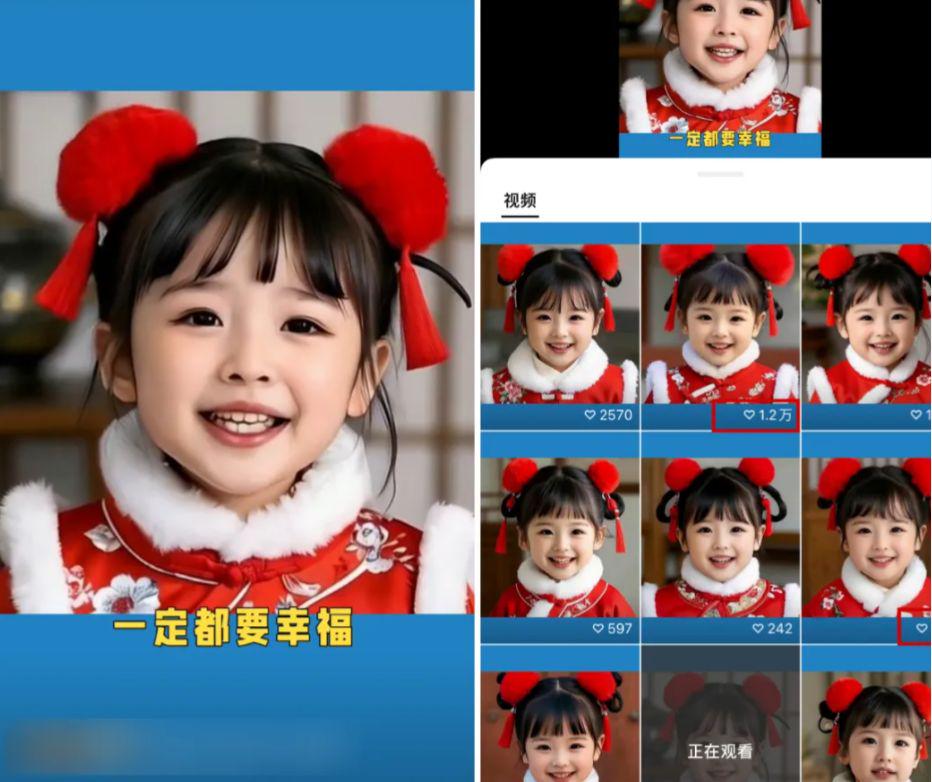
Especially since it's almost New Year's Eve, these types of videos are just so good they're flying off the shelves.
A friend who is an AI whiz simply did this and actually brought out the goods with the window just opened.
This issue will be a detailed hands-on tutorial, interested friends can do it up, to seize the New Year's period of traffic.
There are 4 steps and the tools used are free !
Step 1: Chart for having a munchkin with Instant Dream AI
Step 2: Cut and Match Good Audio Music
Step 3: Make the munchkin sing with the instant dream lip-synching feature
Step 4: Simple editing treatment for cut-screen
Next, the orange will be step by step practical operation, it is recommended to like the collection or retweet.
Step 1: Chart for having a munchkin with Instant Dream AI
i.e. Dream AI: https://jimeng.jianying.com/ai-tool/home
For mobile, just go directly to your mobile app store and download it.
Open "Picture Generation" in AI Graphics.
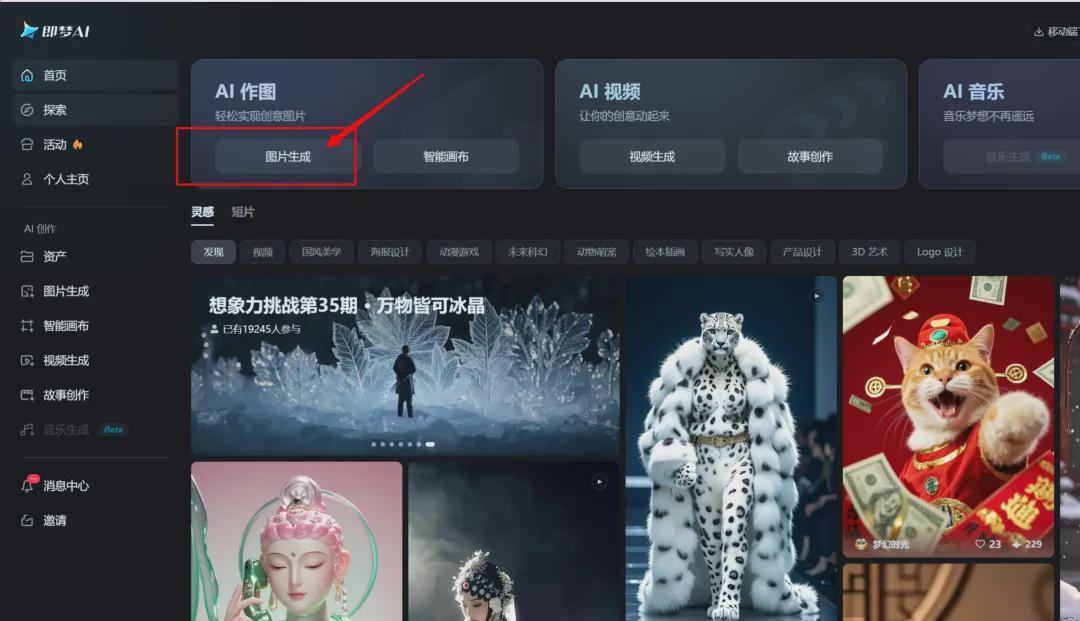
Type the prompt word in the text box. You can copy and paste this text directly from Orange:
Fashion magazine photography, advanced light and shadow, strong texture, little girl headshot portrait, front face, foo foo festive dress up, blurred background, with two red flowers on her head.
Model selection: Image 2.1
Ratio selection: 1:1

This will directly generate a good-looking baby pictures. Take a look at the effect.

Just choose a face-on, relatively well-proportioned picture of your favorite munchkin.
Next, teach everyoneHow to remove watermarks to save images.
After selecting a munchkin picture, click on the picture and it will be enlarged. Click the "..." button in the upper right corner. in the upper right corner, and select "Go to canvas for editing".
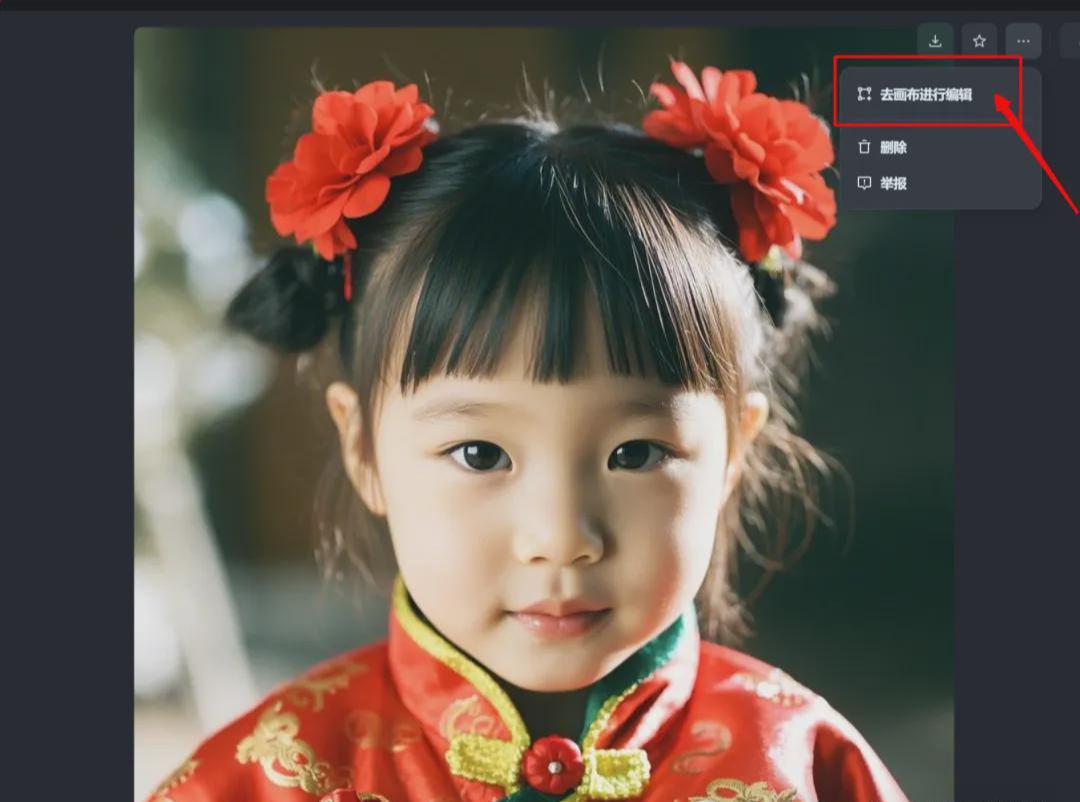
Then click on Export in the upper right corner of the page, and in the selection box that pops up, select theThe current drawing boardonce againClick on the download button.You can download an image without a watermark down.
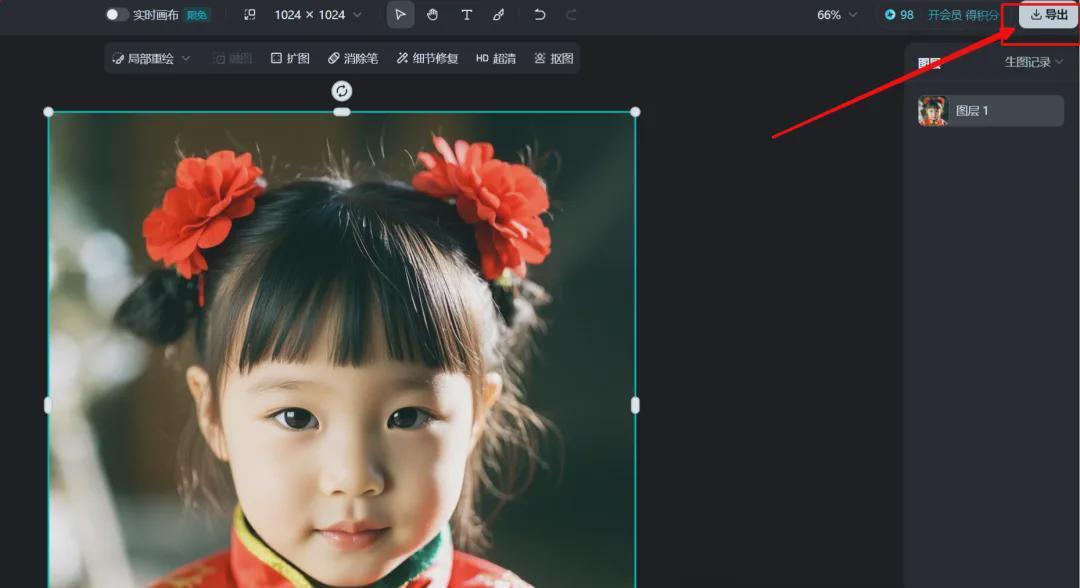
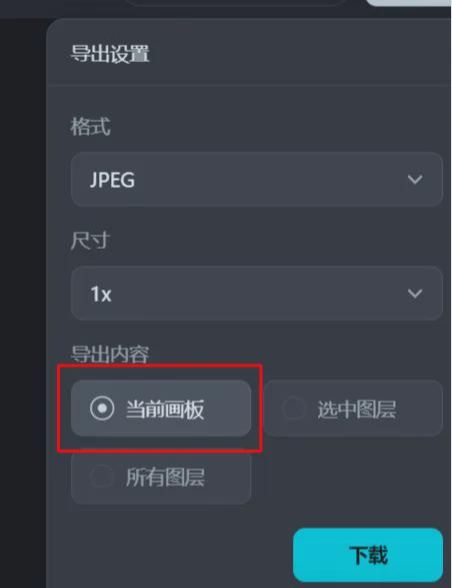
Step 2: Cut and Match Good Audio Music
A lot of people don't know where to find the audio files of munchkin singing. Here is a very easy way to extract them, which is to use the program Cutscreen.
PC clipping: https://www.capcut.cn/
There is a mobile version, go to the mobile application market and search for Cutting Screen to download it.
Open the cutout directly and clickAudio MenuSelectionmusic clipIn the search box, type"Cute Songs for Kids".I'm going to use the cute genre here as an example, but if you want to sing, for example, a congratulations song that has something to do with Chinese New Year, the traffic will be better.
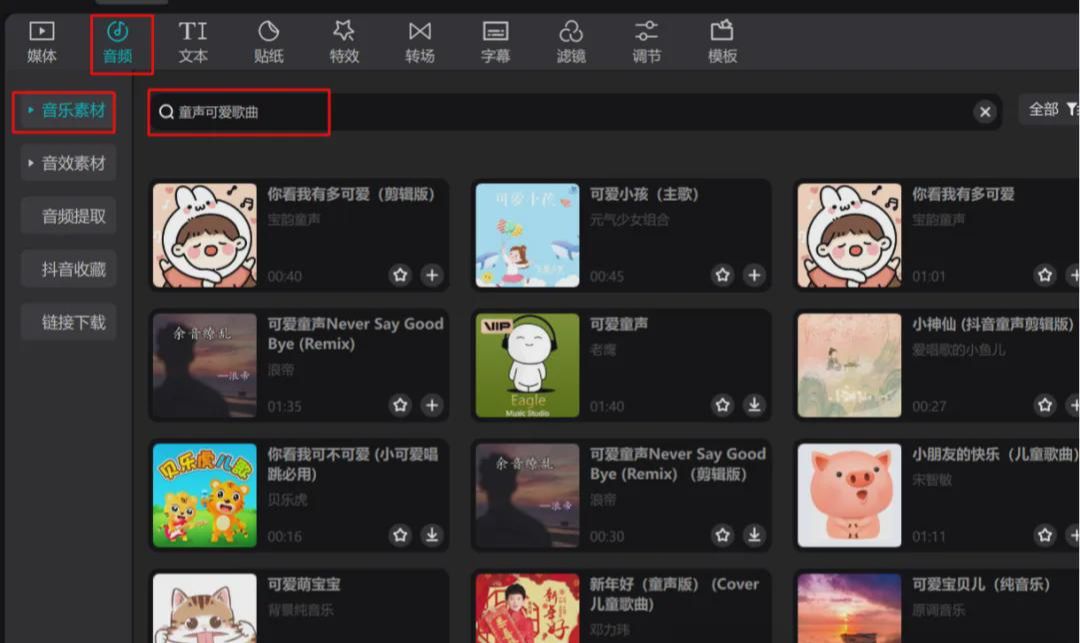
Then find a song that is more suitable, sounds good, and fits better with your customized munchkin image. Directly click on the lower right corner of the audio file"+" sign (punct.), and then the audio file goes to the track.
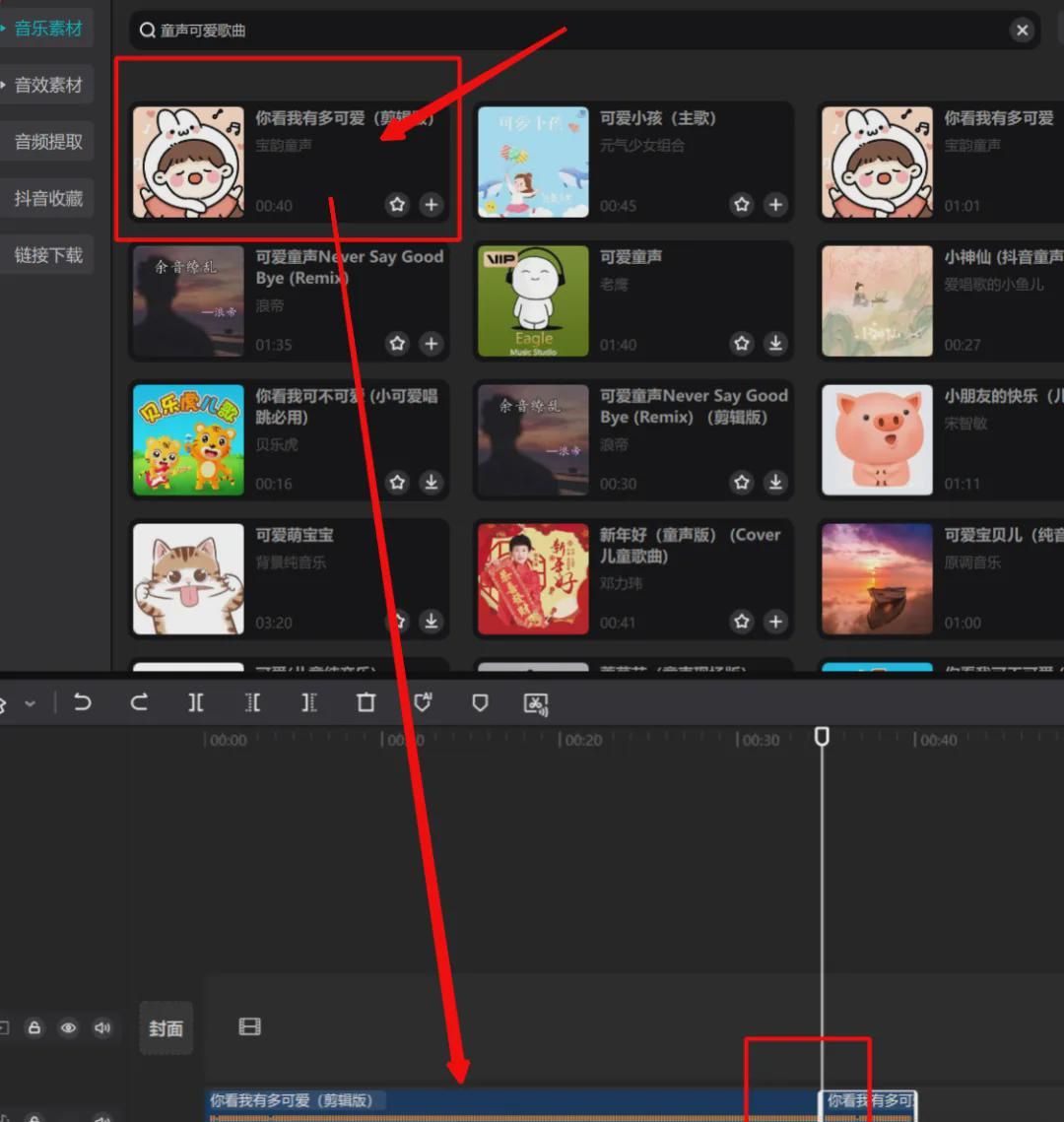
Since the audio uploaded by Dream Counterpart is currently only supported for 36 seconds, if you choose a longer audio, you will need to crop and split it a bit to keep the best 36 seconds.
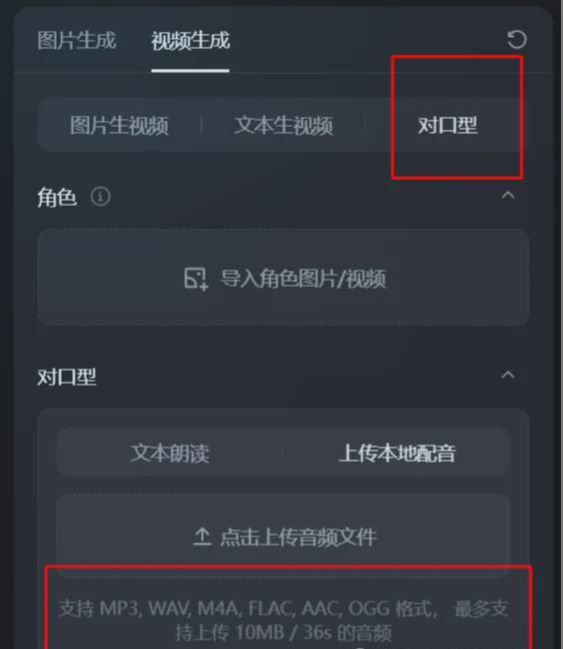
Then click Export in the upper right corner of the cutout. Select "Audio Export"That's it, so it's in MP3 format.

Step 3: Generate a video of the munchkin singing with the Instant Dream AI lip-synching function
optionInstant Dream Video Generation - Upload the watermark-free munchkin photos you just exported.
Upload Local Dubbing: Upload the audio you just exported from the screening.
Select Vivid Effects.
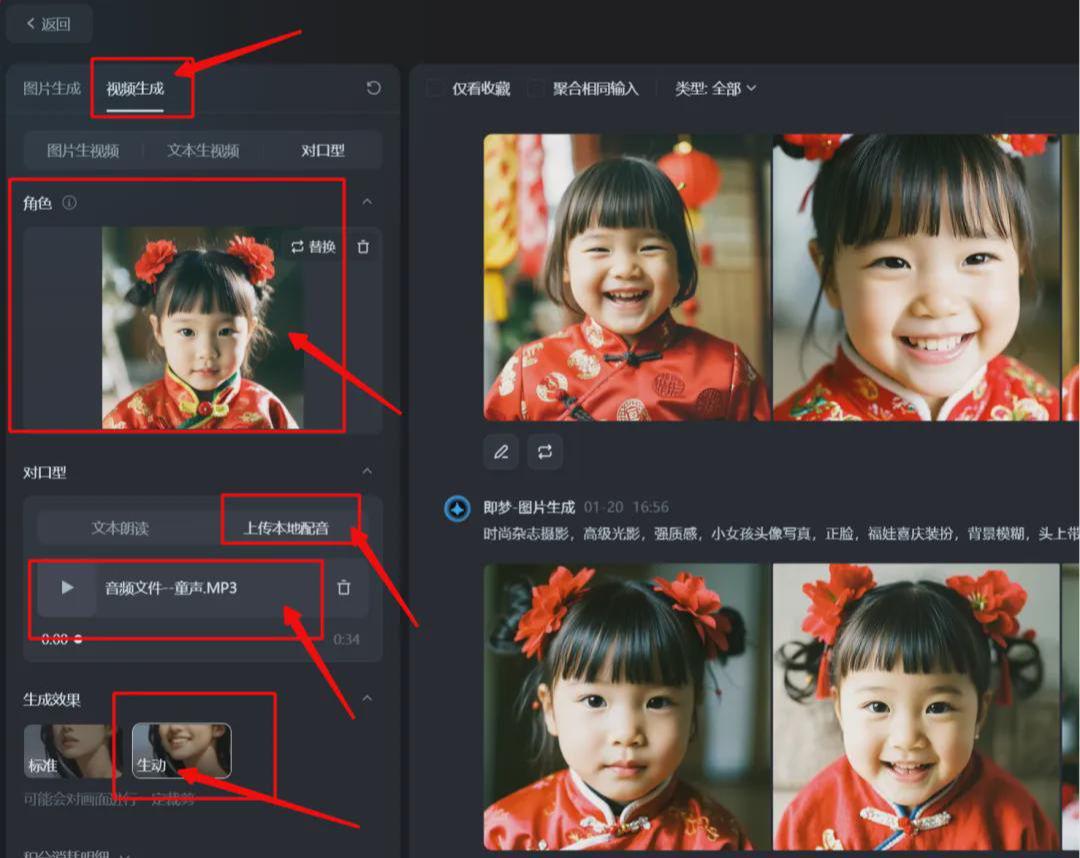
Just download the generated lip-sync video.

Step 4: Cutting and editing the movie
In fact, the video that was just generated can be published if there aren't too many requirements.
If you want to make it suitable for vertical posting of the video number, it is better to edit and process it.
Open the cutout directly and drag the counterpart video into the main track areaThe ratio is adjusted to: 9:16, click on the right side to add a mask, the counterpart of the watermark with a mask to hide away.Move it to the right place;
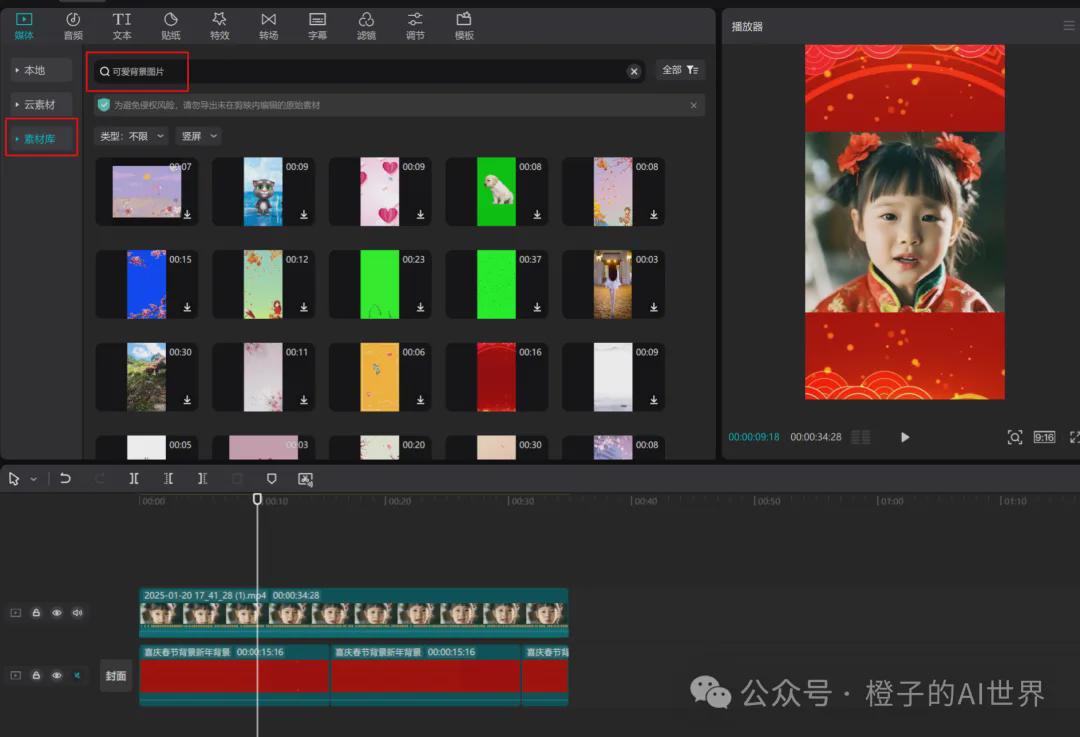
Then click on the left side of the library, search for backgrounds in the search box, find a suitable background, click on the "+" sign to add the background video clip to the main track, and then click on the "+" sign to add the background video clip to the main track, and then click on the "+" sign to add the background video clip to the main track.Be careful to turn off the acoustic sound on the main track,Just move the lip-sync video over the background video, aligning it head to tail.
To add subtitles: clicktext menuSelectionRecognize the lyrics and quickly add subtitles to the lyrics. This way the subtitles are added automatically.The computer side is all free with subtitles, the mobile side should require a membership, so if you don't want to buy a membership, you can just add it manually.
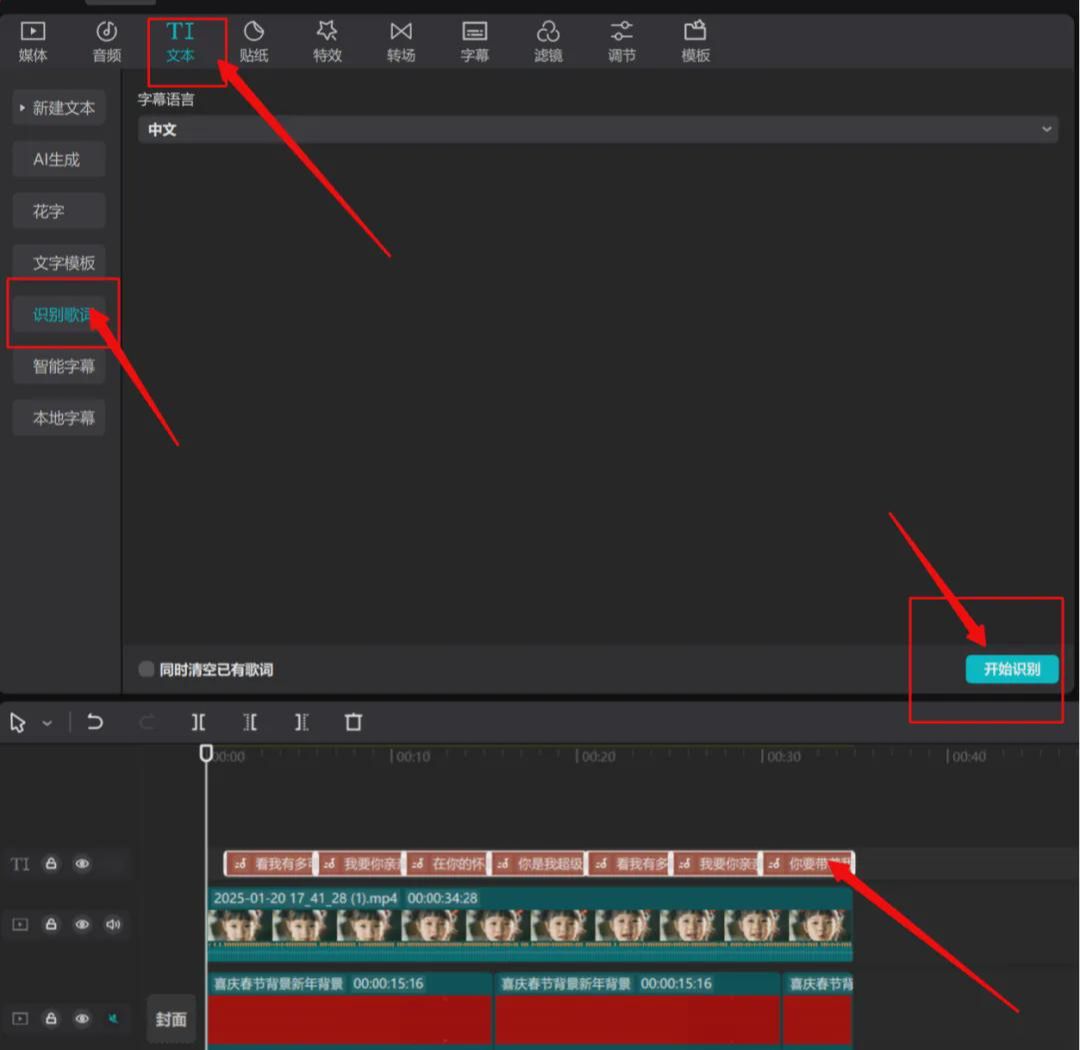
SubtitlesAdd a black strokeThe font is changed to Light Smoke, looking at the font is more lovely, the font size is adjusted appropriately, directly click on the export, the video will be exported into a movie can be.

Tip:
If the follow-upWanting to keep generating various singing videos based on this little girl.You can use the generated images directlyAs a reference picture, just refer to the character's looks in the picture, theIt will be possible to make the generated image always look like this little girl.
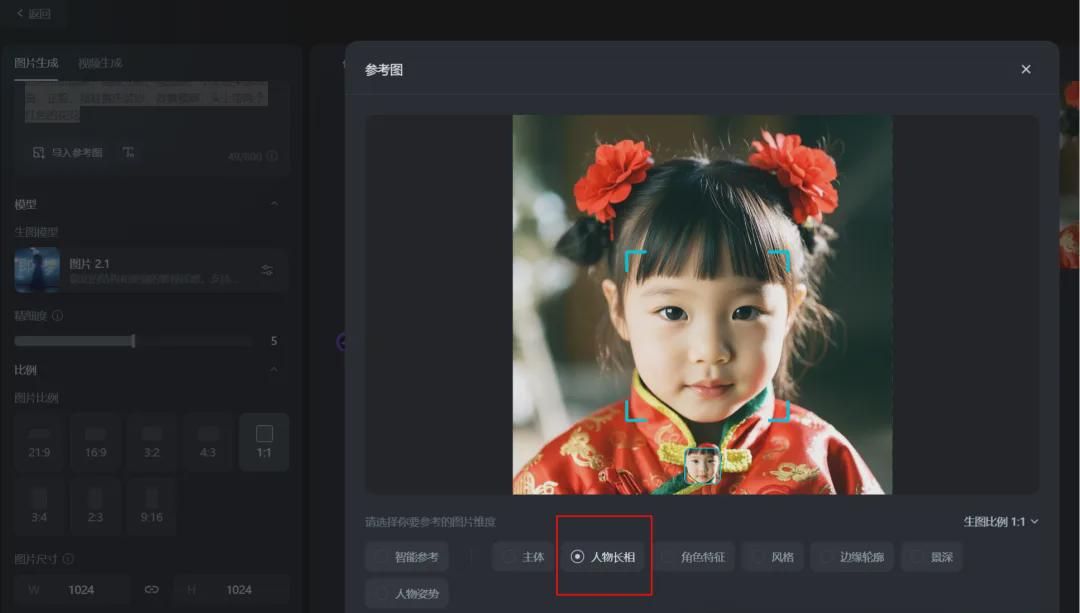
How's that for maneuvering?
This kind of video is getting a lot of traffic right now.Especially with Chinese New Year approaching, there is an opportunity to make a hard buck just by creating shares and bandwagons.
Colored Eggs:
How do these types of videos cash in?
There are two main ways to do this:
1.Creator share: The video number's share of the creation is mainlyThrough the use of theShort Videoof advertising placed within the comments section of thethe reason whyThe more comments you get in the comments section, the more revenue you get accordingly.
2. Window banding:It is a way for the video number to bring goods, and you can open it with 100 fans. You can pick the right goods in the selection center of the video number, and each one will be paid a commission as soon as it is sold.
So what is good to sell this kind of video? You should know that the main user population of the video number is middle-aged and old people, it is perfectly possible to sell some annual clothes through this type of video, festive some.