Main content of this article:
1, what is the buckleWorkflow
2. Create a simple workflow
I. Buckle (Coze) Introduction to workflow
1、What is workflow?
In the Coze platform, a workflow is a process that combines and orchestrates multiple tasks, operations or tools in a specific order and logic. It automates complex business scenarios, enabling different plug-ins, models and other elements to work together to achieve more efficient and accurate functional output.
Here is a simple workflow:

In layman's terms.A workflow is a process that combines a series of steps broken down to accomplish a predetermined goal.
2、Why is there a need for workflow when having a cue word already enables a large model to complete the output according to a certain process? (from beanbag, for reference)
1) Improve efficiency and accuracy in the execution of complex tasks
Detailed explanation:While cue words can guide large model output, for complex tasks, relying on cue words alone may result in confusing or inaccurate output.
For example, a financial analysis task involving data collection, data analysis, and report generation. Using only cue words, the requirements may need to be detailed at each step, and a large model may miss the logical relationships between some of the steps.
And workflows can define these steps clearly, in the order of collecting data → cleansing data → performing analysis (e.g., ratio analysis, trend analysis, etc.) → generating reports.
In this way, the inputs and outputs of each step are clearly defined, ensuring that the task is completed efficiently and accurately.
Analogical illustration:Imagine a cooking process where the cue words are like verbally telling the chef to make a complex French meal, but there's no detailed step-by-step arrangement of exactly what to do first and what to do second.
And the workflow is like a detailed recipe that specifies precisely every step, from preparing the ingredients, to the cooking order (pan-frying and then grilling or boiling and then sautéing), to the final plating, so that the chef (analogous to a large model) can complete the meal in a more organized manner.
Detailed explanation:In an enterprise or team environment, it is often necessary to perform certain tasks repeatedly. If you rely only on cue words, the output can be inconsistent due to the fact that the cue words used may vary from person to person.
2) Enhanced repeatability and standardization of tasks
Workflow can fix the execution process of the task, no matter when and who performs it, as long as the steps and requirements in accordance with the workflow, can get relatively standardized results.
For example, in customer service, for common customer complaint handling, a series of steps can be stipulated through the workflow to first understand the customer problem, query the customer information, provide solutions according to the type of problem, and record the handling results. In this way, different customer service personnel can operate according to this standard process when dealing with the same type of complaints, ensuring the consistency of service quality.
Case Notes:Taking the product shelving process of the e-commerce platform as an example, the workflow can stipulate that the product information is first obtained from the supplier, including the name, specifications, pictures, etc., and then the information is reviewed to ensure that it meets the platform's rules, followed by product categorization, and finally, the product information is entered into the system to be shelved.
This workflow ensures that each product shelving process meets the standards and avoids incorrect product information or shelving confusion due to the randomness of manual operations (which are guided only by different prompts for possible scenarios).
3) Easy integration of multiple tools and resources
Detailed explanation:Workflows are able to integrate different tools and resources and make them work together. Large models, while powerful, may not be able to accomplish all business-related operations on their own.
For example, in a market research workflow, in addition to using a large model to generate the content of the research questionnaire, you need to use specialized data collection tools to collect questionnaire feedback and statistical analysis software to analyze the data. The workflow can integrate these different tools and resources together, defining the order of interaction between them and how the data is delivered.
For example, the workflow can provide for the questionnaire generated by the big model to be sent to the data collection tool through the interface, and then the completed data collection will be transferred to the statistical analysis software for analysis, and finally the analysis results will be returned to the big model, which will generate the research report.
Example Description:In the content creation workflow, image editing tools and citation management tools may be integrated. The large model first generates copy according to the prompt word, then the workflow can call the image editing tool to add appropriate graphics for the copy, while the citation management tool to ensure that the citation in the copy is accurate, so as to generate a complete, high-quality content work.
4) Better manage and monitor task progress
Detailed explanation:Workflow systems usually provide task progress monitoring capabilities. For a complex project with multiple sub-tasks, the workflow provides a clear view of the status of each sub-task, whether it is completed, in progress or waiting.
For example, in a software development project, the workflow can divide the tasks into multiple phases such as requirements analysis, design, coding, testing and deployment. Project managers can understand the progress of each stage in real time through the workflow system and discover bottlenecks and problems in time. And it is difficult to effectively track and manage the progress of such complex tasks by relying only on cue words.
Analogical illustration:If you think of a task as a long trip, workflows are like checkpoints on a road map. By looking at the status of these checkpoints (have they arrived, are they on their way, or have they not yet departed), you can get a good idea of how the trip is progressing. Prompts, on the other hand, are like pre-trip suggestions and are not well suited for monitoring the progress of the entire trip.
II. Creating a simple workflow
Workflows have built-in Large Language Model (LLM) nodes where you can transfer user input to the LLM for processing and return.
Compared with the intelligences that do not use workflows, the workflows that contain large model nodes can individually specify each configuration parameter of the model, and constrain the behavior of the model through additional cue words, so that the intelligences can run more stably under the specified scenarios, and the output content can be more in line with the expected effects.
Step 1: Build the workflow
1. Log on to the button: https://www.coze.cn/home

2. Create a workflow, schematically as follows:


3, enter the workflow name and workflow description content, click [Confirm], enter the workflow editing page, as shown below:

4. Click [Add Node] and select [Large Model]:

5. Connect the nodes and configure the input and output parameters in turn.
Node connection order:Start → Big Model → End, each node parameter configuration is described in the following table.

start node
1. Set the start node parameter user_input
2. The variable type is String
3. Whether it is necessary to set as required

Large model nodes
1. Open the model settings
2. Open the Advanced Settings and set the Generation Randomness to 0.7
3. The input variable input references the user_input variable in the start node.
4. User prompts refer to input variables.
5. The output variable is set to output

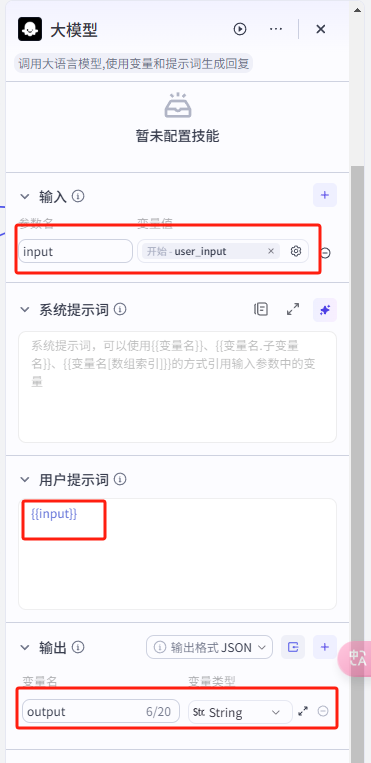
end node
The output variable of the end node references the output variable of the larger model

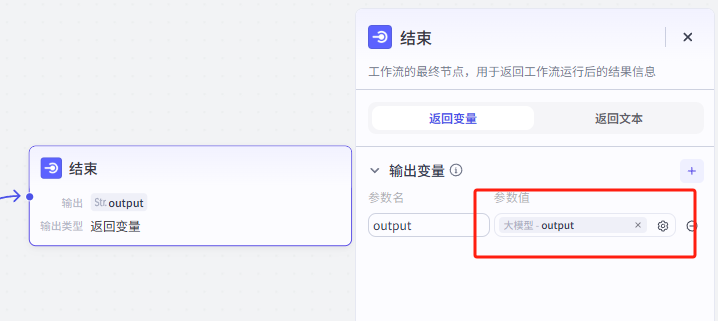
After configuring the parameters, the structure is as follows:

After the configuration is completed, click [Trial Run] under the Edit page to test the workflow.
For example, enter: "What is AIGC" to test, and after all nodes have run successfully (the nodes will display a green border), view the results for the specified node.

7, test the workflow without problems, click the upper right corner of the page [Release].
After successful publication, the workflow can be viewed in the workflow list.

Step 2: Add a workflow to the smart body and test it
1, the basic steps for creating an intelligent body can be viewed in the previous article
AI Learning】Newbie must see! 6 steps to teach you to use the buckle (Coze) easy to build!AI Agent

2. Set up [Persona and Reply Logic] and add [Workflow].


3、Preview and debugging
In the [Preview & Debug] area of the SmartBody, enter content to preview the effect realized by the SmartBody.

4. Release of intelligent bodies
The specific method and subsequent use, please see the previous article Oh!
At this point, a simple workflow has been created, and that's all I have to share today. I hope you have some inspiration and help!