In this section, we will look at how to utilize theMidjourneyPerform portrait photography creation, especially how to create a fashion blockbuster with queen style. We will start from the business logic of AI portrait photography, analyze its advantages and disadvantages, discuss the requirements of enterprises for images, and teach you how to create such an effect from a real case.
I. Advantages and disadvantages of AI portrait photography
Compared with traditional portrait photography, AI portrait photography has obvious advantages in terms of time cost and money cost. It is able to solve location problems, especially complex locations such as snowy mountains and glaciers, and is extremely efficient. However, the disadvantage of AI portrait photography is the lack of involvement and clients may not feel engaged enough.
Second, the enterprise requirements for the picture
Corporate requirements for portrait photography can be summarized as aesthetics, gimmickry, quantity, theme, and easy face changes. The images must be exceptionally good looking and topical, with a set of usually no less than six images and a consistent theme. In addition, the images need to be easy to change faces so that the faces of different clients can be swapped on.
III. Practical case operations
Let's say you now need to generate a fashion blockbuster photo shoot based on a photo of a face provided by a client. We will accomplish this by following the steps below:
- Mains and details: Identify the subject as a Chinese girl and add the star's name for face-swapping purposes.
- scenery: Choose a panoramic or medium shot to show the overall portrait.
- perspectives: Choose to look flat or at a low angle for a queenly look.
- sunlight and shade: Choose a soft light to make it easier to change faces.
- coloration: Choose flamboyant colors such as red to reflect the Queen's style.
- hairstyle: Add a fashion photography style.
- Master Summoner: Choose masters such as Giorgio Armani to enhance the picture.
- qualifier: Add words like 8K and Ultra Details to improve the quality of the picture.
- dimension of a painting: Choose an appropriate frame ratio, such as 3:4, to show character dynamics.
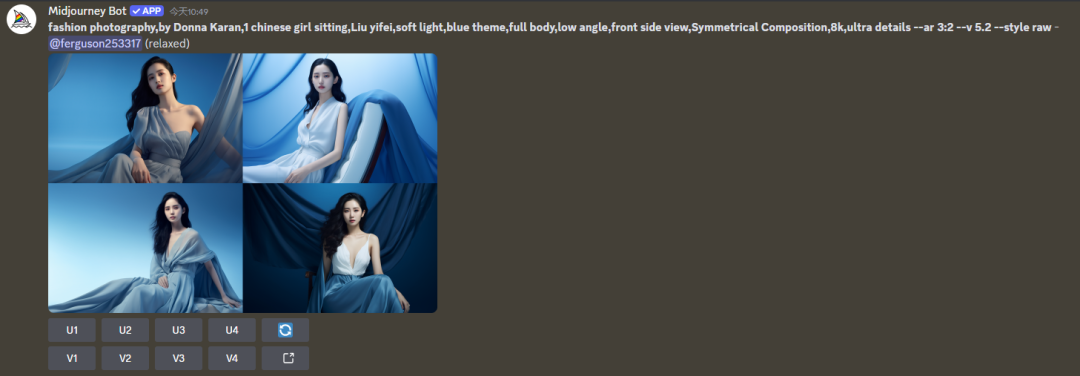
IV. Face Changes and Serialization
Face swapping is not the focus of this section, and we will teach you, subsequently, how to do it using Stable Diffusion.
In addition, in order to form a series, we can fix certain elements, such as clothing, action, scenery, etc., while varying other elements, such as backgrounds, master styles, etc., in order to create a diverse series of images.
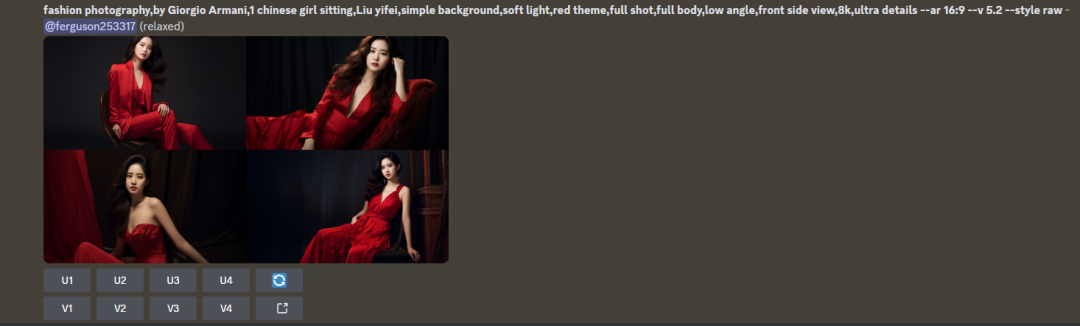
V. Summary
By the end of this section, you should have a basic understanding of the AI creation process for portrait photography. You can try to complete a set of images to see how well you have mastered what you have learned. Remember, creativity and ideas are the most important part of design. That's all for today's sharing, we'll see you in the next installment!