In this section, we'll dive into theMidjourneyThe use of field of view in a photograph. Focal length refers to the range of a photograph, and it has a profound effect on the image.
We'll start with what a view is, step-by-step through vistas, panoramas, mediums, close-ups, and close-ups, and look at how to call them up with cue words.
I. What is a scenic difference?
The field of view is the range of the photograph, determined by the distance between the camera and the subject. There are five types of field of view: distant, panoramic, medium, close-up and close-up. Different fields of view can bring different visual effects and emotional expression.
II. Vision
A telephoto is the largest view, where the camera moves away from the subject and captures the complete background environment and a larger range of images. Telephoto is suitable for showing a wide background environment, such as landscape, architecture, large-scale activities, etc., to express the emotion of loneliness and smallness.
How to call the vision:
In Midjourney, a telephoto view can be invoked using the cue words LONG SHOT and WIDE SHOT.
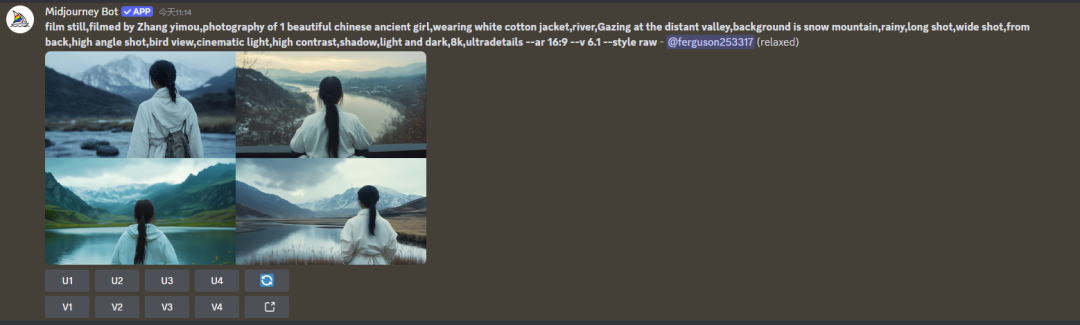
III. Panorama
A panoramic camera is at a moderate distance from the subject and can usually capture the full body of a person. Panoramas are used to show the full body of a person in its entirety, to reveal the environment, and to express a sense of distance and resistance.
How to call Panorama:
In Midjourney, a panoramic view can be invoked using the cues full shot, full body and panoramic view.


IV. Medium view
A medium shot camera is usually closer to the subject and captures the character's knees and even the upper half of his or her body. Medium shots are often used in scenes such as dialog, narration, or explanation to show the movement and expression of the upper body.
How to call the center view:
In Midjourney, a medium shot can be invoked using the cue words medium shot and upper body.
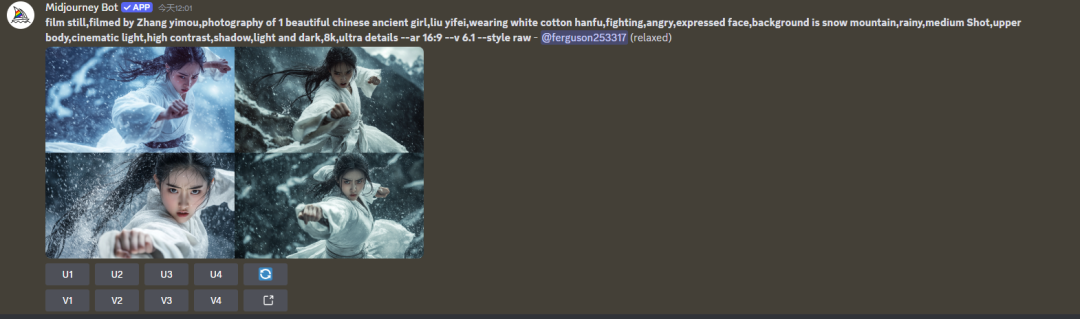

V. Close-ups
Close-up cameras get very close to the subject and usually capture only the part of the person above the chest or the face. Close-ups excel at capturing a character's facial expression and reflecting psychological changes.
How to call close up:
In Midjourney, use the close up shot cue word to invoke a close up.
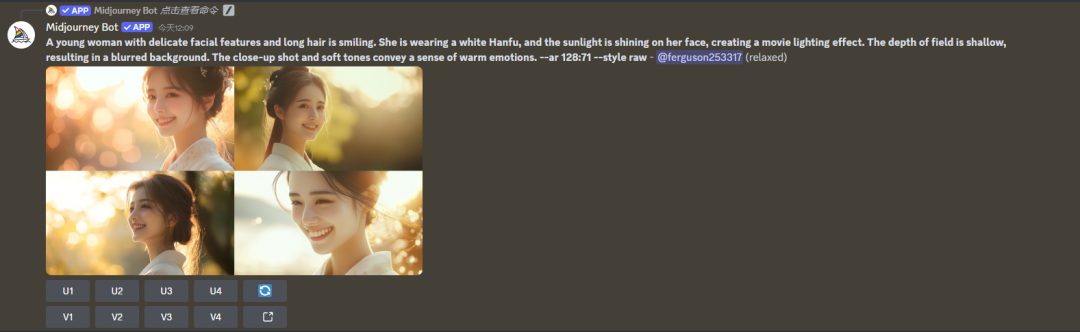
VI. Close-ups
A close-up camera is extremely close to the subject of the photograph, capturing only small parts of the character's eyes, mouth, and other detailed parts. Close-ups are used to highlight the details of the subject, emphasizing or suspending the role.
How to call a close-up:
In Midjourney, close-ups can be invoked using the EXTREMELY CLOSE UP cue word.
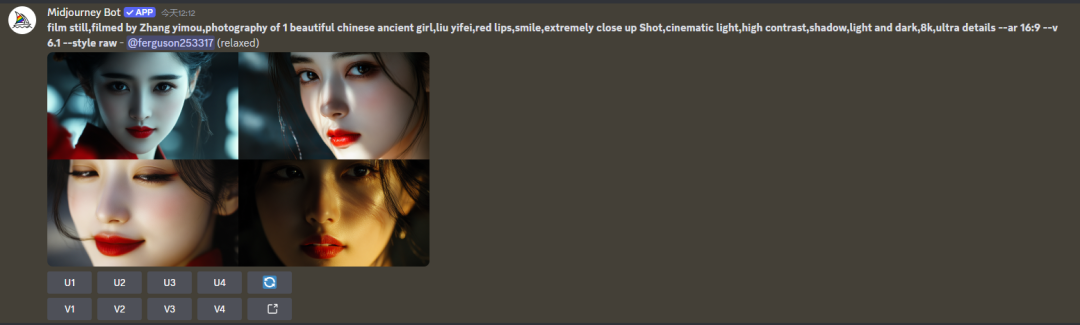
VII. Summary
In this section, we have learned more about the use of sceneries in Midjourney.
Different scenes can bring different visual effects and emotional expressions. I hope you will find the skills of using different scenes through practice.