ChatGPT is a popular AI project on the Internet recently. It has gained great popularity all over the world. ChatGPT is more than just a chatbot! It can write copy, compose lyrics, compose poetry, and translate. However, for various reasons, many friends still don’t know how to register. Today, I will tell you about ChatGPT.Registration Tutorial, collect and forward it to your friends if you need it!
Step 1: Registration and Login Requirements
Both registration and login require Magic Internet access, and you can use a foreign network environment, that is, your network IP belongs to a foreign country (it cannot be used in China, Hong Kong, Macau and other regions).
Then open the https://chat.openai.com/auth/login link and click Sign up to register an account. If you do not have an external network environment, you will not see the registration button in the figure below.
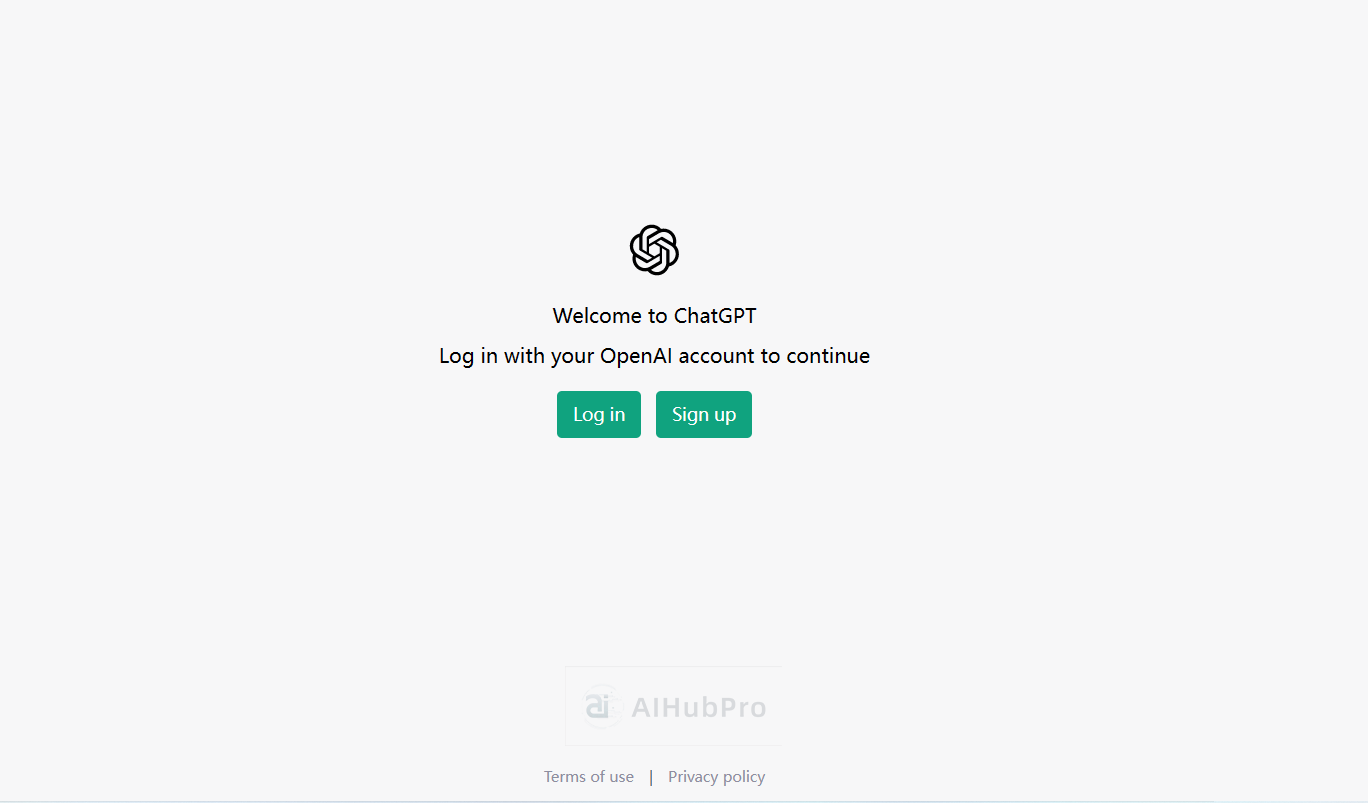
Step 2:
1. Register via email and complete email verification. After completing this step, the next step is to verify the mobile phone number.
Note: The phone number needs to be verified with a mobile phone number outside of China, such as mobile phone numbers from the United States, India, etc. Common virtual numbers, such as Google Voice, are not supported. You can go to some foreign virtual code receiving platforms to generate numbers, such as the Russian code receiving platform SMS-activate. The website supports Chinese/English display interfaces and Alipay. The website uses Russian rubles for billing, and the price is not expensive. Website: https://sms-activate.org/cn

2. Here you just need to register an account on the SMS-activate platform and register with your email address. After registration, complete the verification through your email address. The next step is to recharge. After clicking on the recharge jump, scroll down to find Alipay and use Alipay to recharge 0.2 US dollars.

3. In the activation area, you will see a temporary number to be used. Copy this number to the verification code receiving area of OpenAI.
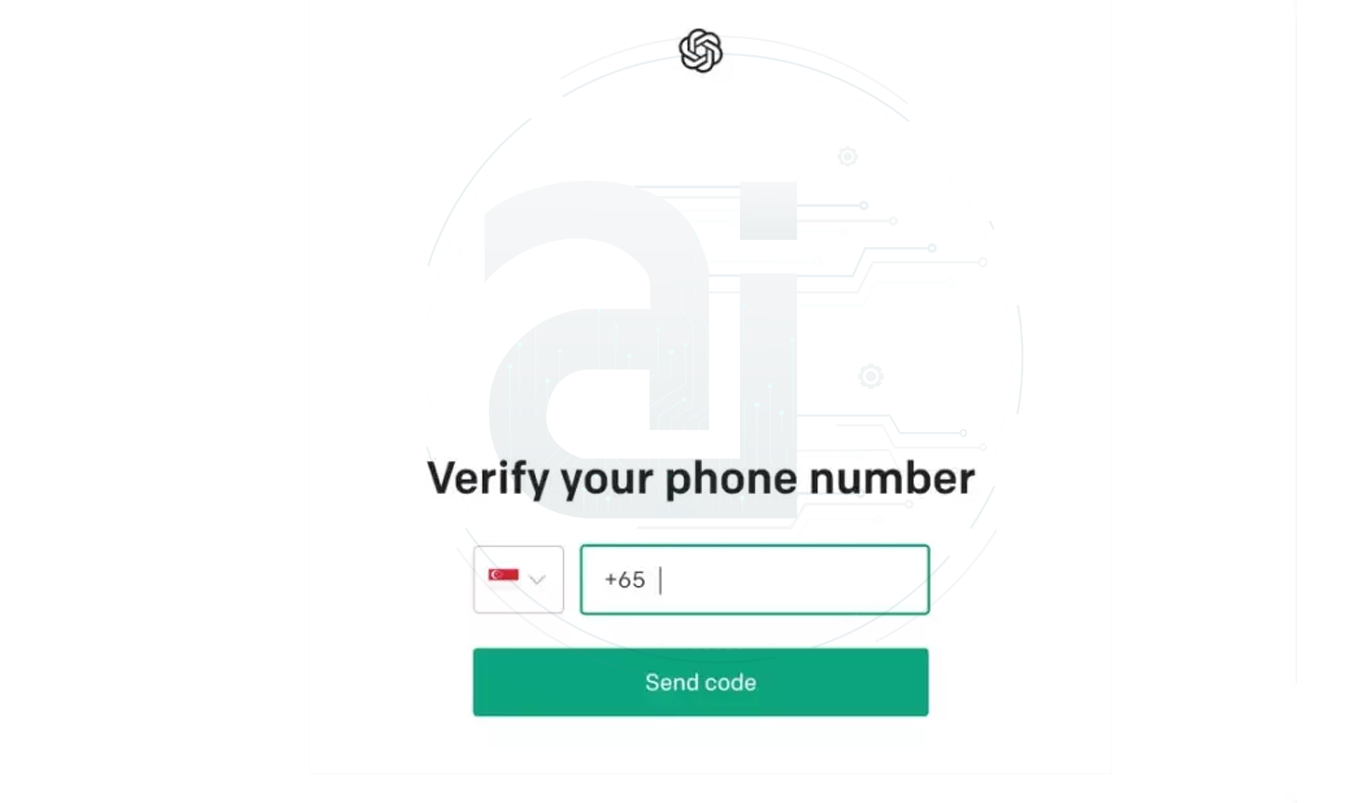
4. Click Send Verification Code, so that you can receive the verification code on the code receiving platform, fill in the verification code, and the registration is completed.
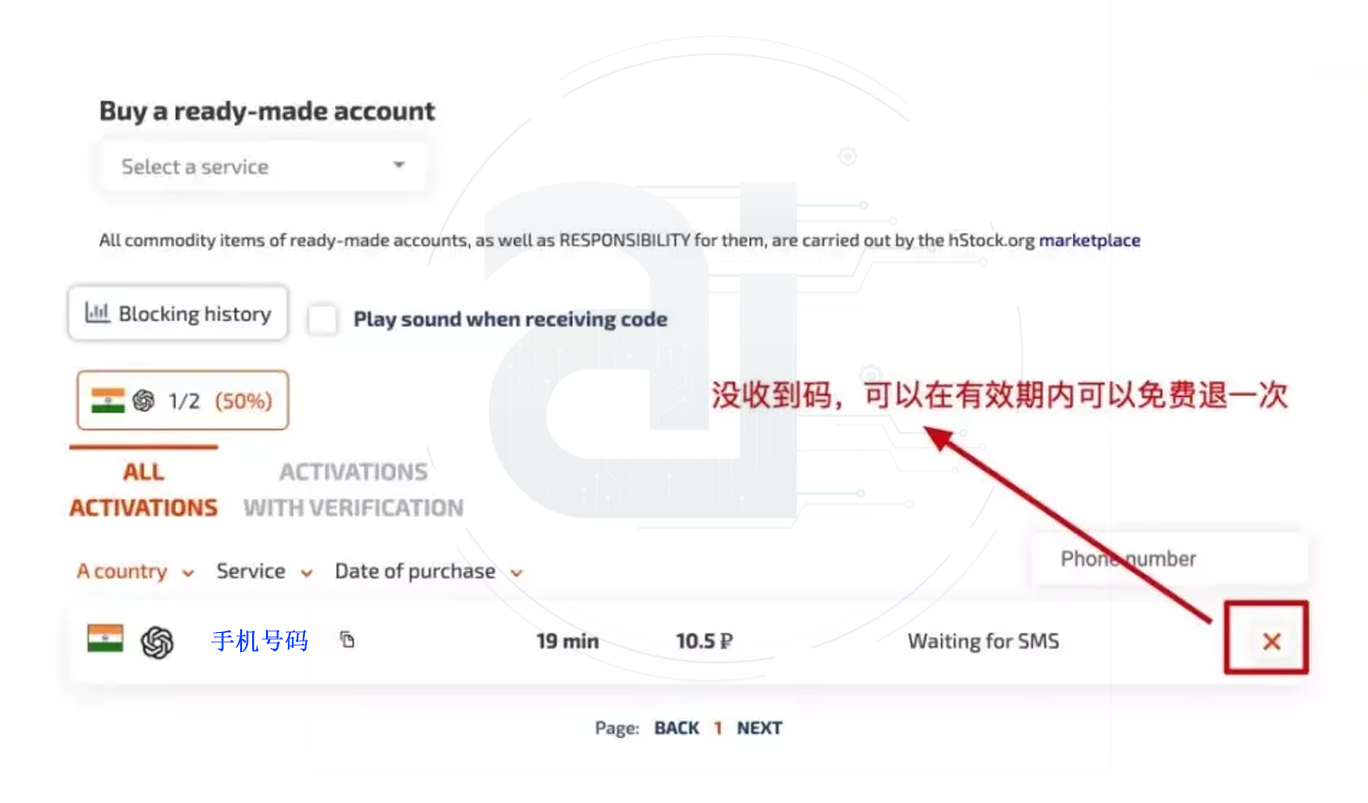
4. At this point, the email registration and login process is completed. After registration, we go to the ChatGPT website to log in: https://chat.openai.com/auth/login and then you can start experiencing the super artificial intelligence AI ChatGPT.
Summary: Registering a ChatGPT account in 7 steps
Enter your email address
Enter your login password
Email receiving link verification
After verifying the email link, fill in the name
Enter your phone number
Accept verification code
Verification code filled in and registered successfully