In this section, we'll dive into theMidjourneyof post instructions, including how to adjust the scale of the screen, the weight size of the cue word parameters, the degree of screen style, and how to repeatedly generate the same set of images for the same set of cues multiple times.
By the end of this section, you will be able to control the image effects generated by Midjourney more precisely.
I. Basis of Posterior Instruction
The postcommand is located at the end of the prompt and is used to specify the properties of the picture. For example, --ar 16:9 is used to specify the aspect ratio of the picture, and --v 6.1 specifies the use of the Midjourney 6.1 model. These directives are implemented by adding parameters after the text prompt word.


II. Adjusting the screen ratio (--ar/--aspect)
The --ar parameter is used to change the aspect ratio of the generated image, usually expressed as two numbers separated by a colon, such as --ar 16:9. use with care:
- The default ratio is 1:1, non-1:1 ratio needs to be set manually.
- The parameter value must be an integer.
- The scale may be slightly adjusted when generating or enlarging pictures.
Common Frame Ratios
- 1:1: Suitable for emphasizing the subject, with a strong sense of stability, for portraits, still lifes, etc.
- 3:2: Natural visual effects for most scenarios.
- 4:3: Compact, suitable for quiet and solemn portraits and portraits.
- 16:9: A cinematic feel for wide-open landscapes and human subjects.
- 2:1 or 2.35:1: Movie wide format with an epic feel but limited scenes of use.
III. Adjustment of image cue word weights (--iw)
The --iw parameter is used to adjust the importance of image cue words relative to text cue words. A higher --iw value means that the image cue word has more influence on the generated image. For example, --iw 2 increases the influence of image cue words.

IV. Degree of stylization (---s/--stylize)
The --s parameter affects how artistic the image is. Lower values produce images that match the cue word but are less artistic, while higher values create images that are more artistic and less associated with the cue word. The default value is 100, with a range of values from 0 to 1000.

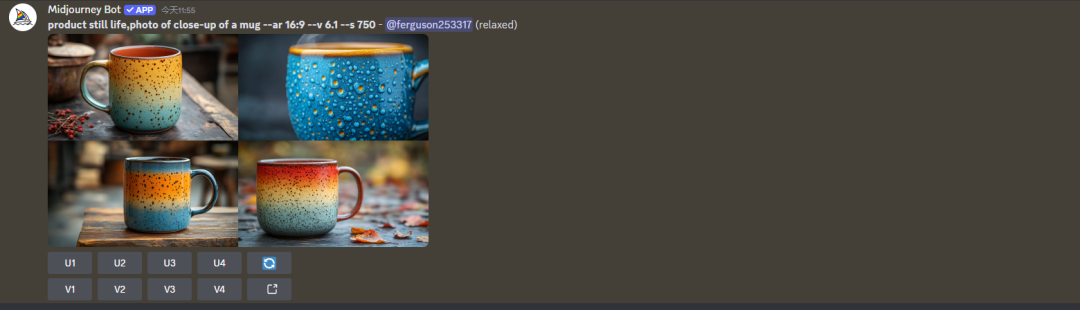
V. Multiple repeat generation (--r/--repeat)
The --r or --repeat parameter is used to generate images using the same set of parameters multiple times, and is suitable for finding base maps for refinement. Care should be taken when using them:
- Depending on the level of subscription, the number of times that can be set varies.
- The repeat mode consumes fast generation time and is not available in relax mode.
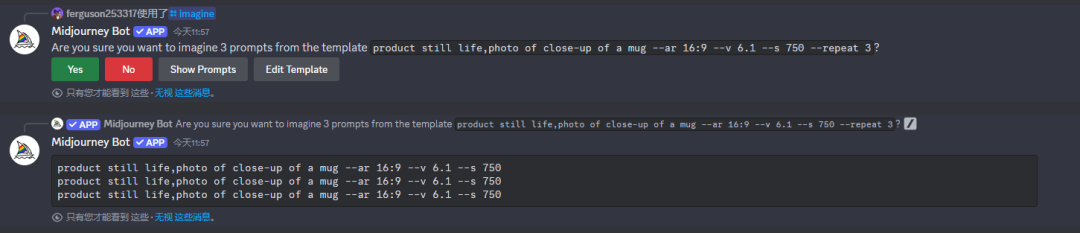
VI. Generating a stopover (--stop)
The --stop parameter is used to terminate in the middle of image generation, producing fuzzier, less detailed results. For example, --stop 30 indicates that generation terminates at 30%.
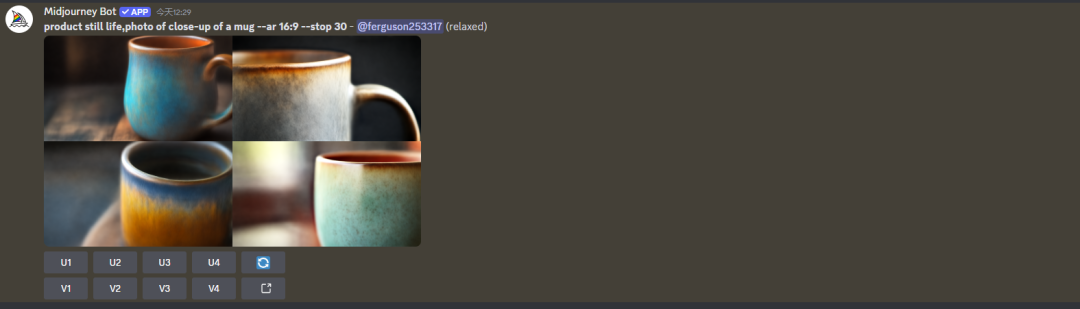
VII. Conclusion
Through this section, we have mastered the use of Midjourney post commands, which can be very influential in real projects.
Hopefully this knowledge will help you get better at Midjourney and create even better work.