Recently, I swiped the video and saw a new blessing type of video which is very hot! Not only is it highly played, but the rate of likes, retweets and comments is also very high!

There are several reasons why the blessing video attracts a lot of traffic and receives numerous retweets and comments:
1. Transmission of warmth:The auspicious words in the blessing video make people feel good and believe it or not, people are willing to accept these good omens.
2. Share the joy:People are always happy to share happy moments with their friends and family. Blessing videos are just such a medium and it is natural to want to share them with others as watching them boosts their mood.
3. Traditional practices:It has become a traditional custom to send blessings during festivals or special days. Whether it is Chinese New Year or a birthday, sending a blessing video is a natural behavior.
4. Simplicity and convenience:In our fast-paced lives, it is much easier to retweet a well-produced well-wishing video than it is to write your own well-wishes. These videos are usually designed to be both aesthetically pleasing and attractive, making viewers want to watch them in their entirety, thus increasing the completion rate of the video.
5. Make a wish and return it:These auspicious blessing videos often attract people, especially middle-aged and older viewers, to make or return wishes and give likes in the comment section.
6. Promotion of the Platform:Social media platforms tend to promote highly interactive content and therefore recommend these videos to more users. An increase in the number of viewers naturally drives up the number of retweets.
Production method
Step 1: AI drawing tool drawing
I use Second Painting, 10 image generation opportunities per day, and I can also get an unlimited card by doing tasks, which can be used an unlimited number of times, and downloaded without watermarks.
Seconds drawing URL:https://www.1ai.net/8599.html
Go to the homepage of the website, log in and click on[Creation Begins]

Fill in the prompt words:
An osmanthus tree, full of golden yellow osmanthus blossoms, a beautiful magpie with brightly colored feathers resting on a branch, dewdrops, crystal clear, soft lighting, fine textures, clear details, vibrant colors, fresh and natural style, telephoto photography, master composition, Tyndall effect.
Turn on the negative cue word switch and fill in the negative cue word:
paintings, cartoon, anime, sketches, worst quality, low quality, normal quality, lowres, watermark, monochrome, grayscale, ugly, blurry, Tan skin. dark skin, black skin, skin spots, skin blemishes, age spots, glans, disabled, bad anatomy, amputation, bad proportions, twins, missing body, fused body extra head, poorly drawn face, bad eyes, deformed eye, unclear eyes, cross-eyed, long neck, malformed limbs, extra limbs, extra arms, missing arms, bad malformed limbs, extra limbs, extra arms, missing arms, bad tongue, strange fingers, mutated hands, missing hands, poorly drawn hands, extra hands, fused hands, connected hand, bad hands, missing fingers, extra fingers, 4 fingers, 3 fingers, deformed hands, extra legs, bad legs, many legs, more than two legs, bad feet, extra feets, badhandv4, easynegative. FastNegativeV2, negative_hand-neg,ng_deepnegative_v1_75t, verybadimagenegative_v1.3
Other parameters remain unchanged, select the picture scale[2:3]Resolution[1024*1536]Number of raw maps[4]There are unlimited cards to unlock a larger resolution and a higher number of raw images by clicking on the[Generate Now]Just wait for the picture to be generated.

After you get a satisfactory picture, click on it to enlarge the display, and then click on the [Download] icon to save the picture locally.

This way we get the picture.
Step 2: Photo Raw Video
Collingwood AI website: https://klingai.kuaishou.com/
After logging in, click[AI Video]

option[Toussaint Video], upload the image saved earlier.
Descriptor input:
The camera stays still.

Generation mode:standards (non-members are limited to 5 high quality experiences per month).Generation length:5s
Negative Descriptors:
Animated, blurred, distorted, disfigured, low quality, collage, grainy, logo, abstract, illustration, computer generated, distorted.

Set the parameters and click[Generate Now]
A progress bar will be displayed on the right side, wait for the video to be generated, if you are satisfied with the generated effect, click below the video[DownloadThe icon is saved.
Step 3: Get the Blessing Copy
I'm using Kimi here, and I'm used to using Tongyi Qianqian, Ji Spectrum Qingyin, Doubao, or Wenxin Yiyin as well.
Kimi website: https://kimi.moonshot.cn/
Once the page is open, enter the prompt word:
Write two auspicious sentences related to magpies and cinnamon trees, using only harmonic techniques.

Blessing copy is so easy to get!
Step 4: Cutting and editing
Import the video into Cutscene and drag and drop it into the corresponding track, the video can be shifted about 0.7 times so that the video duration can be longer.

Click on the upper left corner[Text]Selection[New Text]Add[Default text]Enter the blessing text.

Select the text and click[reading aloud]To select a suitable sound, click on the[Begins reading aloud]If you want to hide this text, click on the eye on the left side of the text track to hide it from the public. Afterwards, click on the small eye on the left side of the text track to hide this text.

Add again[Default text]Enter the blessing text, one word and one line, enter to change lines, adjust the font, font size, color, style, and position.
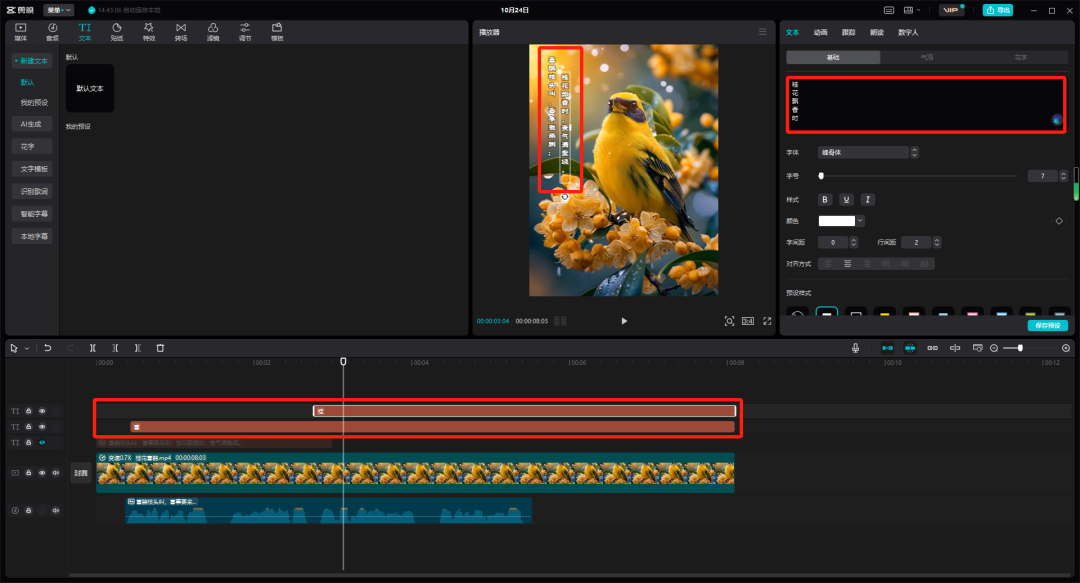
Select the text and click[Animation], choose a favorite animation effect to add animation to the text, adjust the animation length appropriately.
click again[Audio]Selection[Music Material], search: blessing pure music, select the appropriate music to add into the timeline, cut out the extra audio.
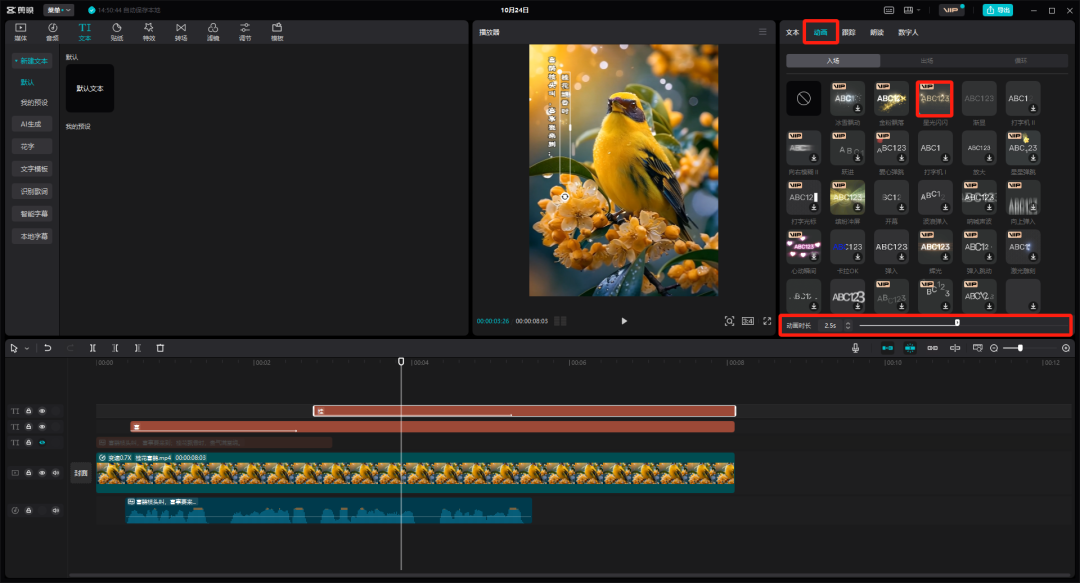
This is done, click on the top right corner[Export]Set the export parameters and save!