We always want to start with ChatGPT and other AI to get the most accurate and valuable answers possible, but many people don't realize that the real key to determining how good the results are actually lies in the prompts we enter.
In 2025, clear and concise ChatGPT prompts become more important than ever.
As AI models become increasingly complex and move toward Artificial General Intelligence (AGI), how you phrase a request is directly related to the accuracy, relevance and creativity of the answer.
Well-designed prompts can help you get precise, insightful answers, while poor prompts can lead to responses that are off-topic or irrelevant.
Below, I'm going to take you step-by-step through how to write great ChatGPT tips in 2025, which will hopefully help you get better at using ChatGPT and really make the most of it!
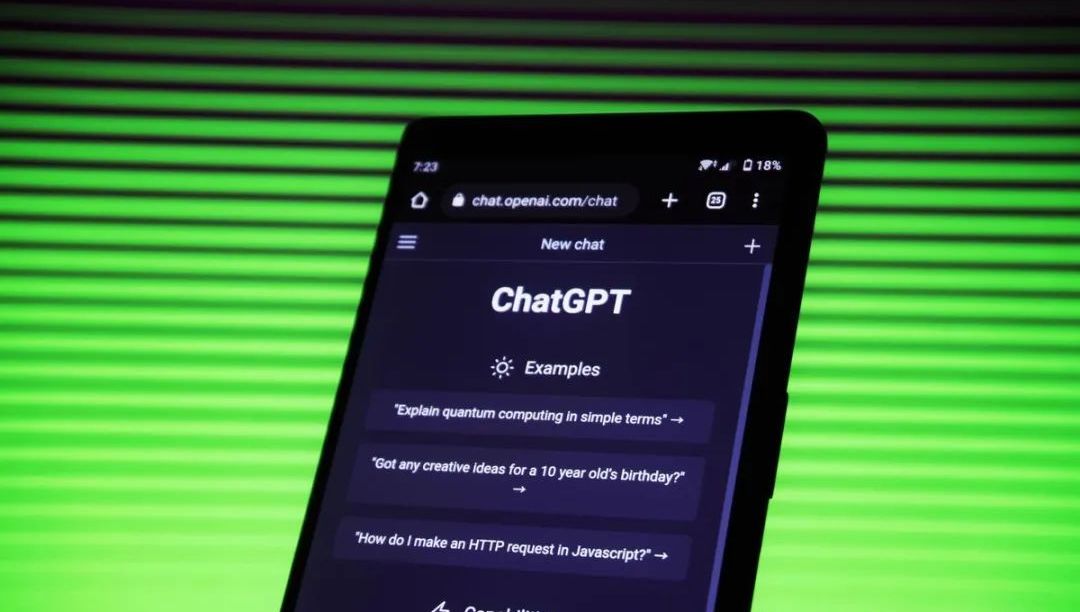
What is ChatGPT Tip?
ChatGPT prompts are questions or commands you enter to ChatGPT to tell it what you want it to do. It's your way of communicating with the AI and guiding it to generate content the way you want it to.
ChatGPT The quality of the prompts directly determines the quality of the output. To use an analogy, a prompt is like giving someone a task. A clear and well-defined description of the task allows the other party to understand exactly what you want and deliver the desired result.
But if you are not precise and specific enough, the other person may not fully understand what you mean, and the result will be poorly done.
The same goes for AI. chatGPT is judging what to answer you based on your prompts. If your prompts are too general and lack detail, it's likely to give a less accurate or relevant answer.
On the contrary, a well-designed prompt can make ChatGPT more "obedient", understand your intentions accurately, and produce results that satisfy you.
In 2025, AI tools like ChatGPT become increasingly intelligent and powerful, allowing the AI to output highly customized, even very specialized, content once you learn the right way to ask questions.
A great tip not only saves you time, but also dramatically improves the efficiency of its use, making AI really work for you.
Next, let's dive into how to write better ChatGPT prompts step by step.
1. Define your goals
The most important first step to writing an effective ChatGPT prompt is to be clear about your goals. You need to know exactly what you want to achieve before you start typing your prompt.
Whether you're trying to generate content, ask a question, or solve a problem, clear goals can help you design more precise prompts.
Why is it important to be clear about your goals? Because your goals determine the direction of the conversation with the AI. If you don't know what you want, the AI's answers may deviate from your expectations and waste time.
And when your goals are clear enough, the designed prompts will be more accurate, and the AI will naturally be able to give more relevant and valuable responses.
Writing ChatGPT Tips on Demand
Once you've clarified your goals, the next step is to design prompts to fulfill your specific needs. Here are three common goal scenarios and how to design the corresponding prompts:
Generate content
If your goal is to generate content, make it clear in the prompt what type of content is needed, such as whether you're writing an article, posting social media copy, or producing a detailed report.
It's also a good idea to add information about topic, tone, and content length to help ChatGPT better understand your needs.
For example:
Goal: Write a popular science article about new energy vehicles.
Tip:Write a 500-word scientific article on the latest technological trends in new energy vehicles. The focus of the article should include the current status of battery technology upgrades and the popularity of charging facilities for electric vehicles, while appropriately analyzing the positive impact of these technologies on the environment. The tone of the article should be concise and suitable for general readers.
Ask a question
If your goal is to ask ChatGPT a question, then your prompt needs to contain enough detail for the AI to understand the context of the question.
Think about whether you need factual information, are seeking an explanation of a problem, or would like to hear what the AI has to say? Express your needs clearly.
For example:
Goal: To understand the impact of the takeaway industry on young people's lifestyles.
Tip:Analyze how the takeaway industry is affecting the lifestyles of young people in China. Please focus on the positive and negative impacts on eating habits, health conditions and socialization patterns in the context of the rapid development of takeaway platforms since 2020.
sort
If your goal is to solve a problem, then your prompt should clearly describe the problem and list constraints or specific requirements if possible. The more specific your prompt, the more relevant and actionable the AI's answer will be.
For example:
Goal: Improve the efficiency of online meetings.
Tip:Provide some specific strategies for improving the efficiency of online meetings, applicable to small and medium-sized business teams. Please focus on how to schedule meetings, choose appropriate meeting tools, and how to avoid lengthy discussions, taking into account the characteristics of telecommuting.
2. Be specific and provide context
After clarifying your goals, the next step is to make your ChatGPT prompts specific and provide enough contextual information. These two factors are key to improving the quality and relevance of your AI responses.
Why is specificity important?
In ChatGPT prompt writing, specificity acts as a clear signpost that reduces the AI's misinterpretation of the question.
When your prompts are not clear enough, the AI may guess your intentions, which often leads to less precise answers or even completely off your mark.
Instead, specific ChatGPT prompts give clear instructions that help the AI understand exactly what you're asking and minimize irrelevant or vague answers.
For example:
Fuzzy Hints:What is content marketing?
Specific Tip:Explain the key differences between content marketing and social media marketing for B2B companies.
The first prompt is broad and may get a variety of responses, many of which may not be relevant to your actual needs.
The second prompt was more specific, asking for a comparison of an aspect of content marketing in a particular context (B2B companies).
Specific prompts help the AI focus on what you need, greatly improving the accuracy and usefulness of your answers.
The Importance of Background in ChatGPT Prompts
In addition to specificity, providing contextual information for your prompts is an effective way to improve the quality of your answers. Contextual information is like labeling additional instructions next to the question, allowing the AI to better understand the situation and intent behind the question.
Without contextual information, even if the prompts are clear, the AI's answer may omit some important details that you care about.
Let's look at an example:
There is no context:Describe the benefits of fitness.
With background:Describe the benefits of fitness for a programmer who sits in an office every day and lacks exercise.
In the first tip, AI may provide the benefit of generalizability applicable to any situation.
But, in the second prompt, contextual information is provided and the AI gives a more relevant answer in the context of the programmer's lifestyle. This makes the output more focused and relevant.
3. Use clear and simple language
When writing prompts for ChatGPT, the most important thing is to be clear. The simpler the language you use, the smoother the communication will be, both for the AI and for you.
Clear and simple wording helps avoid misunderstandings and ensures that the AI interprets your request correctly, resulting in a more accurate and responsive answer that meets expectations.
Techniques for simplifying language
Here are some tips for making prompts clearer and easier to understand, tips that don't take away focus or detail from the content, but can greatly improve communication.
Avoid jargon and terminology
If you're not dealing with a specialized topic that necessitates jargon, try to avoid using technical terms or overly technical language. The simpler your wording, the easier it will be for the AI to understand and give accurate answers.
Splitting complex problems into smaller ones
If your question involves multiple levels or steps, consider breaking it down into parts so that the AI is able to process them one by one and generate a clearer, more understandable answer.
Use of short sentences
Sentences that are too long or too complex may not be parsed correctly by the AI. Try to use short sentences that convey one idea at a time, which reduces the likelihood of misinterpretation.
Straight to the point.
Don't beat around the bush or include unnecessary nonsense. State your needs directly, the more concise the better. Clear and concise prompts help the AI focus on the core question and provide accurate answers.
How to Make Complex Prompts Simple and Clear
To illustrate how to simplify the complex ChatGPT prompts, let's look at some examples:
Complexity Tip:In the context of changing market dynamics, can you provide insights into what digital marketing methods can be effectively utilized by mid-sized companies to gain a competitive advantage in their respective industries?
Simplified Tip:Please analyze how mid-sized companies can maintain a competitive edge through digital marketing.
Complexity Tip:Against the backdrop of the rising cost of living in first-tier cities, please analyze how part-time workers can effectively increase their income by rationally planning their time and choosing suitable part-time jobs while maintaining work-life balance.
Simplified Tip:How can part-time workers in Tier 1 cities increase their income and maintain a balanced life by planning their time wisely and choosing part-time options?
Complexity Tip:As communities become more stringent in separating waste, how can households of all types adjust their daily habits to ensure more efficient waste separation while avoiding the risk of fines associated with unregulated disposal?
Simplified Tip:How can households adjust their habits to efficiently separate waste and avoid fines?
In the above example, the simplified prompt is more direct and clearer, while retaining the core content of the question. This way of expression is not only convenient for AI to understand, but also closer to the habit of daily conversation.
By using clear and simple language, ChatGPT makes it easier to understand the intent behind the prompts. This not only results in better output, but also makes you feel more comfortable using ChatGPT.
Keep this in mind as you learn tips for writing prompts, and you'll notice a marked improvement in the quality of your AI responses.
4. Testing and improvement
Writing effective ChatGPT prompts is not a quick fix. Even if your prompts are comprehensive, you may not always get exactly the expected response the first time around.
Therefore, testing and improving the prompts is an essential part of the process. By constantly tweaking and optimizing the prompts, you can gradually make ChatGPT more accurate to your needs.
Why Testing ChatGPT Tips Matters
Test prompts give you an idea of how ChatGPT understands your question and how it responds to your request. Even if your prompts seem clear and specific enough, the AI's answers may still be off, such as not answering in enough depth or missing the point.
By evaluating the AI's initial responses, you can identify ChatGPT prompts that may be too broad, too narrow, or not clear enough. Then make adjustments based on these findings to improve the quality and relevance of the AI output.
For example, let's say you ask ChatGPT to come up with ideas for a marketing campaign. Your first prompt looks like this:
Initial Tip:Come up with marketing campaign ideas for new product launches.
While this tip is clear, it may be too broad, and the AI's answers may contain content that doesn't match your target audience or brand style. This is where testing and iteration come into play.
How to Iterate ChatGPT Tips
Iteration involves making minor adjustments to your prompts based on the output you receive. These adjustments can help you guide the AI more accurately to the answers you want. Here's how it works:
Evaluating the initial output
Look at the output of the AI and analyze the gap between what you asked for and what you received. Is the answer too general? Does it leave out some important details that you care about? Understanding where the response falls short will help you decide how to improve the prompt.
Adjustment of specificity
If the initial answer is too broad, then more specific details need to be added to the prompt. For example, to make the AI more relevant to the target, information such as the target demographic, platform, or topic could be specified.
For example, you can refine an earlier prompt like this:
Optimized tips:Designed a marketing campaign for a newly launched eco-friendly product targeting eco-conscious millennials aged 25-35, focusing on utilizing social media platforms to promote and highlight the product's sustainable features.
Adjusted prompts added a target demographic (millennials), topic (eco-friendly products), and promotional channel (social media) to dramatically improve the relevance of AI responses.
Adjusting the cue structure
Sometimes, changing the expression of a prompt can yield better results. For example, breaking up long sentences into shorter ones, or directing the AI in the form of a question.
Modified Tip:Please design three innovative marketing campaign ideas for millennials to promote eco-friendly products. Ideas need to be social media based, highlighting eco-friendly and sustainable features.
Retesting
Once you have completed your adjustments, use ChatGPT again to test the new prompts. See if the output is more in line with your expectations. If there are still issues, continue to analyze where you can optimize further until the results satisfy you.
Small adjustments make a big difference
The quality of the output can be significantly improved by constant tweaking and optimization, even with small changes. Let's look at two specific examples below:
Initial Tip:Write a job description for a software developer.
Iteration 1:Write job descriptions for software developers with experience in artificial intelligence and machine learning.
Iteration 2:Write a job description for a Senior Software Developer with 5+ years of experience in Artificial Intelligence and Machine Learning, with special emphasis on their need to be responsible for developing scalable applications.
Each iteration adds more detail, and the final version helps AI provide a more accurate and detailed job description.
Here is another example of the ChatGPT prompt iteration:
Initial Tip:Give me some tips to improve customer satisfaction.
Iteration 1:Advise online retailers on improving customer satisfaction.
Iteration 2:Please suggest five actionable recommendations to help online retailers improve customer satisfaction, focusing on optimizing customer service and speeding up delivery.
After several iterations, the prompts became more specific and the AI's answers were more in line with expectations.
By testing and iteratively optimizing the prompts, you allow ChatGPT to more accurately understand your needs and give higher quality answers. This process may take some time, but the results are obvious.
Even small changes can make a noticeable difference. So don't hesitate to tweak and experiment until you're happy with the results!
Advanced Tips for Writing ChatGPT Prompts
As you become more proficient at writing ChatGPT prompts, there are a number of advanced techniques you can use to improve your communication with ChatGPT. These techniques can help you control the quality of your AI's responses more precisely and make them more relevant to your actual needs.
1. Use of system messages
Adding a "system message" at the beginning of the prompt tells ChatGPT to answer your question in a particular capacity or tone. This is a great way to influence the AI's tone, professionalism, or writing style to help you get a more tailored answer.
For example:
If you need a more specialized answer, you can preface the prompt with a request for a specific identity:
System Tip:You are an expert in the field of environmental science, please analyze it from a professional point of view.
Tip:What are the long-term effects of deforestation on biodiversity?
In this example, the system message tells the AI to respond as an expert in environmental science, which will help ChatGPT more closely match the level of expertise you expect, giving logical and knowledgeable answers.
If you need more creative content, such as writing a suspenseful story:
System Tip:You are a writer who specializes in suspense novels, write in a mysterious and tense style.
Tip:Write a short story about a detective discovering a hidden truth.
By using System Messages, you can precisely control the style of the AI so that the generated content is more in line with your goals.
2. Experimenting with different formats
The format of the prompt also affects the content and structure of the AI response. Depending on your needs, you can choose different prompt formats, such as lists, bullet points, or tables. Different formats make responses clearer and easier to use.
usage list
For example:Please list the top five benefits of using renewable energy.
The AI may provide a straightforward list that makes it easy to digest and compare points.
Points of use
For example:Please briefly summarize the main differences between renewable and non-renewable energy sources.
Artificial intelligence organizes information into bullet points, a format that is clear and intuitive for quick comparisons or for presentations.
Using Forms
For example:Please compare the main differences between renewable and non-renewable energy sources in a table format, including sources, environmental impacts and economic costs.
In this way, the AI's answers are more structured and the information is clear at a glance, perfect for when a quick summary or clear presentation is needed.
3. Cue portfolio
When interacting with ChatGPT, you can combine multiple prompts to help the AI give richer, more nuanced answers from different perspectives. This not only allows you to dig deeper into a topic, but also makes the answer more comprehensive and organized.
For example:
Tip 1:What are some of the core ways to improve productivity?
Tip 2:What are some efficiency improvement strategies that can yield quick results in a high-intensity work environment?
Tip 3:Design three specific ways to improve concentration in conjunction with time management tools (e.g., tomato clocks) for everyday use.
By combining these tips together, you can explore productivity improvements in a step-by-step, in-depth manner, from basic methods to specific scenarios to the application of specific tools.
The AI also provides more systematic and coherent content when answering in the context of the previous questions, helping you to get a full picture of what it takes to work efficiently.
Explore an issue from multiple perspectives:
Tip 1:What are the economic benefits of sustainable tourism?
Tip 2:What are the cultural benefits of sustainable tourism?
Tip 3:What are the positive environmental impacts of sustainable tourism?
This approach allows AI to provide multi-dimensional analysis on the same topic, helping you to fully understand the problem.
4. Incorporating feedback loops
Sometimes, even if you try to make the prompts as clear as possible, the AI's answers may not be exactly what you expect.
At this point, the AI can be guided to ask clarifying questions by incorporating a "feedback loop" or encouraging it to further adjust its answers. This type of interaction gives you more accurate results.
For example:
Tip:Describe the impact of overtime on the physical and mental health of employees. If more information is needed, please ask me questions for additional details.
The AI might answer, "Overtime can affect employees' physical and mental health in a variety of ways, such as increasing stress, causing sleep deprivation, and decreasing job satisfaction. Can you be more specific about what types of industries or hours of overtime you're concerned about?"
In this way, you can let the AI take the initiative in asking questions, adjusting the answer based on your additional information to make sure it's more relevant to your actual needs.
When the issue is more complex, have the AI ask clarifying questions or self-checks on his or her own:
Tip:I need a comprehensive overview of blockchain technology in supply chain management. If any part is not clear, please ask for clarification.
Doing so allows the AI to actively engage with your question, helping you to resolve what's unclear before giving a final answer. This iterative tweaking process allows the AI's answers to be more accurate and more in line with your needs.
As you continue to refine your approach, you'll find that interacting with ChatGPT becomes more and more efficient, and it can become an even more powerful assistant in your work and studies!
at last
Writing good ChatGPT prompts is not a one-time job; it requires constant experimentation, optimization, and tweaking to more accurately guide the AI to give answers that meet your needs.
Remember, high-quality output can't be achieved without well-designed prompts; keep practicing and exploring, and you'll get better at this skill and realize the full potential of ChatGPT!