The Chinese New Year of the Snake is approaching, so need to use some of the window cutouts can be generated with AI?
Is it possible to create a corresponding thematic content based on your desiredWindow Cutting PicturesWhat about doing custom design printing?
Solution
After reviewing the Vincennes model used, I thought that i.e. Dream Pictures 2.1 could be a good one to try.
Prompt word
Paper-cut art, red windowpaper, with the main theme of "A Wishful Thinking", the image of a snake is skillfully blended into or hovering around the four words, with some traditional paper-cut lace trimming, on a plain white background.
PS: Just replace the different textual content in the yellow part as the subject.
Below, learn together how to use Dream AIImage 2.1 Quickly generate Year of the Snake Chinese New Year window cutout images?
Quickly generate Year of the Snake Chinese New Year window cutout images with Instant Dream AI Image 2.1
Open the homepage of the official website of Instant Dream AI and click [Image Generation].
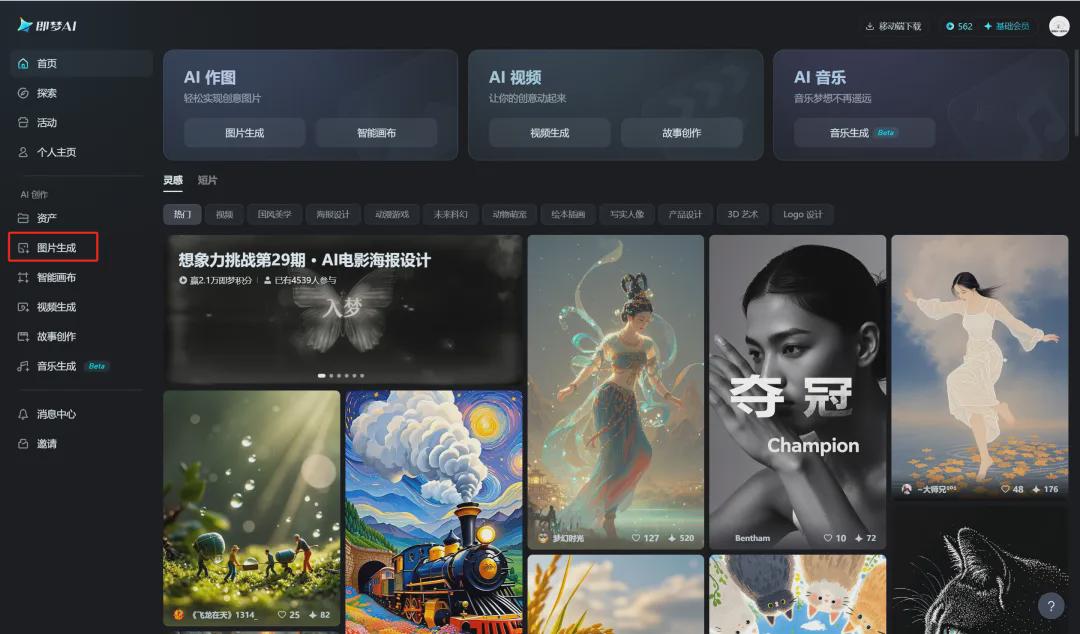
Enter the image generation interface, enter the prompt word, select the image generation model "Image 2.1", select the image ratio "1:1", click [Generate Now].
Cue word: paper-cut art, red window paper, with "Snake Nafu" as the main body, the snake's image is skillfully blended into the four words, or circling around the four words, and then add some traditional paper-cut lace trimming, plain white background.

Wait for about 30 seconds to generate the image successfully, select the image that best meets the expectation and click [Download Icon].

Save the image to your local computer when the download is complete.
Similarly, enter other text prompt words to get the corresponding picture effect.


Here, let's work together to complete the creation of Chinese New Year window cutout pictures that meet your customization needs with Instant Dream AI Images 2.1, have you learned it yet?
Learning Summary
Let’s review and summarize what we have learned:
- Open the official homepage of Instant Dream AI and click [Image Generation] to enter the image generation page.
- After entering the image generation page, enter the prompt word, select the model of image generation as "Image 2.1", and click [Generate Now].
- Select the image that best meets expectations and click the [Download Icon].
- Save the image to your local computer automatically after successful download.
This wave of walking down, we use that dream AI picture 2.1 completed to meet their own custom needs of the Chinese New Year window flower production, if you like it very much, you can also print it out and paste it to the window of their own home.