In a certain sound on this brushstroke style ancient beauty pictures to add a simple animation effect made of video, playback are good, if you can realize the real meaning of moving up, a smile are very elegant and moving, that playback will certainly soar.

This kind of video is actually quite simple, here is the video tutorial:
▌Ideas & Tools
(1.) AI Wensheng pictures, get brush painting style ancient beauty pictures
● Tools:Dream AI
(2.) AI graphic video, static pictures to generate dynamic video
● Tools:KeLing AI
3.) Edit video, edit the generated video clip into a complete short video
:: Tool: cut and paste
Step 1: Use the AI tool Vinyl image
Open Instant Dream AI, URL:https://www.1ai.net/10005.html
Log in using Jitterbug swipe or cell phone verification, and select the home page AI mapping area of the[Image Generation]Function.
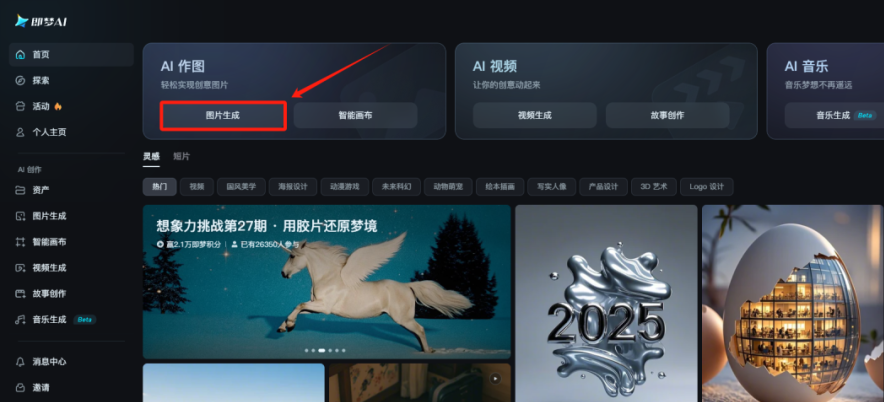
Enter the following prompt words in the Description field.
An ancient woman, in a classical garden, painted in the style of brushstroke bust, in soft natural light, showing a serene and classical atmosphere, the woman's face is in deep thought and her posture is elegant.
Graphical model selection [Picture 2.1], the fineness is pulled straight to full, and the proportion of the picture[3:4]Click[Generate Now]
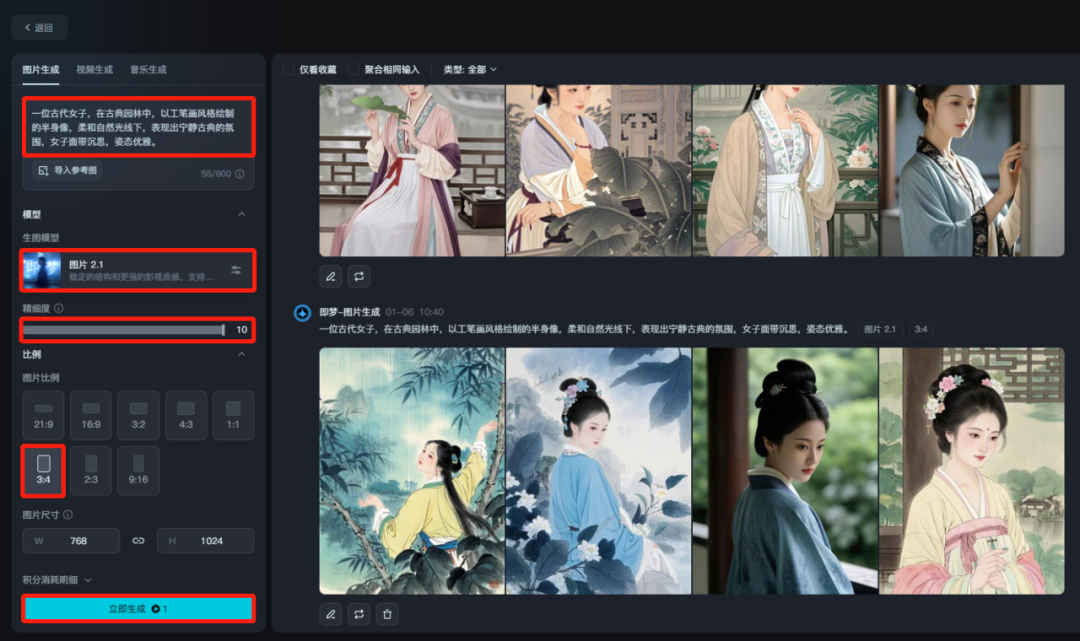
Produce four images at a time and generate more if you are not satisfied.
Click on a favorite image to see a larger version, no problem clicking on[Ultra HD]The image will be generated in high resolution.

After the HD image is generated, then click above the image on the[...]icon, select[Goes to canvas for editing]

In the Smart Canvas click directly on the upper right corner[Export] - [Download]Save locally.
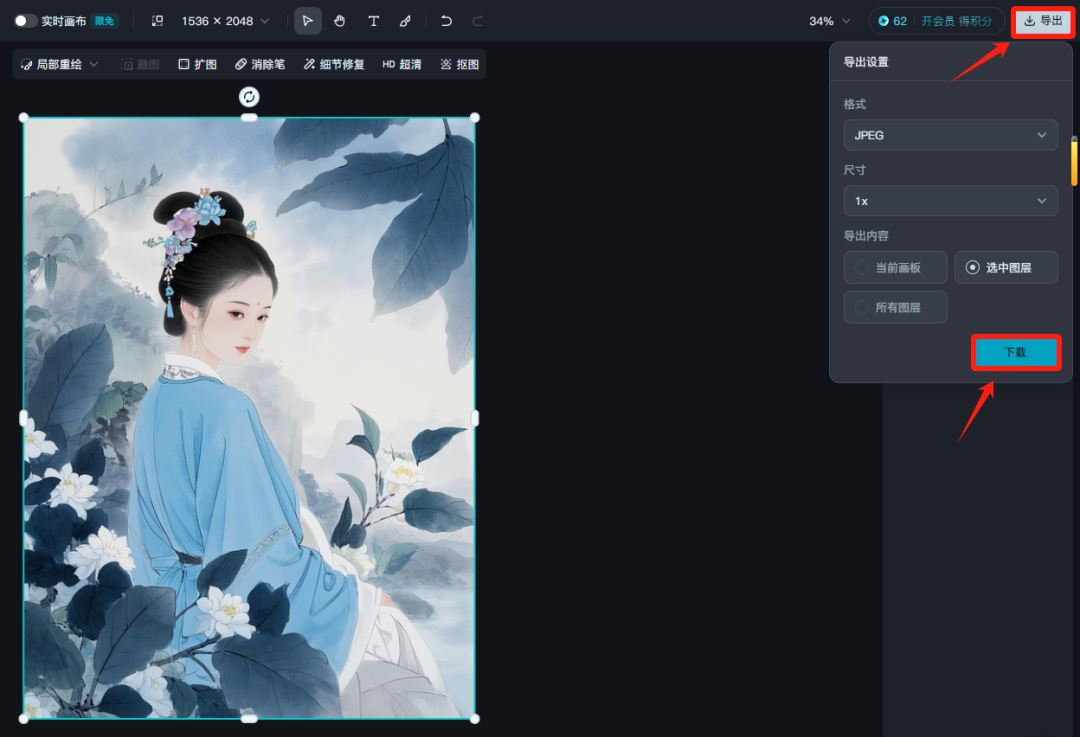
This will give you a watermark-free image.
Generate a few more brushstroke style ancient beauty pictures by following the steps above.

Step 2: AI Chart Raw Video
Tucheng video I use is available Ling AI, of course, that is, Dream AI, Vidu, Smart Spectrum Clear Shadow and other domestic AI video tools can be, as long as you can get out of the video effect you want on the line.
Koring AI Web site:https://www.1ai.net/12558.html
Keling AI has a mobile version, the need for partners can go to the cell phone application market search "Keling AI" to download, easy to operate on the phone at any time and anywhere.
Here's an example of the web version, after logging in, click on the[AI Video]

Model Selection[Korin 1.6]and then select[Toussaint Video], upload the diagram we just made and fill in the prompt words:
The camera is fixed and motionless, the woman in the painting smiles, winks and is beautiful. .

Generation mode:standards (non-members are limited to 5 high quality experiences per month).Generation length:5s
Negative Descriptors:
Animated, blurred, distorted, disfigured, low quality, collage, grainy, logo, abstract, illustration, computer generated, distorted.
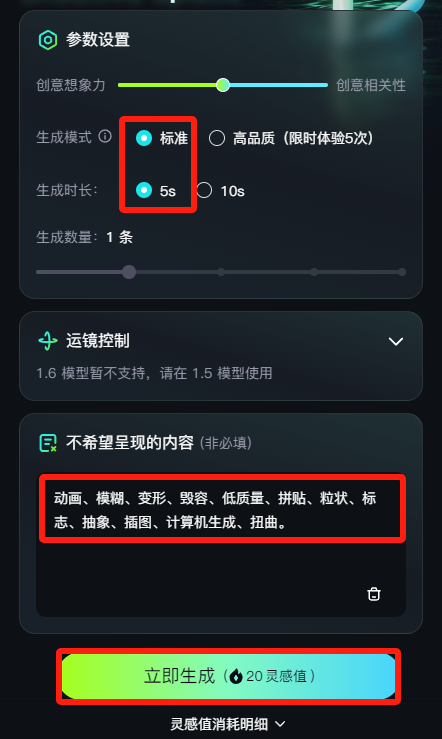
Set the parameters and click[Generate Now]Wait for the video to be generated, then click on the bottom of the video.[DownloadThe icon is saved.
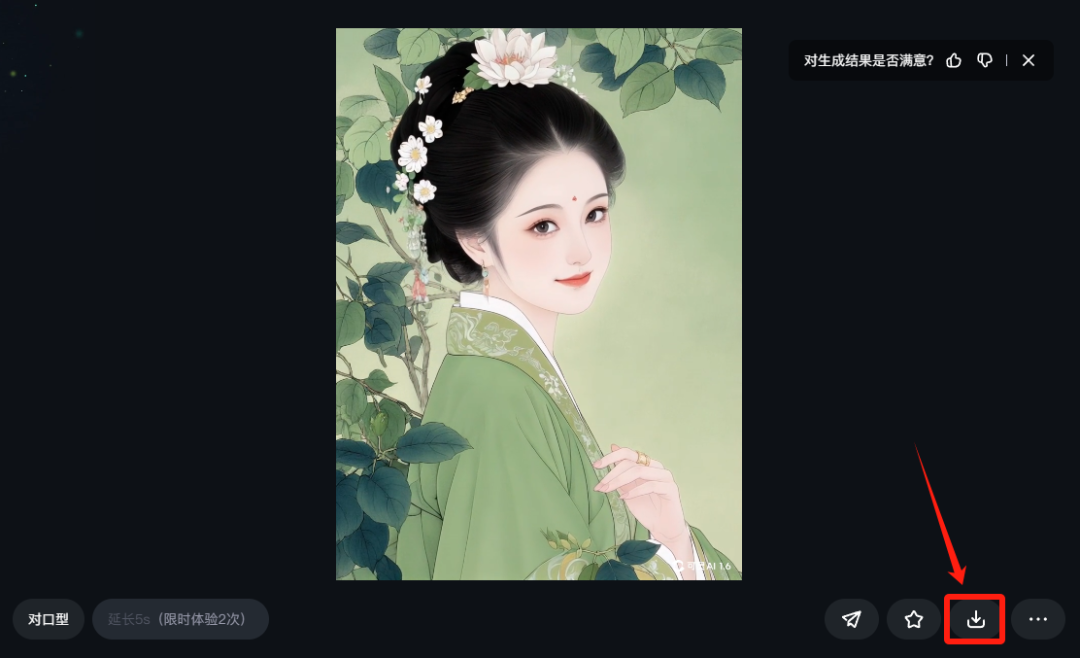
Generate a video by doing the above with all the other images as well.
Step 3: Video editing
Import the video into Cutscreen, add background music, special effects and transitions, and the short video is finished!

Next just click on the top right corner[Export], just save it locally.