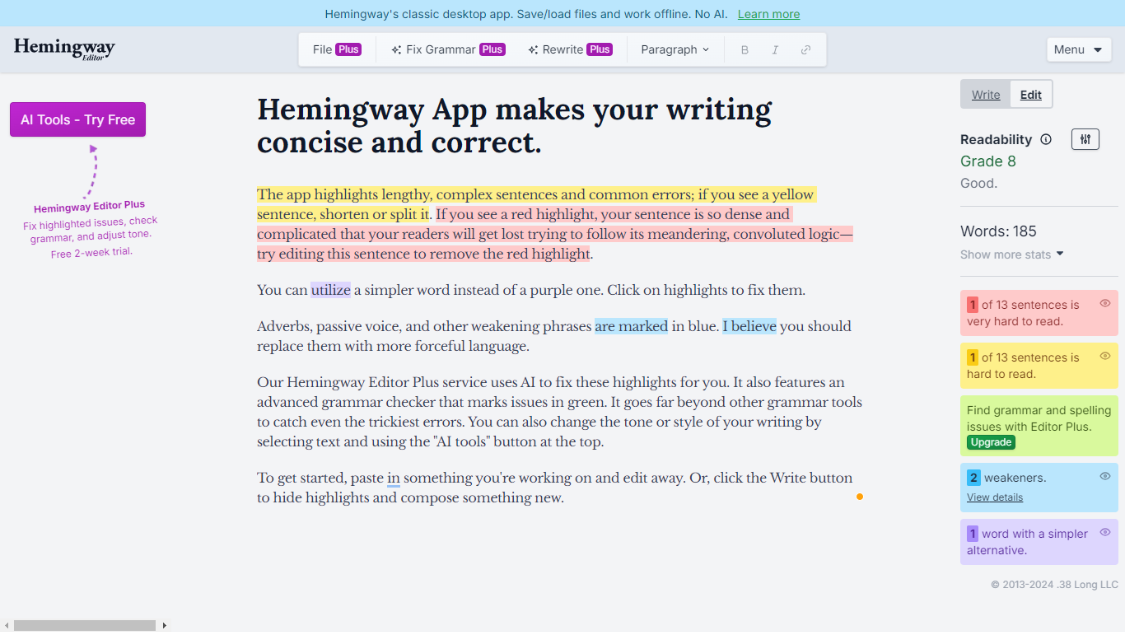
Hemingway Editoris an AI-assisted writing app that focuses on improving the quality of writing. It helps users create clearer, more concise and powerful writing by highlighting long, complex sentences and common mistakes. As users write in the editor, Hemingway Editor analyzes the text in real time and marks areas for improvement with different color highlights. Yellow highlighting indicates that a sentence is too long or has a complex structure, suggesting that it should be shortened or split; red highlighting indicates that the sentence is difficult to understand and needs to be revised to remove ambiguity. In addition, the editor marks adverbs and phrases with weak intonation in blue, prompting the user to replace them with stronger words, while green indicates the use of passive voice. In addition to providing writing advice, Hemingway Editor also introduces AI assistance. Users can click on the highlighted section to reveal the "Fix" button, or select the text and use the "AI Tools" in the toolbar to edit the article. Whether it's pasting an existing article for editing or clicking the "Write" button to create new content, Hemingway Editor provides real-time feedback to help users improve their writing. As a classic desktop application, Hemingway Editor supports saving and loading files for offline use.
Hemingway Editor Features
- Analyze the text in real time, highlighting areas for improvement in different colors.
- Provide specific writing suggestions, such as shortening sentences, replacing vocabulary, and adjusting tone.
- Introduces AI Assist, offering one-click options to fix and optimize text.
- Supports saving and loading of files for offline use.
- The interface is simple and intuitive, so you can start writing without complicated settings.
Official website link:https://gitmind.cn