Many parents have the habit of taking a set of portrait on New Year's Day or their children's birthday, which is not only a good symbol but also a blessing to their children. However, although some parents have this idea, they hesitate to act on it because of time constraints or financial problems.
This article is for those very parents, and it offers a quick and easy solution.
Today, I'm going to teach you two simple and freeAI PhotoProduction method.
Method I:Dream AI
Open Instant Dream AI, URL:https://www.1ai.net/10005.html
Select the home page of the[Image Generation]Function.

Click[Import Reference Chart], here you need to import a clear photo of the child's face.
The photo needs to be at least: front facing the camera, high definition and clear, with the face unobstructed. Preferably upper body, or close-up of face.

choose[Character Looks] - [Save]
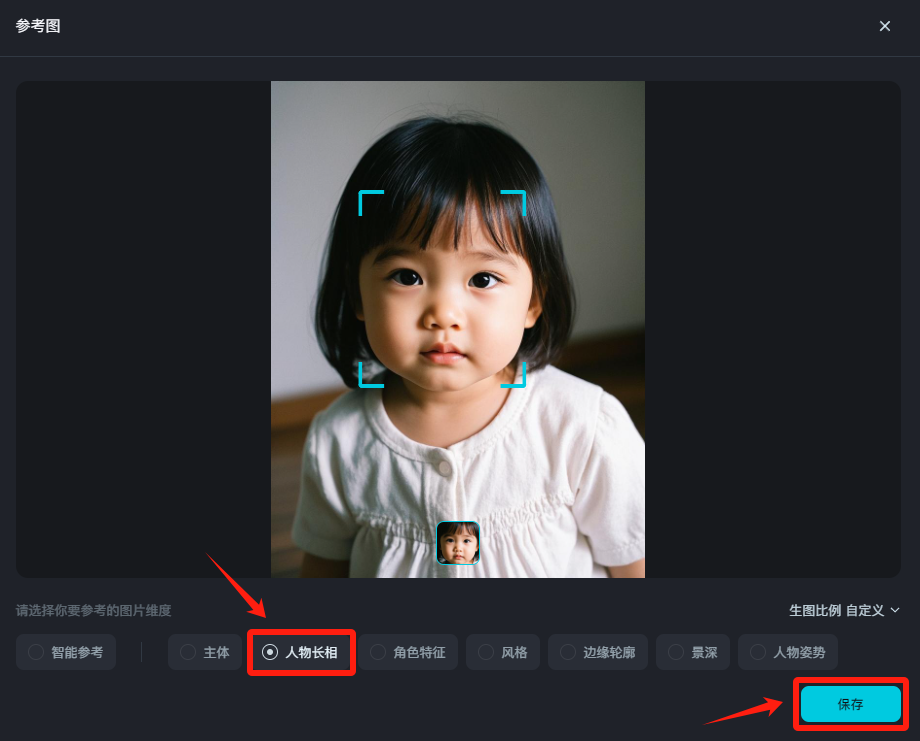
Enter the following prompt words in the Description field.
A photo of a cute Asian girl, 3 years old, wearing a traditional red Chinese dress with a red scarf around her neck and holding a small lantern. A busy Chinese New Year temple fair with lively crowds and colorful lanterns in the background. The little girl is in the center of the picture, with a blurry, bustling scene in the background. Lighting: Warm festive light, lanterns reflecting on the little girl's face. Soft warm light, film, atmosphere.
Graphical model selection [Picture 2.1】, the fineness is directly pulled full, the ratio of the picture is selected according to the need, click on the[Generate Now]

Then choose your favorite among the generated images for the[Ultra HD]

Then send the image to Smart Canvas to export a watermark-free image, and a portrait is complete.
We can get a few more sets of prompt words and then we can create a whole assortment of portraits of our children.
Method 2:meteor showerOne-click face change
Open Starstream, the URL:https://www.1ai.net/25993.html
Select [Workflow] in the upper left corner of the home page and click the triangle button next to One Click Face Change.

Upload a clear picture of your child's face, then upload a good-looking child portrait you found on the web and click Generate.

On the left is the original picture of the portrait, and on the right is the portrait after the face swap.

The effect is still good and very real and clear.
After completing today's study, you may no longer need to take your child to the studio, spending hundreds or even thousands of dollars to shoot a set of portraits. No need to make an appointment to wait in line, eliminating a variety of clothing and props as well as running back and forth on the road, realizing 1 minute out of the picture, immediately send a circle of friends to sunshine baby.