In a previous post《[AI Drawing] Quick Start SD from 0 (Stable Diffusion)》In theStable DiffusionThe basic concepts of SD and an initial understanding of how SD works through hands-on experience with rapid charting.
In this article, I will continue to discuss with you the common parameters in SD mapping. Understanding these parameters and setting them appropriately will help SD to produce images that are more in line with our expectations.
Please note.The goal of this article is to assist beginners in quickly mastering the parameters of the SD. When explaining these parameters, I will avoid using technical terms and insteadBased on my personal understanding of SD, in layman's terms. Will also try to avoid delving into the details of the parameters so as not to distract the reader.
Parameter introduction
Before introducing the parameters, let's put a picture of the interface operation of SD webUI, which remains the sameEri Bri Bri Bri Bri Bri Bri Bri Bri Bri Bri Bri Bri Bri Bri Briplatform as an example, let's look at the parameters against the operator interface will be more intuitive.
- CHECKPOINT
CHECKPOINT is the big model of SD, also called the bottom membrane, out of the picture must choose a big model. To come up with realistic pictures, you should choose realistic big model, and the secondary element pictures, you should choose secondary element big model.
Realistic large models also have many different painting styles, such as Mai Orange Realistic MAX, realistic general-purpose large models, if it is painting people, suitable for painting Asian people; and then for example, realisticVision V60 large models, is also a very strong realistic large models, if it is painting people, suitable for painting European and American people.
If you can't always get a satisfactory drawing style for your pictures, try theGet a bigger model.Try again.
- VAE
This refers to the Variational Autoencoder. This is a good thing to know, you don't need to set it up, just leave it as default.
- Clip Skip
clip Lets the cue word establish a relationship with the image. The higher the value the more it deviates from the cue word, the default is kept at 2 and is recommended to be at [2-4].
Cue word example:
A girl, big blue eyes, dark hair. White lolita dress, looking at the camera, arms behind her back, solid color background.
The effect under different Clip is as follows:

- Prompt
1. A cue is a description of the picture. Write whatever cue you want for the picture.
Note that the SD cue style is different from Midjourney and Korin's. Midjourney and Korin's cues are made up of multiple sentences. sd is easier to understand for cues that are made up of words or a small number of sentences.
For example, Midjourney prompt words:
This is a sign for a modern cafe with a polar bear cub carrying coffee, located on a sign outside a brick building on a sunny, snowy morning.
SD Cue Words:
Realistic, portrait, 1 girl, personal exhibition, beautiful face, delicate eyes, strapless saree, ((red background, blue background, gradient background, ))
By comparison, isn't it obvious that SD cue words are different from otherAI DrawingThe tool's cue word style?
2. SD prompts should be in English (Mile High AI platform has automatic translation function).
3. Cue word weight
As I said earlier, the cue word is a description of the picture, then the description is certainly the existence of the order of precedence, ranked in front of the cue word its weight is the highest, the impact on the picture is also the biggest.
We can also use parentheses "()" and numbers to vary the weight of the cue, with higher weighted cues having a greater probability of appearing in the frame.
Cue word example:
Beautiful lady, big smile, ruby eyes, (long curly hair :1.2), dark makeup, super fine photography, soft light, head and shoulders portrait, (freckles), beret.
(long curly hair:1.2): means to weight this cue word 1.2 times; (freckles): means to weight this cue word 1.1 times.
- Negative Prompt (Negative Prompt)
Cue words used to describe features and elements that do not need to be present, such as deformed hands, blurring, low quality, watermarks, etc.
Generic negative cue words are given here:
EasyNegative, ng_deepnegative_v1_75t, badhandv4,(worst quality:2), (low quality:2),(normal quality:2), lowres, ((monochrome)), ((grayscale)) ), bad anatomy,DeepNegative,skin spots, acnes, skin blemishes,(fat:1.2),facing away, looking away,tilted head,lowres,bad anatomy,bad hands, missing fingers,extra digit, few missing fingers,extra digit, fewer digits,bad feet,poorly drawn hands,poorly drawn face,mutation,deformed,extra fingers,extra limbs,extraarms extra legs,malformed limbs,fused fingers,too many fingers,long neck,cross-eyed ,mutated hands,polar lowres,bad body,bad proportions,gross proportions,missingarms,missing legs,extra digit, extra arms, extra leg, extra foot,teethcroppe,signature,watermark, username,blurry, cropped,jpeg artifacts,extra legs,malformed limbs,fused fingers,many fingers,cross-eyed hands,polar lowres,bad body,bad proportions,gross cropped,jpeg artifacts,text,error
- Sampler method
You can choose the sampler, which refers to the different algorithms used in Al's painting. Changing the method of adoption alone can also affect the result of the drawing, while other parameters remain unchanged.
There is no absolute good or bad sampling method, we just need to know the common sampling methods such as Euler a and DPM++ 2M Karras;
It is also possible to use parameters recommended by the model author, such as the Mile High Mile High AI platform, where parameter recommendations can be seen on the model details page:

- Sampling Steps
For example, if we human beings draw a picture, we draw it one stroke at a time, if we are only allowed to draw 10 strokes, then we can only draw a very rudimentary picture, if we are allowed to draw 100 strokes, then we are able to draw a more elaborate picture, and accordingly the longer we need to draw the picture.
AI is the same, this iteration step can be interpreted as the number of strokes AI painting, iteration step for 1 on the painting of 1 stroke, iteration step for 20, on the painting of 20 strokes, the higher the number of iteration steps to paint the more delicate, the longer the time required.
The number of iteration steps is generally good between 20-30, too high results are not necessarily better.
Let's demonstrate how it looks drawn with different iteration steps with the same parameters:

From the above results, you can also see that the number of iterative steps between 20-30 is more appropriate, of course, this value is just a suggestion, you can try more and more on your own to summarize the experience during the drawing process.
- Width and height
It refers to the length and width of the picture.
It is important to note that too large a resolution (aspect ratio) can lead to the problem of "Siamese twins".
For example, most of the material provided to the AI while it is learning is based on 512 resolution. If the resolution is more than 512, then the AI will start to play freely and it can lead to unexpected results.
That's why Vincennes charts are generally no more than 1024 resolution.
Give a demonstration of the effect of normal and over-resolution.
Normal resolution, normal picture:
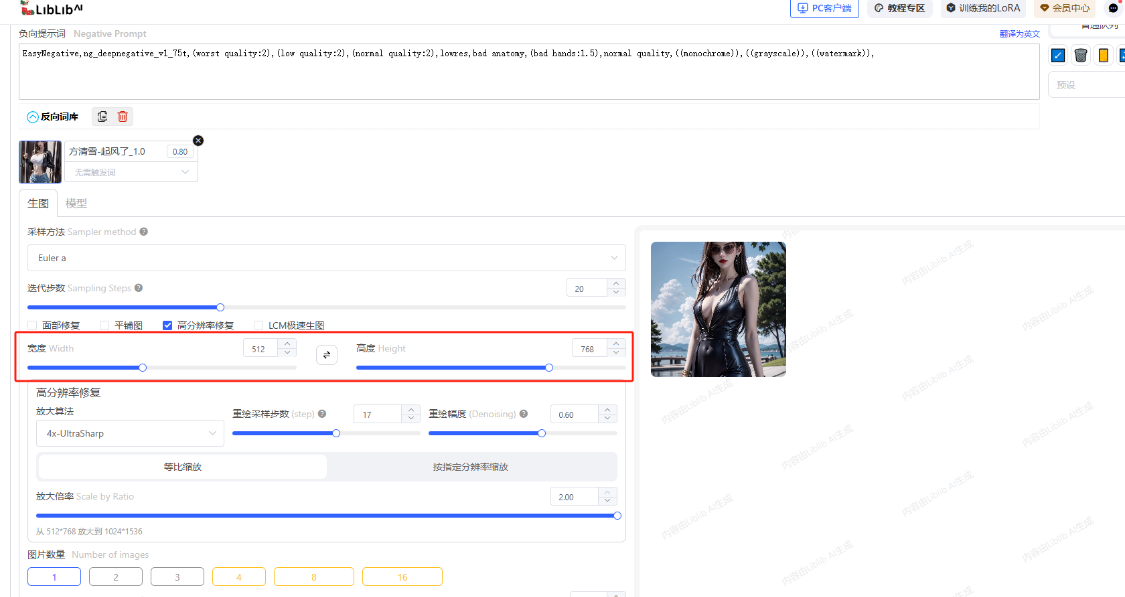

The resolution is 896x768 and the picture is normal:
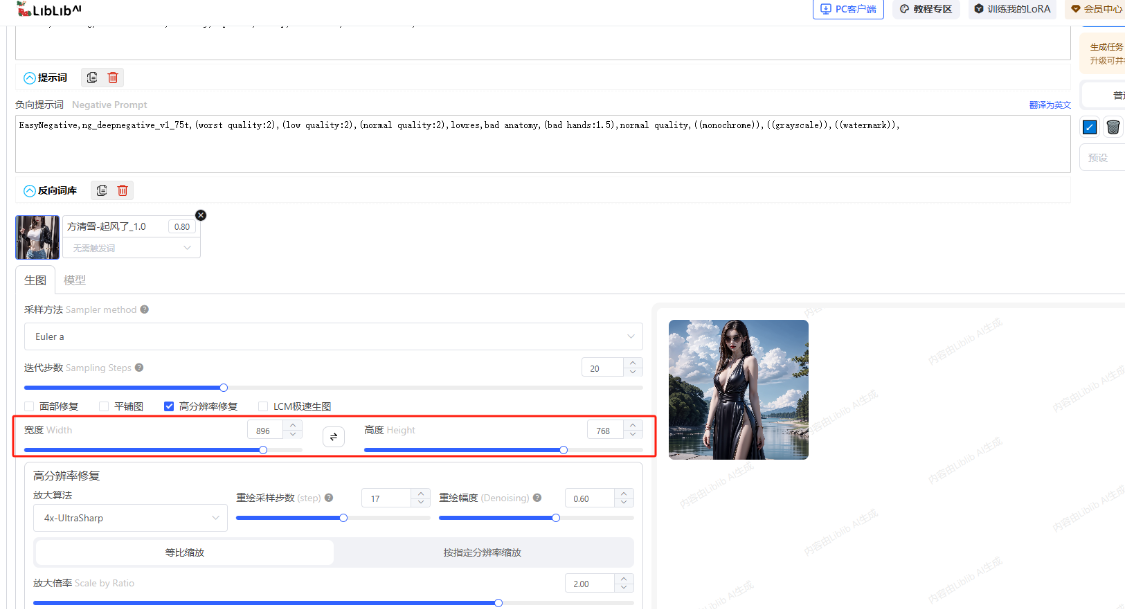
Let's take a look at what happens when we turn up the resolution, when the resolution exceeds 1024, you can clearly feel the picture start to mutate.
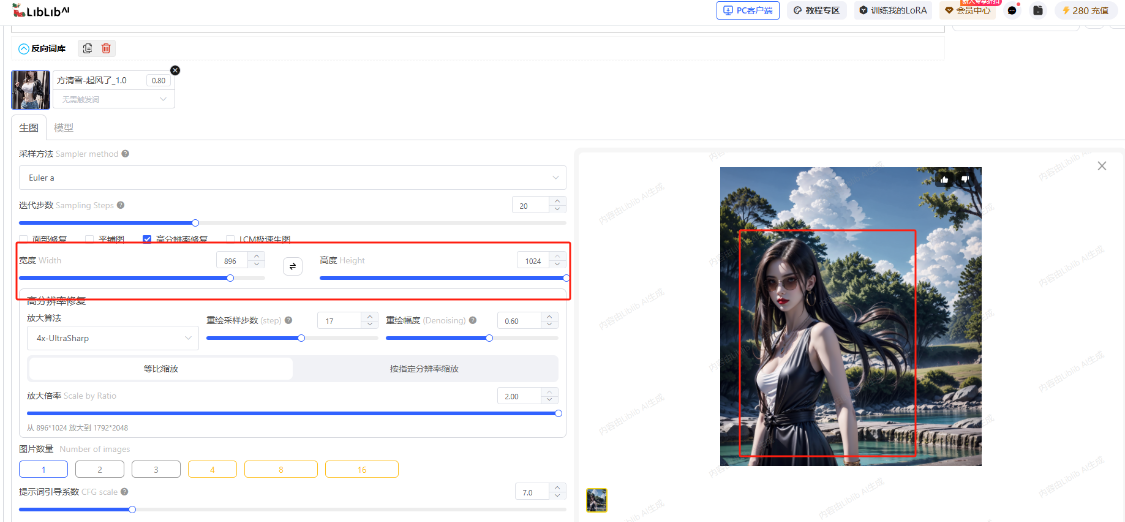
- Cue word guidance factor (CFG scale)
Generally 7-12 is a safe range of values, the default is 7, the higher the value, the higher the relevance of the prompt and the picture; the lower the value, the lower the relevance of the prompt and the picture.
Too large or too small a value may result in abnormal results.
- Random Seed
The default is -1, which is a randomly generated seed value, and clicking on the dice icon, which is also a randomly generated seed value. If you need the seed value of a certain picture, you can copy it and fill in the text box. If you need to fix the seed value of the previous picture, click the green loop arrow.

Conclusion
We've outlined the common parameters of SD, and by following the hands-on instruction in this article and working with the SD interface yourself, you'll be able to master these points with ease. Setting the parameters appropriately makes it easier for SD to draw satisfying pictures.