Some of you may be interested inStable Diffusion AI DrawingIt is full of interest, but due to its rich functionality and complex interface, people are discouraged and delayed in stepping into the door of learning.
Today, I would like to share with youHow a Zero-Basic White Guy Learned to Draw with Stable Diffusion. Perhaps this type of learning is more revealing than delving into hands-on techniques.
Stable Diffusion is more feature-rich than other mapping tools, such as Dream, Keling, Midjourney, etc. The interface is more complex, and there are many learning points, so the learning cost is also increased accordingly.
In my personal learning experience, theIn the initial stages, I didn't want to delve into too much knowledge. My first focus is on what Stable Diffusion actually is, what features it has, and how to use it to quickly generate images and experience its functionality. Those advanced ones, such as controlNet, alchemy, and other advanced features, I will put on the back burner for now!.
Once I have a clear understanding of the above foundational issues, although this foundation is just the tip of the iceberg in Stable Diffusion's vast body of knowledge, I have taken an important step from 0 to 1. Subsequent learning built on this foundation, whether it is from 1 to 10 or 10 to 100, will become smoother.
Therefore, I would like to emphasize that when we learn something new, we should first find an easiest learning path to quickly master its basic parts. There is no need to pursue perfection at the beginning and try to master all the knowledge points. An oversized learning curve may prevent us from reaching our desired goal. By following this simple to complex, easy to difficult learning method, we will have a smoother time mastering new skills.
The table of contents structure of this post is also based on my learning process, so see how I quickly came up with the first diagram and ran through the minimal closed loop of coming up with a diagram.
I. What is Stable Diffusion?
The Chinese name for Stable Diffusion is "稳定扩散", or SD for short.
It is an open source Al drawing model developed by the CompVis team in collaboration with StabilityAl. It is capable of generating high-quality images based on text descriptions provided by the user.
Simply put, SD is similar to Midjourney, Keling, that is, the dream, and they are the same as the text can be born map or map born map, but SD mapping related functions are more, more controllable, so you can learn more knowledge points.
II. What is Stable Diffusion WebUI?
SD runs on code and therefore requires various instruction calls when using it, making it very difficult for non-specialists to learn.GitHubOn the top, a great guy named automatic1111 puts everything together, and there's an easy-to-operate interface when it's integrated, and we see theThe SD operator interface is the WebUIWe can use SD drawing by simply accessing the WebUI.
Rest assured that subsequent chapters will show you what webui looks like.
Third, what can Stable Diffusion do?
The core ability of SD is "drawing", and all the core functions of SD are centered around these two words. For example, text-to-map, map-to-map, local redrawing, high-definition restoration, screen control, model refining and so on.
How can I use Stable Diffusion to draw?
There are 2 ways of SD mapping, one way is to run SD locally and the other way is to deploy SD in the cloud.
1. Local operation:
You need to download the installer to install it locally, and this requires a higher configuration of your computer. If you just want to play around with SD, do some self-publishing, and are a non-professional mapper, using cloud deployment is enough, there is no need to spend tens of thousands of dollars on a computer specifically to run SD just to use it.
advantage: Free.
run short ofPoint:High computer configuration requirements.
2. Cloud deployment:
Recommend a few platforms that can use SD on the web side:
- LiblibAI (LiblibAI), website: https://www.liblib.art/
- Cephalon Cloud (Cephalon Cloud) at https://cephalon.cloud/#/aigc
Station C (civitai) at https://civitai.com/
advantage: There is basically no requirement for computer configuration, just use your computer browser to visit the web site to use.
shortcoming: Fees, but they are not expensive.
V. Practical: using webUI out of the first picture
After getting the basic issues in front of us out of the way, we can finally start drawing with SD.
The next step is to use the Mile High Mile High AI network to come up with the first chart, why choose Mile High Mile High Mile High Network? Because every day there are free arithmetic gifts, can let you in the learning stage to reduce the cost.
Steps:
1、Login liblibAI:: https://www.liblib.art/
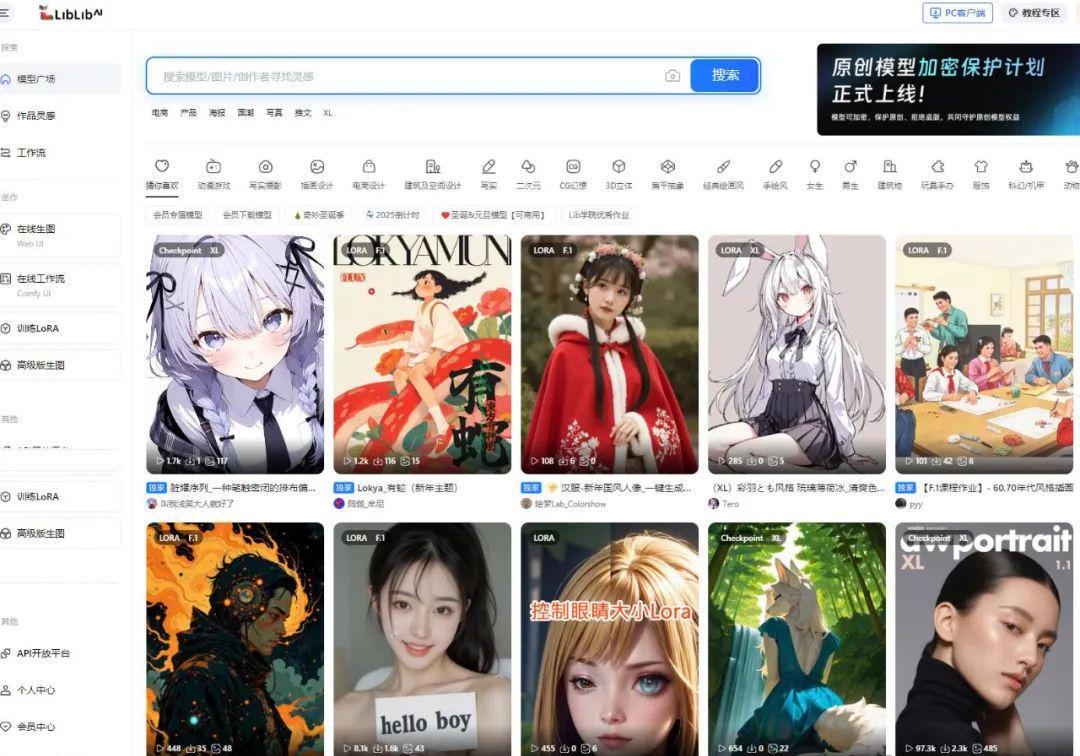
2、Click on "Online Graphics".

3、Select parameters and write prompt wordsIf you don't know how to do it, mimic my parameters.
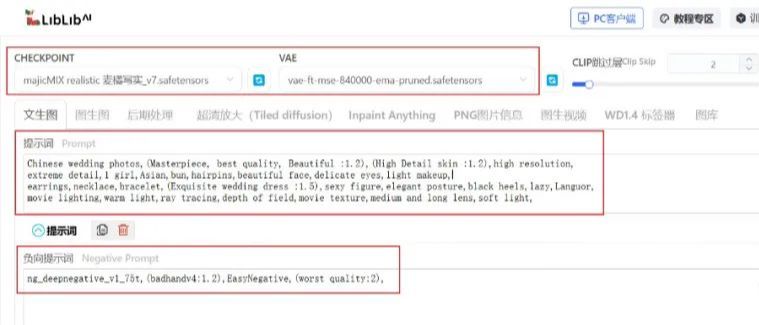
CHECKPOINT: It is the big model of SD, also called the base film, out of the picture must choose a big model. To come up with realistic pictures, choose the realistic big model, and the quadratic pictures, choose the quadratic big model.
VAE: This refers to the Variational Autoencoder. This is a good idea, you do not need to set it, just press the default.
Prompt word: It is to write what kind of picture you want, what to write, can translate Chinese into English, can directly copy my prompt words to experience it:
Chinese wedding photos,(Masterpiece, best quality, Beautiful :1.2),(High Detail skin :1.2),high resolution,
extreme detail,1 girl,asian,bun,hairpins,beautiful face,delicate eyes,light makeup.
earrings,necklace,bracelet,(Exquisite wedding dress :1.5),sexy figure,elegant posture,black heels,lazy,Languor.
movie lighting,warm light,ray tracing,depth of field,movie texture,medium and long lens,soft light.
Negative cue words: that is, write what you don't need to appear, such as low quality, blurry, deformed hands, etc., which can be left as default.
Next.Parameter settings:

4、Out of the map
Once the parameters are set, let's click out and see how it looks:

VI. Conclusion
Congratulations, after the above, you have mastered the most basic SD drawing methods and successfully realized the minimal closure of the drawing out.
As I mentioned at the beginning, the basic knowledge we currently have still seems relatively limited in the whole SD knowledge system. But with this foundation, you can continue to learn in depth and gradually realize the breakthrough and improvement from 0 to 1, then 10, to 100.