
December 27, 2024, can Figure 1.5 Image model and [AI ModelThe] feature is online, and you can generate ultra-realistic AI models by entering a text description.
Shutterstock 1.5 image model released: new "AI model" function online
applied value
For users, it can be used for a quick fitting to see how the clothes look on the body and for decision making on whether to buy or not.
For merchants, finding venues + finding models + photography + post-production is costly and time-consuming, and generating renderings through AI fitting can improve production efficiency and reduce production costs.
For self-media, creating creative dress-up effect pictures and dress-up videos can attract users to increase their fans.
This wave of real-world results is strong and practical, and a great value!
Below, learn together how to generate AI model + dress up + video to show the fitting effect with Koring?
How to dress up a model with Korin?
Go to the homepage of the Kerin website and click on [AI Image].

Go to the AI picture page and click [AI Fitting].

Enter the AI fitting interface, click [Modeling Rules], you can see the rules for uploading garment pictures, upload garment pictures according to the recommended rules, you can get a better generation effect.

Click [AI Model] - [+ Generate Model].

Go to the AI modeling interface and enter the modeling cue word, where Pothead directly enters one of the official cue word examples:
Young Asian female model, shoulder-length slightly curly short black hair, serious expression, white sleeveless short top revealing her waist, white straight pants, standing straight, body slightly sideways to the left at about 15 degrees, hands naturally inserted deeply into the trouser pockets, shoulders relaxed and slightly leaning forward, chin lifted slightly, gaze level at the camera, expression of calm and confident, pure white background, full-body composition, street photography style

In less than 30 seconds, the modeling image is generated, where it continues to be clicked [AI Dress Up]

Enter the dress-up interface, the model is automatically selected and brought out, select one of the clothes and click [Generate Now].

The generation is complete, and the dress-up effect is generated. Here continue to click [Generate Video].

Automatically bring up the model picture, default selection can be Ling 1.6 and the prompt word, click [Generate Now].

Currently there are more people using it, and non-members have to wait in line for a longer period of time.

Wanted to hurry up and get the tutorial out tonight, didn't want to wait, and after charging my membership it said to expect it to take 2 minutes.
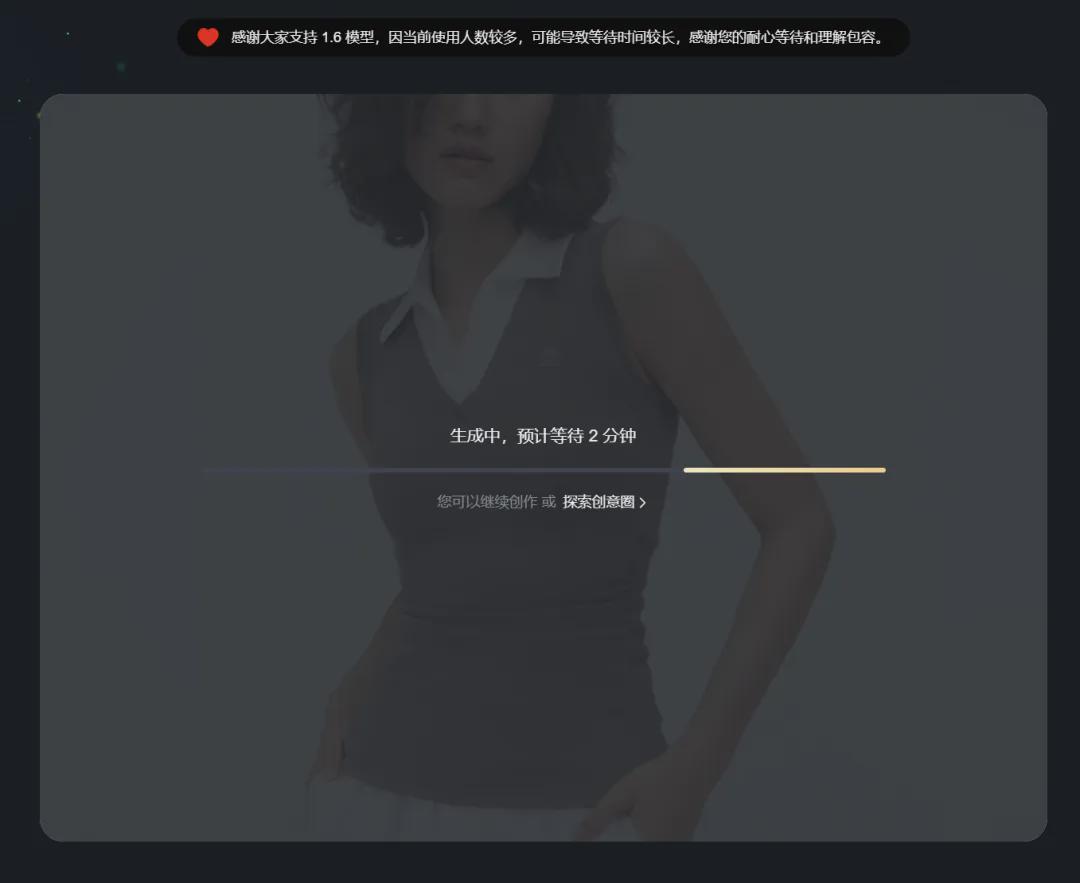
When the video generation is complete, click the [Download icon] to download the video locally.
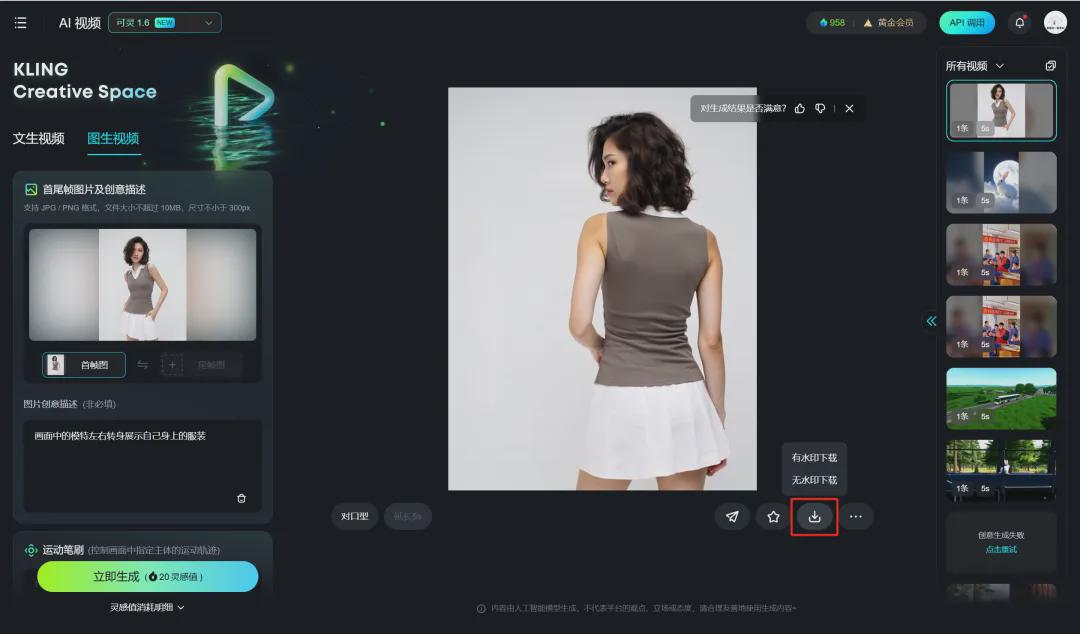
Here, let's use it together.KeLing AIGenerate AI model + dress up + video to show the fitting effect, have you learned it yet?