Swiped a video of a dog and pooper scooper dancing together on Little Red Book 7.4W likes, 8400 favorites, 3200 comments.

It is indeed interesting, the video data is good and we can make it with AI. The following will show you, step by step, how to make such a video.
▌The preparation method is divided into three steps
Step one:Dream AIVincent Figure
Open Instant Dream AI at https://jimeng.jianying.com/ai-tool/home
Select Home[Image Generation]Function.
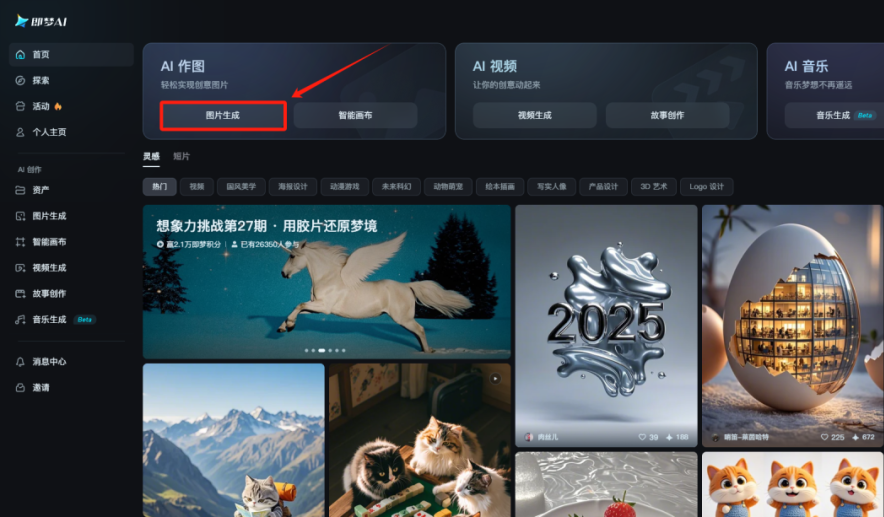
Enter the following prompt words in the Description field.
Photorealistic, snowflakes flying, in the snow a ponytail, wearing a white plush coat of the lovely beauty and the side of the polar bear side by side, they dance together happily, the beauty and the polar bear synchronized to raise a foot, slightly bend the knee, left and right to twist the body, to freeze every moment, facing the lens, 8K, the quality of the picture is fine!
Raw graph modeling:Picture 2.1, finesse:10, picture scale:3:4, picture size:1020:1360Click[Generate Now]

This step may
It needs to be generated over and over again until you get a satisfactory picture, and then do the[Ultra HD]Processing.

choose[Goes to canvas for editing]Then export the image so that you can download it without a watermark.

Step 2: Image Generation Video
There are a lot of tools out there for Toussaint videos.KeLing AI, Conch AI, Vidu or even just use Instant Dream AI.
Here I chose Koring AI at https://klingai.kuaishou.com/
Go to home page and select[AI Video]
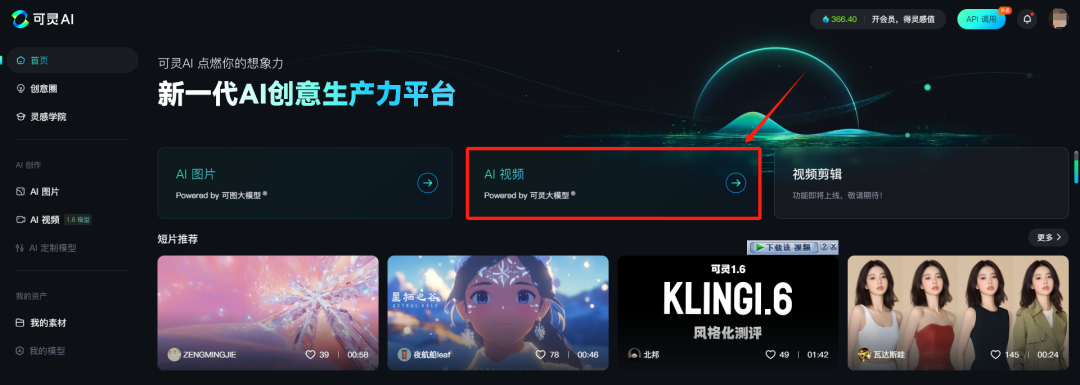
Select [Kerin 1.6] for the model, upload the image generated in the previous step, and fill in the creative description:
Beautiful women dancing with polar bears, synchronizing their movements

The parameters are kept as default, but of course you can set them accordingly.
Unwanted content i.e. negative cue words:
Animated, blurred, distorted, disfigured, low quality, collage, grainy, logo, abstract, illustration, computer generated, distorted
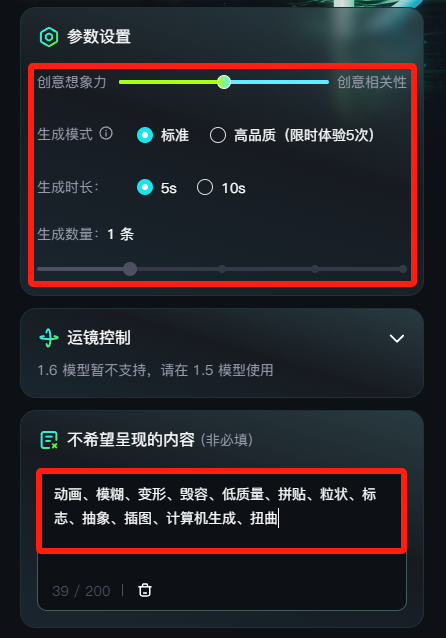
Once the settings are complete, click[Generate Now], this step again needs to be generated several times to get satisfactory results.
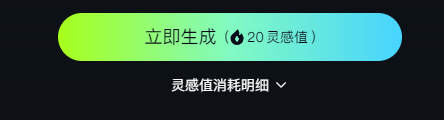
Step Three:ClippingEdit Video
Open Cutscene, import video clips, add transitions, stickers, background music.

Finally, click [Export] in the upper right corner to save the finished video locally.