A friend asked if the already paintedsketch, how to generate artwork with AI coloring?
Even better if it generates different styles of work, and even better if it's imaginative.
This can be a big time saver from line drawings to finished results.
used upDream AIThe smart reference function of the picture works well, and I'm here to share it for free with you who are learning AI together.
Below, learn together how to quickly color a line drawing sketch with Instant Dream AI?
How to quickly color a line drawing sketch with Instant Dream AI?
Open the homepage of the official website of Instant Dream AI and click [Image Generation].
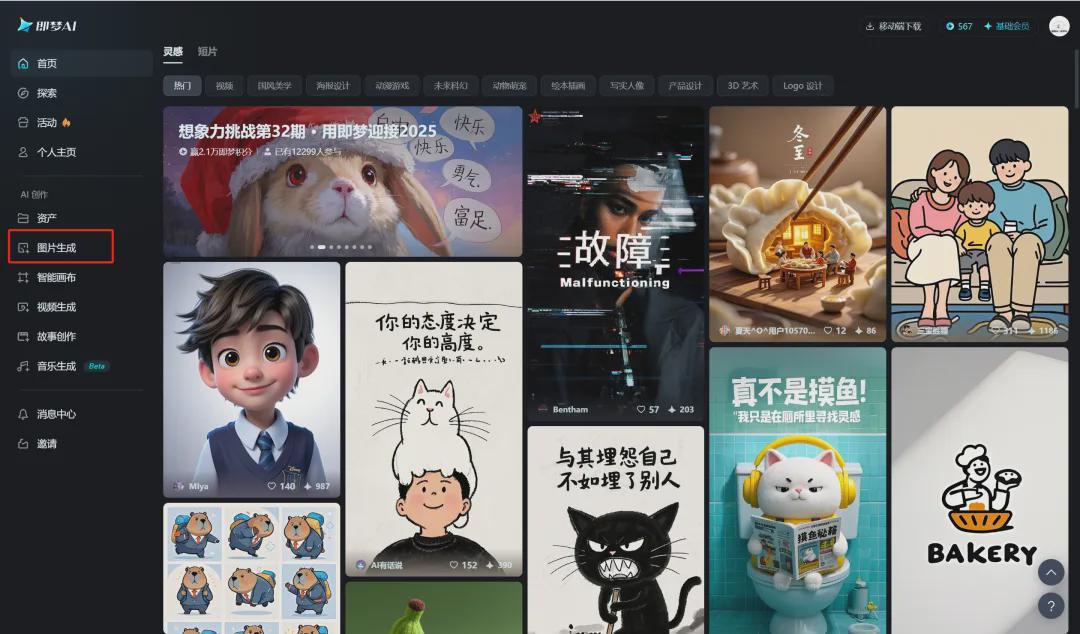
Enter the image generation interface and click [Import Reference Image].
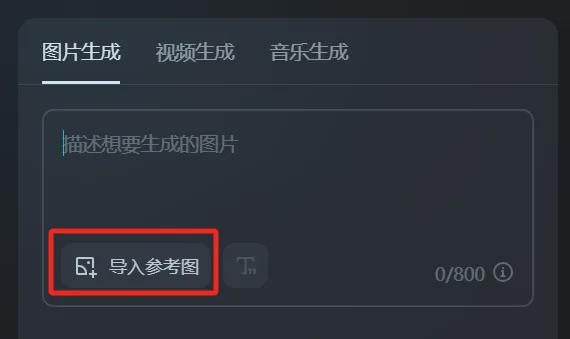
Select the line art image to be uploaded and click [Open].
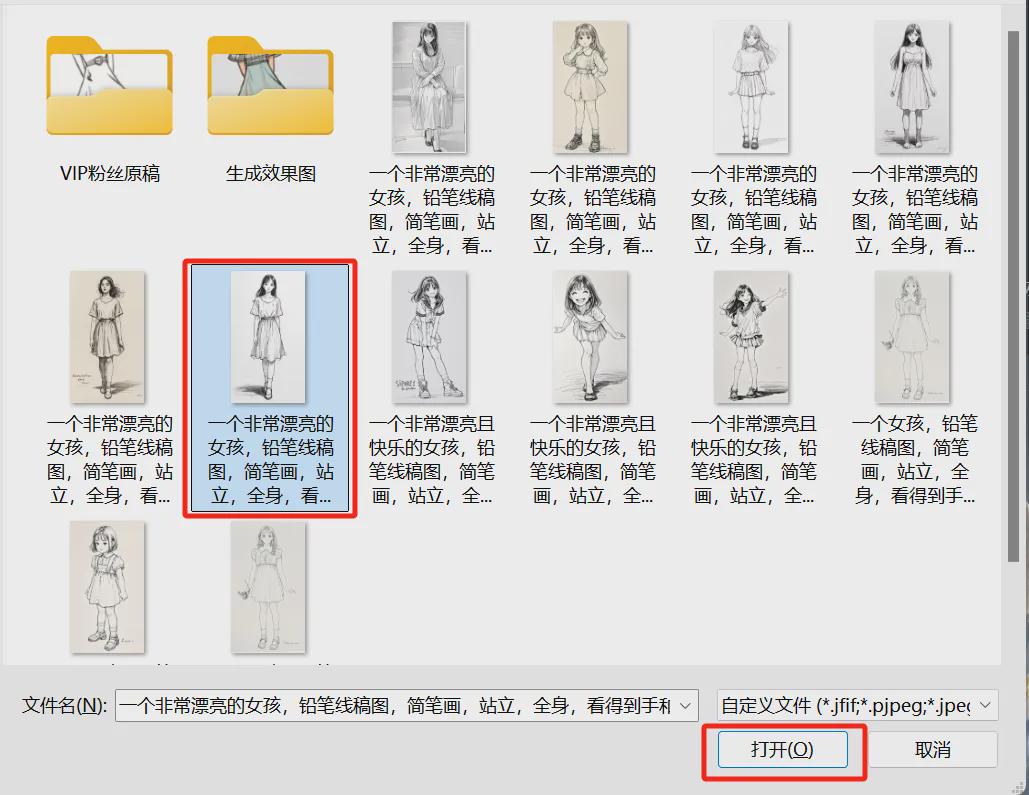
Enter the reference map setting interface, select "Smart Reference" by default and click [Save].
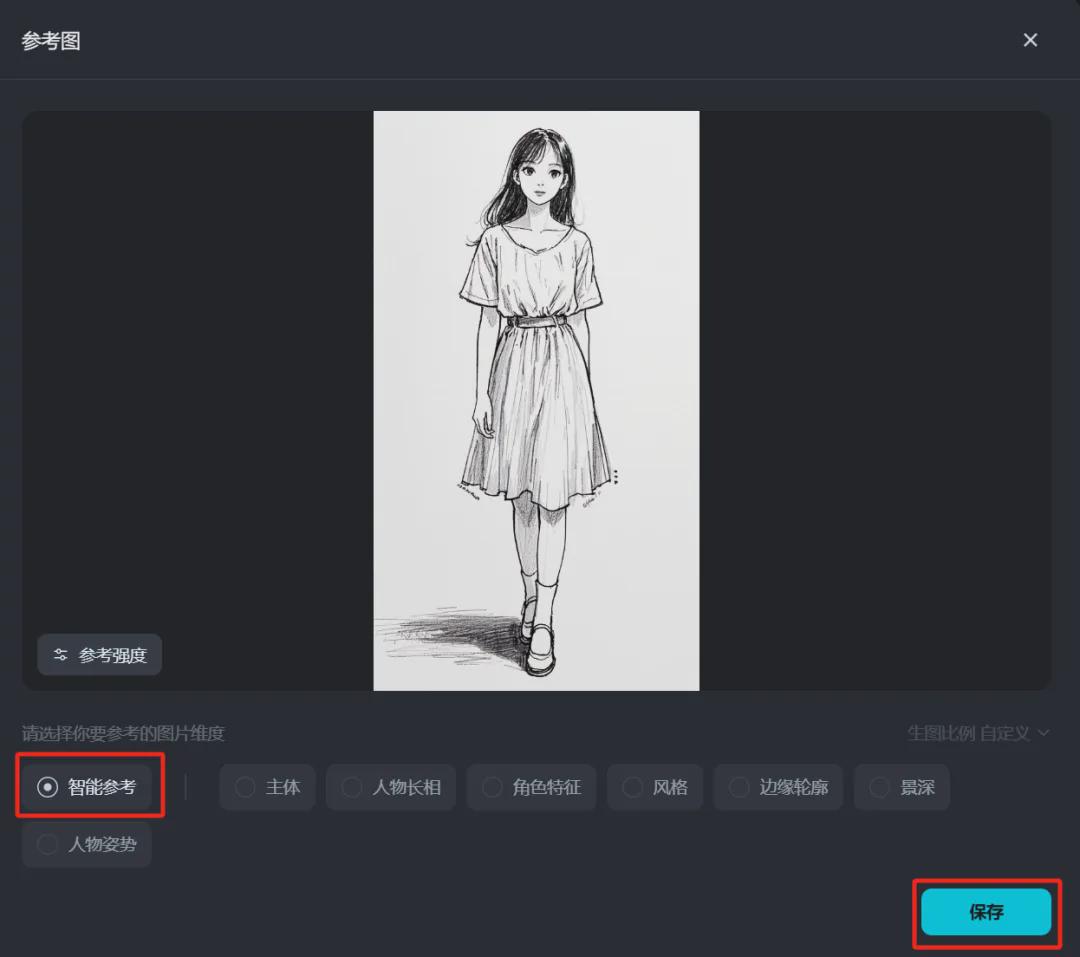
After selecting the reference image, enter the prompt word, select the model "Picture 2.0 Pro", and click [Generate Now].
Cue word: [Import Smart Reference Chart Successfully] Colorize the picture, 3D Disney style.

Wait for about 30 seconds to generate the image successfully, select the image that best meets the expectation and click [Download Icon].
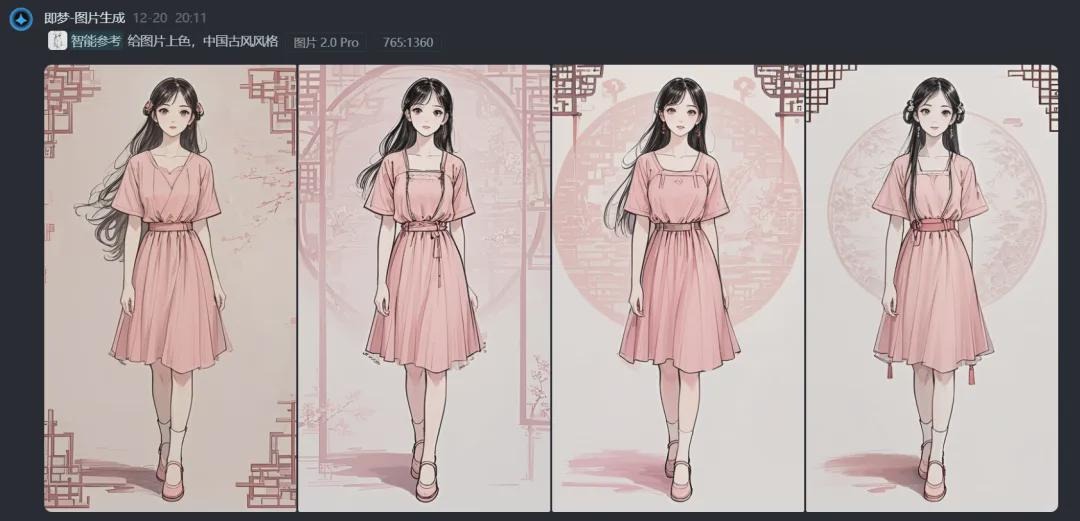
Save the image to your local computer when the download is complete.
Similarly, enter other text prompt words to get the corresponding picture effect.

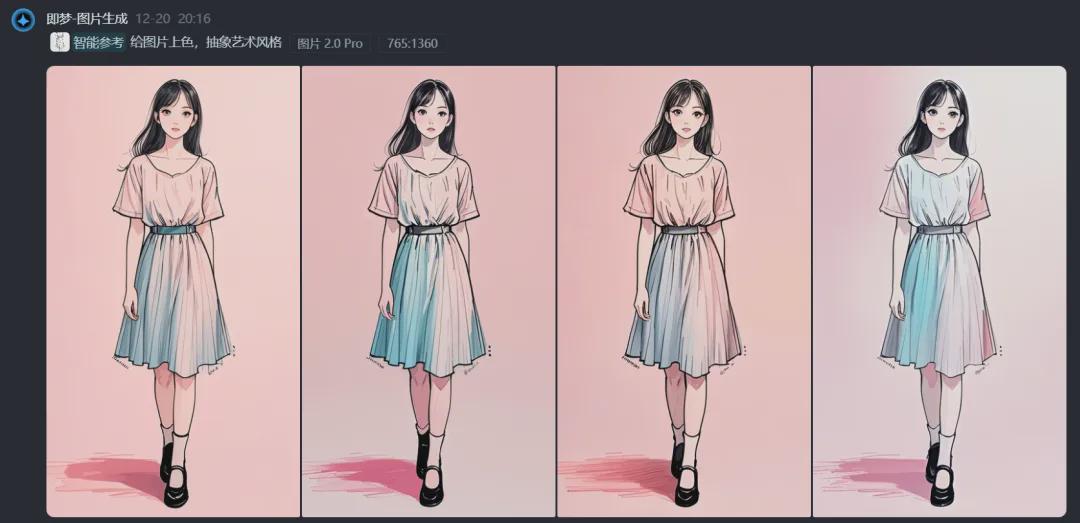
Here, let's use namely dream AI to color line sketches together, and quickly generate different styles of work, have you learned?
Learning Summary
Let’s review and summarize what we have learned:
- Open the official homepage of Instant Dream AI and click [Image Generation] to enter the image generation page.
- After entering the image generation page, import the reference image and select Smart Reference.
- Enter the prompt word, select the model for "Picture 2.0 Pro", and click [Generate Now].
- Select the image that best meets expectations and click the [Download Icon].
- Save the image to your local computer automatically after successful download.
This wave of walking down, we learned together that dream AI reference picture quickly color pictures and generate different styles of work.