Tech media outlet testingcatalog published a blog post yesterday, December 18, reporting that OpenAI It is being actively upgraded ChatGPT Canvas function.Added React rendering and "Transform" advanced text formatting options.
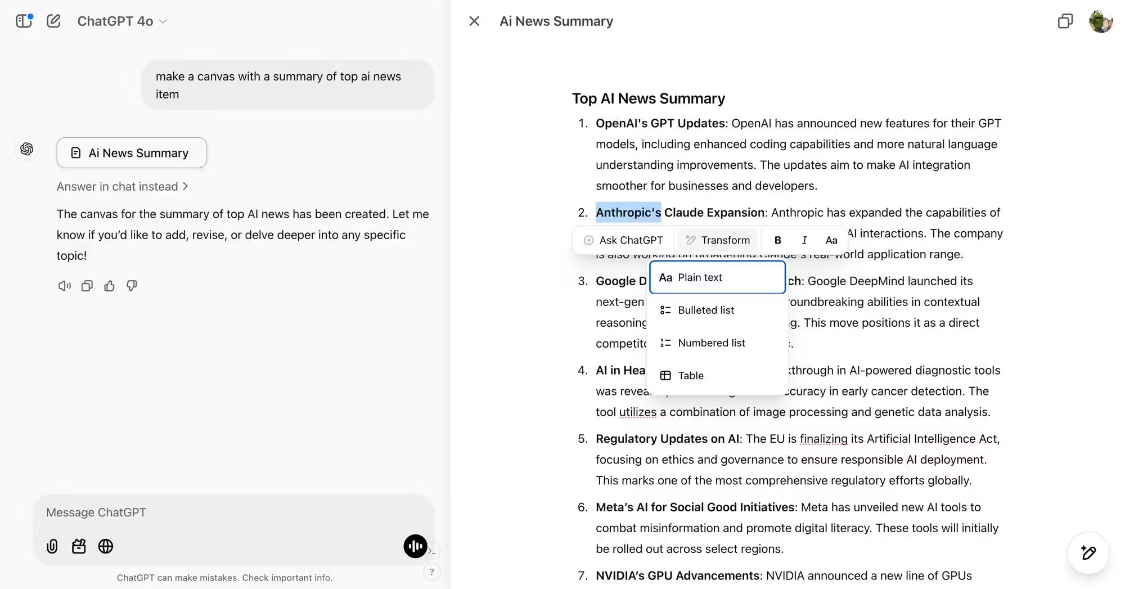
React Rendering in Canvas
OpenAI is developing React rendering within Canvas, allowing users to visualize React components directly within the interface.
This feature is similar to Anthropic's Claude Artifacts, which renders interactive web applications directly in the chat window.
Although it is currently possible to render basic React components (e.g. contact forms), the feature is still in the early development stage and the execution buttons do not work properly and need to be further refined by OpenAI.IT Home has attached a demo video below:
This feature is a significant improvement for developers who want to prototype or debug React-based applications directly in the ChatGPT environment.
"Transform" text formatting option:
Another new feature being developed in Canvas is the "Transform" option, designed to simplify complex text editing tasks.
Users will be able to reformat text into: plain text (removing all formatting), bulleted lists, numbered lists, and tables (marked columns and rows).
These options are currently hidden under the feature flag and are not publicly available at this time, but are being tested internally. Once officially live, the tool will simplify the task of reformatting structured content such as reports or datasheets for users to handle.
Introduction to Canvas
OpenAI Canvas is a new interface for ChatGPT to handle writing and coding projects that require editing and revision. This feature was first introduced in October 2024 and is now available to all ChatGPT users.
The Canvas portal is located next to the ChatGPT chatbot and can be accessed by clicking on the button; users can also open a blank Canvas by adding "Use Canvas ......" to the prompt, or by typing in the web version of ChatGPT Users can also open a blank Canvas by adding "Use Canvas" to the prompt, or by typing "Open Canvas" or "Open Code Canvas" in the web version of ChatGPT.
Canvas provides a rich set of shortcuts, such as suggesting edits, adjusting length, updating reading level, adding emoticons, etc. Users can execute Python code directly in the browser, and the output will be displayed in the console, with ChatGPT also providing suggestions for errors and attempting to fix them.
In addition, Canvas also supports customized GPTs to extend its application scenarios; Canvas has added a commenting function so that users can get ChatGPT's feedback and editing suggestions and make modifications to improve the efficiency of human-computer collaboration.