GoogleOn December 17th a new product was released called Whisk brand new AI Image Generation ToolThe tool allows users to use other images as prompts to generate images without the need for lengthy text prompts. The user onlyAn image is required to specify the subject, scene, and style of the AI-generated image.
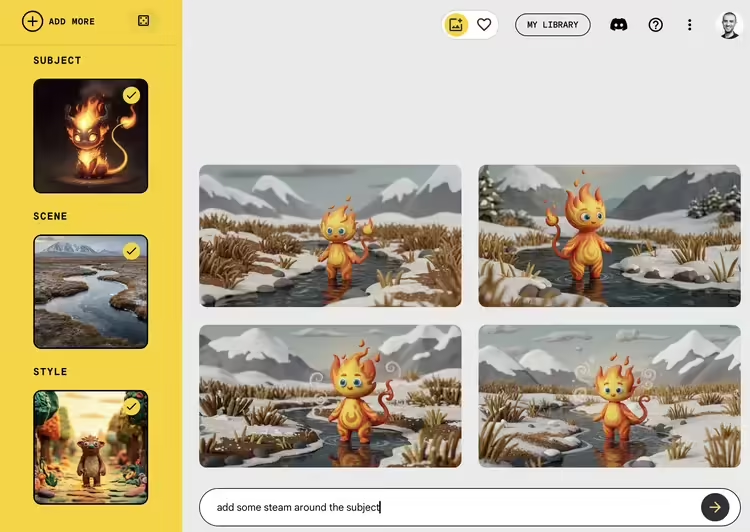
When using WhiskUsers can provide multiple images as prompts for themes, scenes and styles respectively. (Users still have the option of using text cues, of course.) If they don't have a suitable image to hand, users can also click on the dice icon to have Google automatically populate some images as prompts (these also appear to be AI-generated). Additionally, users can enter some text into a text box at the end of the process to add additional details about the target image, but this is not a required step.
Whisk then generates the images and the appropriate text prompts for each image. If the user is satisfied with the results, they can choose to bookmark or download the image; if they need to make further adjustments, they can optimize by entering more text in the text box or clicking on the image and editing the text prompt.
1AI notes that in a blog post, Google emphasized that Whisk was designed for "rapid visual exploration, not pixel-fine editing". The company also said that Whisk can be "biased" and therefore allows users to edit the underlying cues.
According to those who experienced it, Whisk made for an interesting experience in the short time it was in use. Image generation takes a few seconds, and while the generated images can be a bit strange at times, all of the generated content is easy to iteratively modify.
Google says Whisk uses its latest generation of Imagen 3 image generation model, which was also released today.