December 17th.Microsofthad sought to make the next generation of Windows PCs "Copilot+ PC" and "AI PC", and for that reason added a physical Copilot key to the keyboard of all new Windows 11 AI PCs certified as "Copilot+ PCs". However, this hasty decision is now being regretted by Microsoft, who have had to advise some users to remap the key's functionality.
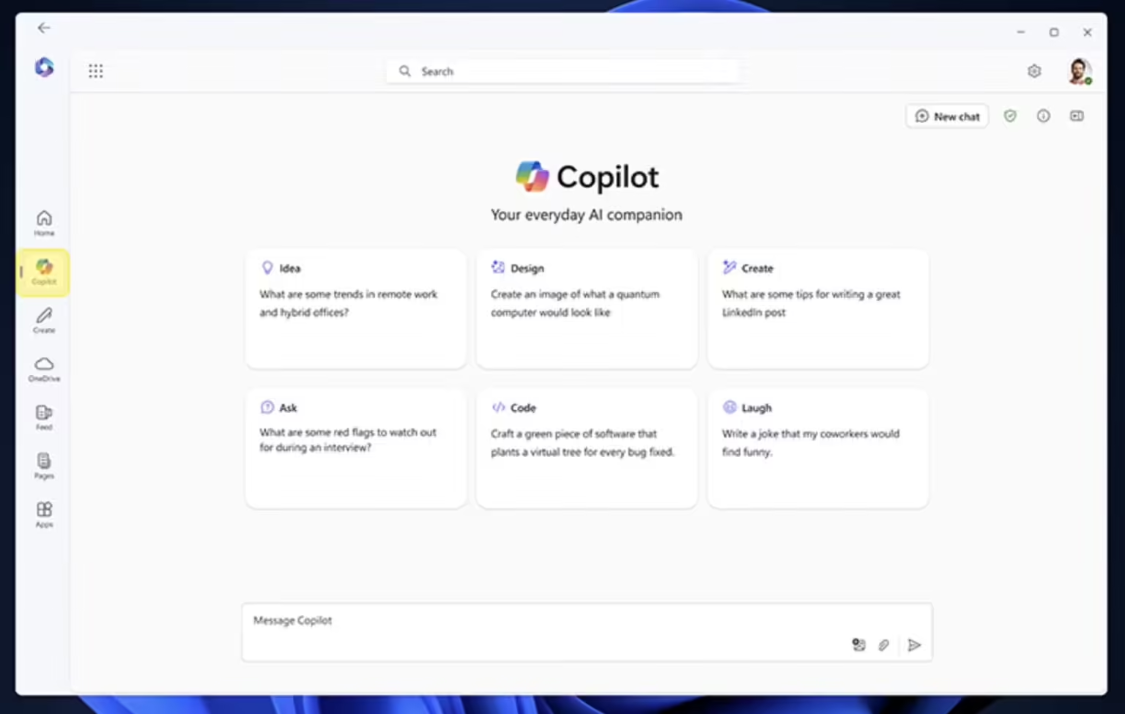
According to 1AI, Copilot has had a few twists and turns on Windows 11. Microsoft initially introduced Copilot in the sidebar, but later abandoned that option in favor of a web app. That web app was later updated to a WebView, but those changes didn't significantly improve the Copilot experience on Windows 11.
With the removal of the Copilot sidebar, the Copilot key has been rendered nearly useless and is now just a shortcut to open Copilot WebView. For enterprise customers the situation is even worse.Because Microsoft doesn't want organizations to use Copilot Web apps, but prefers them to use Microsoft 365 apps with Copilot integrationThe latter is considered to be a better experience.
A Copilot tab has been included in the Microsoft 365 app (see above), which functions in exactly the same way as Copilot WebView. As a result, Microsoft now automatically redirects the Copilot app to open the Microsoft 365 app on Enterprise PCs (non-Microsoft accounts) and recommends that users manually change the functionality of the Copilot key.
According to official Microsoft documentation found by Windows LatestWhen using a work or education account, users need to remap the Copilot key to open Microsoft 365 apps.. Since the Copilot app requires a Microsoft account to work, administrators must take action to remap the Copilot key to Microsoft 365 apps. Users will be able to access Copilot from within the Microsoft 365 app, giving this otherwise useless key a new purpose.
For users who already have the Copilot application installed on their Windows 11 PC, they will not be able to sign in with a standard Microsoft account. The application will redirect them to the Copilot Web version designed for work and school use scenarios.
When the Copilot key debuted, it was seen as a redundant move to promote Copilot. A few months later, Microsoft was already suggestingbusiness userUse this key to open other applications. Since Copilot became an application icon, the need for shortcuts has been greatly reduced.Why press a button when you can launch Copilot directly from the taskbar?The Copilot key can be remapped to open signed MSIX packages even on a consumer version PC. Even Consumer Edition PCs can remap the Copilot key to open signed MSIX packages. In short, users can customize the key to open any application of their choice.
The end result, Windows Latest says, is that the button has become an eyesore that serves no real purpose and whose customization is currently limited. If Microsoft was so desperate to promote Copilot since Cortana was abandoned, it could have used the Win + C shortcut to turn it on.