recently,DreamAI raw model has been upgraded to picture 2.1, with a stable structure and stronger film and television texture, support for generating Chinese and English text. This can now solve the previous has been trying to use AI to realize "Enter a sentence to generate a sheet with Chinese textplaybillseek”.
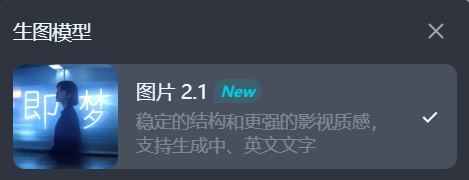
See the effect first
Cue word: a movie poster with the text "The Ordinary Road" and the back of a man walking towards a faraway place on a clean background in a minimalist style.

Cue word: a car marketing poster with the text "City Smart SUV, enjoy a better life", bright colors, soft lighting, city street background, clean background, minimalist style

Cue word: a smartphone poster, the text is "pot head AI cell phone, make operation easier", the image is a close-up of a cell phone, a sense of technology, high-grade gray, clean background, minimalist style

Below, learn together how to quickly generate a poster image with Chinese using Instant Dream AI Image 2.1?
How to quickly generate a poster image with Chinese characters using Instant Dream AI Image 2.1?
Open the official homepage of Instant Dream AIhttps://www.1ai.net/10005.html, click [Image Generation].
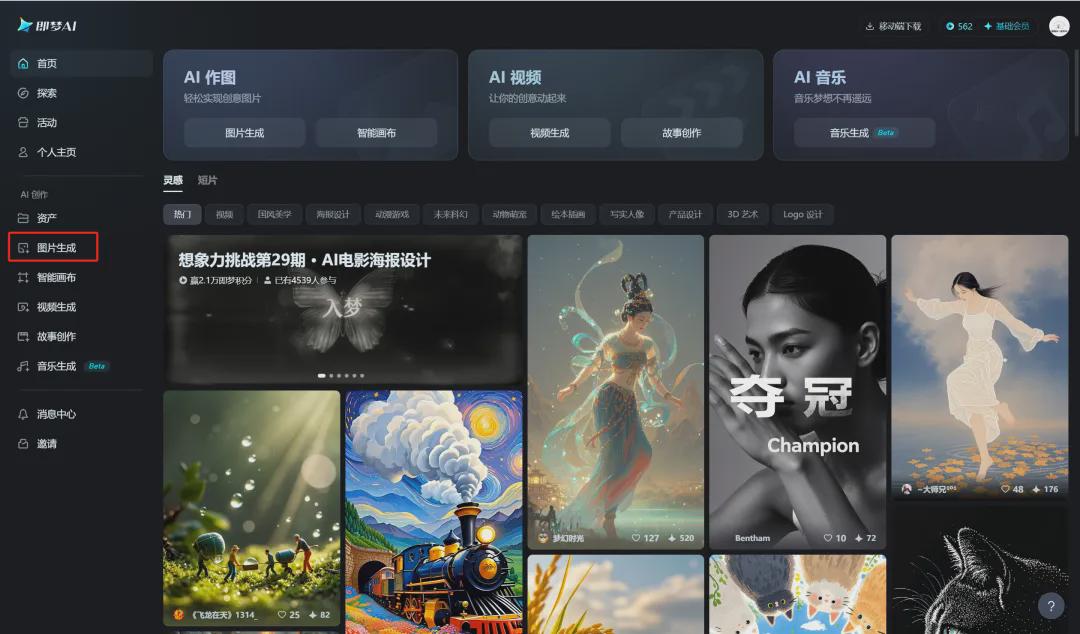
Enter the image generation interface, enter the prompt word, select the image model "Image 2.1", select the image ratio "9:16", click [Generate Now].
Cue word: a movie poster with the text "The Ordinary Road" and the back of a man walking towards a faraway place on a clean background in a minimalist style.

Wait for about 30 seconds to generate the poster image successfully and click [Download Icon].

Save the image to your local computer when the download is complete.
Similarly, enter other poster image text prompt words to get the corresponding poster image.

Here, we together with that dream AI picture 2.1, enter a sentence can be quickly generated with the Chinese poster map, you learned?
Learning Summary
Let’s review and summarize what we have learned:
- Open the official homepage of Instant Dream AI and click [Image Generation] to enter the image generation page.
- After entering the image generation page, enter the prompt word, select the model of image generation as "Image 2.1", and click [Generate Now].
- Click the [Download Icon] to save the image to your local computer.
This wave went down, we learned together that dream AI picture 2.1, only enter a sentence to immediately generate the effect of excellent Chinese text poster image.