Is there suitable for clothing stores to use AI to quickly change clothes to wear on the model to generate the effect AI?
recentKelingcome outAI Fittingfunction, can better solve this quick changeover problem and can meet the demand.
Solution
passAI fitting toolQuickly realize the model dress-up effect image.
AI Tools
Keling
https://www.1ai.net/12558.html
applied value
For users, it can be used for a quick fitting to see how the clothes look on the body and for decision making on whether to buy or not.
For merchants, finding venues + finding models + photography + post-production is costly and time-consuming, and generating renderings through AI fitting can improve production efficiency and reduce production costs.
For self-media, creating creative dress-up effect pictures and dress-up videos can attract users to increase their fans.
Below, learn how to dress a model with Koring for a quick fitting?
How to dress up a model with Korin?
Go to the homepage of the Kerin website and click on [AI Image].

Go to the AI picture page and click [AI Fitting].
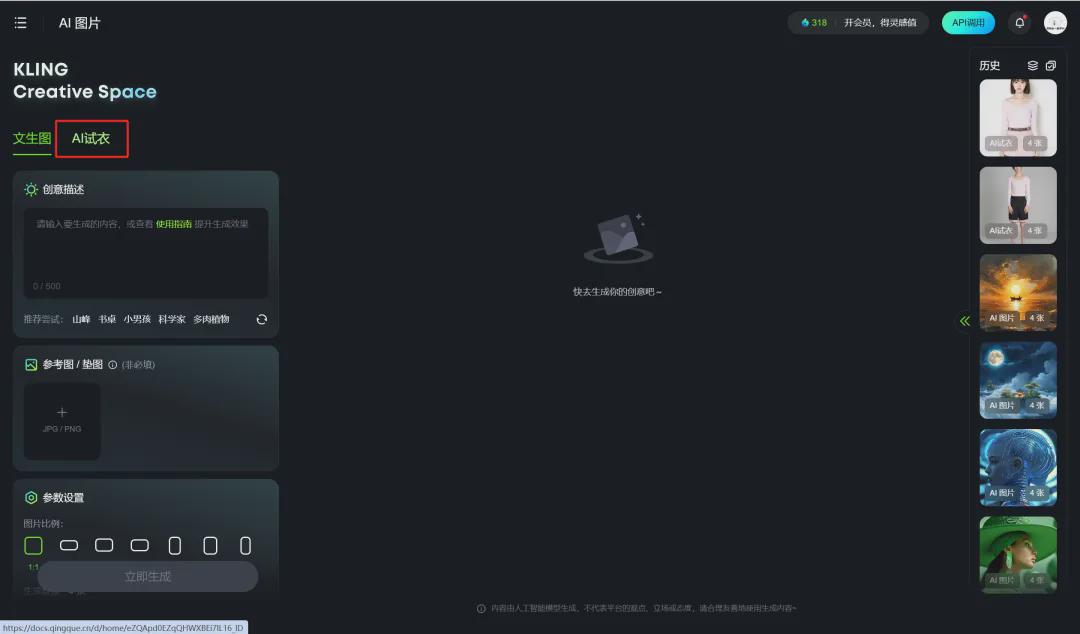
Enter the AI fitting interface, click [Clothing Rules], you can see the rules for customizing the uploading of clothing pictures, uploading clothing pictures according to the recommended rules, you can get a better generation effect.
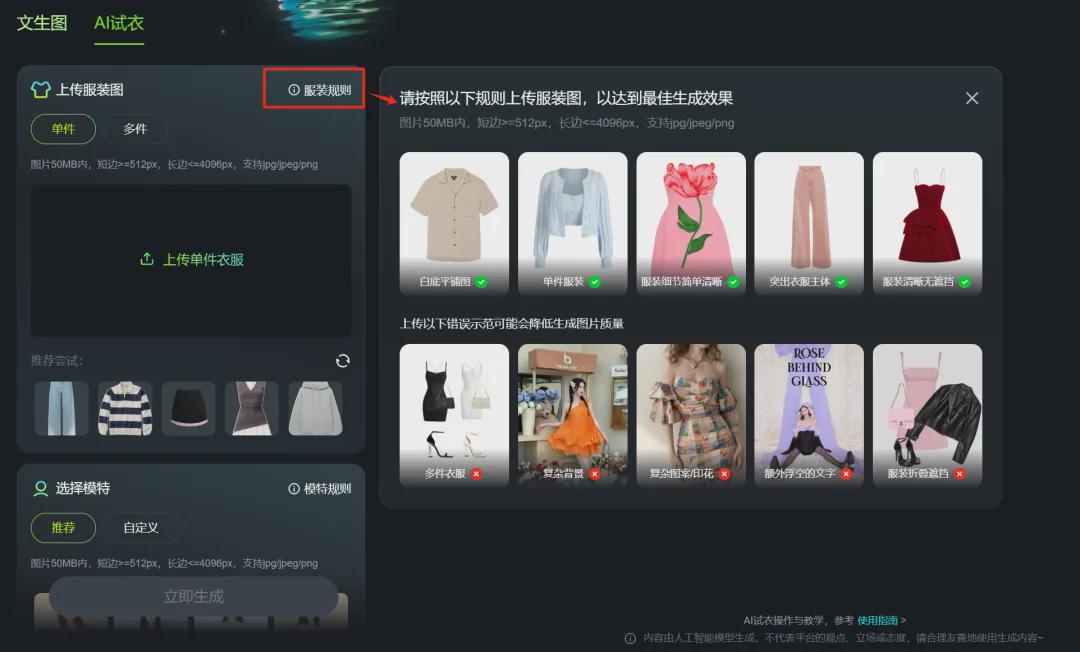
Click [Model Rules], you can see the customized rules for uploading models, and upload images according to the rules recommended by the system to get better generation results.
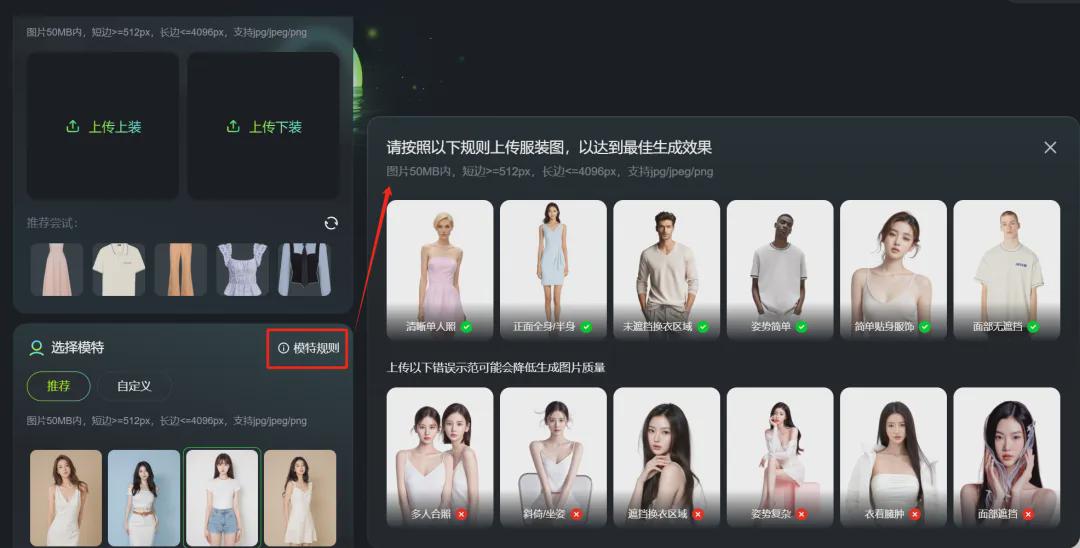
Select a dress/suit recommended by the system here in Upload Clothing Picture, select a model here using a recommended model wearing a suit, and click [Generate Now].

Raw drawing is completed to get the fitting result of a model wearing a dress suit.
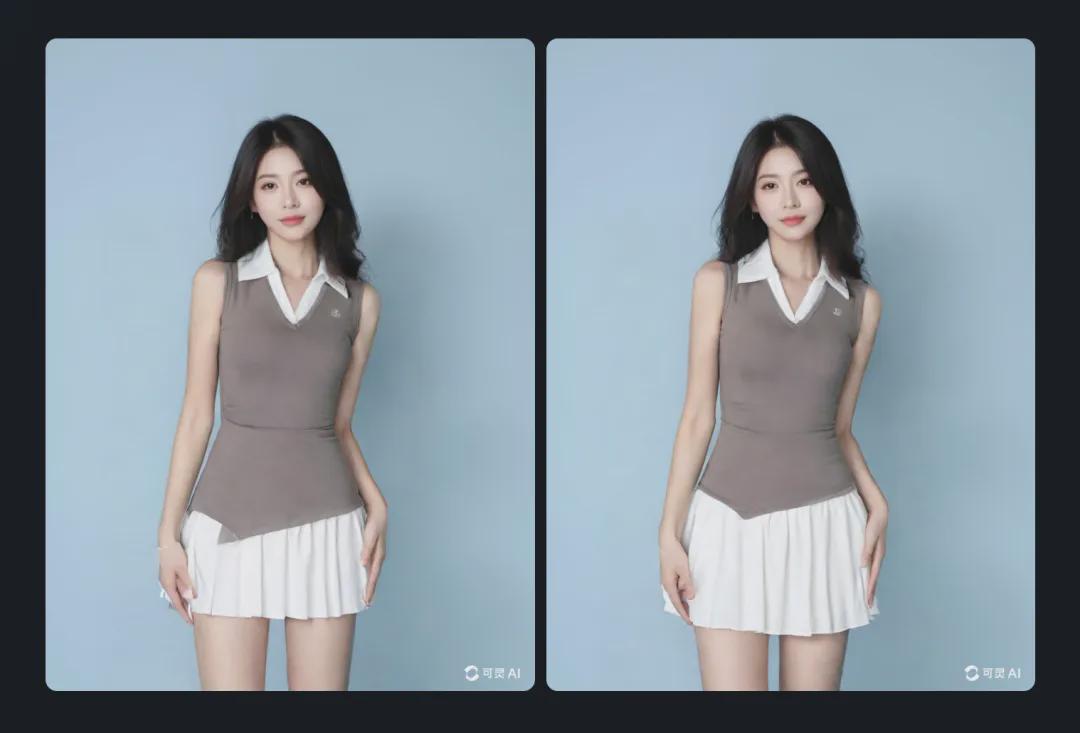
Move your mouse to the upper right corner of the effect image and click [Download Icon] to save the image to a local folder on your computer.
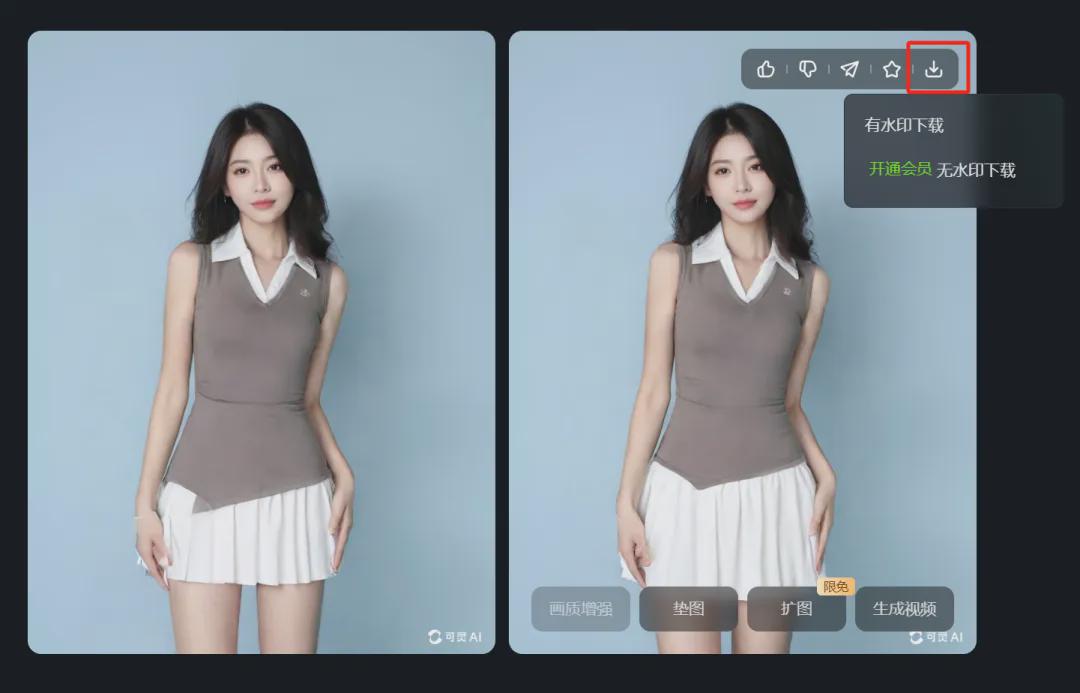
If the top and bottom are separate, you can click [Multiple] when uploading garments, choose to upload the top and bottom, then select the model and click [Generate Now].

Raw drawing is completed to get the top and bottom fitting effect.

At present, both clothing and models support custom uploading, we can generate a fitting effect according to our own clothing charts and our own personal photos to meet our own needs.
Here we are, let's use Kling AI fitting to dress the model together to realize quick fitting, have you learned it yet?
Learning Summary
Let’s review and summarize what we have learned:
- Open Korin [AI Pictures].
- Go to the Koring AI picture page and click [AI Fitting].
- Upload the garment image + model image and click [Generate Now].
- Finish generating, get the AI fitting effect image, click [Download] to save to your local computer.
This wave went down, and together we learned to dress models with the Kerin AI fitting feature for a quick fitting effect, which is currently free to use.