The rapid development of artificial intelligence (AI) has revolutionized many aspects of our lives, one of which is AI face-changing tools. These tools use advanced computer vision technology and deep learning algorithms, such as generative adversarial networks (GANs), to easily swap a person's face in a photo or video.
Here are some useful onesAI face-changing videotool:
Swapstream.ai
Experience address:https://www.1ai.net/2419.html
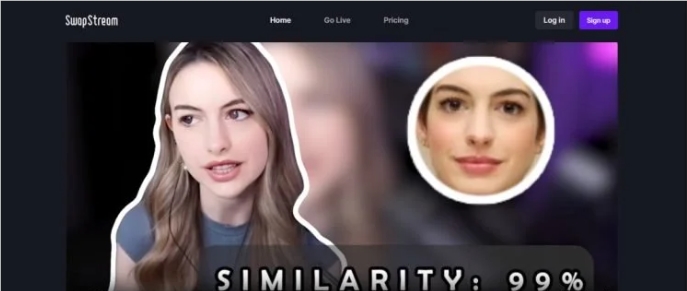
Swapstream.ai is a cloud-based solution that requires no software installation, making it an attractive option for users who are wary of downloading apps. Claiming an accuracy rate of up to 99%, the tool is able to deliver stunning results. The process of using Swapstream.ai is reduced to three simple steps: upload the source video, add the desired faces, and then select the broadcast source. The tool supports multiple streaming platforms, including Twitch, Facebook, and YouTube, extending its reach beyond a single platform. While a free trial is available, to fully utilize its potential, users will need to subscribe to a paid subscription.
Experience address:https://www.1ai.net/2415.html
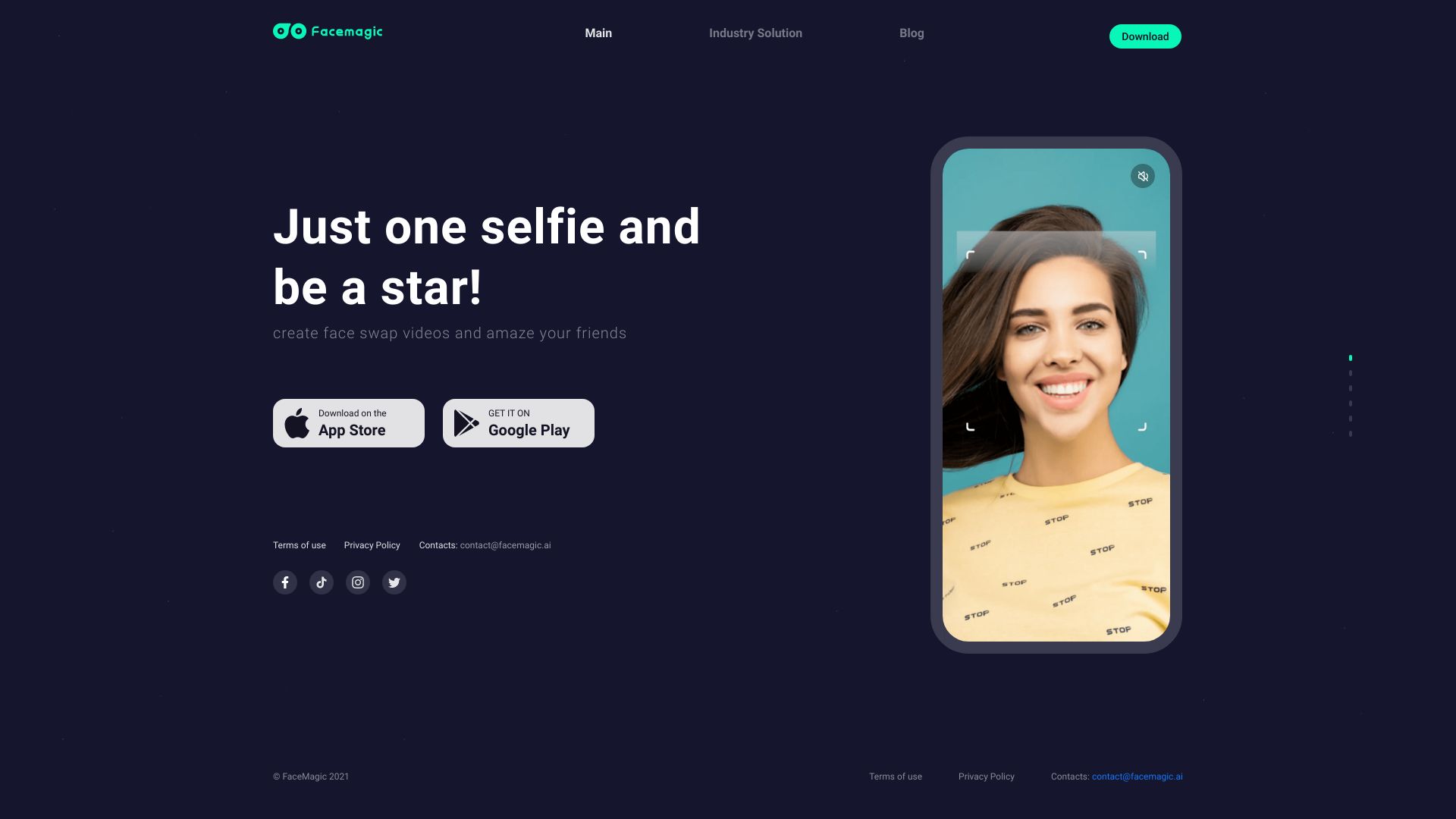
FaceMagic is a user-friendly tool available on iOS and Android that makes it easy to swap faces in videos and photos. With just a few clicks, you can transform your social media content into a creative masterpiece. The app allows users to createFamousCreate unique videos by replacing your own face with an actor's face, or vice versa. Whether your goal is to act out your favorite movie scene, make a face-swap GIF to amuse your friends, or share your creation directly from the app, FaceMagic has you covered. It features user-friendliness, multi-platform support, and shareability.
Experience address:https://www.1ai.net/2417.html
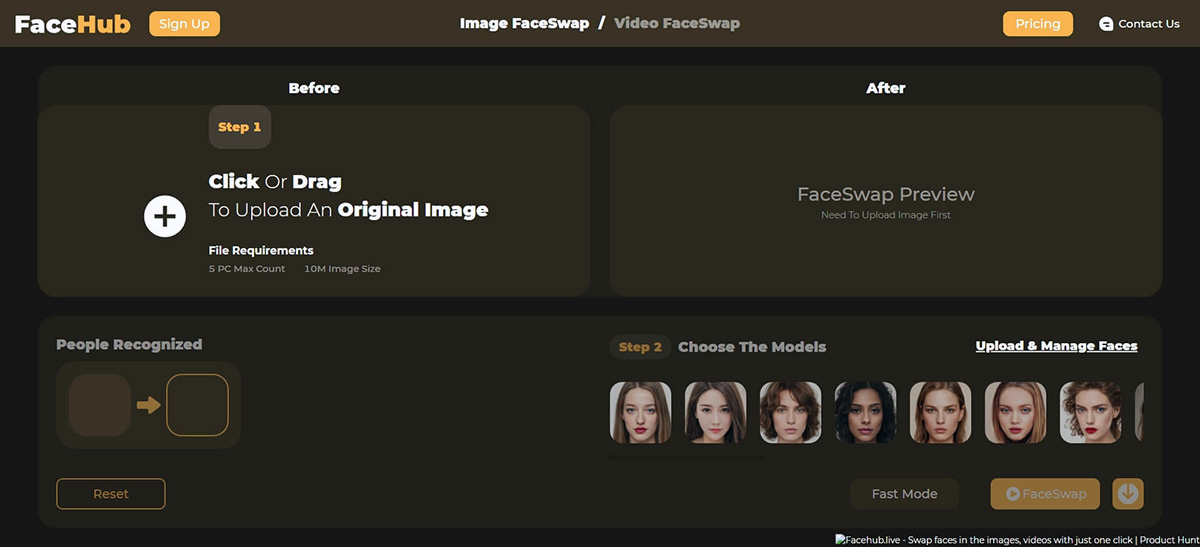
FaceHub offers a simplified way to swap faces between pictures and videos, with an intuitive user interface that anyone can easily navigate. This no-frills tool breaks down the face-swapping process into a few simple steps - upload your photo, then choose a model from a multitude of options to swap your face with. If the models provided don't quite meet your needs, FaceHub gives you the freedom to upload your own images. To cater to different user preferences, it offers two modes of operation - the Quick Mode for quick results, and the Professional Mode for users seeking more comprehensive control. While the free version adds a watermark to the output, with the paid version, users can access an extended library of models and superior image quality. The key features of FaceHub include simplicity, versatility, variety of choices, and more models and high-quality images available with paid upgrades.