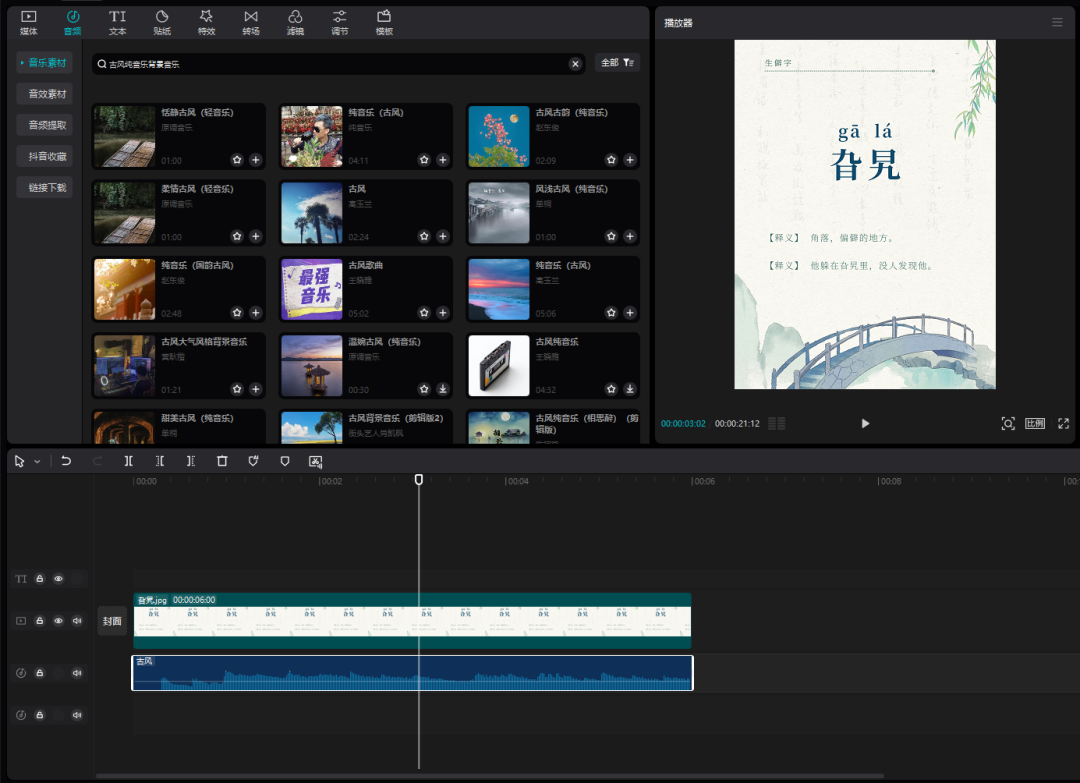I stumbled upon the track of secluded characters, and I feel that it is very simple, quick to get started, and everyone can do it, and the key is that no matter whether it is Shivering Voice, Little Red Book or WeChat Little Green Book, the traffic is good.
For example, the notes on the Little Red Book:

Jitterbug's graphic above:
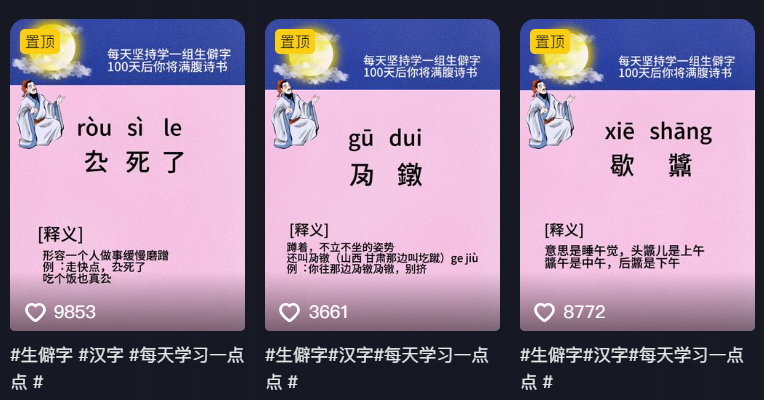
There are a few key reasons why these types of videos tend to go viral.
First of all, when people swipe to these types of videos, they usually stop for a few seconds to make sure they recognize the text on it, which increases the viewer's dwell time.
Second, due to the brevity of the video, viewers watch the entire video, thus increasing the completion rate.
At the same time, the format inspired viewers to leave messages and comments.
As a result, this type of content is highly interactive and engaging, and is more likely to be a hit.
The account has posted over 100 entries and has over 60,000 followers.
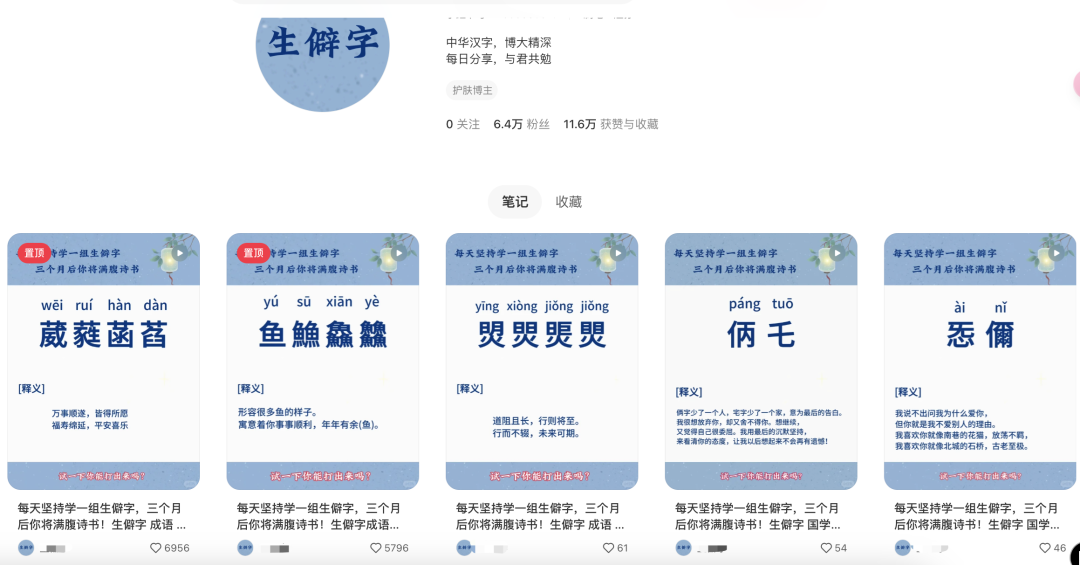
More than 100 works, if you use the method I taught you below, even if it is slow two or three days can be completed, the rest of the time just slowly post works.
Operation Demonstration
Step 1: Generate secluded characters using a large language model
KimiYou can use whatever you like, such as, Wisdom Spectrum, Buckle, Tongyi Thousand Questions, Doubao, Wenxin Yiyan, GPT, etc.
I'm using Kimi here to generate aliases and their interpretations and examples.
Kimi URL:https://www.1ai.net/3878.html
Put the cue word:
Help me to generate 50 pieces of text for secluded words, requiring pinyin, interpretation and examples.
Send it to Kiml and it will automatically generate 50 sets of secluded characters and output them in a table.
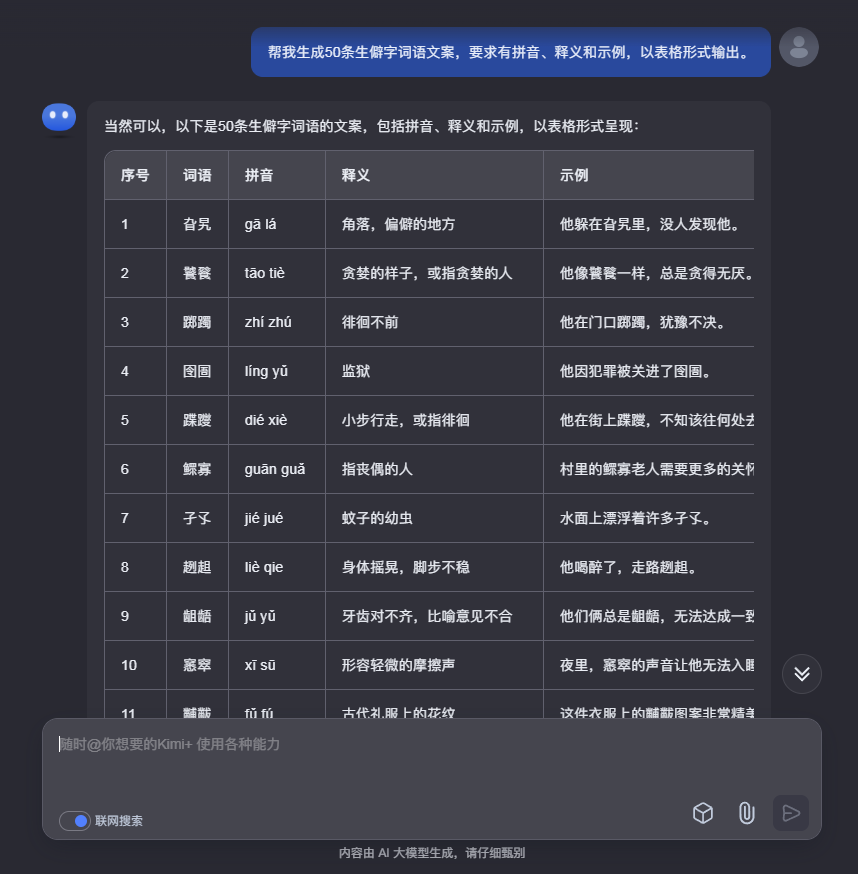
Step 2: Format the design using image editing tools
Simply put, it is to create a background image, this step is more critical to match the user's aesthetics.
This one is fine with Photoshop, Meitu, Wake Up, Paintable or even PPT.
I'll just use the paintable Canva
Canva Address:https://www.1ai.net/11880.html
Go to the top right corner of the home page and click[Create Design]
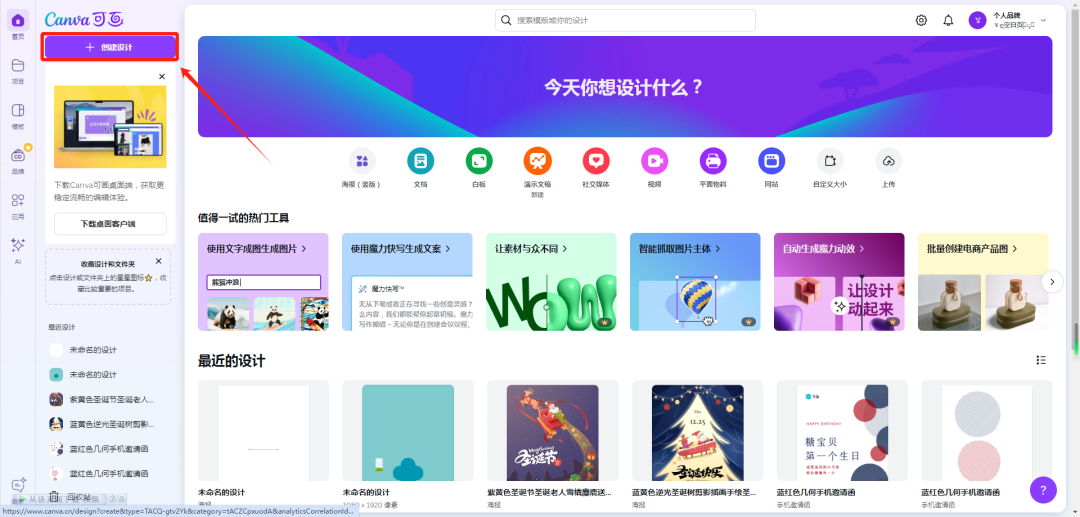
Send a small red book on the choice of the[Little Red Book post], straight out of the 3:4 template.
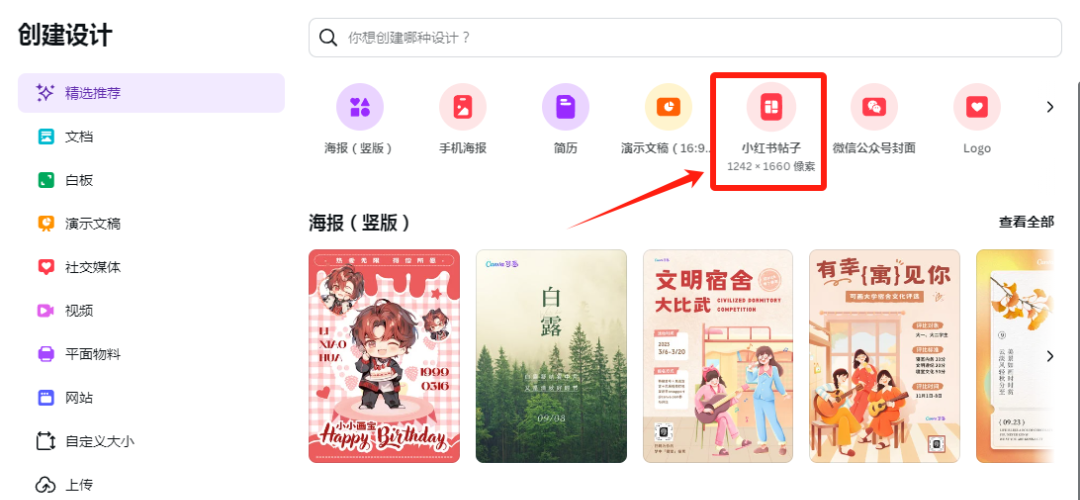
Find a clean and aesthetically pleasing template that doesn't look so eye-popping, and lay it out according to your own aesthetic.
Then copy and paste the aliases we generated with Kimi, along with their interpretations and examples, into the chosen template.

Click on the top right corner after you've laid out the layout[Export]Selection[Download
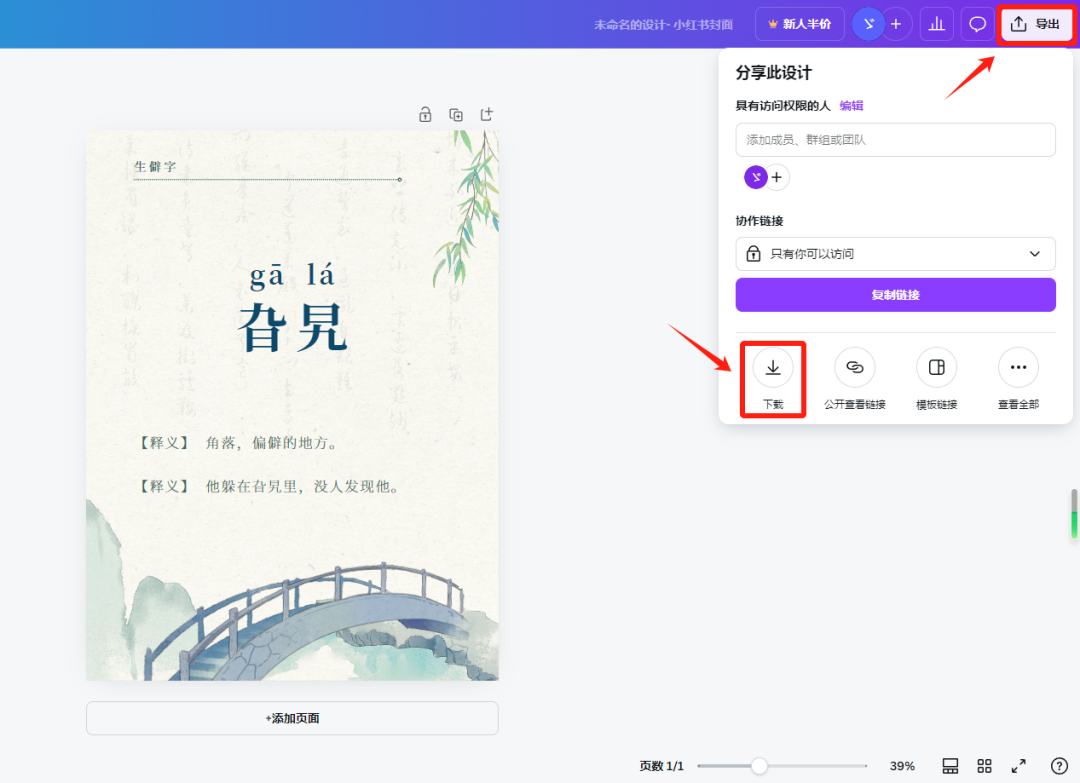
File type selection[JPG]Click[Download, save the image locally.
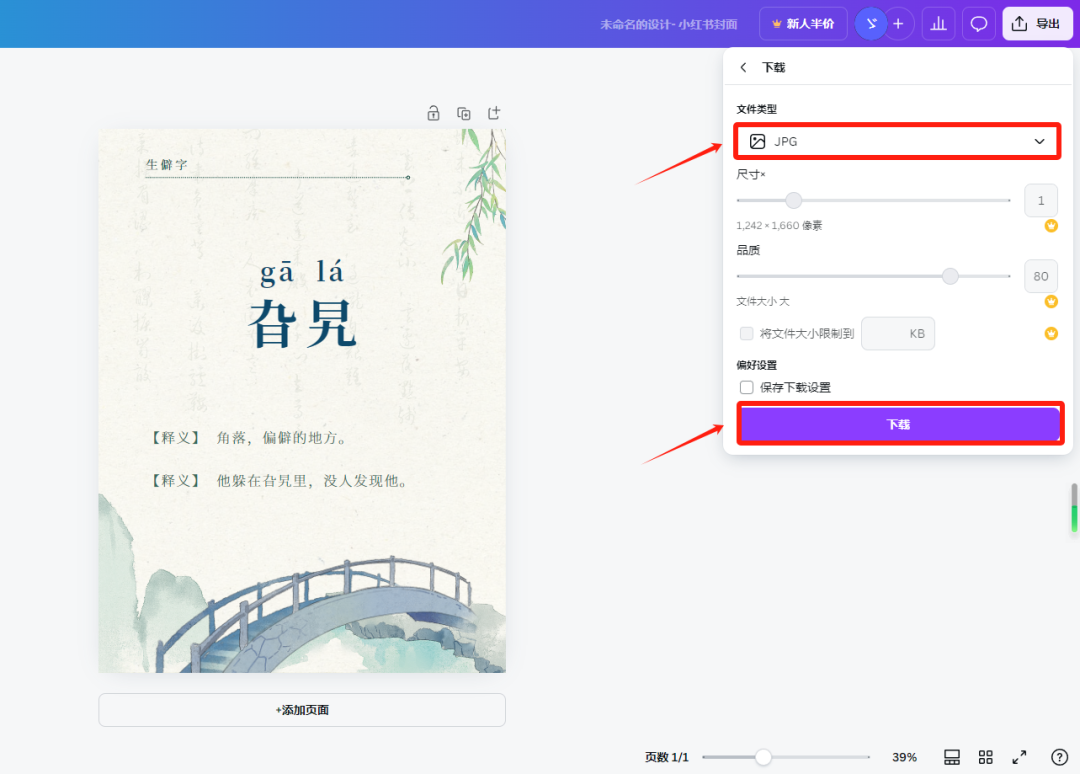
According to this, it takes about 3 minutes a piece, so even if you do it manually, it's not too much of a problem to make 70 or 80 a day, right?
Step 3: Video editing
Will do a good job of the picture to the cut screen, add background music to make a video, 10 seconds or less on the line, too long will affect the rate of completion of the broadcast.