In the course of history.classical Chinese poemLike a light boat, carrying thousands of years of cultural deposits and deep emotions, it has always had a high flow on the network.

This type of video vividly presents the images depicted in ancient poems through AI tools and is supplemented by voiceovers and special effects, making the video artistic. In this way, the essence of ancient poems is able to transcend time and space and create new resonance with modern audiences. As a result, it has attracted a large number of viewers and formed a high-quality fan base.

These videos can often reach millions of views and often thousands of likes, allowing creators to cash in and earn significant income through a variety of methods, including video splits, advertising partnerships, and product sales.
Next, I will explain in detail how to make a video of an ancient poetry song.
▌The whole process is divided into six steps
1. Selection of ancient poems;
2. AI generates drawing cues for each verse;
3. AI Vinyl Chart Tool drawing;
4. AI video tool to convert pictures to video;
5. AI audio tool to convert poems into songs;
6. Video editing, adding subtitles and transitions, etc;
▌Operation Demonstration
Step 1: Pick an ancient poem
When choosing ancient poems, you should pick ancient poems that are widely known and have a sense of picture or the works of very famous poets such as Li Bai, Wang Wei, Tao Yuanming, etc. Such poems are more likely to attract the audience and are easy for the creation of the video, and here I chose Li Bai's "The Songs of the Qing Ping" as a demo.
Step 2: Mapping Cue Words
Directly give the poem to the AI drawing tool may not get the desired picture, because the AI drawing tool is difficult to accurately understand the meaning of the ancient poem, so we need to use theKimi, converting the verses into drawing cue words that the AI can understand. This step is critical because it directly affects the presentation of the video screen.
Open Kimi: https://kimi.moonshot.cn/
Enter the prompt word:
Converting each verse of Li Bai's Qingpingtiao into cues that can be used in AI-generated images, containing specific character and scene descriptions.
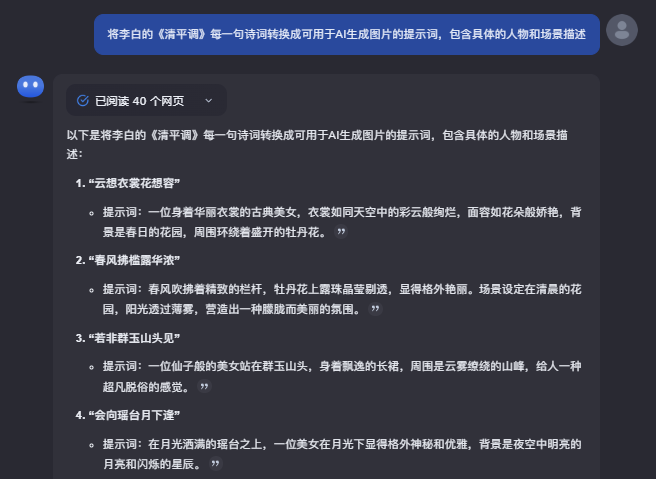
This way we have the painting cue words.
Step 3: Vincent's Pictures
OpenDream AIHome page: https://jimeng.jianying.com/ai-tool/home
Use Jitterbug Swipe or cell phone verification to log in and select[Image Generation]
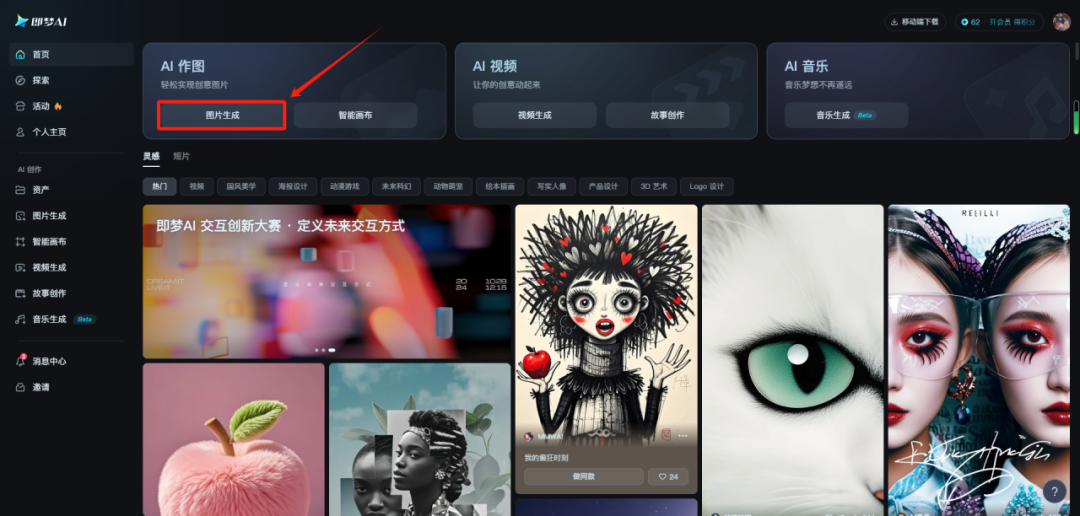
Enter the prompt word for the first verse generated in the previous step into the description field.
Raw graph modeling:Image 2.0 Pro.Fineness:10.Picture scale:3:4.Image Size:1020:1360, click[Generate Now]

Wait for the generation to finish and then continue if there are no satisfactory images.
That is, Dream AI daily free gift 66~100 points, 1 points can generate 4 pictures, usually enough, not enough if you can register a few more numbers.
Click on a favorite image to see a larger version, no problem clicking on[Ultra HD]The image will be generated in high resolution.

After the HD image is generated, then click below the image on the[Goes to canvas for editing]icon to access the Smart Canvas of Instant Dream AI.
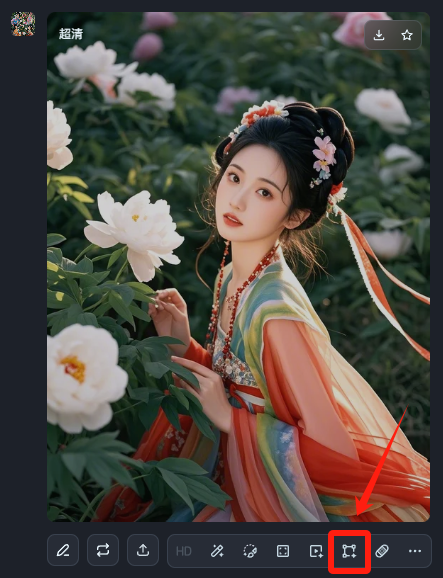
Once inside, directly select the top right corner of the[Export]Click[Download, save the image locally so that the downloaded image has no i.e. dream watermark.
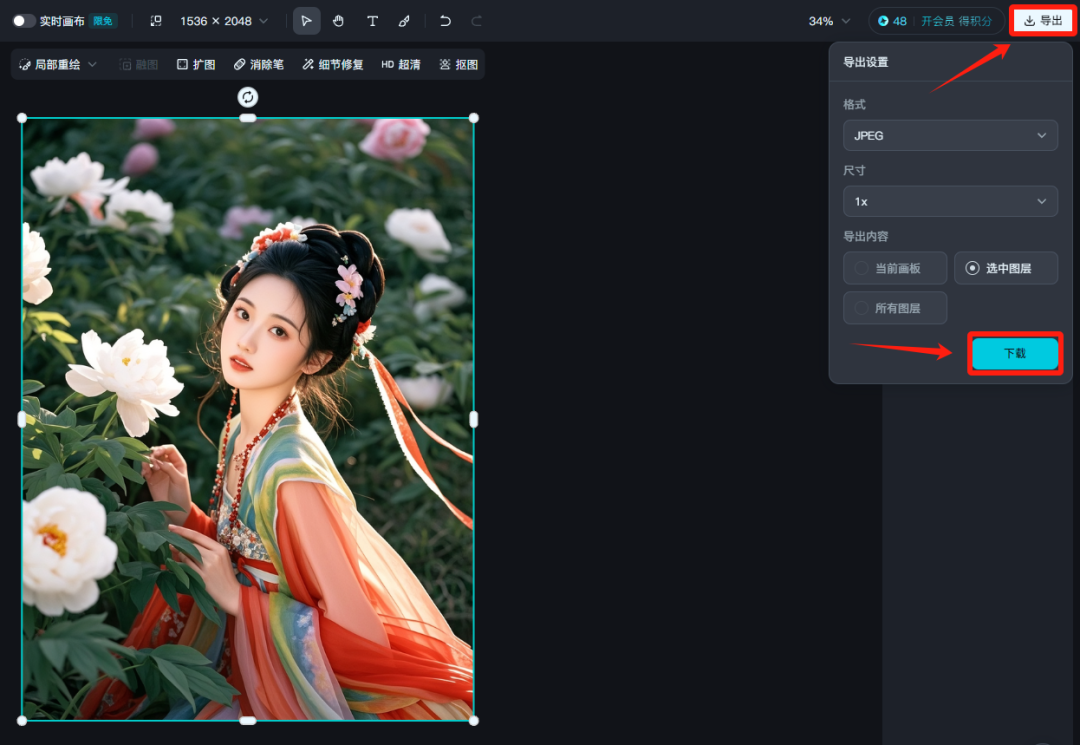
Generate images of several other verses by following the instructions above.
Step 4: Toussaint Video
go intoKeLing AIOfficial homepage, link: klingai.kuaishou.com
After logging in, click[AI Video]

option[Toussaint Video], upload the image you saved in the previous step.
fill inCreative Descriptors:
An old-fashioned beauty in a peony bush

Generation mode:standards (non-members are limited to 5 high quality experiences per month).Generation length:5s.Generate quantity:1 article
Negative Descriptors:
Animated, blurred, distorted, disfigured, low quality, collage, grainy, logo, abstract, illustration, computer generated, distorted.
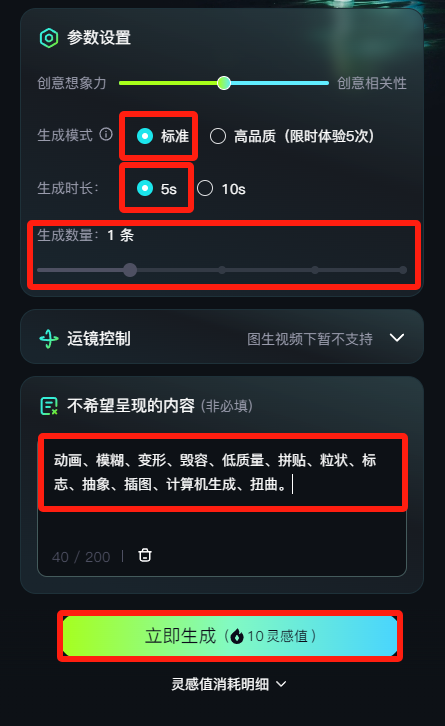
Set the parameters and click[Generate Now]
The generated video will then be displayed on the right side, if you are satisfied with the result, click below the video[DownloadJust save the icon locally.
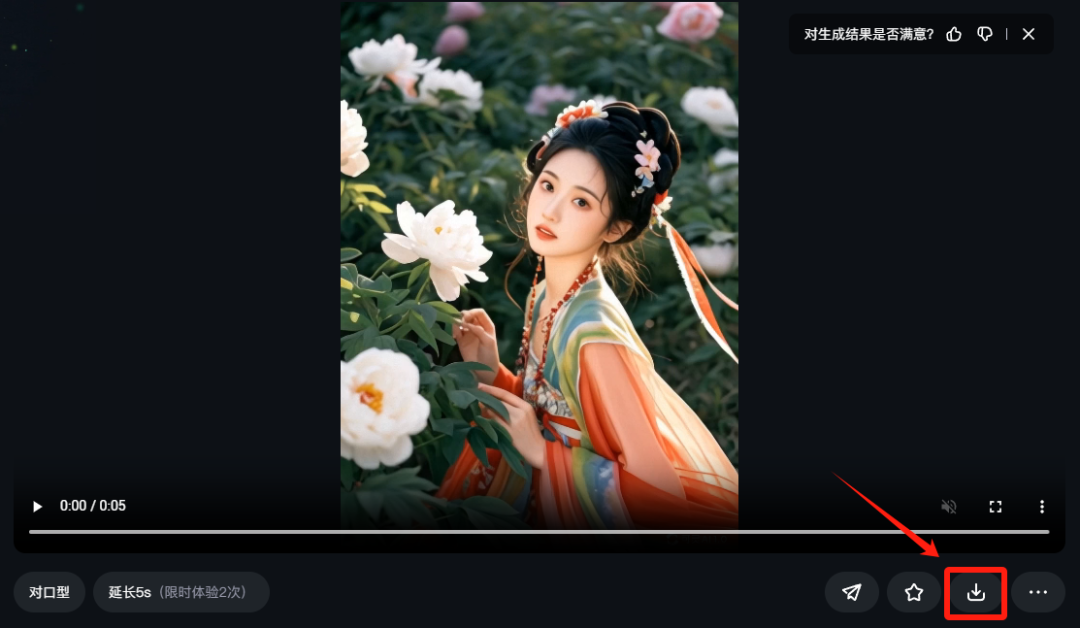
Step 5: Poetry Generation Song
This step is still done in Instant Dreams AI, on the home page click on[Music Generation]
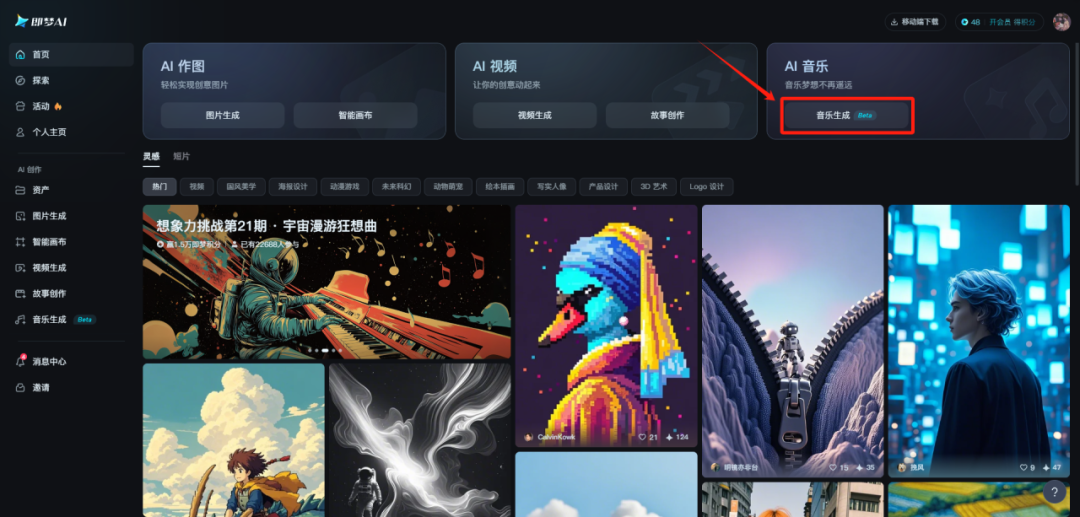
option[Vocal Songs], type in the entire poem of "The Clearing of the Air".

sound【national wind】When the settings are complete, click[Generate Now]

Once the music is generated, click on the top right corner[DownloadThe icon is saved locally.
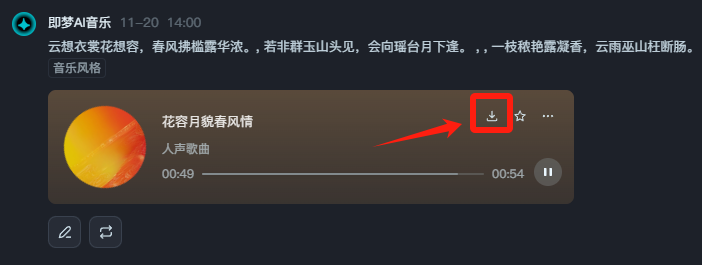
Step 6: Edit the video
Open Cutscene and import the created video and song into Cutscene and add them to the track in order.
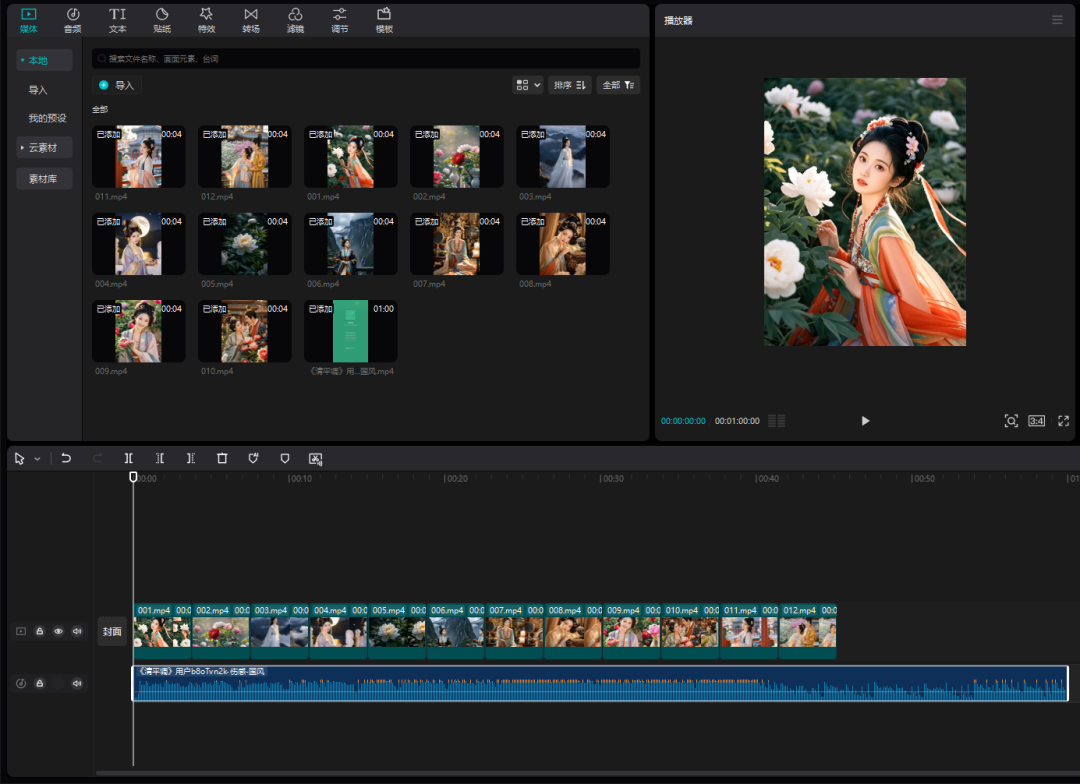
Select the song, right mouse button, and choose[Recognizing Lyrics/Subtitles]
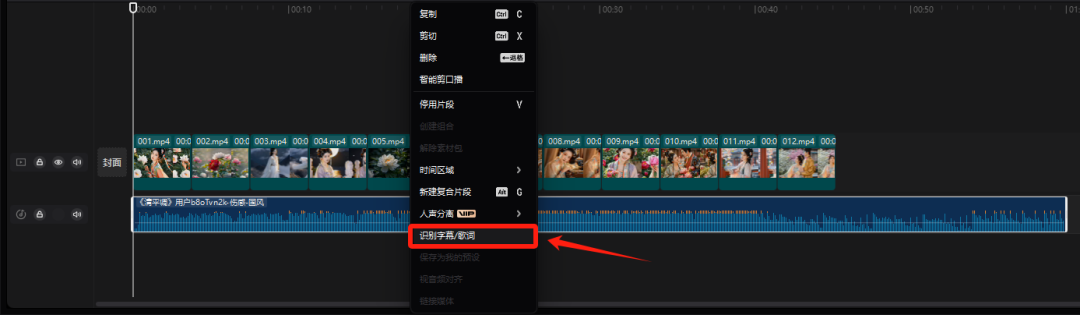
This gives you the subtitles of the video, adjust the font, font size, color, style and position of the subtitles.
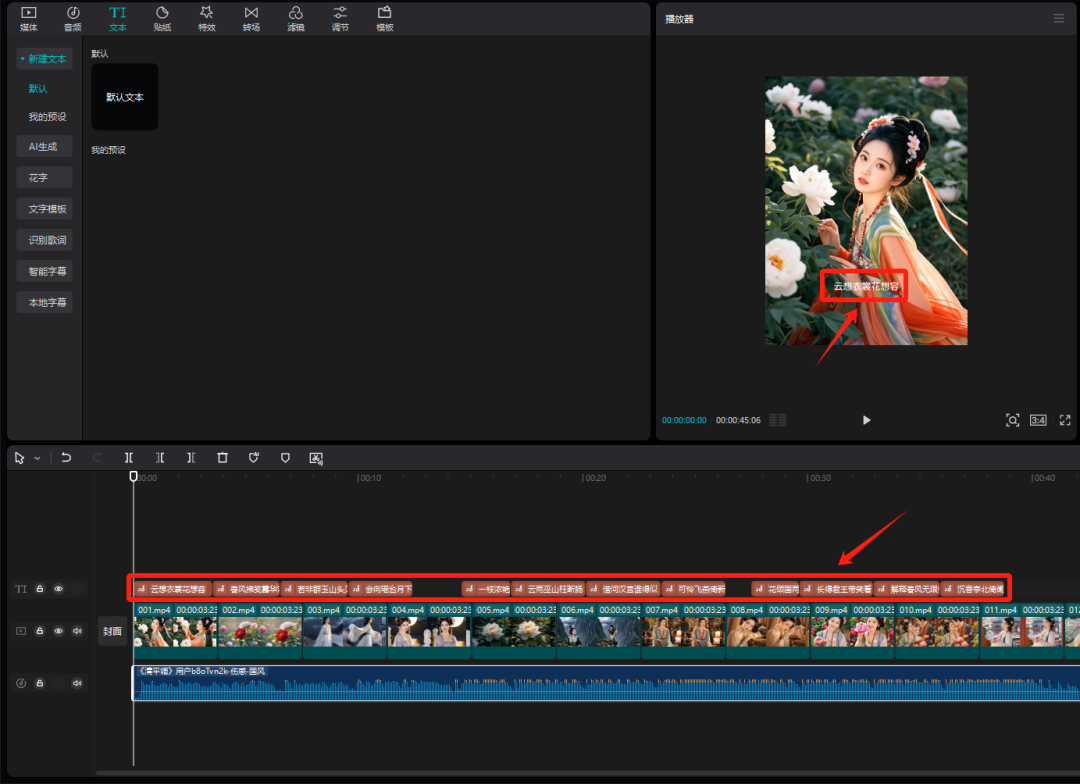
Then click on the top left corner[Text]Selection[New Text]-[Default text]Type in the name of the poem and the author, again adjusting the font, font size, color, and style, and place it at the beginning of the video.
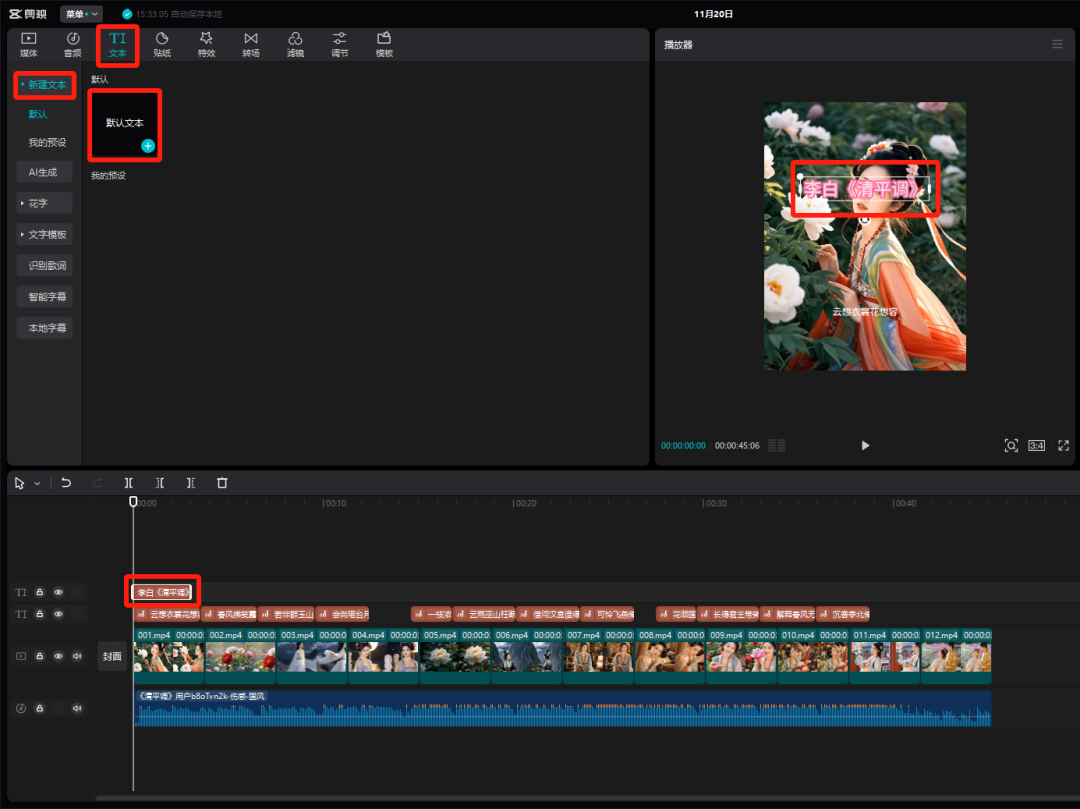
Finally sync up the subtitles, video and song so that they all match up.
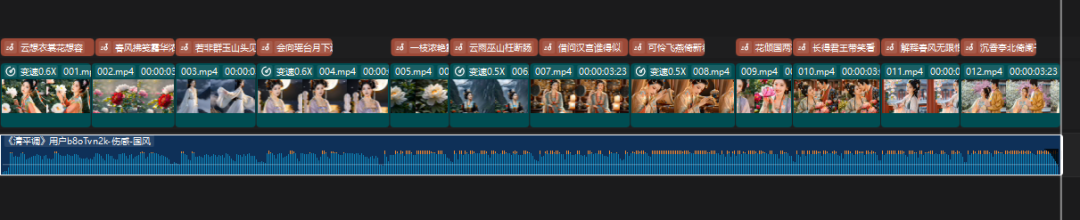
By this point the video is complete, click on the top right corner[Export]Set the export parameters and save!
▌Monetization Methods
I. Self-media platform traffic share
Video in the self media platform (video number, a certain sound, a hand) play a large number of words, you can get the platform of the corresponding traffic share.
II. Opening a store to sell goods
Once the traffic is up, open a store and trailer to sell related products, such as books, paintings, pens, ink and so on.
III. Commercial advertising
As the number of followers increased, some commercial partnerships were advertised with four-figure earnings.
IV. Customized courseware
Some education practitioners, will have video courseware customization needs.