recently usedTencent YuanbaoTry to remove the watermark:[AI Learning] How to remove image watermarks with AI tools (Tencent Yuanbao)? (with effect and nanny level tutorial).
Convert real photos to anime, pixel, and other styles:[AI Learning] How to use AI tools (Tencent Yuanbao) to quickly convert the image style to anime, pixel and other styles? (with effects and nanny tutorials).
Eliminate some unwanted people or objects:[AI Learning] How to use AI tools (Tencent Yuanbao) to quickly will eliminate unwanted people or objects for free? (with effects and nanny tutorial).
Sometimes we do picture editing need to change the 16:9 size picture to 9:16, or 9:16 size picture to 16:9, today continue to use Tencent Yuanbao to change the picture expansion to other sizes?
Solution
Eliminate people or objects with the AI Raw Map tool.
AI Tools
Tencent Yuanbao
See the effect first
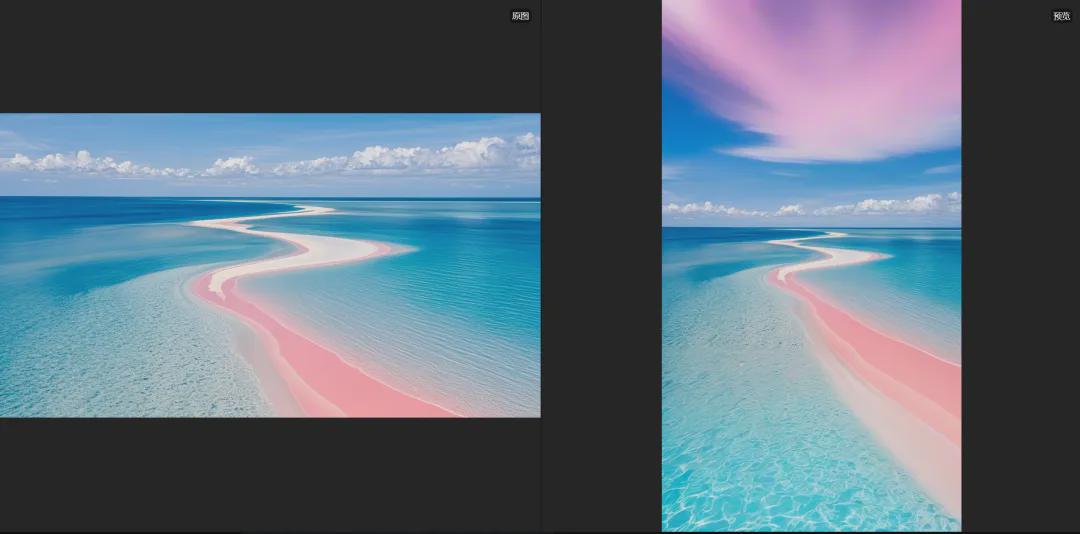
Below, learn together how to quickly change images to other sizes with Tencent meta?
▌How to quickly change the image expansion to another size with Tencent Dollar?
Go to the homepage of Tencent Yuanbao website (yuanbao.tencent.com) and click [Discover].

Go to the Discover page and click on [Inspiration Gallery].
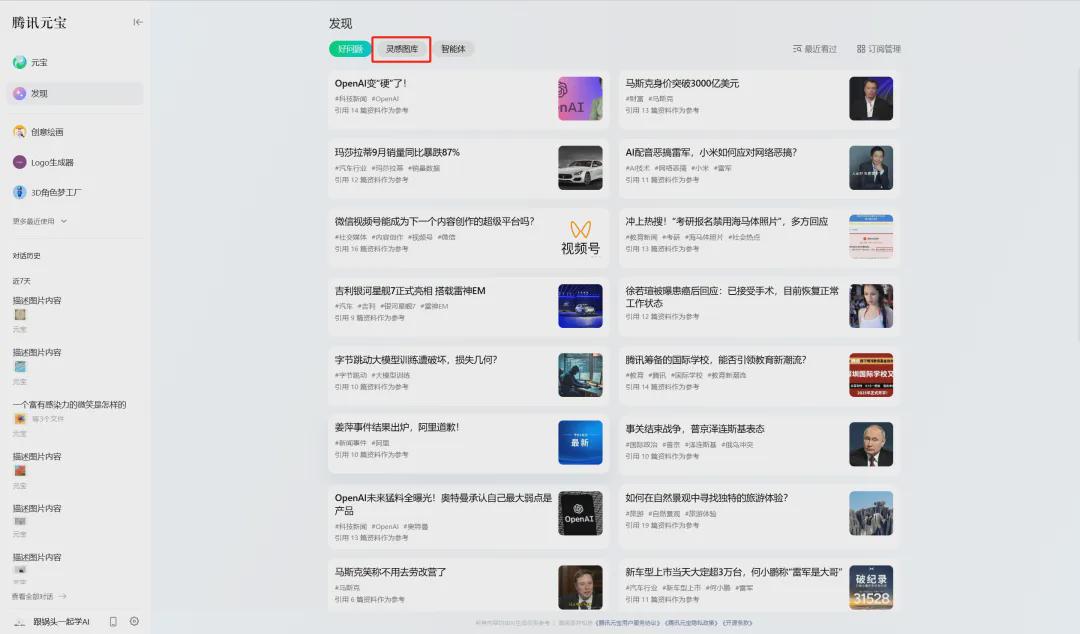
Enter the Inspiration Gallery interface and click [AI Image Edit].
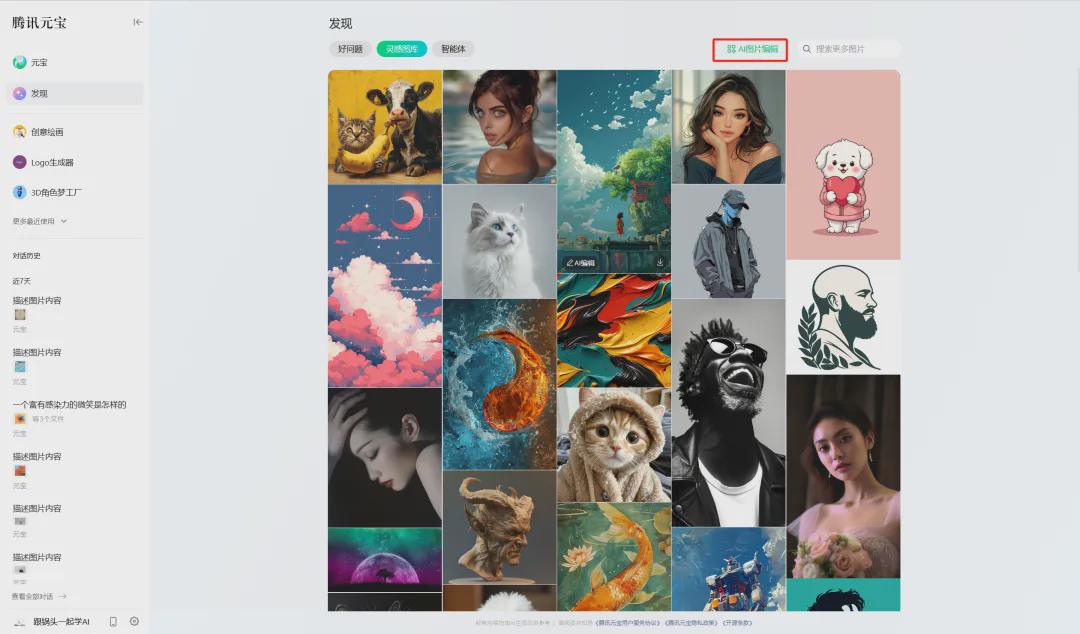
The AI image editing interface pops up on the right, click [Expand].
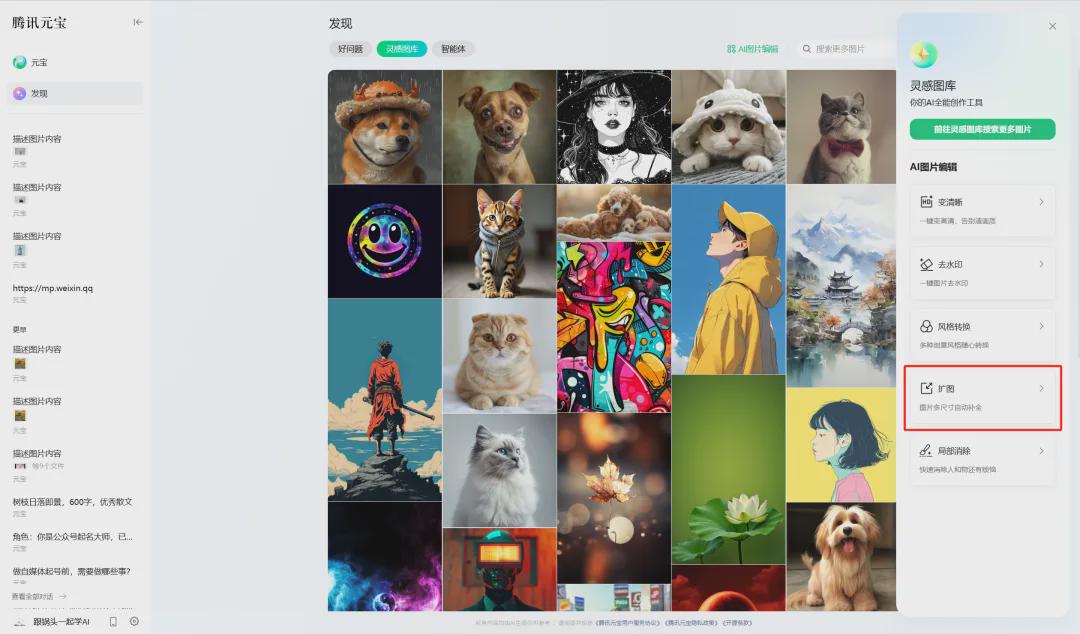
Enter the AI image editing interface and click [Upload Image].
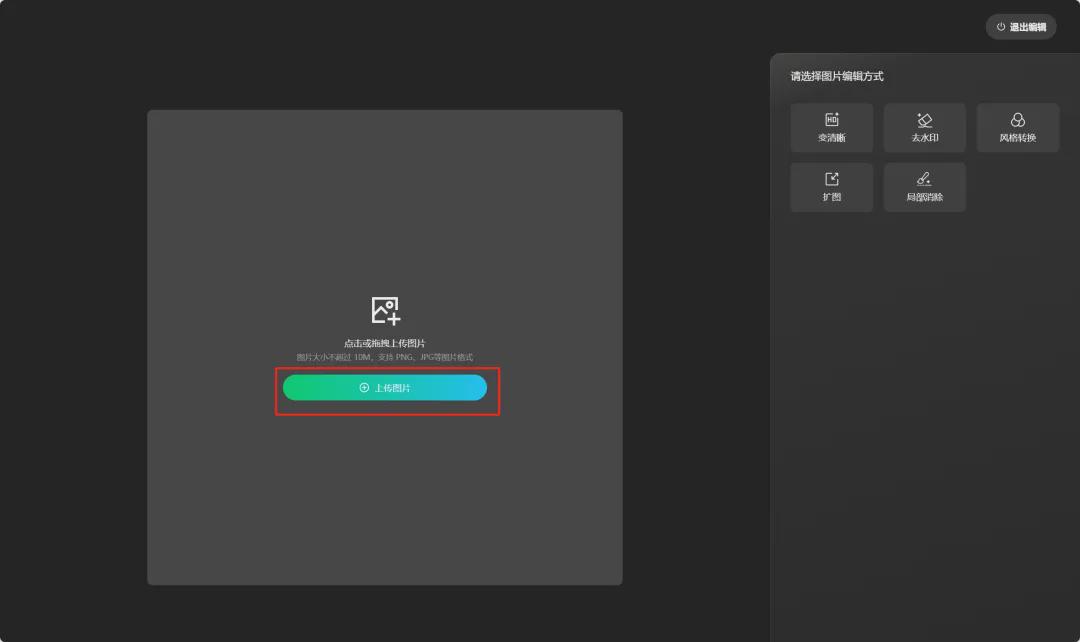
Select an image to change the size and click [Open].

Upload pictures successfully, click on the right side [Expanded], here uploaded a 9:16 picture, now select [16:9].
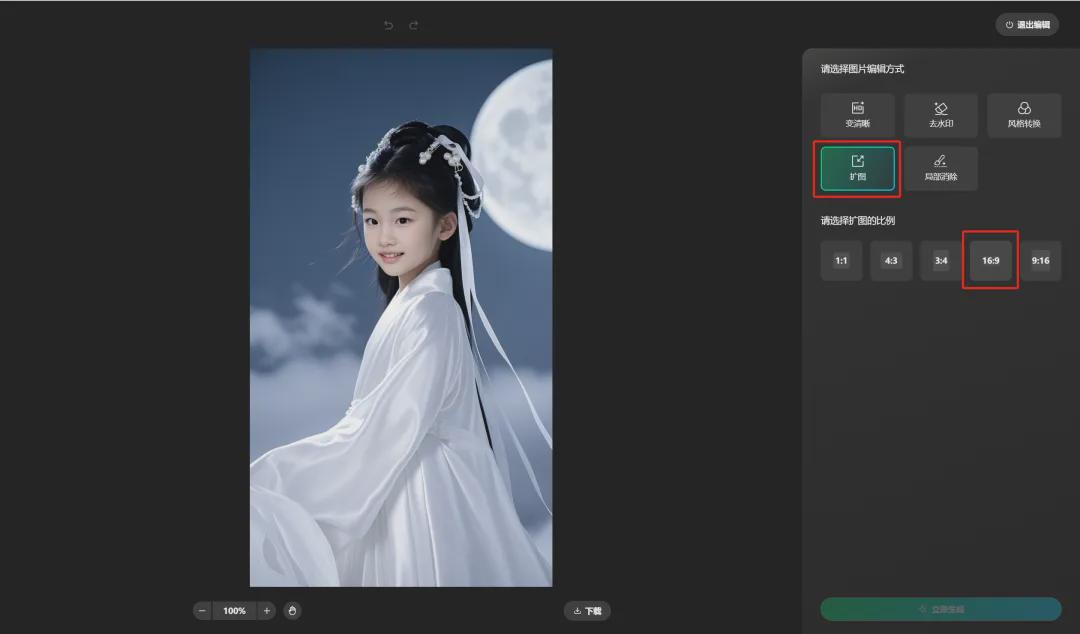
After selecting [16:9], the image size becomes 16:9, click [Generate Now].
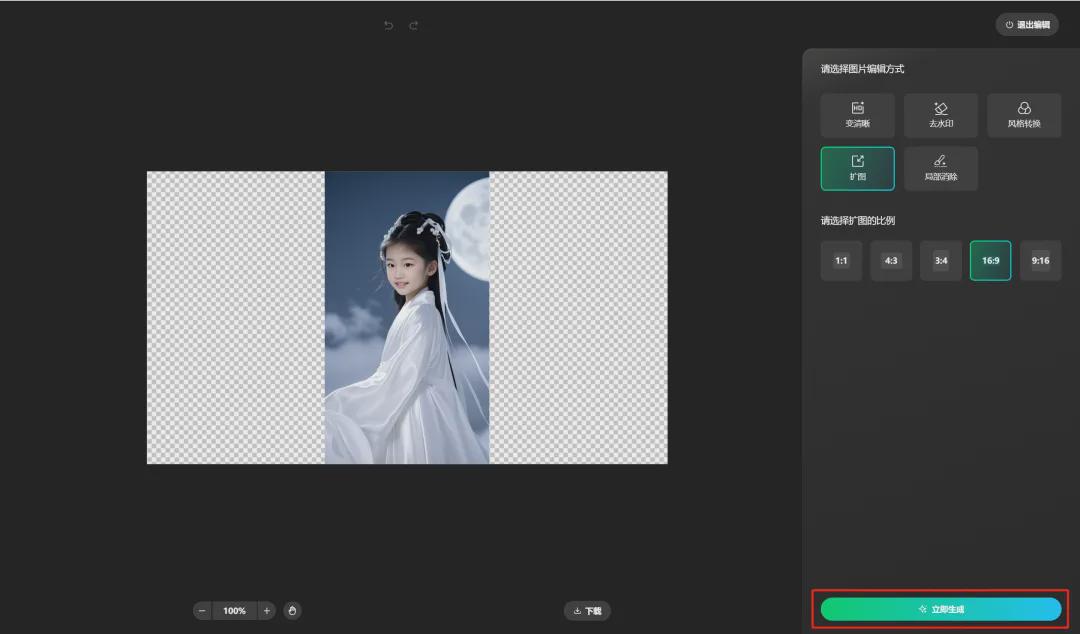
In less than 30 seconds, the expansion is successful, click [Download].
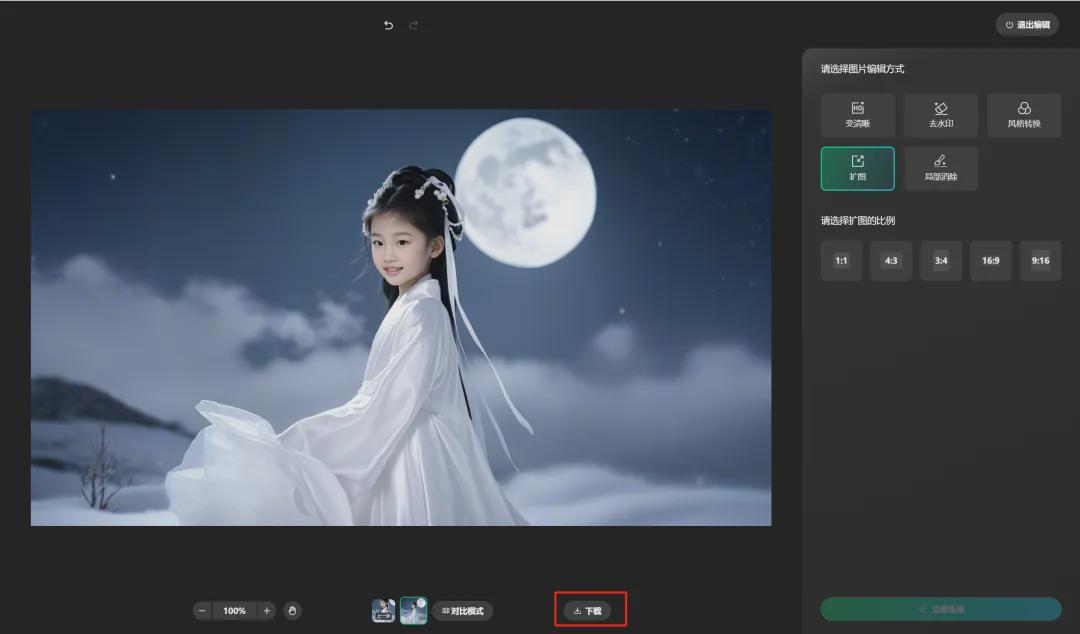
Save the image to your local computer when the download is complete.
Comparison results with the original image are as follows:
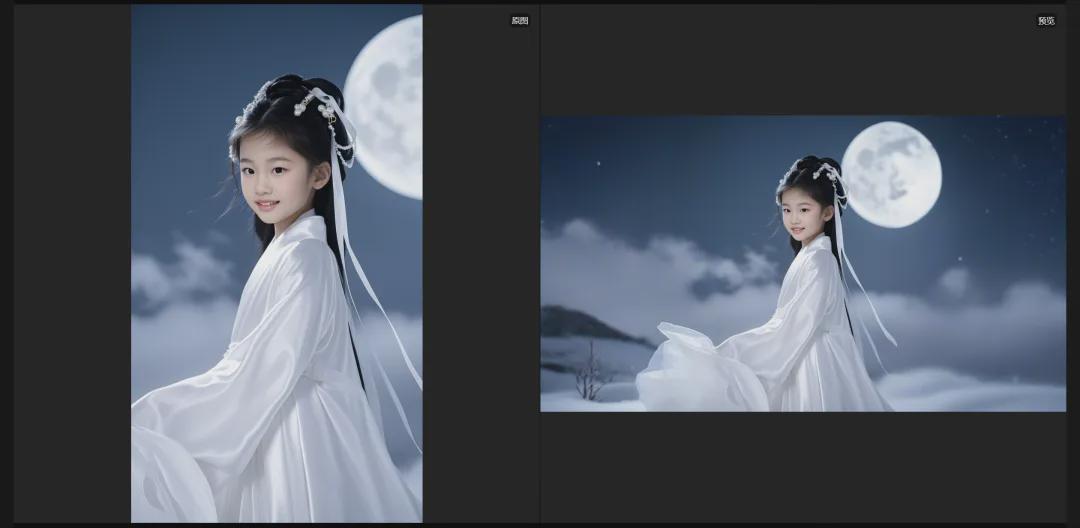
Similarly, the drawing can be expanded to other sizes.
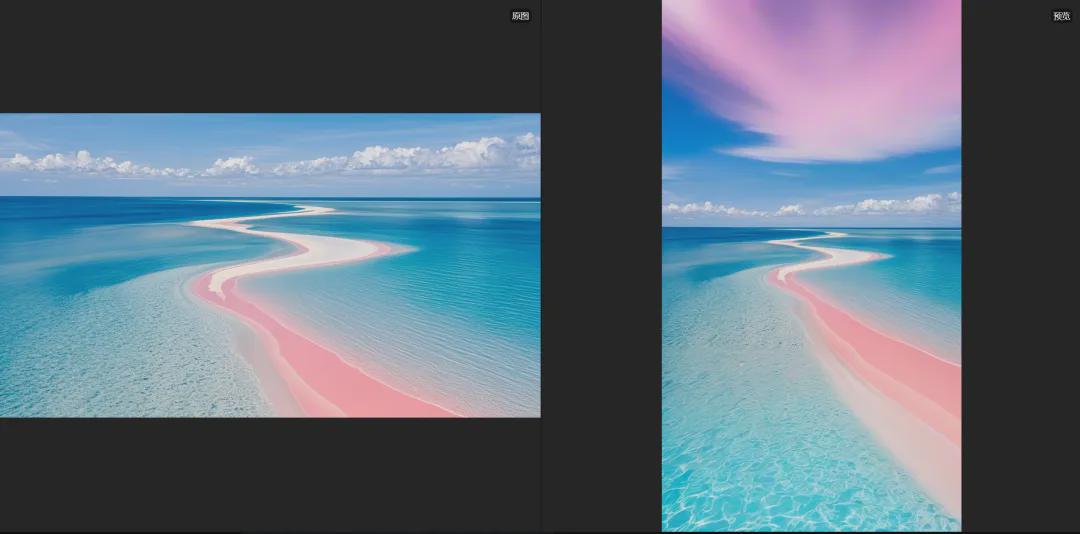
Here, we together with Tencent Yuanbao will quickly change the picture expansion to other sizes, you learned?
▌Learning Summary
Let’s review and summarize what we have learned:
- Open Tencent Yuanbao [Discover] - [Inspiration Gallery] - [AI Image Editing] - [Expanded Image].
- Enter the Tencent Yuanbao AI image editing page, upload the image you want to expand, and click [Expand].
- When the expansion is complete, click [Download] to save it to your local computer.
This wave went down, we learned together to use tencent meta expansion to change to other sizes, currently free to use.